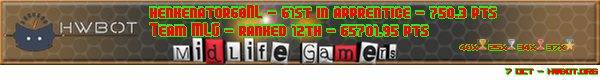Turn on suggestions
Auto-suggest helps you quickly narrow down your search results by suggesting possible matches as you type.
Showing results for
- Republic of Gamers Forum
- Discussions
- Case Mods & PC Builds
- Fast Boot on SSD's custom BF3 Boot&ROG Welcome Sc...
Options
- Subscribe to RSS Feed
- Mark Topic as New
- Mark Topic as Read
- Float this Topic for Current User
- Bookmark
- Subscribe
- Mute
- Printer Friendly Page
Fast Boot on SSD's custom BF3 Boot&ROG Welcome Screen
Options
- Mark as New
- Bookmark
- Subscribe
- Mute
- Subscribe to RSS Feed
- Permalink
03-24-2012
04:37 AM
- last edited on
03-06-2024
03:45 AM
by
![]() ROGBot
ROGBot
Made a little Movie Booting my Rigg With:
* Custom Battlefield 3 Bootscreen
and
* ASUS ROG WALPAPER Welcome screen Created by TomZiK (Thanks for this beautifull piece !)
Thought I might Share it with ROG familly!
Greetz Henkenator68NL
ps My Camera isn't a HD-cam, so the video is not in best possible resolution ....
13,445 Views
6 REPLIES 6
Options
- Mark as New
- Bookmark
- Subscribe
- Mute
- Subscribe to RSS Feed
- Permalink
03-24-2012 06:08 AM
Is looking great Henk what program did you use for that ?:cool:
l Asus Rampage 4 Extreme l intel 3930X@ 4800Mhz (1.45volt) 24/7 l Asus matrix GTX 580 l
16GB Team Xtreem DDR3 PC3-20800 2600MHz (11-11-11-28-1) l Coolermaster Silentpro 1000w PSU l Revodrive3 ssd l WD Raptor 150Gb (10000rpm) l Corsair H100 wc with 4 Cougar Vortex fans l CM HAF 932 Avanced case l Acer X243H 24'' l Asus RT N66U Dark Knight l Logitech Z2300 speakers
In progress the custom build PC Samurai Warrior ''Miyamoto Musashi'' in Japanese ''宮本 武蔵'' made by Pascal
16GB Team Xtreem DDR3 PC3-20800 2600MHz (11-11-11-28-1) l Coolermaster Silentpro 1000w PSU l Revodrive3 ssd l WD Raptor 150Gb (10000rpm) l Corsair H100 wc with 4 Cougar Vortex fans l CM HAF 932 Avanced case l Acer X243H 24'' l Asus RT N66U Dark Knight l Logitech Z2300 speakers
In progress the custom build PC Samurai Warrior ''Miyamoto Musashi'' in Japanese ''宮本 武蔵'' made by Pascal
Options
- Mark as New
- Bookmark
- Subscribe
- Mute
- Subscribe to RSS Feed
- Permalink
03-24-2012 07:54 AM
frisianbear2002 wrote:
Is looking great Henk what program did you use for that ?:cool:
Hey Frisian !
I used the following programs to change some stuff.
To change Windows BootLogo, program called: Windows 7 Boot Updater
download link:
http://www.softpedia.com/reviews/windows/Beta-1-Review-212798.shtml
There are several people that made lot of different theme's that you can use. Or create them from scratch.
Link to ready made theme's: http://browse.deviantart.com/?qh=§ion=&q=windows+7+boot
To change te Windows logon / welcome screen, program called: Windows 7 Logon Background Changer
http://www.julien-manici.com/
You can than use any wallpaper you like
You can also change your Start Button with program, Windows 7 Start Orb Changer Program :
http://www.sevenforums.com/tutorials/23024-start-menu-button-change.html
So you can give your RIgg a nice and personal touch!
Have a go at it let me know what you choose!
Greetings from Franeker Fryslan
Henk
Options
- Mark as New
- Bookmark
- Subscribe
- Mute
- Subscribe to RSS Feed
- Permalink
03-24-2012 09:49 AM
Hi Henk i already customized my bootscreen is with a flashing NVIDIA logo ,and for my logon screen i have a asian warrior women and my start button is the Asus ROG sign.
Thx for the info.
Franker ja is niet zover weg van leeuwarden LOL maar ben hier bijna nooit buiten mijn werk om (vrije tijd) woon ik in Thailand heb niet zoveel met Nederland meer kl...zooi daar in Den Haag.
Thx for the info.
Franker ja is niet zover weg van leeuwarden LOL maar ben hier bijna nooit buiten mijn werk om (vrije tijd) woon ik in Thailand heb niet zoveel met Nederland meer kl...zooi daar in Den Haag.
l Asus Rampage 4 Extreme l intel 3930X@ 4800Mhz (1.45volt) 24/7 l Asus matrix GTX 580 l
16GB Team Xtreem DDR3 PC3-20800 2600MHz (11-11-11-28-1) l Coolermaster Silentpro 1000w PSU l Revodrive3 ssd l WD Raptor 150Gb (10000rpm) l Corsair H100 wc with 4 Cougar Vortex fans l CM HAF 932 Avanced case l Acer X243H 24'' l Asus RT N66U Dark Knight l Logitech Z2300 speakers
In progress the custom build PC Samurai Warrior ''Miyamoto Musashi'' in Japanese ''宮本 武蔵'' made by Pascal
16GB Team Xtreem DDR3 PC3-20800 2600MHz (11-11-11-28-1) l Coolermaster Silentpro 1000w PSU l Revodrive3 ssd l WD Raptor 150Gb (10000rpm) l Corsair H100 wc with 4 Cougar Vortex fans l CM HAF 932 Avanced case l Acer X243H 24'' l Asus RT N66U Dark Knight l Logitech Z2300 speakers
In progress the custom build PC Samurai Warrior ''Miyamoto Musashi'' in Japanese ''宮本 武蔵'' made by Pascal
Options
- Mark as New
- Bookmark
- Subscribe
- Mute
- Subscribe to RSS Feed
- Permalink
04-04-2012 12:28 PM
very very nice!!
Project Name: System Specs:
Motherboard: Asus Rampage IV Black Edition
Prossesor: Intel Core i7 4820k
Graphic Card: Asus GTX Titan x2
*Power Supply: Cooler Master V850
Ram: 32Gb Corsair Dominator Platinum 2133Mhz
Case: Corsair Obsidian 750D
SSD: 2x Samsung Evo 250Gb Raid 0
HDD: 2x Seagate Baraccuda 2TB
Motherboard: Asus Rampage IV Black Edition
Prossesor: Intel Core i7 4820k
Graphic Card: Asus GTX Titan x2
*Power Supply: Cooler Master V850
Ram: 32Gb Corsair Dominator Platinum 2133Mhz
Case: Corsair Obsidian 750D
SSD: 2x Samsung Evo 250Gb Raid 0
HDD: 2x Seagate Baraccuda 2TB
Options
- Mark as New
- Bookmark
- Subscribe
- Mute
- Subscribe to RSS Feed
- Permalink
01-19-2015 06:55 PM
How to user full screen ?
Related Content
- Is my Rampage V Edition 10 broken? in Hardware & Build Advice
- ASUS Z690-Plus New Build Not Booting Windows 11 from Media Creation Tool USB in Hardware & Build Advice
- New ROG PC Build green and pink screen suddenly! in Hardware & Build Advice
- MY CRAZY ASUS SETUP :) in Case Mods & PC Builds
- ASUS ROG MAXIMUS Z790 DARK HERO LGA1700 in Hardware & Build Advice