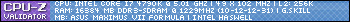Turn on suggestions
Auto-suggest helps you quickly narrow down your search results by suggesting possible matches as you type.
Showing results for
- Republic of Gamers Forum
- Motherboards
- Previous Generations
- Other Motherboards
- Maximus V Gene CPU_Fan Error Help
Options
- Subscribe to RSS Feed
- Mark Topic as New
- Mark Topic as Read
- Float this Topic for Current User
- Bookmark
- Subscribe
- Mute
- Printer Friendly Page
Maximus V Gene CPU_Fan Error Help
Options
- Mark as New
- Bookmark
- Subscribe
- Mute
- Subscribe to RSS Feed
- Permalink
08-28-2012
08:09 PM
- last edited on
03-05-2024
10:36 PM
by
![]() ROGBot
ROGBot
I keep getting this error on boot up for some reason I can't seem to figure out how to fix this problem. My CPU fan is plugged in correctly to the CPU_FAN 4 pin connector, but this error keeps arising any help?
I'm using a Thermalright TrueSpirit 120
I'm using a Thermalright TrueSpirit 120
CPU:Intel i5 3570K
PSU:Corsair TX650M
RAM:Corsair Vengeance 1600 8GB LP
Video Card:Sapphire 7870 Ghz Edition
SSD&HDD:OCZ Agility 3 90GB/WD Blue Caviar 1TB
Case:Cooler Master HAF XM
PSU:Corsair TX650M
RAM:Corsair Vengeance 1600 8GB LP
Video Card:Sapphire 7870 Ghz Edition
SSD&HDD:OCZ Agility 3 90GB/WD Blue Caviar 1TB
Case:Cooler Master HAF XM
Labels:
- Labels:
-
Other Motherboards
5,737 Views
6 REPLIES 6
Options
- Mark as New
- Bookmark
- Subscribe
- Mute
- Subscribe to RSS Feed
- Permalink
08-29-2012 12:06 AM
It may be because your fan's rpm went to low... you can set the min rpm lower (like 400 instead of 600) or you can set to ignore the CPU fans... - it's all in BIOS, in the Monitoring section

Options
- Mark as New
- Bookmark
- Subscribe
- Mute
- Subscribe to RSS Feed
- Permalink
08-29-2012 08:47 AM
I just flashed the new BIOS and it seemed to fix my CPU_FAN error for now. I'll report back if anything else occurs thanks for the help. 😄
CPU:Intel i5 3570K
PSU:Corsair TX650M
RAM:Corsair Vengeance 1600 8GB LP
Video Card:Sapphire 7870 Ghz Edition
SSD&HDD:OCZ Agility 3 90GB/WD Blue Caviar 1TB
Case:Cooler Master HAF XM
PSU:Corsair TX650M
RAM:Corsair Vengeance 1600 8GB LP
Video Card:Sapphire 7870 Ghz Edition
SSD&HDD:OCZ Agility 3 90GB/WD Blue Caviar 1TB
Case:Cooler Master HAF XM
Options
- Mark as New
- Bookmark
- Subscribe
- Mute
- Subscribe to RSS Feed
- Permalink
09-01-2012 04:46 AM
For others who may have the same problem and do not wish to flash the bios.
You can disable the CPU fan monitoring in the bios and that will prevent any error messages when your fan spins slowly.
To help us help you - please provide as much information about your system and the problem as possible.
You can disable the CPU fan monitoring in the bios and that will prevent any error messages when your fan spins slowly.
Options
- Mark as New
- Bookmark
- Subscribe
- Mute
- Subscribe to RSS Feed
- Permalink
08-01-2014 06:03 PM
I have the new VII formula and I have tried a lot of things like turning off the fan monitoring and nothing works. I have a H100i and in my old VI formula, I had a setting that allowed me to go to advanced to fix the problem that I only have 3 pins on my fans. I had to do the bypass F1 thing in order to get into the OS.
Options
- Mark as New
- Bookmark
- Subscribe
- Mute
- Subscribe to RSS Feed
- Permalink
08-01-2014 07:54 PM
Hello Mike
Go to the monitoring tab in the bios and set the cpu fan speed to ignore.
Go to the monitoring tab in the bios and set the cpu fan speed to ignore.
Related Content