- Republic of Gamers Forum
- Motherboards
- Previous Generations
- Other Motherboards
- Maximus V Formula - 1st PCIe 16x slot stuck at x4 ...
- Subscribe to RSS Feed
- Mark Topic as New
- Mark Topic as Read
- Float this Topic for Current User
- Bookmark
- Subscribe
- Mute
- Printer Friendly Page
Maximus V Formula - 1st PCIe 16x slot stuck at x4 link speed
- Mark as New
- Bookmark
- Subscribe
- Mute
- Subscribe to RSS Feed
- Permalink
03-07-2013
02:44 PM
- last edited on
03-05-2024
11:26 PM
by
![]() ROGBot
ROGBot
I've owned my MVF since last July but only noticed this recently because I had no need to play around with the NB PCIe Configuration. It was after I saw the results in GPU-Z & CPU-Z, then confirming it in the BIOS itself (currently 1604) where the Link Speed is showing as x4.
Any help would be appreciated. Thanks!
This is what I've tried thus far:
1. Blow out PCIe X16 slot one with compressed air
2. Reseated 7970 (several times) and reinstalled 3570K
3. Reset to BIOS defaults
4. Flashed back to both 1408 and 1309 BIOSes but no change, so went back to 1604
5. Tried different Gen settings with no effect (it's not the problem anyway as PCIe 3.0 is working)
5. Tried my old HIS 4890--same results, link speed stuck at 4 (it's a Gen2 card with a 16x link)
CPU-Z

GPU-Z, 7970 at idle

GPU-Z, 7970 under load
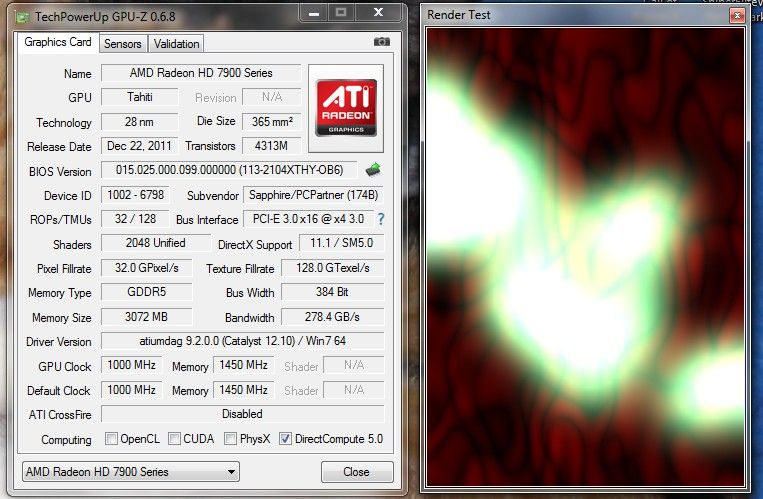
- Labels:
-
Other Motherboards
- Mark as New
- Bookmark
- Subscribe
- Mute
- Subscribe to RSS Feed
- Permalink
03-07-2013 02:46 PM
- Mark as New
- Bookmark
- Subscribe
- Mute
- Subscribe to RSS Feed
- Permalink
03-08-2013 04:31 PM
Chino wrote:
What method were you using to do your BIOS reflashes?
From the EZ Flash 2 Utility in the BIOS via USB flash drive. I always clear the CMOS and reset to defaults before flashing.
- Mark as New
- Bookmark
- Subscribe
- Mute
- Subscribe to RSS Feed
- Permalink
03-08-2013 04:44 PM

- Mark as New
- Bookmark
- Subscribe
- Mute
- Subscribe to RSS Feed
- Permalink
03-07-2013 02:55 PM
- Mark as New
- Bookmark
- Subscribe
- Mute
- Subscribe to RSS Feed
- Permalink
03-08-2013 12:28 AM
- Mark as New
- Bookmark
- Subscribe
- Mute
- Subscribe to RSS Feed
- Permalink
03-08-2013 04:24 PM
HiVizMan wrote:
Could you please run a vantage benchmark with the 79xx series card fitted and post up your game test details here.
Sorry about the double post--I really don't know how it happened as I edited the original. Even though I could view the second image from my Photobucket account, it wouldn't allow me to reference it; so I uploaded the image again and updated the link. Hopefully this time it'll "stay."
Here are my Vantage results:
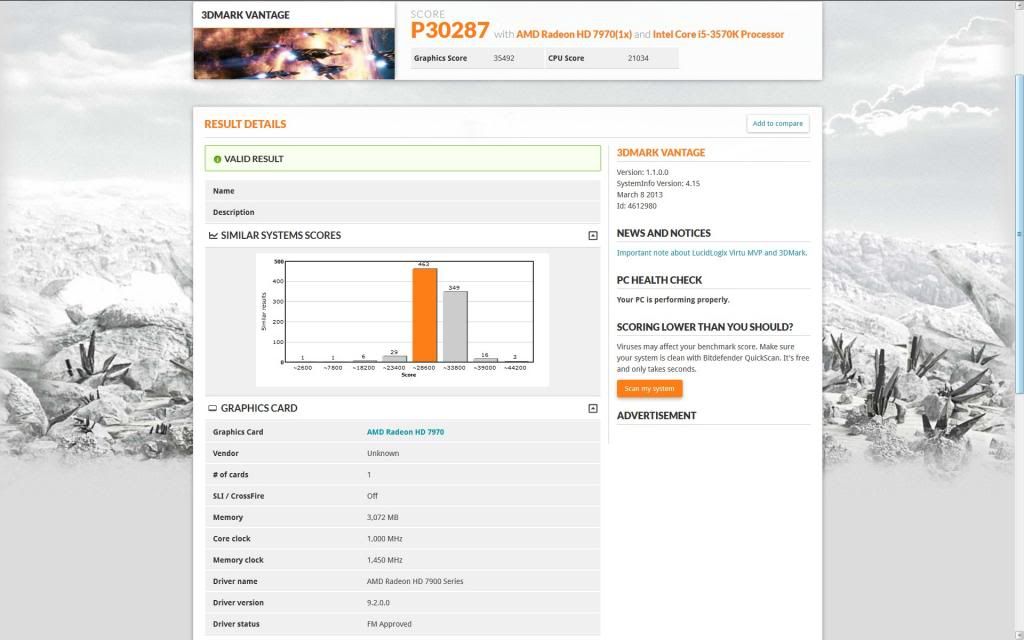
- Mark as New
- Bookmark
- Subscribe
- Mute
- Subscribe to RSS Feed
- Permalink
03-08-2013 06:26 PM
So I hope that puts your mind at rest.
- Mark as New
- Bookmark
- Subscribe
- Mute
- Subscribe to RSS Feed
- Permalink
03-09-2013 12:11 PM
I set the 7970's clocks to stock speeds (925/1375) and ran Vantage again.

- Mark as New
- Bookmark
- Subscribe
- Mute
- Subscribe to RSS Feed
- Permalink
03-09-2013 07:25 AM
This is the bios that I've been running ever since I bought the MVF.
No problems whatsoever with 0804, rock solid stable as well.
ASUS ROG Strix Z490-E
Corsair H115i Pro XT
G.Skill TridentZ@ 3600MHz CL14 2x16GB
EVGA RTX 3090 Ti FWT3 Ultra
OS: WD Black SN850 1TB NVMe M.2
Storage: WD Blue SN550 2TB NVMe M.2
EVGA SuperNova 1200 P2
ASUS ROG Strix Helios GX601
- Maximus X Formula - i7 8086k - best XMP memory. in Z370 / Z390
- Maximus formula VI - Raid0 Offline in Other Motherboards
- Another help request, where cork in PCIe 10gb lan card on XI Extreme in Z370 / Z390
- Expert advice wanted best wired 10gb lan card for Maximus XI Extreme and limitations? in Z370 / Z390
- 2023: MAXIMUS VI GENE Ram upgrade to 32 GB - any recommendations please? in Other Motherboards
