- Republic of Gamers Forum
- Motherboards
- Previous Generations
- Other Motherboards
- How to Enable & Configure SATA3 RAID on the Rampag...
- Subscribe to RSS Feed
- Mark Topic as New
- Mark Topic as Read
- Float this Topic for Current User
- Bookmark
- Subscribe
- Mute
- Printer Friendly Page
How to Enable & Configure SATA3 RAID on the Rampage III Black Edition Marvell 9182
- Mark as New
- Bookmark
- Subscribe
- Mute
- Subscribe to RSS Feed
- Permalink
08-02-2011 09:51 AM
Pre-install Instructions:
1) Ensure you do not have a CD/DVD Drive hooked up to the Marvell Controller
2) DO NOT use an ICYDOCK or any other 2.5 to 3.5 HDD Converter device. Hook your SSD directly to the Marvell Port using a SATA III 6Gb/s cable of 18" or less. If you already have a SATA III cable, and you've been having issues I recommended that you swap it out.
3) Check your power & SATA III connections to ensure they are solid on both ends.
4) Update the firmware for your SSD drives. You must have the drives hooked up to an Intel SATA Controller to flash. Updating is critical especially if your drives have the SandForce 3 Controller in them. Click Here for Corsair Force GT Firmware Updates. I do not recommend any OCZ 3 series drive. Corsair Force GT or Intel SSD's only. OCZ firmware is no good. If you don't believe me go to their user forums for their 3 series drives. They have about a 54% BSOD rate among their users.
Note* If your SSD drives don't show up in BIOS check your firmware version again and follow the flash, secure erase clear CMOS steps as outlined by the drive manufacturer.
1) Download the Rampage III Black Edition BIOS 0602 from the Asus Website: http://support.asus.com/download.aspx?SLanguage=en&p=1&s=29&m=Rampage+III+Black+Edition&os=&hashedid...
2) Drop the BIOS file onto a secondary HDD or USB memory stick
3) Flash your BIOS using ASUS eZ Flash (located in your BIOS menu)
4) Reboot and re-enter the BIOS
5) Under Onboard Devices Enable and set the Marvell SATA III controller operating mode to RAID. Set the Intel SATA II, and Jmicron eSATA controllers to AHCI. (If you're also running RAID on the Intel controller that's fine)
6) Reboot again and after POST, press CTRL + M to access the Marvell Configuration Utility.
7) Create the desired array. The RAID options on the Marvell 88SE9182 controller include: RAID 0,1 ** Stripe Sizes of: 32KB, 64KB, 128KB ** (recommend 128KB for 2-4% better overall performance) Write Back Cache On/Off (recommend On for 5-10% higher performance).
😎 Reboot and re-enter the BIOS. Under Hard Disk Drives re-order the drives so that the newly created array is the first disk in the list.
9) Download the Marvell RAID/AHCI Drivers WHQL 1.2.0.1032 . Extract the folder and copy it to a USB memory stick. I do not recommend using oder version as your Read/Write performance will suffer.
10) Initiate Windows install
11) The install will not see the "disk" just created, click on "Load Driver" and browse the memory stick for the appropriate driver. During Windows install load the driver from this directory: \driver\SCSI storport driver\amd64
12) After the RAID0 is recognized by Windows, click on "Drive options (advanced)". Then click on "New" to create your new system partition. It should make a 100MB partition and the rest will be allocated for your system C drive. The system reserved 100MB partition must exist or Windows will fail install every time.
I performed all of the steps as outline above and was able to install Windows 7 Professional an all updates without any problems. I ran the Intel Burning Test and passed with flying colors. I also ran the ATTO Disk Benchmark application and was pretty happy with the results. Basically I was able to achieve 780MB/s Synchronous Read and 600 MB/s Synchronous Write using two Corsair Force GT SATA III 120GB SSDs in RAID 0. A huge improvement in RAID0 speeds over the 9128 controller and over using Intel's onboard SATA II controller which maxed out at 550MB/s Read and Write. I was expecting to achieve near 1000MB/s Read/Write, but I don't think that's possible with only a 2 Lane PCIe Bus which is the max PCIe Lane Utilization of the Marvell 9182 controller.
Note: The Windows TRIM command for SSD Optimization is not supported in RAID mode. After windows installation and all windows updates. Download and install Diskeeper 2012 Professional with Hyperfast. Right click on you C drive and select "SSD Volumes" indicate which drives are SSDs. The program can't tell if the drives are in RAID mode. After that right click on the C drive and select "Optimize". This is the best SSD optimizer program I was able to find. Run it once per week. Or if you install or remove large programs or files run it afterwards. It maintains drive performance and clears up lots of space.
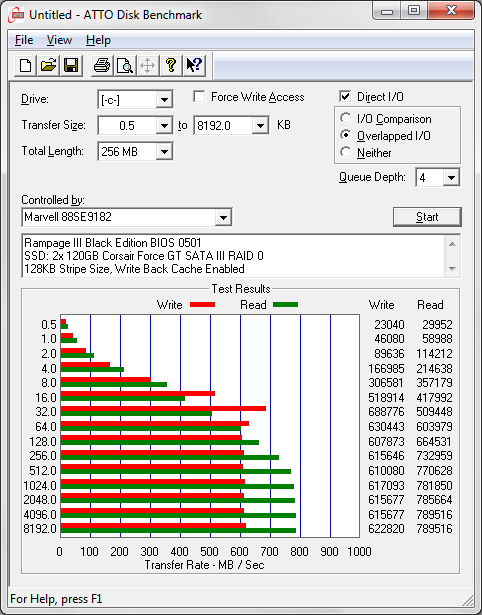
Motherboard: ASUS ROG Rampage V Edition 10
CPU: Intel 6950x 4.2GHz
GPU: 2x Nvidia ASUS RTX 3090 with EK Water Blocks
Memory: Corsair Dominator Platinum 64GB (4x8GB) 3,600 MHz
M.2 SSD: Samsung 960 Pro NVMEI
Sound: Creative XFI Fatal1ty Champion Series
PSU: Corsair AX1200i
- Labels:
-
Other Motherboards
- Mark as New
- Bookmark
- Subscribe
- Mute
- Subscribe to RSS Feed
- Permalink
08-02-2011 12:11 PM
Trying to install two Corsair Force GT's in RAID O on my Rampage III Black following your instructions.
13) After Windows install. Since ASUS has no Marvell 9182 drives and or software on their website for the Rampage III Black Edition, you can download them from Gigabit's website. The Gigabit G1.Assassin has the same 9182 controller as the Rampage III Black Edition: http://www.gigabyte.us/products/prod...d=3752&dl=1#dl
just to clarify do you install step 13 after the win install?
Brought this board and thought running RAID0 would be a piece of cake, been working on for two days now and found your post, hope it will work for me..
Thanks
- Mark as New
- Bookmark
- Subscribe
- Mute
- Subscribe to RSS Feed
- Permalink
08-02-2011 12:28 PM
Motherboard: ASUS ROG Rampage V Edition 10
CPU: Intel 6950x 4.2GHz
GPU: 2x Nvidia ASUS RTX 3090 with EK Water Blocks
Memory: Corsair Dominator Platinum 64GB (4x8GB) 3,600 MHz
M.2 SSD: Samsung 960 Pro NVMEI
Sound: Creative XFI Fatal1ty Champion Series
PSU: Corsair AX1200i
- Mark as New
- Bookmark
- Subscribe
- Mute
- Subscribe to RSS Feed
- Permalink
08-03-2011 12:14 AM
Thanks for the help, we are taking our son to Disney World Wed. and Thurs.
Will try your suggestions as soon as I get home Friday.
And will sure let you guys know how this works out.( wish me luck)
Thanks again
Corky
- Mark as New
- Bookmark
- Subscribe
- Mute
- Subscribe to RSS Feed
- Permalink
08-16-2011 12:37 PM
Was able to set up raid o and install windows without any problems. looks like there is an up dated driver out , I may reinstall and try it and see how my speeds are.
still have to update my drives firmware, right now I am getting about 650 read and 575 write, shoud be better than that.
As soon as I get every thing sorted out I will post ALTO results.
Thanks for the help
Corky
- Mark as New
- Bookmark
- Subscribe
- Mute
- Subscribe to RSS Feed
- Permalink
08-16-2011 08:45 PM
1) I'm using two 510 series SSD's in RAID 0 (SATA-3, for Windows) - Working Correctly
By placing a third HDD (SATA-2, 2TB for files), windows doesn't boot, and found no Marvell Raid (Sata-3)?
2) After installing windows, and updated all the drivers from windows update, when I install ASUS AI Suite V1.01.14 II, the pc locks and the screen is freezed.
My Config:
Processor (32nm): i7-980X
Video Card: Asus GeForce GTX 580
Motherboard: Rampage III Black Edition
Memory (Dual - Triple channel):
KHX2000C9AD3T1K3/6GX Kingston 3x2GB DDR3-2000 6GB (2 Kits)
Source: Corsair HX 1000 W
Drive: 2 x Intel 512 series SDDs
1 x Seagate 2 TB Barracura 7200
Windows 7 - 64bits Ultimate
Thank you!
- Mark as New
- Bookmark
- Subscribe
- Mute
- Subscribe to RSS Feed
- Permalink
08-17-2011 10:18 AM
CORKY wrote:
looks like there is an up dated driver out , I may reinstall and try it and see how my speeds are.Corky
I tried the updated 1006 drive on from the station-drivers website. It lowered my performance by 300MB/s read/write. I don't recommend it. If you try it and you experience the same or better read/write speeds over the 1003 driver. Please let me know. I had to roll my driver back to 1003. Also, make sure to save a copy of the 1003 driver. It is no longer posted to the station-driver website.
Motherboard: ASUS ROG Rampage V Edition 10
CPU: Intel 6950x 4.2GHz
GPU: 2x Nvidia ASUS RTX 3090 with EK Water Blocks
Memory: Corsair Dominator Platinum 64GB (4x8GB) 3,600 MHz
M.2 SSD: Samsung 960 Pro NVMEI
Sound: Creative XFI Fatal1ty Champion Series
PSU: Corsair AX1200i
- Mark as New
- Bookmark
- Subscribe
- Mute
- Subscribe to RSS Feed
- Permalink
08-17-2011 10:16 AM
If this doens't work, your secondary drive may be formatted with the same "C" drive letter as your raid. If this is the case while windows is booted, slave the drive using eSATA or USB, enter the disk manager, initialize the disk, and format it.
Motherboard: ASUS ROG Rampage V Edition 10
CPU: Intel 6950x 4.2GHz
GPU: 2x Nvidia ASUS RTX 3090 with EK Water Blocks
Memory: Corsair Dominator Platinum 64GB (4x8GB) 3,600 MHz
M.2 SSD: Samsung 960 Pro NVMEI
Sound: Creative XFI Fatal1ty Champion Series
PSU: Corsair AX1200i
- Mark as New
- Bookmark
- Subscribe
- Mute
- Subscribe to RSS Feed
- Permalink
08-20-2011 06:19 AM
Please can you post a copy of the 1003 driver as I have not got a copy and now need it as I have 2 Corsair Force GT 60 GB that I am trying to setup in Raid 0.
Cheers Jason
- Mark as New
- Bookmark
- Subscribe
- Mute
- Subscribe to RSS Feed
- Permalink
08-20-2011 08:10 AM
jcoles7 wrote:
Hi TrickMasterPC,
Please can you post a copy of the 1003 driver as I have not got a copy and now need it as I have 2 Corsair Force GT 60 GB that I am trying to setup in Raid 0.
Cheers Jason
I second this. I didn't get the 1003 driver and so I'm stuck with 1002 or 1006. Gigabyte only lists the 1002 and Google doesn't yield any download links for 1003.
- Overclocking and other issues with Asus Rampage V Edition 10 in X99
- RVE10 RPM Operating Range On PWM Headers in X99
- Rampage V Edition 10 not recognizing Intel SSD 6 M.2 NVMe in Other Motherboards
- RVE10: SupremeFX Hi-Fi Front Panel Problems in X99
- ASUS Rampage V10 Edition - PCI Configuration Question in X99
