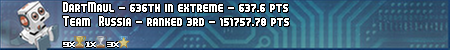- Republic of Gamers Forum
- Motherboards
- Previous Generations
- Other Motherboards
- Strange bug in offset mode - 4960x - bios 4503
- Subscribe to RSS Feed
- Mark Topic as New
- Mark Topic as Read
- Float this Topic for Current User
- Bookmark
- Subscribe
- Mute
- Printer Friendly Page
Strange bug in offset mode - 4960x - bios 4503
- Mark as New
- Bookmark
- Subscribe
- Mute
- Subscribe to RSS Feed
- Permalink
11-05-2013
02:26 PM
- last edited on
03-06-2024
07:01 PM
by
![]() ROGBot
ROGBot
I think that it's a Turbo Mode bug...
P.S. Problem is present also with vcore manual mode.
- Labels:
-
Other Motherboards
- Mark as New
- Bookmark
- Subscribe
- Mute
- Subscribe to RSS Feed
- Permalink
11-06-2013 12:26 AM
In this way, the overclocking has no meaning.
----------------
The BUG is also present with bios 4502/3 and 4403. If I launch Unigine Heaven 4 or Batman A. Origins, the frequency of the processor does not go beyond 3.6GHz.
In theory, the frequency of a 3D application startup should always be 4.6Ghz.
----------------
The situation:
- With bios 4502/4503 and CPU Ivy Brdige-E, in the configuration menu of the ram "Mode 2" is not working properly. Is recognized less ram than the one installed in the system.
- In overclock the cpu with bios 45xx requires more vcore bios compared to 4403.
- With all the bios from 4403, the offset mode and manual are suffering from the problem of the turbo bug, on some applications the frequency of the CPU is working properly, while about some games and graphics bench cpu frequency remains at 3.6.
- The BUG in Windows, 1 MHz and 0.00 in the task manager, is present in both the cpu sandy bridge and ivy bridge when you disable the speedstep.
Please solve these problems as soon as possible.
- Mark as New
- Bookmark
- Subscribe
- Mute
- Subscribe to RSS Feed
- Permalink
11-08-2013 07:36 AM
I use 4930k for 2 months now, and tested every single RIVE BIOS with Ivy-E support (including 0020-0024)
I cannot confirm freq bug. A also use 4.6GHz overclock with offset vcore voltage and I actually have my CPU running this freq as long as any CPU load exists.
About memory Rampage tweaker mode - yes, it's still buggy, i have to leave it on auto for now.
About OC requires more vcore on latest BIOSes - can't confirm that. I made some prime95 tests with every BIOS and my CPU approaches in the same way.
It seems that you're running Win 8 (or 8.1).
Try to set high performance power scheme (make sure both min and max CPU states are set at 100%) and see what happens.
Check your VRM settings, try to use 46 as non-turbo multiplier.
- Mark as New
- Bookmark
- Subscribe
- Mute
- Subscribe to RSS Feed
- Permalink
11-06-2013 09:27 PM
- Mark as New
- Bookmark
- Subscribe
- Mute
- Subscribe to RSS Feed
- Permalink
11-07-2013 01:05 PM
Asus Maximus Z790 Extreme [bios 1801]
LG (34U97-s) Monitor 3440 x1440
Nvidia RTX 3090 FE
Windows 11 Pro
64gbz Memory
- Mark as New
- Bookmark
- Subscribe
- Mute
- Subscribe to RSS Feed
- Permalink
11-07-2013 04:13 PM
Case: Lian Li A77F
MB: Rampage VI Extreme Encore
CPU: i9 10980XE
RAM: G.Skill Trident Z RGB Royal 4x8Gb @4000 C16
GPU: EVGA RTX 2080ti XC Ultra
PSU: Seasonic Prime Ultra Titanium 1000W
OS: Intel Optane 905P PCIe
DATA: Samsung 980 Pro
SOUND: Asus Xonar Phoebus
- Mark as New
- Bookmark
- Subscribe
- Mute
- Subscribe to RSS Feed
- Permalink
11-08-2013 02:07 AM
tistou77 wrote:
It's better to stay with the 0024 (of Shamino) with IB-E, then
I have tested this bios and have bugs just like the others ... If you are active SpeedStep and launches Unigine the frequency remains at 3.6
Is it perhaps best in overclock? Requires less voltage?
- Mark as New
- Bookmark
- Subscribe
- Mute
- Subscribe to RSS Feed
- Permalink
11-07-2013 07:11 PM
Asus Maximus Z790 Extreme [bios 1801]
LG (34U97-s) Monitor 3440 x1440
Nvidia RTX 3090 FE
Windows 11 Pro
64gbz Memory
- ryzen 3600 on x370-f strix Motherboard voltage in Other Motherboards
- Having trouble switching to Adaptive voltage mode on Z390 Maximus XI Formula + 9900k in Z370 / Z390
- System instable when using AVX negative offset in Z370 / Z390
- Maximus X Hero - Adaptive Voltage issue or Misunderstanding? in Z370 / Z390
- RIVBE LLC issue in Other Motherboards