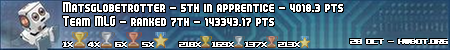- Republic of Gamers Forum
- Motherboards
- Previous Generations
- Other Motherboards
- New twist on double boot
- Subscribe to RSS Feed
- Mark Topic as New
- Mark Topic as Read
- Float this Topic for Current User
- Bookmark
- Subscribe
- Mute
- Printer Friendly Page
New twist on double boot
- Mark as New
- Bookmark
- Subscribe
- Mute
- Subscribe to RSS Feed
- Permalink
08-30-2014
03:22 AM
- last edited on
03-05-2024
10:24 PM
by
![]() ROGBot
ROGBot
Thanks.
Maximus Hero vii v1104
i7 4790k @ default
16gb RAM @1333
Windows 7 Pro SP1
- Labels:
-
Other Motherboards
- Mark as New
- Bookmark
- Subscribe
- Mute
- Subscribe to RSS Feed
- Permalink
08-30-2014 06:27 AM
- Mark as New
- Bookmark
- Subscribe
- Mute
- Subscribe to RSS Feed
- Permalink
08-30-2014 11:42 AM
Chino wrote:
Did you update to the latest BIOS recently? If so, which method did you use?
BIOS is 1104 via EZFlash2.
- Mark as New
- Bookmark
- Subscribe
- Mute
- Subscribe to RSS Feed
- Permalink
08-30-2014 06:56 AM
- Mark as New
- Bookmark
- Subscribe
- Mute
- Subscribe to RSS Feed
- Permalink
08-30-2014 11:54 AM
Arne Saknussemm wrote:
That is not the double boot in BIOS. Cold boot double boot happens immediately after switching power on..the board shuts down resets and powers up and boot continues as normal.You have some issue with OS/driver/storage...Try the system repair or do a clean install if it's easy enough...can you safe boot?
I should have stated in the original post, Windows is working fine once I'm booted up. The first time I got the system repair screen I did do a system repair which didn't seem to help. The machine boots into Windows fine if I leave the PSU on after shutdown or I haven't made any changes to BIOS settings.
It seems to me that Windows is starting to load before that second boot from a cold boot. Which I don't think is supposed to happen. I'm getting the Windows splash screen before the machine resets.
Thanks.
- Mark as New
- Bookmark
- Subscribe
- Mute
- Subscribe to RSS Feed
- Permalink
08-31-2014 12:30 AM
- Mark as New
- Bookmark
- Subscribe
- Mute
- Subscribe to RSS Feed
- Permalink
08-31-2014 10:04 AM
Arne Saknussemm wrote:
Hmm well if I were you I would flash the BIOS BIOS Flashback method. Download a fresh BIOS file and flash that.If that doesn't resolve the issue, if you can get to windows try safe boot and see if it still happens or try using restore point to a point in time when this wasn't happening...but if it coincides with BIOS flash I would try to make sure you have a clean BIOS flash first.
Updating the BIOS via Flashback method seems to have fixed the issue for me. The first couple of restarts didn't go so well. System was hanging at the BIOS screen. After I went into the BIOS and loaded the optimized default settings, it seems to be booting properly now.
Thanks!
- Mark as New
- Bookmark
- Subscribe
- Mute
- Subscribe to RSS Feed
- Permalink
08-31-2014 05:25 AM
- Mark as New
- Bookmark
- Subscribe
- Mute
- Subscribe to RSS Feed
- Permalink
08-31-2014 12:50 PM
Have you set up XMP for your RAM? maybe take a look at chino's guide
http://rog.asus.com/forum/showthread.php?39185-Memory-Setup-Guide-For-Maximus
Motherboard defaults will run RAM at 1333...XMP will run it at rated speed and timings if different from 1333...
- Mark as New
- Bookmark
- Subscribe
- Mute
- Subscribe to RSS Feed
- Permalink
08-31-2014 03:51 PM
I'm now doing a clean install of Windows to see if that will resolve this.
I haven't tried any of the XMP settings yet as I'm just trying to get the machine to boot consistently for now.
Thanks.
- asus maximus vii impact z97 double boot on warm boot in Other Motherboards
- Maximus VII Formula: New CPU installed! Please enter Setup to configure your system in Z170
- Maximus XII Formula Z490 + Samsung NVMe M.2 (Urgent help needed!) in Z370 / Z390
- help with an old X79 board (boot prolem) in Other Motherboards
- Asus Rog Strix Z390-H GAMING double cold post problem in Z370 / Z390