- Republic of Gamers Forum
- Motherboards
- Previous Generations
- Other Motherboards
- M2 SSD (over PCI-E adapter) on a CHVF-Z
- Subscribe to RSS Feed
- Mark Topic as New
- Mark Topic as Read
- Float this Topic for Current User
- Bookmark
- Subscribe
- Mute
- Printer Friendly Page
M2 SSD (over PCI-E adapter) on a CHVF-Z
- Mark as New
- Bookmark
- Subscribe
- Mute
- Subscribe to RSS Feed
- Permalink
05-29-2015
05:01 AM
- last edited on
03-05-2024
10:44 PM
by
![]() ROGBot
ROGBot
i had the chance to test a Kingston HyperX Predator SSD last night.
I was curious firstly if it would be recognized and secondly if it would be able to boot an OS from it.
Well, tested with bios 2201 (i had 1302 previously, but didn't have much time to test both) and here are the results :
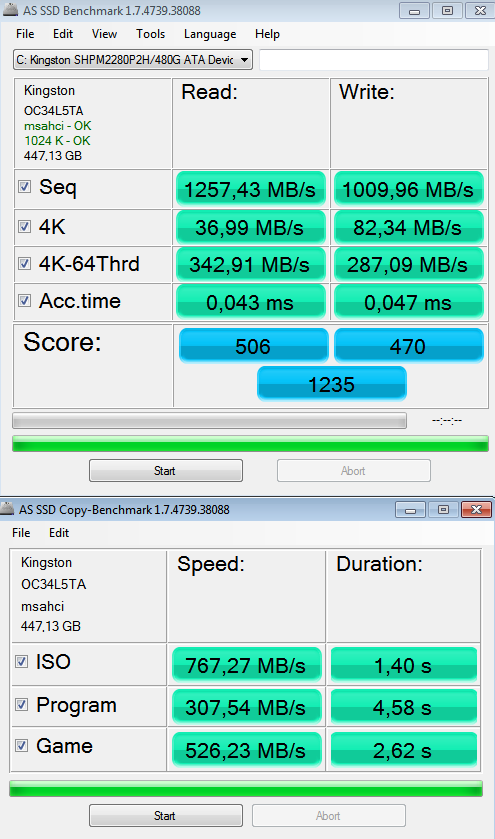
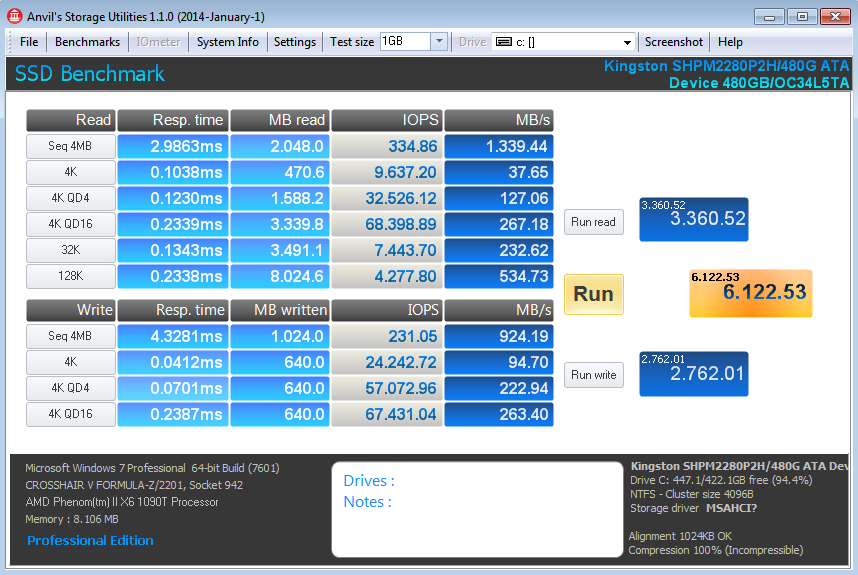
Please have in mind that CHVF-Z is only PCI-E v2.0, thus the results may be lower than newer systems with PCI-E v3.0.
I also have a bench to compare to the above, provided by user jax7480 from Thelab.gr & HWBox.gr with Samsung SM951 AHCI version on PCI-E v2.0 Intel System :

As you can see, the more powerful SM951 is also bottlenecked by PCI-E v2.0, almost same with Kingston, about 1300/1100 R/W.
So, that should be about max speeds for PCI-E v2.0.
The benefit is having a single drive for these speeds and i also believe TRIM works (didn't test, but i will try with SM951 in a few days).
Special thanks to pol77 from Thelab.gr for giving me the opportunity to test the SSD on my system
and jax7480 from Thelab.gr & HWbox.gr for providing the PCI-E v2.0 benchmark.
- Labels:
-
Other Motherboards
- Mark as New
- Bookmark
- Subscribe
- Mute
- Subscribe to RSS Feed
- Permalink
05-30-2015 03:57 AM
CPU - AMD FX-9370 @ 4.7GHz 1.45v
COOLING- Xspc raystorm,Xspc RX240 rad, EK C5F-Z wb,Swiftech mcp 655 pump
RAM - 8GB Corsair Dominator @ 2133MHz 9 11 11 31 54 2T 1.65v
GPU - ASUS R9 390X DCII 8GB
HDD - Samsung SSD 250gb evo X2 raid 0/ Segate 1.5tb 7200
PSU - Corsair TX750W
CASE - Corsair 450D
OS - Windows 7 Pro 64bit
- Mark as New
- Bookmark
- Subscribe
- Mute
- Subscribe to RSS Feed
- Permalink
05-31-2015 11:20 AM
i still have a formula v (thunderbolt edition) i hope they did not abandon support for this motherboard..
cheers
Tom
G-Skill RGB 32GB 3200 / Asus STRIX 1080Ti OC / 970 Pro NVMe / 850 Pro
Eizo FlexScan EV3237 4K IPS@60Hz
Corsair AX860i / Corsair H115i Extreme / Corsair Commander PRO / Corsair LL RGB - Obsidian 750D
Corsair Glaive / Corsair K95 RGB / Corsair VOID Wireless
Win 10 Pro x64 1809 Fall Edition
- Mark as New
- Bookmark
- Subscribe
- Mute
- Subscribe to RSS Feed
- Permalink
06-01-2015 02:16 PM
I do not have access to an Intel 750 PCI-E drive. The HyperX Predator was a review sample, so we added the AMD results as an extra spice to the review.
I may lay my hands on a Samsung SM951 later this month, just for a 2-3day testing session. I will also post the results here.
- Mark as New
- Bookmark
- Subscribe
- Mute
- Subscribe to RSS Feed
- Permalink
06-18-2015 02:12 PM
This is my 1st post here and so i hope im not being rude for asking for help straight away
I have the sm951 on my board and i cant get it to boot. Managed to install windows through uefi but thats it.
i keep gettin a box reg cms and everything i change doesnt work it still comes up 😞
Could someone help me 🙂
- Mark as New
- Bookmark
- Subscribe
- Mute
- Subscribe to RSS Feed
- Permalink
06-18-2015 02:40 PM
Richie_2010 wrote:
Hi everyone
This is my 1st post here and so i hope im not being rude for asking for help straight away
I have the sm951 on my board and i cant get it to boot. Managed to install windows through uefi but thats it.
i keep gettin a box reg cms and everything i change doesnt work it still comes up 😞
Could someone help me 🙂
Hello, i've read something about the CSM option, i cannot remember where, but try to find this option in the bios and install afterwards.
Furthermore, do you have the SM951 AHCI or NVMe version ?
I just received today an SM951 and i'm gonna test booting from it also. If i succeed, i will give feedback.
- Mark as New
- Bookmark
- Subscribe
- Mute
- Subscribe to RSS Feed
- Permalink
06-19-2015 11:57 AM
the drive i have is a achi version
I hope you find some way that i have missed. Wonder if its a bios issue and a updated bios would help
- Mark as New
- Bookmark
- Subscribe
- Mute
- Subscribe to RSS Feed
- Permalink
06-19-2015 01:28 PM
The issue with that though is the drive should still show in the bios either way
- Mark as New
- Bookmark
- Subscribe
- Mute
- Subscribe to RSS Feed
- Permalink
06-20-2015 01:03 PM
Tried both Win7 and Win8.1 UEFI installation via USB.
There must be something missing in UEFI code (or maybe old version) that exists in our BIOS (i am using 2201 bios)
- Mark as New
- Bookmark
- Subscribe
- Mute
- Subscribe to RSS Feed
- Permalink
06-20-2015 01:30 PM
I wonder if a new bios would help
- Asus Prime Z490-A: how to use PCIe x16_3 slot for PCI adapter M.2 NVME SSD in Other Motherboards
- bios update removes compatibility with Thunderbolt 2 device in Other Motherboards
- Z170-A plus Samsung SSD speed problem in Other Motherboards
- M.2_2 slot slower, NVMe Config greyed out in UEFI in Z370 / Z390
- Rampage V Extreme sudden CODE 00 but occasionally boots up in X99
