- Republic of Gamers Forum
- Software
- ASUS Software
- ASUS Splendid Video Enhancement Technology v311000...
- Subscribe to RSS Feed
- Mark Topic as New
- Mark Topic as Read
- Float this Topic for Current User
- Bookmark
- Subscribe
- Mute
- Printer Friendly Page
ASUS Splendid Video Enhancement Technology v3110001 - unable to install in Win10
- Mark as New
- Bookmark
- Subscribe
- Mute
- Subscribe to RSS Feed
- Permalink
08-16-2015
07:53 AM
- last edited on
03-06-2024
02:01 AM
by
![]() ROGBot
ROGBot

- Labels:
-
ASUS Software
- Mark as New
- Bookmark
- Subscribe
- Mute
- Subscribe to RSS Feed
- Permalink
08-27-2015 03:12 PM
I have the solution.
This solution works best with Catalyst set to factory default , then uninstalled first. I noticed Splendid mess's with catalyst and the color reactivation process. It might be a good idea to uninstall both Catalyst and Splendid at same time. Catalyst ONLY. Only uninstall catalyst, so when catalyst is re-installed it can pickup on the color scheme and recognize other software is in control.
First, i after first activation Windows-10 does things unknowing to in the background and trys to reinstall components including AV IF it can verify the software. What has happened is it has uninstalled spledid leaving everything including the sub -folders on the machine without really uninstalling it properly.
You have to RUN Command --Regedit Click My Computer, then Find Splendid. Delete all registry keys of Splendid And the sub-folder on the C:\ drive ,
Located in C:\ASUS\SPLENDID
Delete that.
Reboot.
Install first the Windows 8.1 Splendid, DO NOT REBOOT wait 5 minutes
I did not set any special compatibilty installing the 8.1 version, you hear alot about run as admin,force win8 Ect .... Click it normal, windows-10 compatibility list has this added.
Reboot
Immediately install the win 10 upgrade Splendid, DO NOT OPEN ANYTHING after install , before install or During install,
Reboot.
Try opening Splendid only after the computer isn't working/hard drive lite cpu workload, fully logged in. Then open Splendid.
If Splendid is working, Sign-out ..... Very important people don't ever sign out, but that will save settings, Reboot from sign-in screen, Enjoy your Spledid.
Hope this helps, i now have a fully-functional X-series 550 laptop running the 15.7 Catalyst and runs great and have everything installed on it , even the sound.
- Mark as New
- Bookmark
- Subscribe
- Mute
- Subscribe to RSS Feed
- Permalink
08-28-2015 05:09 PM
AtlasMinor wrote:
Immediately install the win 10 upgrade Splendid, DO NOT OPEN ANYTHING after install , before install or During install,
I got up to the part above where the problem still exists in the Win 10 upgrade installer which stopped exactly at the same place as mentioned in the original post.
- Mark as New
- Bookmark
- Subscribe
- Mute
- Subscribe to RSS Feed
- Permalink
08-29-2015 03:08 AM
Sorry for late reply been spending all my free time looking into the AMD 15.7/suport, about that later.
To answer first question, Yes Catalyst is AMD and is what ASUS X-series ships with, mid-grade gaming laptops, that really do a nice job for those looking into alternative to NVidia, mine came with the R7 265X ( Oland ) Card , its hard to find info on this new rebranding that happened 5 months ago at AMD , anyways,
If you got stuck at installing Win-10 upgrade that means win-8.1 Splendid installed , correct ?
The ICM comes from 8.1 and all the Win-10 upgrade does is overwrite a few files that make it verify win-10.
One mistake i made with it was it downloads as a zipped file, and once i tried running Splendid from the zipped folder which will produce the same message. The file shouldnt run from zipped folders but in windows-10 they are.
Try Extracting the upgrade directy onto your desktop, USING the context menu-- Right click the file, Select Extract, point to desktop.
I also noticed windows-10 is allowing copy/past of zipped files and if done this way, ISNT really extracting the file. Finding a 3rd party extraction-tool FOR windows-10 will be a bigger headache..... I had a old copy of WinRAR from Win-7 trial and it installed perfectly onto windows-10. Head to WinRAR website DL a trial version OF THAT, use winrar to properly extract files in win-10 is advise, But ya thats probably the problem.
Let me know how it turns out
- Mark as New
- Bookmark
- Subscribe
- Mute
- Subscribe to RSS Feed
- Permalink
08-29-2015 02:27 PM
Win7 Splendid installed since on the G74SX-3DE, there is only a Win7(64 bit) version of Splendid but not a 8/8.1 version. When the Win 10 upgrade splendid installer runs, it actually removes the previous version from the system, atleast this is what happens with after that error message in the installer, splendid is not longer installed on the system. My installation is from a unzipped folder as I am running the setup.exe file which also contains a data folder. The data folder is the problem as I can replace it with the one from the Win7 version and it will install fine except the installed version will be the Win7 version. I extracted using WinRAR so I'm not running the installer from the zip file but rather from the extracted folder. Perhaps maybe I need a copy of the 8.1 version of Splendid as there may be something missing going directly from the Win7 version to the Win10 upgrade.
- Mark as New
- Bookmark
- Subscribe
- Mute
- Subscribe to RSS Feed
- Permalink
08-30-2015 01:22 PM
I see now, windows 7 old Spledid possible. Ok. Try this, Compare my Splendid to your version of spledid, and try to install MY 8.0/8.1 version onto your machine.
Anything windows-8 is win-7 compatible, no differance in win-8 except the UI changes as far as OS system goes, rest is just painted over windows-7.
Known Upgrade issues from old win-7/8 updates that MUST be removed that are known to prevent applications from installing properly found here.
Bah, i thought i had a quick link to the information about which ones to unistall, but i couldnt find it. Microsoft posted a list of updates that were supposed to be uninstalled before the upgrade happened, you may want to try finding that info, IF you havnt done a Full-Reset, delete Everything Kepp Nothing type reset yet.
If you already have done a Full-Reset Keep nothing type reset, don't worry about it 😉
Asus is now shipping models with win-10 pre-installed so take a look for X555LE, i know for a fact it has the updated Splendid version, but mine should work/update when the win-10 version is applied.
To add some info i have now later had my experience with the new AMD driver sets can confirm that if the display drivers arn't working splendid will send a message about " Spledid can not open in this resolution" immediatly recognized my video driver install and worked. You Nvidia i think and there drivers are different and your problem could be a actual win-10 video driver problem preventing splendid from working. Me now knowing this would WANT splendid to at least work as intended before deciding on removing it/ not using it. Thats just My2Cents.
Link to latest news, click anyone of these models from ROG news feed, i checked they these will be NVidia models lineup, the AMD models havnt shipped with win-10 yet.
Your going to want these models driver-support for windows-8 and look through the utilites for them.
http://rog.asus.com/435242015/g-series-gaming-laptops/asus-and-rog-laptops-now-shipping-with-windows...
Pic of what i have working
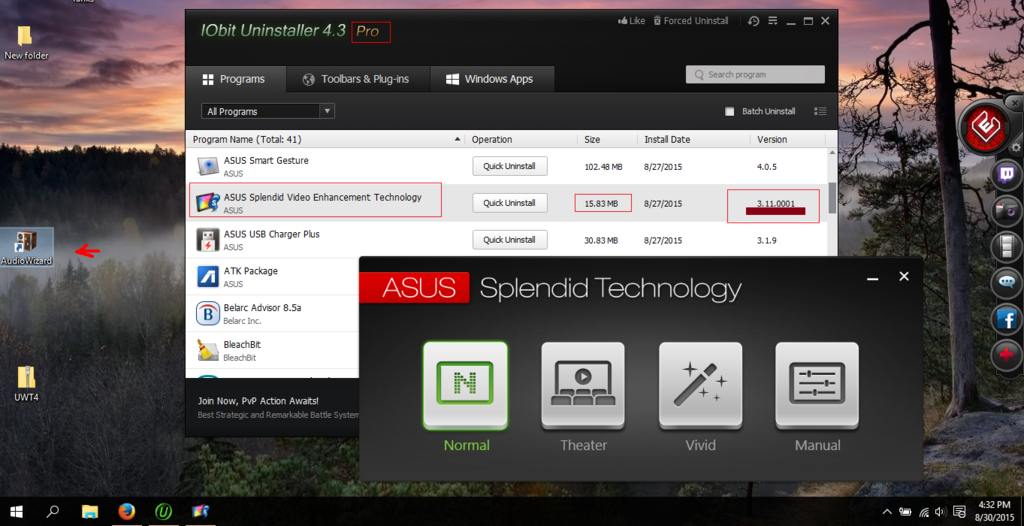
- Mark as New
- Bookmark
- Subscribe
- Mute
- Subscribe to RSS Feed
- Permalink
08-30-2015 03:32 PM
Not going into how windows failed to mention that updates sometimes dont install correclty/register tothe system properly, there are other commands for that but this is what your gonna want to do
Open CommandPrompt as Adminstrator. Run as Administrator.
Press enter after each of these commands, and make sure your not connected to the internet and have all security software turned OFF
Run these commands in the order listed, dont run one before the other
Dism / Online / Cleanup-Image / ScanHealth
wait for completion
Dism / Online / Cleanup-Image / CheckHealth
Wait for completion
DISM.exe /Online /Cleanup-image /Restorehealth
wait for completion
Reboot.
- Mark as New
- Bookmark
- Subscribe
- Mute
- Subscribe to RSS Feed
- Permalink
08-31-2015 10:28 AM

From what I can tell, the problem has to do with data\ColorTable folder...
In 1.02.0040:

In 3.02.0001:

In 3.11.0001:






All the files with the exception of the 5 *.acf files in 1.02.0040 exists in 3.11.0001 with identical file sizes and date/timestamps. I even tried to add the 5 *.acf files to 3.11.0001 with the same results of the installer aborting because the .icm files are missing.
The only reason I am trying the Windows 10 upgrade of Splendid is because when one goes to the G74SX support page, it actually doesn't mention the upgrade as this is what it says:
https://www.asus.com/support/FAQ/1013143/

So perhaps the upgrade just doesn't support the G74SX-3DE or G74SX in general.
However, when one goes here:
http://www.asus.com/event/2015/osupgrade/upgrade.html#ap-driver

So for all I know, perhaps some models of older notebooks are not supported by the Splendid 3.11.0001 upgrade. I'm not sure how to test the Vivid function except inside of Splendid, when vivid is chosen, the colors are more bright. This is what the current installed 1.02.0040 looks like:

I had a hard enough time finding 3.11.0001 as someone on another thread I started pointed me to the location of the download. Unless there is a newer version available. It seems all of the builds are basically the following directory structure:
Main Directory has only setup.exe
Data subdirectory has 409.msi and a ColorTable subdirectory. If the problem is not in the ColorTable subdirectory, it's most likely in the 409.msi file.
