- Republic of Gamers Forum
- Motherboards
- Previous Generations
- Other Motherboards
- I Have 2 Problems on a Rampage 4 Extreme Mother Bo...
- Subscribe to RSS Feed
- Mark Topic as New
- Mark Topic as Read
- Float this Topic for Current User
- Bookmark
- Subscribe
- Mute
- Printer Friendly Page
I Have 2 Problems on a Rampage 4 Extreme Mother Board
- Mark as New
- Bookmark
- Subscribe
- Mute
- Subscribe to RSS Feed
- Permalink
12-26-2011
08:01 PM
- last edited on
03-06-2024
09:52 PM
by
![]() ROGBot
ROGBot
Anyways I flashed the bios and lost the Boot Up Screen picture. it asked me if I wanted to replace the picture. Not paying a whole lot of attention and busy I hit yes. Well it asked me for a picture. I really did not want to replace the start up picture. I believe it is called a Splash screen. Anyways the screen when you first start up the Computer. It's a Asus ROG Bird and says HIT DEL FOR SETUP. I have a ROG picture but not the original.
Once you say YES to replace it. It never says CANCEL or BACK. And being afraid of just aborting it for fear of a messed up Bios. I gave it a different picture. I don't want a different picture. But no where on your site do I see this original picture for start up. OK that is problem #1
2) The second problem is I have Crucible Ballistix Tracers. They have LED's that are supposed to light up when running. I know they work because they came from my old Mother Board.

That is what it should look like. But on this Rampage Extreme Board it does not light up and flash. I have gone into the bios and selected the proper DDR3-1600 (It had it set to DDR3-1333) The timing on those are wrong as well. They should be 8-8-8-24 But the Board has them at 9-9-9-24. Not sure if that is why they do not light up and really does not seem to matter they are recognized and work. I have 8 DIMM's all are 2 GB (total 16 GB) There is 4 RED in the RED slots and 4 Blue in the Black slots. But they are all the same DIMM's and color and that should not matter.
Please help here. I'm sure I have other issues but for now this will help.
- Labels:
-
Other Motherboards
- Mark as New
- Bookmark
- Subscribe
- Mute
- Subscribe to RSS Feed
- Permalink
12-27-2011 12:56 AM
According to CPU-Z the memory is at DRAM Freq 800 Mhz 9-9-9-24 (DRAM calls for 8-8-8-24) on the mem. Row refresh is 88 Clocks. Speeds are well I will post the pictures that will show it better.
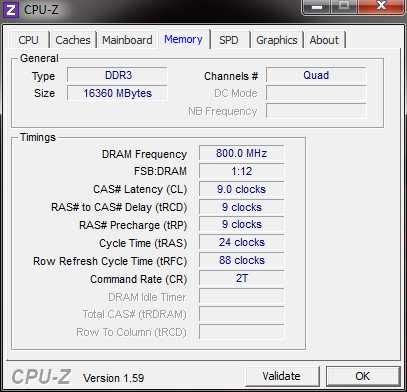
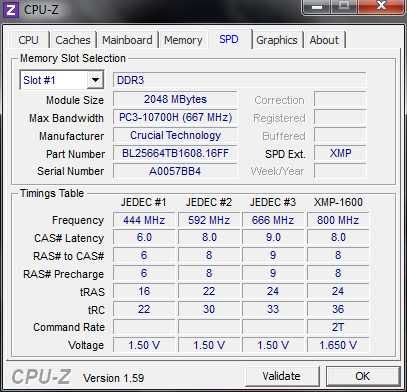
Not sure if that helps. But something on the board is preventing the LED's from flashing.
- Mark as New
- Bookmark
- Subscribe
- Mute
- Subscribe to RSS Feed
- Permalink
12-27-2011 12:59 AM
- Mark as New
- Bookmark
- Subscribe
- Mute
- Subscribe to RSS Feed
- Permalink
12-27-2011 01:10 AM
Rampage 4 Extreme MoBo
16 GB Crucial Ballistix Tracers DDR3-1600 (8x2gb)
Win 7 x64
Dual Radeon 6970 Crossfired
Sound is a Creative Lab Platinum Fatality PCI-E
Power Supply is a Rosewill 1300 watt
CPU is a Intel 3930K Sandy Bridge - E 3.2 Ghz I have settings in the bios on Auto. So I have not over clocked really anything other than the MoBo can up it via itself as the load increases I am figuring. Did a 3DMark test on it. and noticed it took the CPU up to 4.2 GHz during that test but normally it's at 3.2 Ghz for right now till I see all is well. I will most likely use all of your settings in the OC section. I like to be safe instead of trying to OC it to death. But I have mega fans in a Thermaltake Armor Plus Case. And I sit in a very cool basement family room. Cold down here year round. So usually heat is never a problem and I don't trust water coolers. Fans and heat sinks I have found to work best.
- Mark as New
- Bookmark
- Subscribe
- Mute
- Subscribe to RSS Feed
- Permalink
12-27-2011 04:31 AM
- Mark as New
- Bookmark
- Subscribe
- Mute
- Subscribe to RSS Feed
- Permalink
12-27-2011 04:33 AM
Dont know about your LED ram. Have never seen them before. . Did you remember to raise voltage to 1.65 ?
- Mark as New
- Bookmark
- Subscribe
- Mute
- Subscribe to RSS Feed
- Permalink
12-30-2011 12:40 AM
The thing seems to have a problem with the asking of the things to do. When it ask you DO YOU WANT TO REPLACE THE START UP SCREEN . It really should have the answer set to NO instead of YES. if your not paying attention (as I said i was not) you think do you want to go to the next order of business? And hey really who reads that far into it LOL!
Anyways I have all problems taken care of other than the memory still will not light up. Not really knowing what voltage is needed for this. Actually I never thought there was such a thing. But obviously there is. Something is different from Asus Boards from that picture which (shhhh!) was a Gigabyte mother board. <<<< I actually hate their boards but it had what I needed. Please help in this matter. if I can get this last item fixed then I will be happy with the board and the build.
- Mark as New
- Bookmark
- Subscribe
- Mute
- Subscribe to RSS Feed
- Permalink
01-02-2012 12:09 AM
- Mark as New
- Bookmark
- Subscribe
- Mute
- Subscribe to RSS Feed
- Permalink
01-03-2012 08:23 PM
It would be like asking Ford why does your motor run when I poured gas from BP in it, and them asking me did you ask BP why their gas does not work in our Ford car?
The memory was pulled from the above picture's Mother Board. I know that it worked ok in that other Mother Board. So the memory works as it should. Something on your mother board is not the same as is on other mother boards in those DIMM sockets. A voltage or ground or DIP switch or something is not right.
Whatever voltage be it a ground or a +5v or +12v that runs those LED's was there on that Gigabyte board but is not there on the Asus Mother Board. The memory is recognized. With using the settings you said the Speed is not recognized. But those LED's are not functioning.
- ASUS ROG rampage IV extreme in Other Motherboards
- Cannot Boot from Windows10 USB in order to repair Windows. in Other Motherboards
- Asus Rampage III Extreme, 1366/X58 in Other Motherboards
- ASUS Rampage V Extreme - Port Multiplier in X99
- Rampage IV Extreme losing settings after power off in Other Motherboards
