Related Topics
[Headphone] ROG PELTA Frequently Asked Questions
Tri-mode RGB gaming headset with ROG SpeedNova wireless technology, 50 mm ROG titanium-plated diaphragm drivers, refined wireless sound signature, 10 mm super-wideband boom microphone, lightweight 309-g design, plus ASUS Aura Sync RGB lighting.
Q1: What should I do if I hear static, interference, or a possible electrical noise in the headphones?
A1:
Step 1:
In some specific situations, using USB 3.0 devices (such as hard drives or flash drives) together with USB wireless devices that operate on the 2.4GHz frequency band may cause interference. The high-speed signals from USB 3.0 can disrupt the performance of wireless devices, reducing transmission efficiency.
You can refer to the following official ASUS support article: [Notebook] Using USB 3 and 2.4GHz USB wireless device at the same time may experience radio frequency interference
to learn how to minimize USB 3 interference with wireless devices.
Step 2:
After eliminating the interference issue, we recommend updating to the latest firmware via Armoury Crate, following the steps shown in the image. This can help resolve the issue and improve overall audio stability.
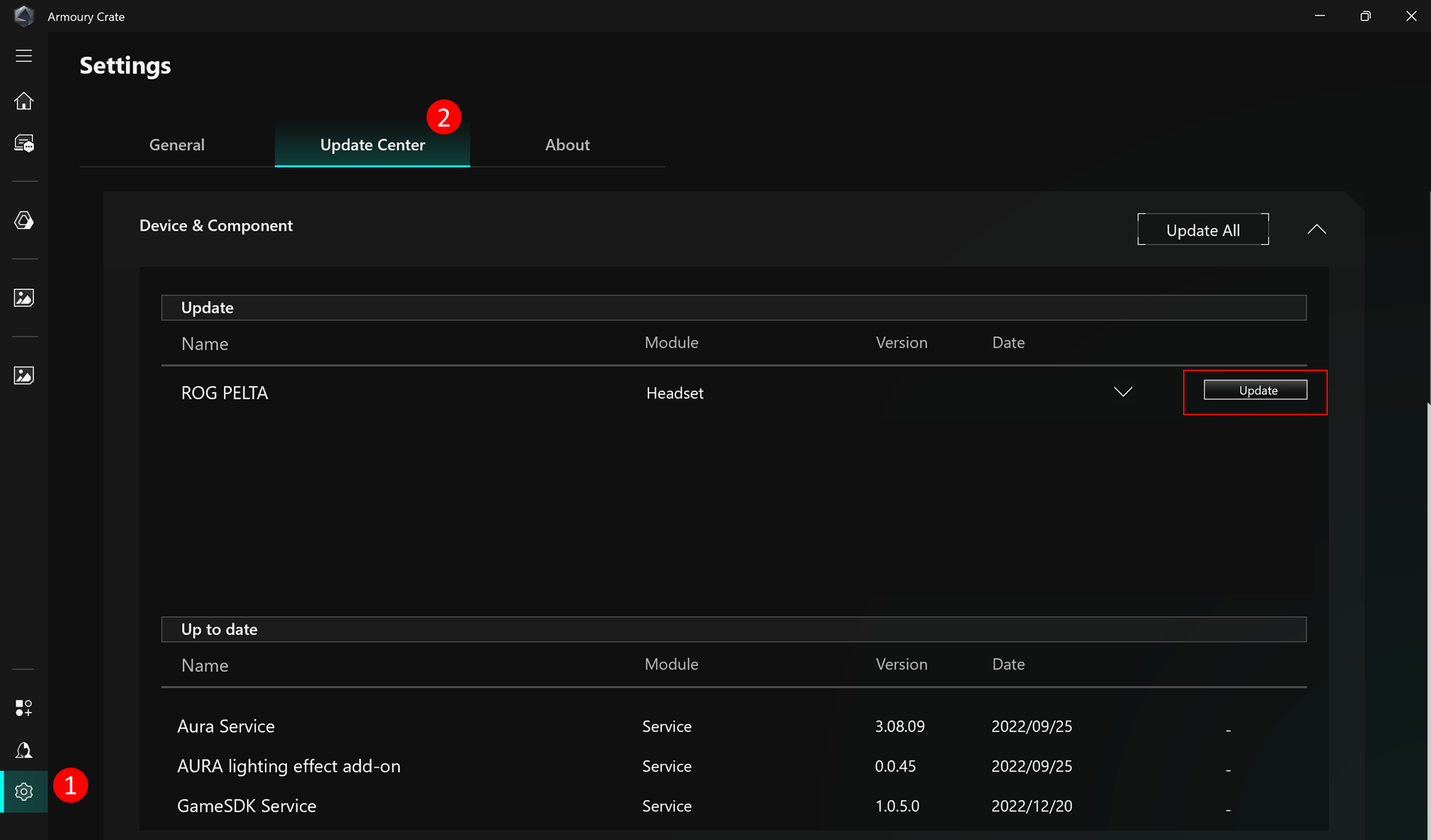
Q2: Why doesn’t the red indicator light turn on when I mute the microphone on my ROG Pelta?
A2: Please make sure the microphone is fully and securely plugged in. If it is properly connected, the indicator light will function normally when the microphone is muted.
Q3: Why is there no sound from my ROG Pelta microphone?
A3: Please ensure that the microphone is fully and securely plugged in. Once properly connected, the microphone should function as expected.