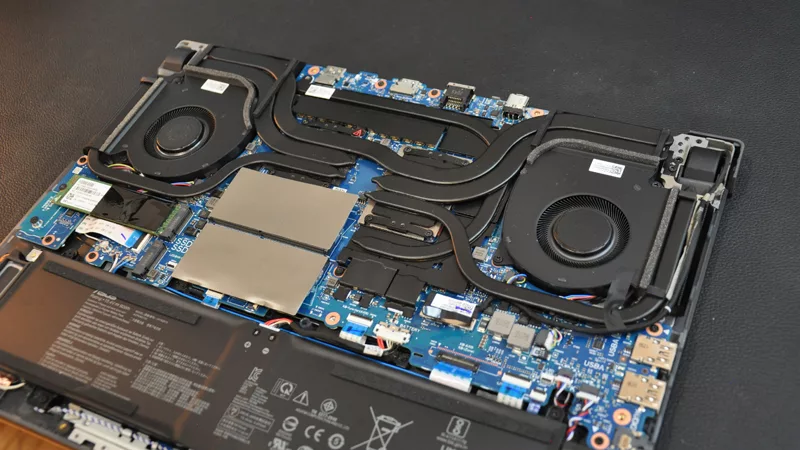Level up your calls: ROG gear and tips to dominate Discord and Zoom alike

Being forced to hear colleagues yammer, getting hit with unexpected assignments, and sometimes even being expected to speak — these are the struggles of a work or school-mandated video call. Even Discord voice chats with your gaming crew can test patience if everyone’s audio isn’t up to snuff. But all these trials can be bested with the help of ROG gear. Our gaming laptops, gaming monitors, and software give you the technology you need to effortlessly power through work and play alike. Here’s how ROG can help you make the most of your next virtual gathering, whether it’s for work, school, or some good old-fashioned gaming.
AI Noise Cancellation keeps unwanted sounds on the down-low
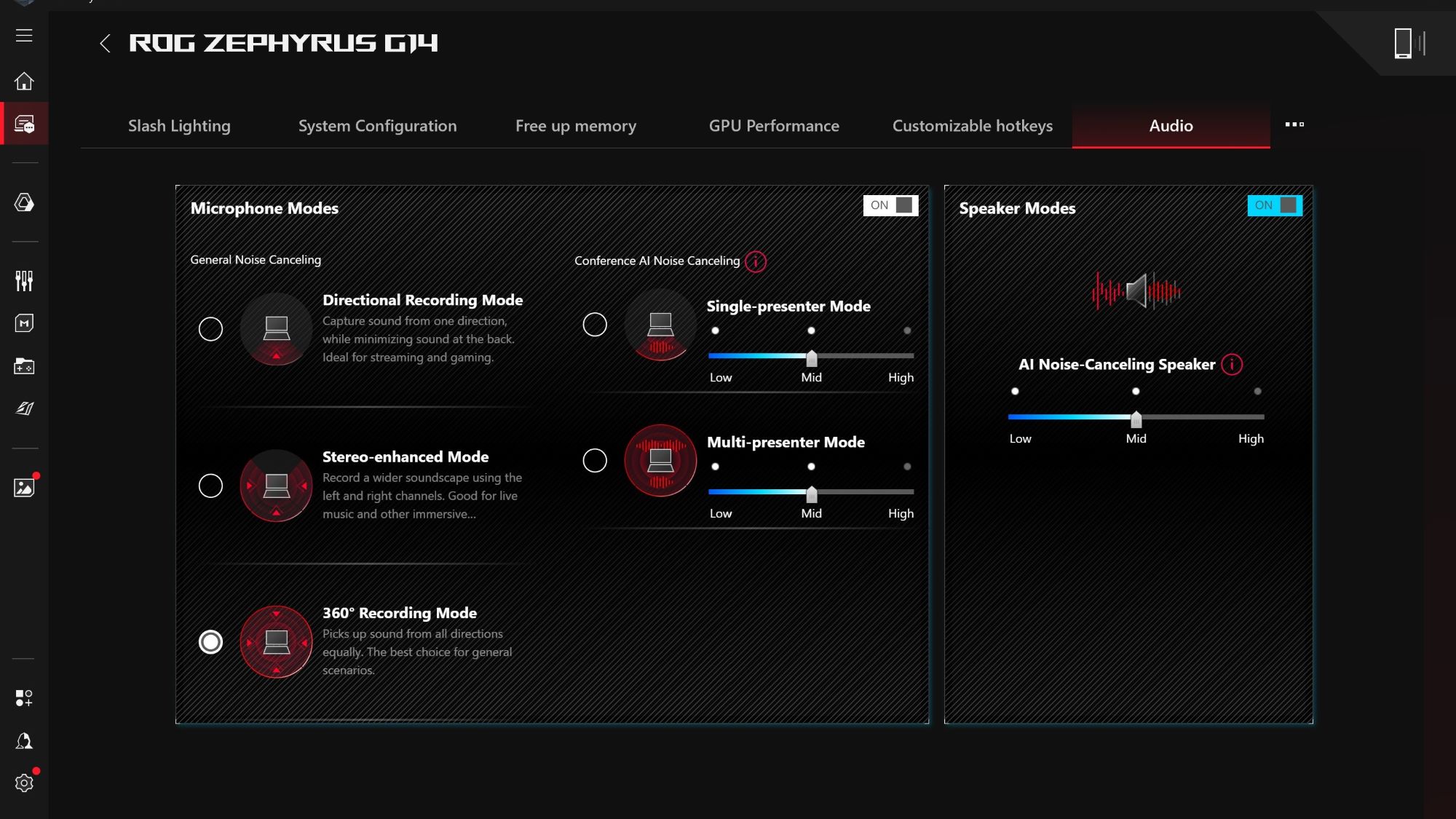
Most apps these days already feature built-in noise cancellation to keep your outgoing audio crisp. But in case they don’t -- or if your teammates don’t do a good job of using them -- rest easy: our gaming laptops and motherboards pack their own AI Noise Cancellation technology. Just head to the device page for your laptop or motherboard in our gear-managing app, Armoury Crate. Artificial intelligence will work hard to scrub background noise and maintain clean comms.
That way, if you’re clutching an ROG Raikiri Pro controller right below where your webcam cuts off, coworkers won’t hear your button presses while you game mid-meeting. You can tap and clack all you want, and all colleagues will hear is your angelic voice. It really doesn’t matter what kind of noise you like to make in secret. If you want to twirl a fidget spinner or doodle on a sketchpad while on that work call, no one will hear a thing.
AI Noise Cancellation also means you're safe from their incoming background noise. So if one of your teammates makes annoying sounds throughout your Call of Duty matches, you can safely forget about hearing those. Unless the annoying sound is their actual voice.
Stay in the conversation with a quality microphone

All the AI Noise Cancellation in the world won’t save your calls if your microphone is weak. That’s why you need a headset like the ROG Pelta and ROG Delta II wireless gaming headsets. Their 10mm super-wideband boom mics will pick up your voice with exceptional clarity, perfect for when you’re dealing with work colleagues or gaming with the squad and want to command the action. Thanks to their specs, the mics are exceptionally sound-sensitive and capture a wide range of frequencies, so no matter how soft, low, or high or your voice is, you’ll be heard.
Don’t just take our word for it, though. As Tom’s Guide put it in their ROG Delta II review, “if you’re an online gamer, you’ll be pleased with the detachable boom mic’s performance.” TechRadar’s reviewer gave similar praise to the ROG Pelta, saying, “I’ll swear by the sound quality and microphone quality of the Pelta.”
Since both the ROG Delta II and ROG Pelta mics are detachable, shifting out of squad comms mode is easy. When you’re done gabbing and want plain-old headphones without a mic in front of your mouth, just unplug the accessory, and you’re set.
DualFlow Audio lets you hear your game and your call at the same time

Certain ROG headsets, such as the ROG Delta II, pack DualFlow Audio technology. This enables simultaneous audio playback from two connected 2.4 GHz and Bluetooth devices. So if you want to “listen” to a mandatory virtual meeting on your PC while playing mobile games on your ROG Phone, you can hear the audio from both at the same time.
This feature is perfect if you have colleagues or pals who love to speak a lot without saying much. Survive their droning voices with the pulse-pounding sounds of a Sonic Forces race or PUBG Mobile match. You’ll hear what they say without the pain of focusing on it. And if you’re not in the mood to game on the job, watch a Twitch stream or listen to music. No matter what you want to listen to alongside video and voice chats, DualFlow Audio makes it possible.
Keep your eyes on the prize with eye contact correction

Check out the latest ROG laptops for help with eye contact correction. If you find your eyes drifting off-screen due to video call boredom, this technology will make it look like you’re still paying attention. AMD models of our latest ROG Zephyrus G14 and Zephyrus G16 gaming laptops provide eye contact correction via the power of AMD Ryzen AI.
On supported devices like the Zephyrus laptops, you can find this AI-driven feature in Windows Studio Effects. Open Settings, select Bluetooth & devices, then Cameras. From the list of connected cameras, open the settings of the one you're using. There, you'll see a preview of your camera and a list of Camera Effects underneath it, including an Eye Contact toggle. To learn more about system requirements and Windows Studio Effects, see our support FAQ and Microsoft’s Studio Effects overview.
Likewise, so long as you’re using one of the latest NVIDIA GeForce RTX graphics cards or laptop GPUs — such as those included in our prebuilt desktops and gaming laptops — you’ll have access to NVIDIA Broadcast’s Eye Contact technology. This tech makes it appear like your eyes are aimed at your webcam even when you’re not staring directly at it. Whether you’re a game streamer who needs to appear constantly engaged with viewers or a worker bee giving a virtual presentation, this NVIDIA Broadcast feature can help you keep up appearances.
To use this feature, download the NVIDIA Broadcast app, launch it, then click on the sidebar’s Video tab. Select your camera from the Camera dropdown menu on the lefthand side of the screen. In the Video Effects menu beneath your chosen camera, toggle on the eye contact setting. With that done, you’re all set. Now no one will know when you’re gazing into the abyss.
ROG monitors: the respite of weary gamer eyes

ROG monitors give you the eye care tech to survive meetings and the hardware specs to thrive when gaming.
Take the ROG Swift OLED PG27AQDP. Its 480Hz refresh rate and 0.03ms response time give you the lightning fast, fluid imagery you need for Rainbow Six Siege matches. And its eye care feature suite keeps your eyes comfy when powering through work and school tasks. Its Uniform Brightness setting decreases peak brightness to keep levels consistent, making marathon video calls easy on the eyes. Pair that setting with ASUS Flicker-Free tech, which minimizes eyestrain caused by screen flickering, and ASUS Low Blue Light tech, and you're safe from numerous threats to your peepers’ wellbeing.
Also check out the ROG XG series. These monitors often have smartphone holders built into their stands so you can play Balatro while still looking invested in your video call. XG series screens usually pack a tripod socket for your webcam, too, making pre-call setup quick and effortless. And OLED XG series monitors come armed with OLED Care features. Even if the zombies on your video calls refuse to move or emote like human beings, you’ll be safe from screen burn-in caused by static pixels. When it’s finally time for gaming, your display will be in great shape.
Plenty of ROG monitors pack serious specs, hardware perks, and eye care features, so peruse our vast selection to find the panel that best suits your setup’s needs. After all, there’s loads to consider when buying a gaming monitor.
Just remember: no matter which piece of technology you wield from this list, you’ll be better off in all your voice chats and the fight against life-draining virtual meetings. But if you’re a gamer trapped in video calls for work or school, don’t just subvert one aspect of daytime drudgery. Take your rebellion a step further and reject responsibilities altogether with the best laptop for gaming on the job.
Author
LATEST ARTICLES

Level up your calls: ROG gear and tips to dominate Discord and Zoom alike
ROG headsets, laptops, and software give you the technology you need to effortlessly dominate virtual work meetings and gaming voice chats.
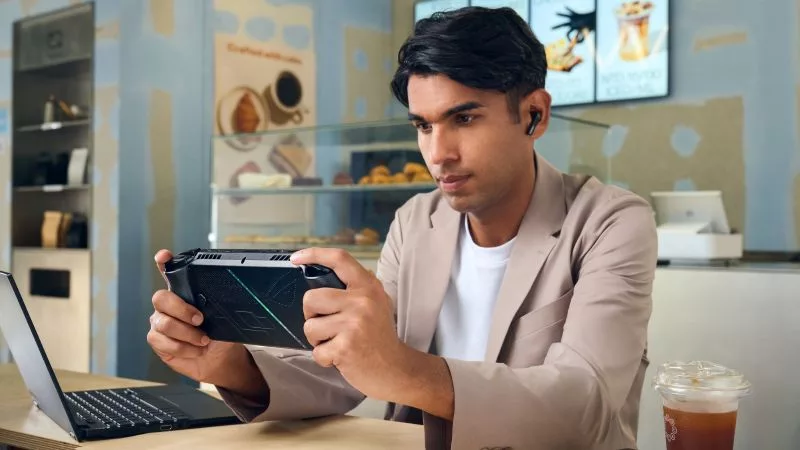
ROG Xbox Ally vs Gaming Laptop: which portable gaming device is right for you?
Both the ROG Xbox Ally and ROG gaming laptops have a lot to offer gamers, depending on what they're looking for.

Which ROG Xbox Ally to give the gamer in your life this holiday
The powerful, portable ROG Xbox Ally is the perfect gift for any gamer who wants to take their favorite games everywhere they go.

The best accessories to supercharge your ROG Xbox Ally
Here’s the must-have gear that’ll catapult your ROG Xbox Ally gaming to the next level.

How to boost gaming performance on the ROG Ally or ROG Xbox Ally
The ROG Ally is a true Full HD handheld ready to make your games look better than ever. Here's how to maximize its performance.

How to extend the battery life of your ROG Ally or ROG Xbox Ally
The ROG Ally’s compact, lightweight form factor allows you to play all your favorite modern games anywhere you go. Here are a few tips to extend your game time as long as possible.