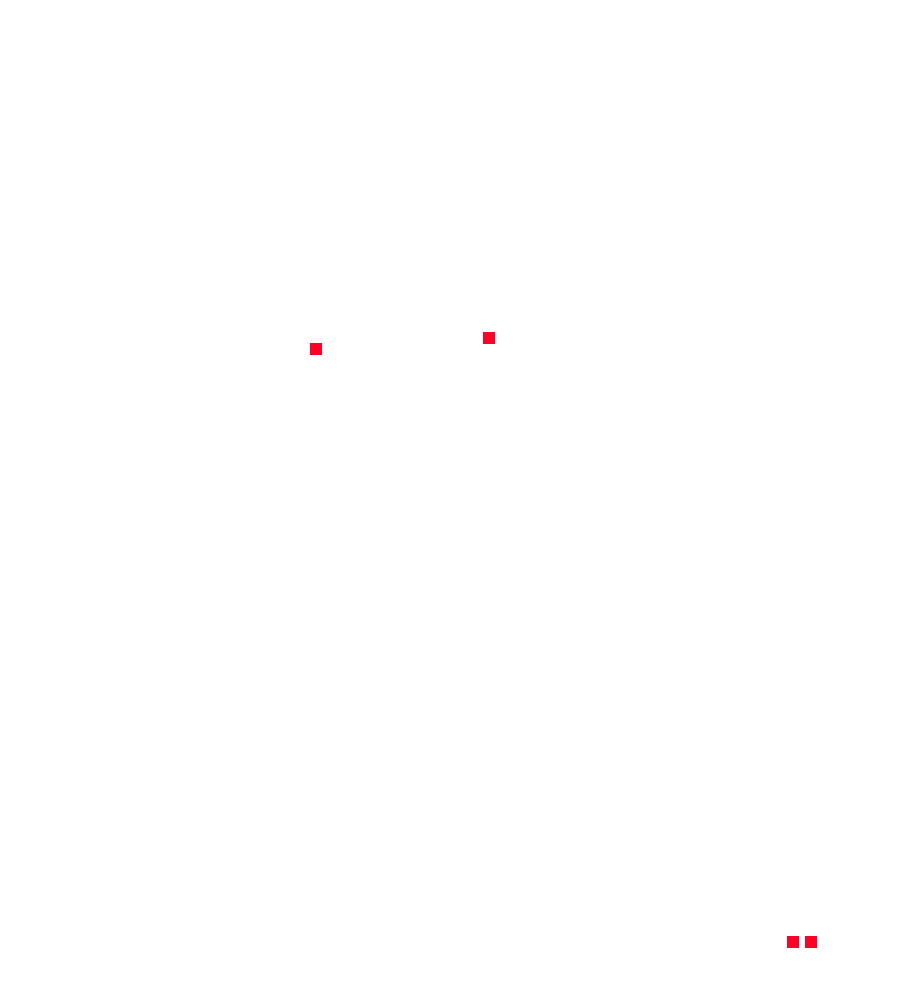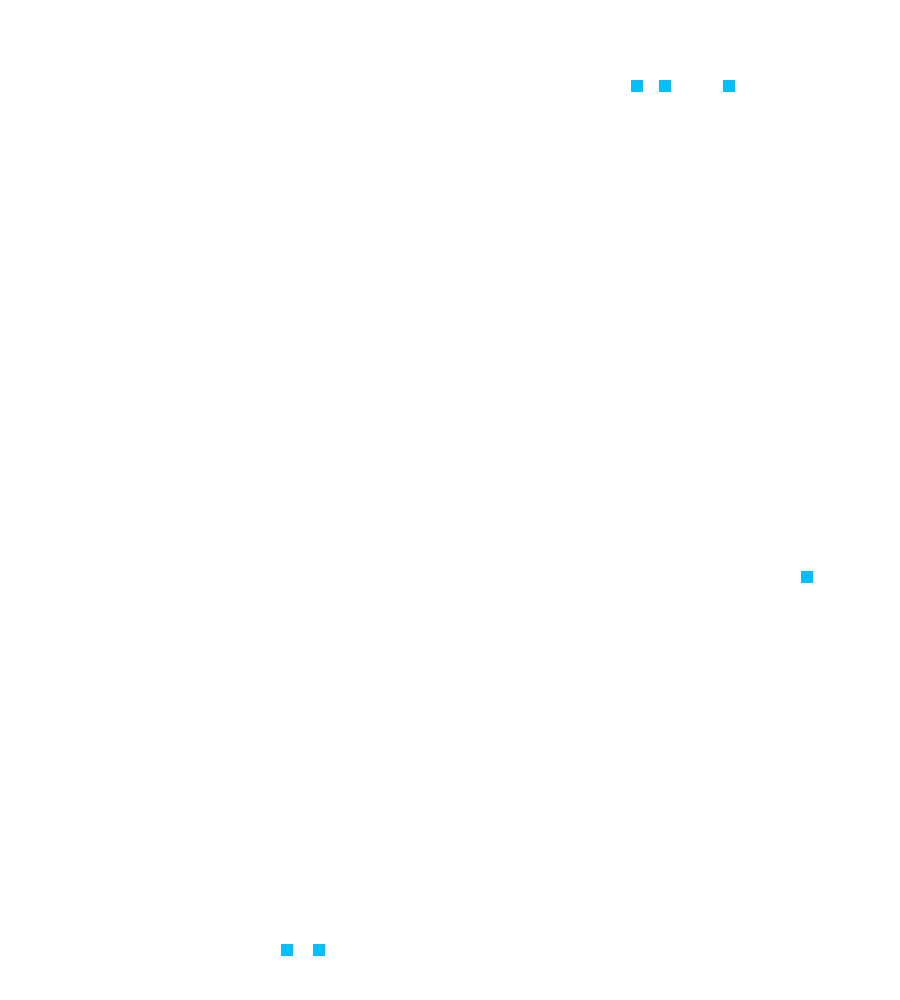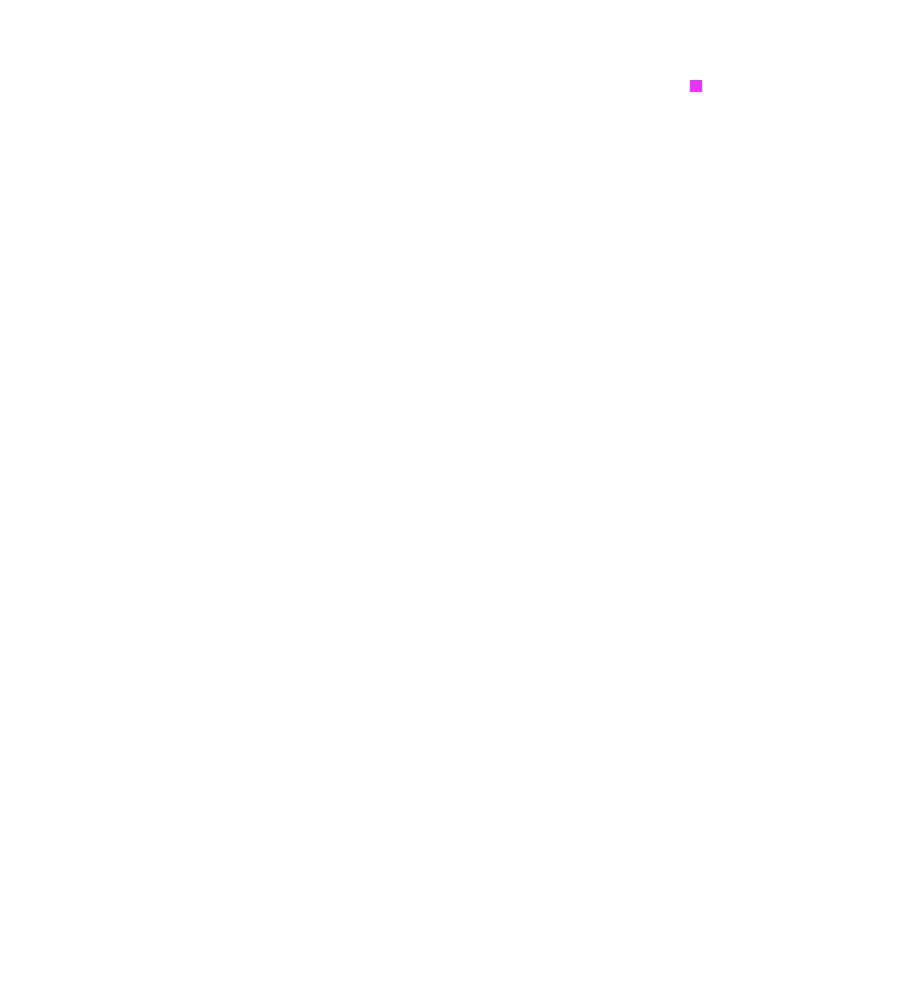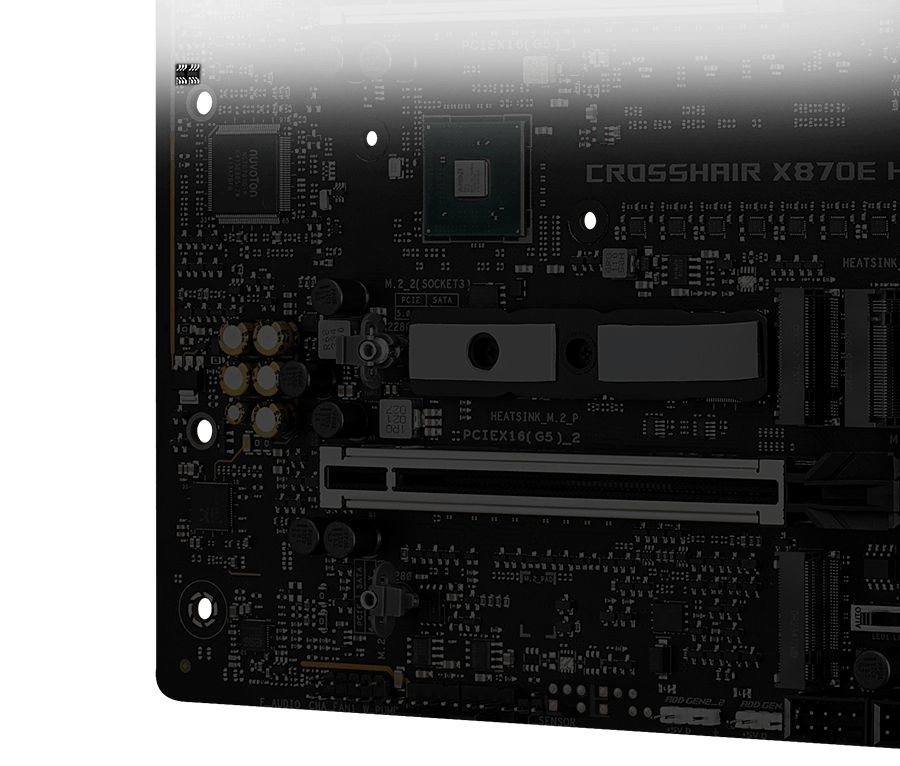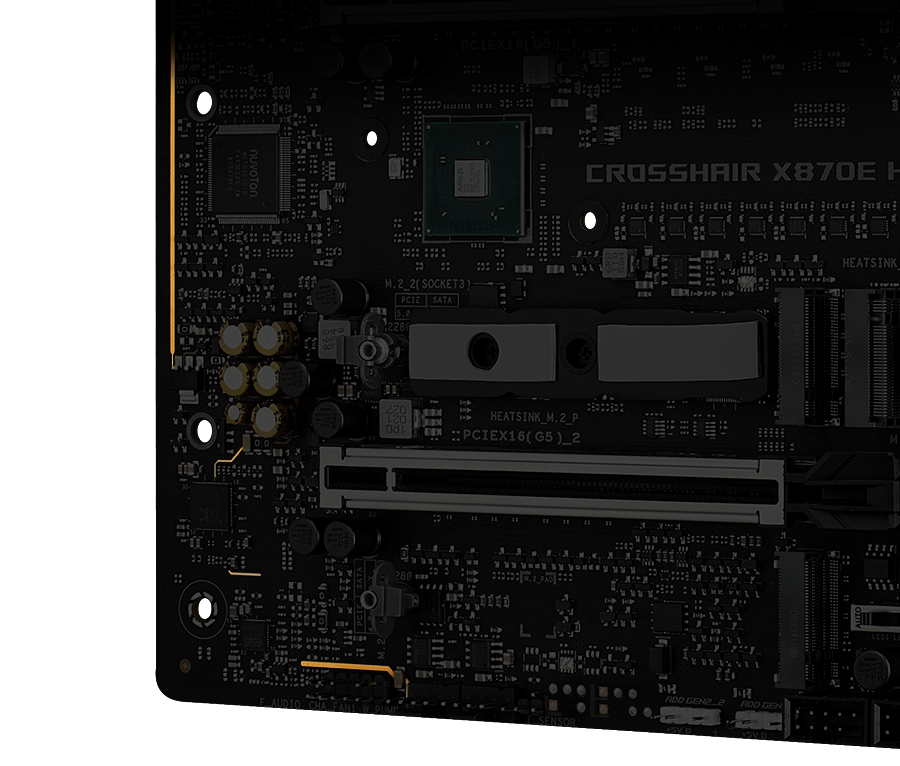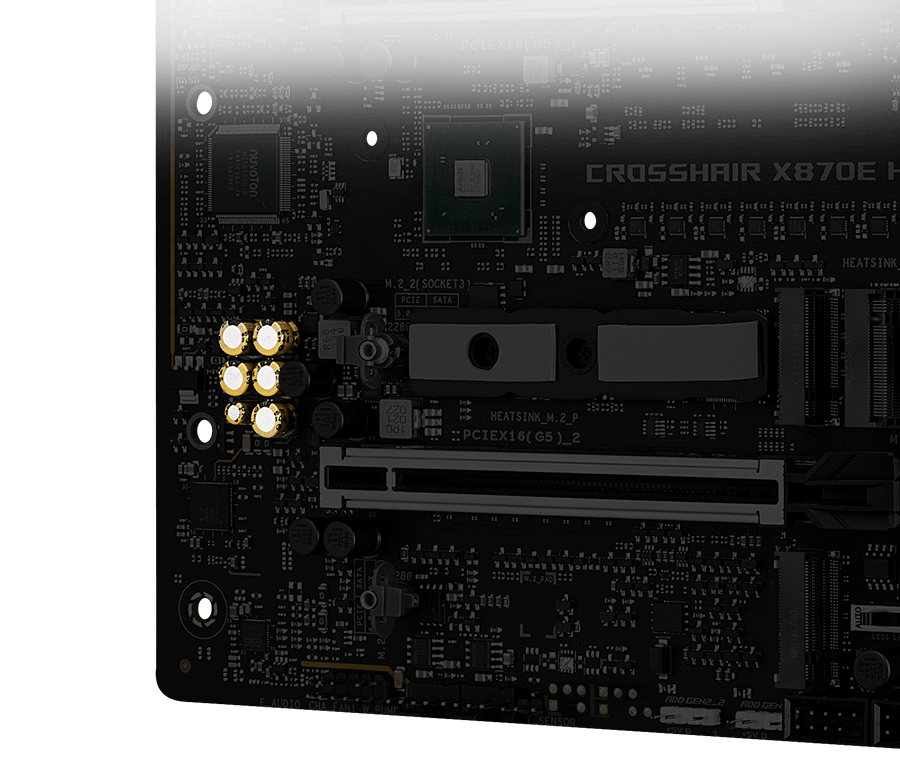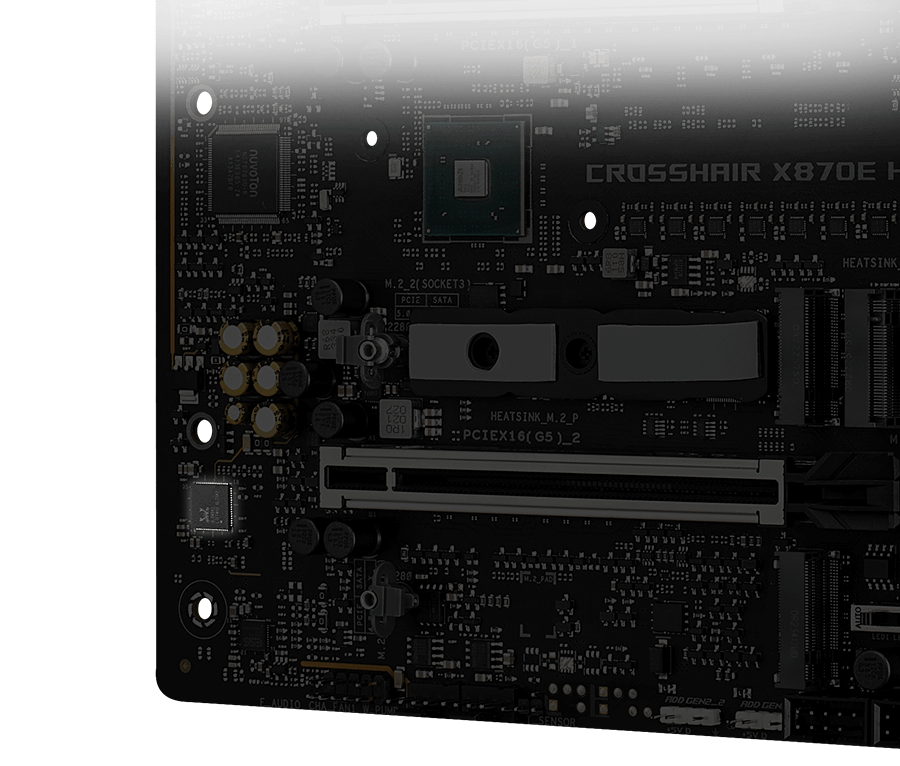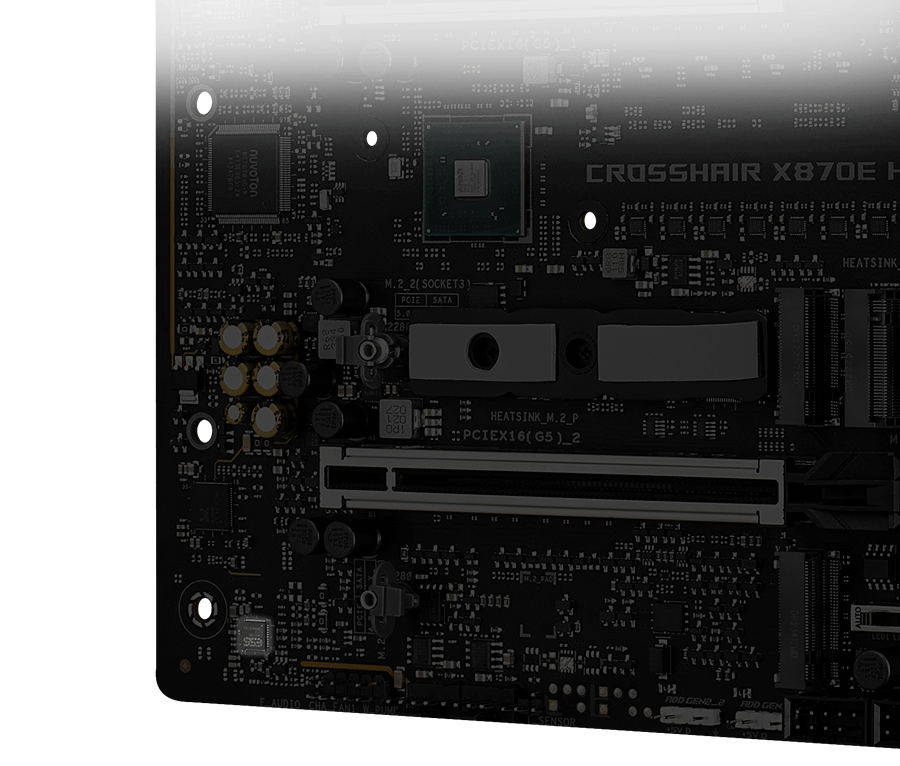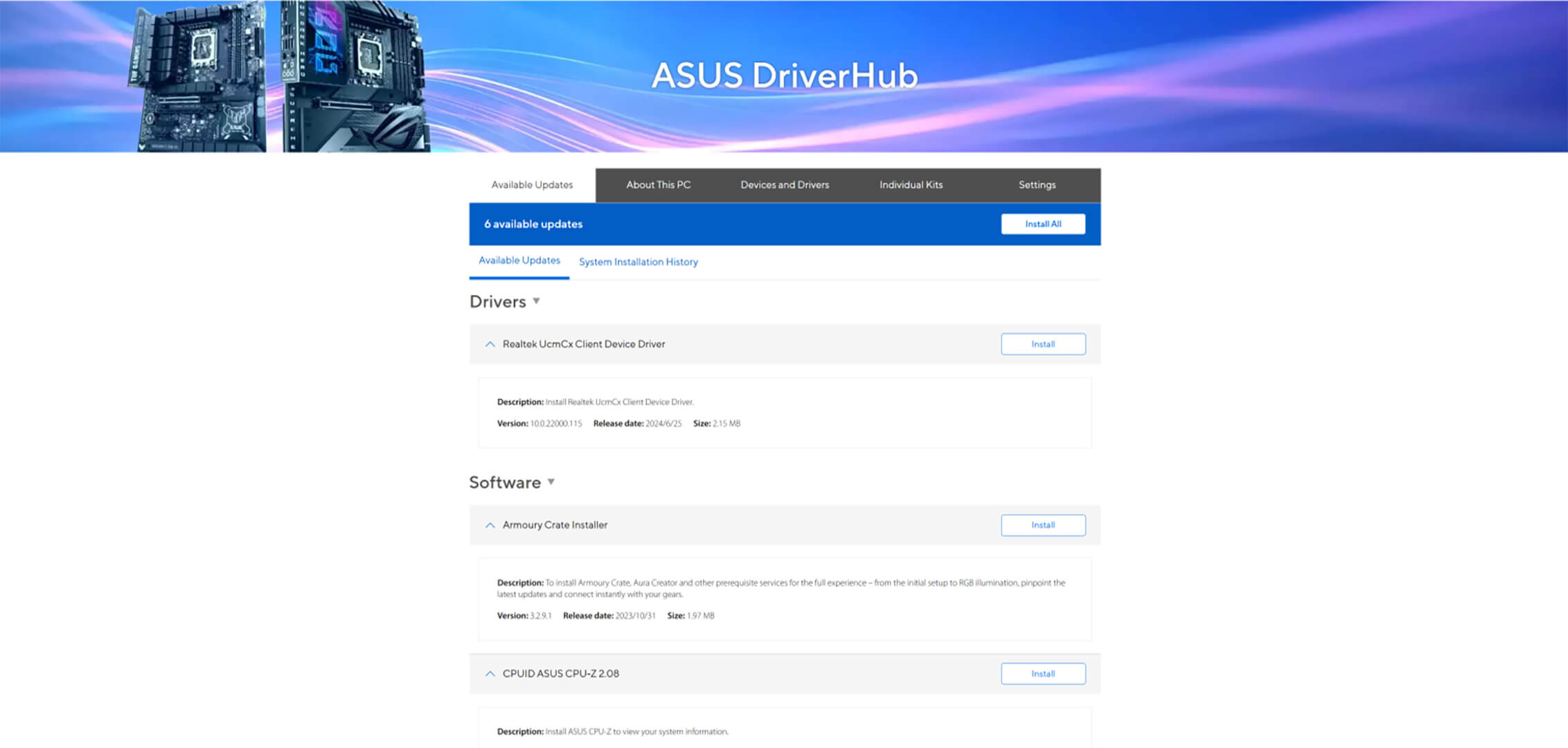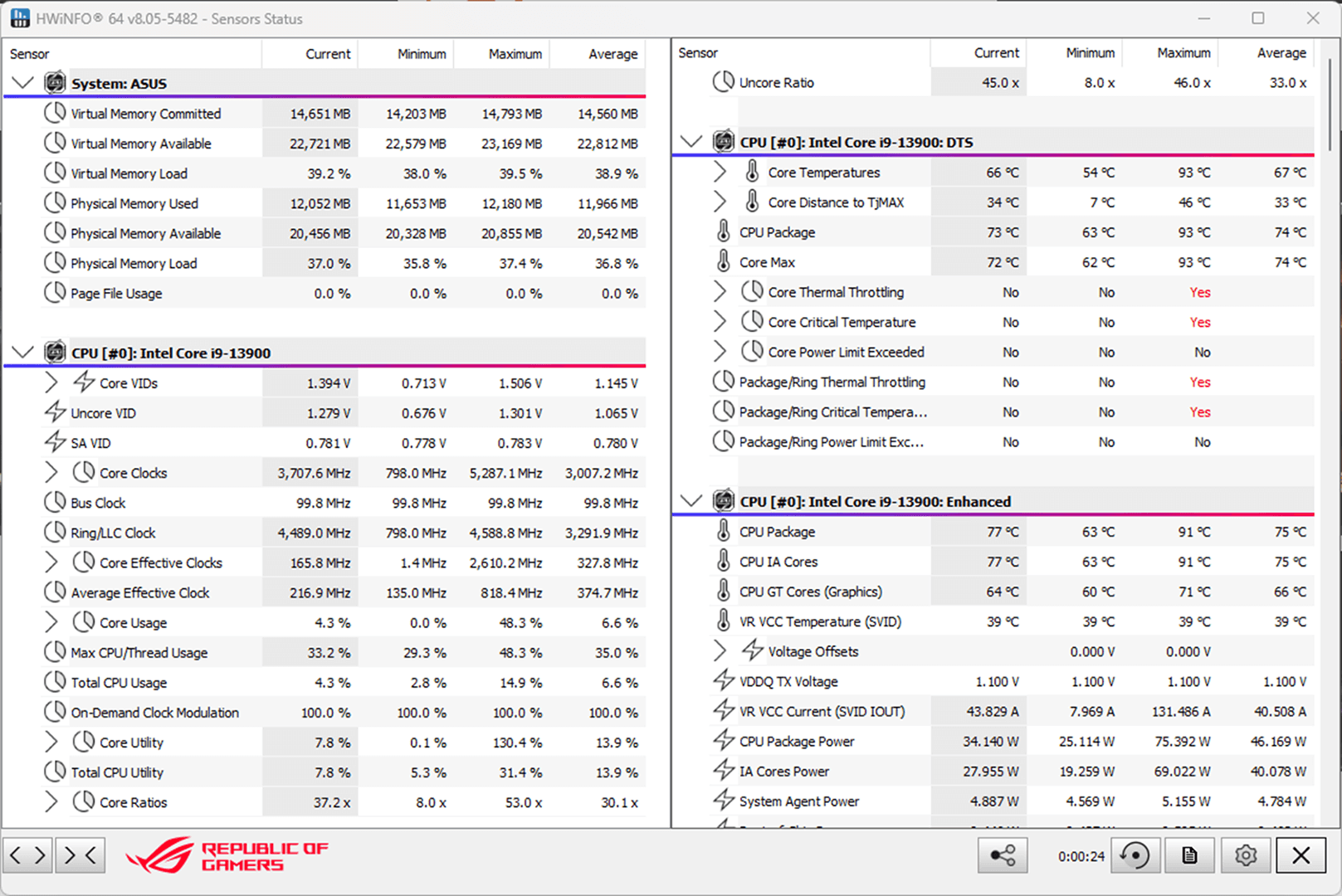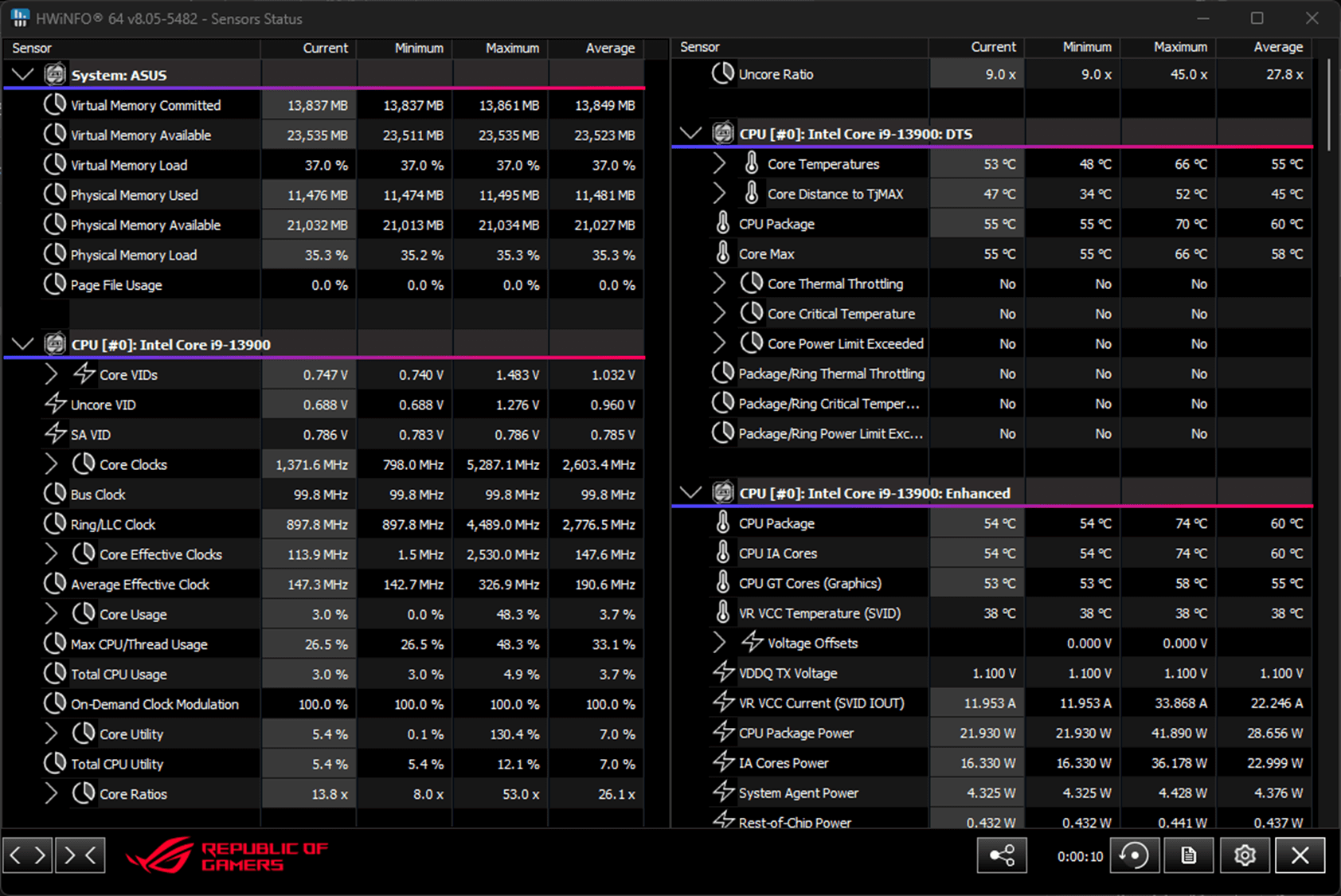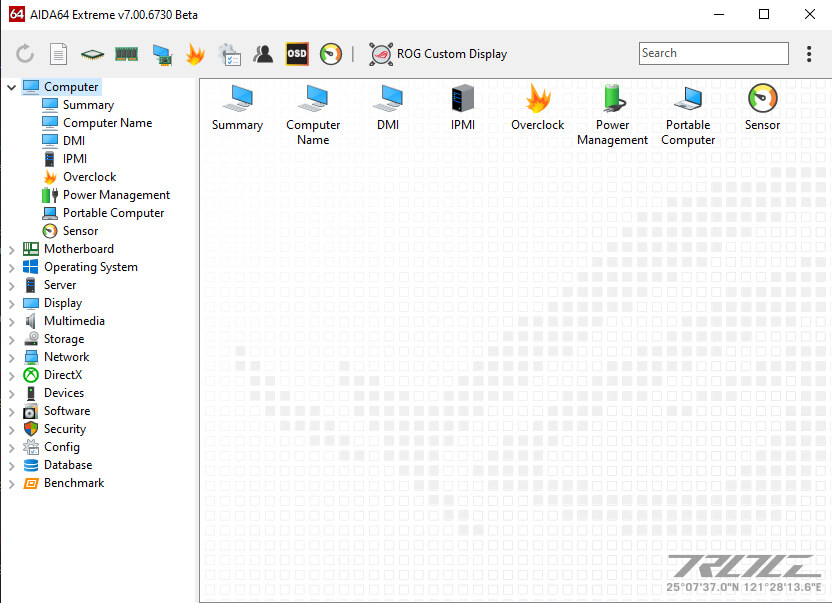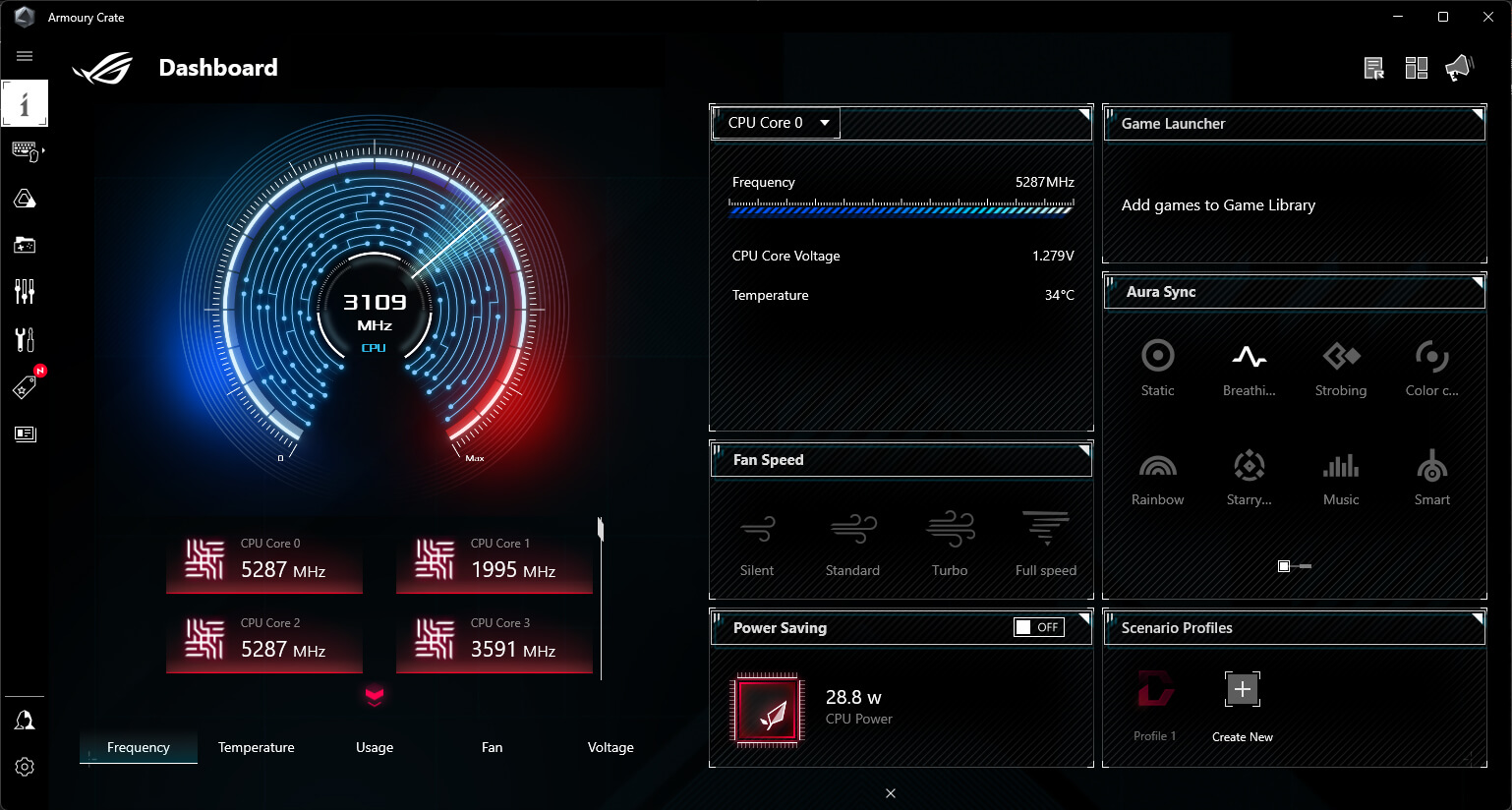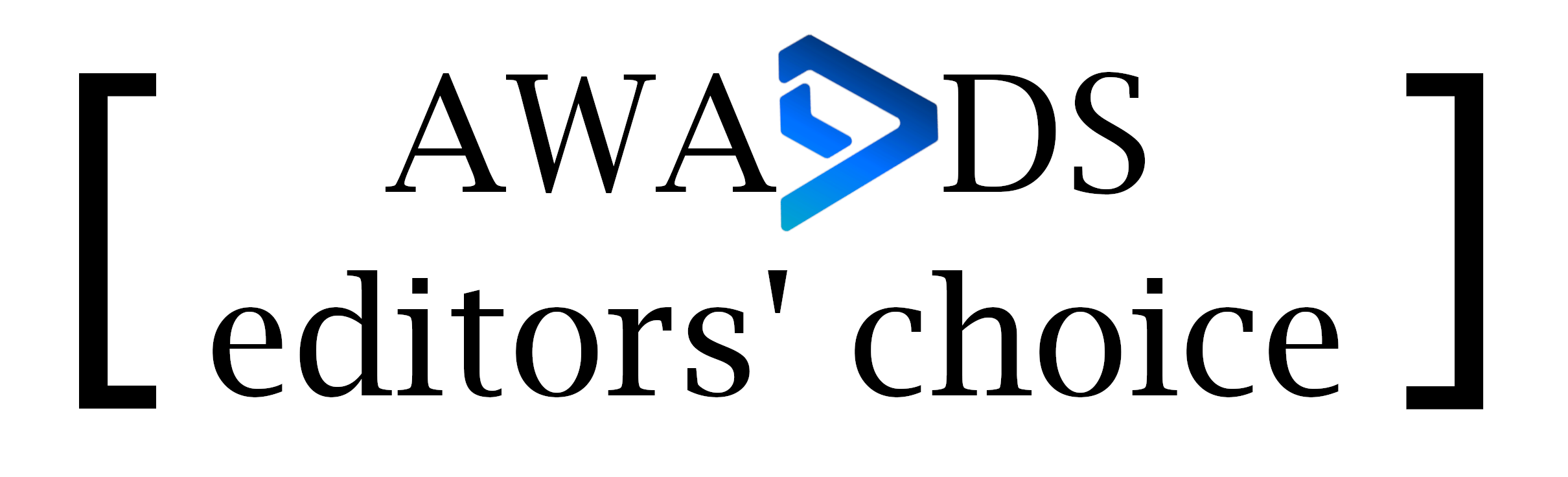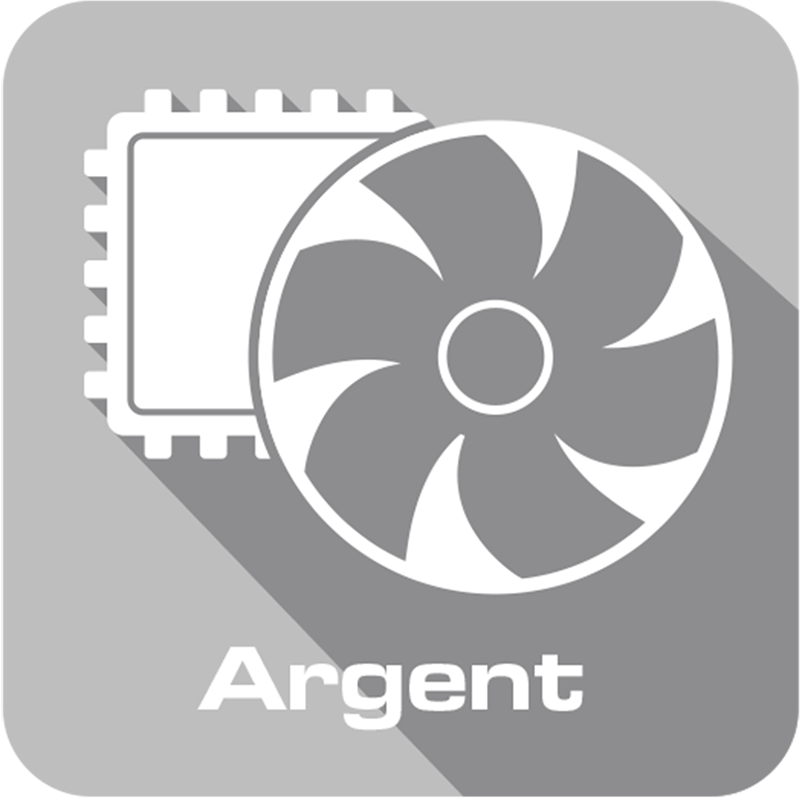The lowest price from 30 days before the promotion:
- Features
- Tech Specs
- Awards
- Gallery
- Where to buy
- Support
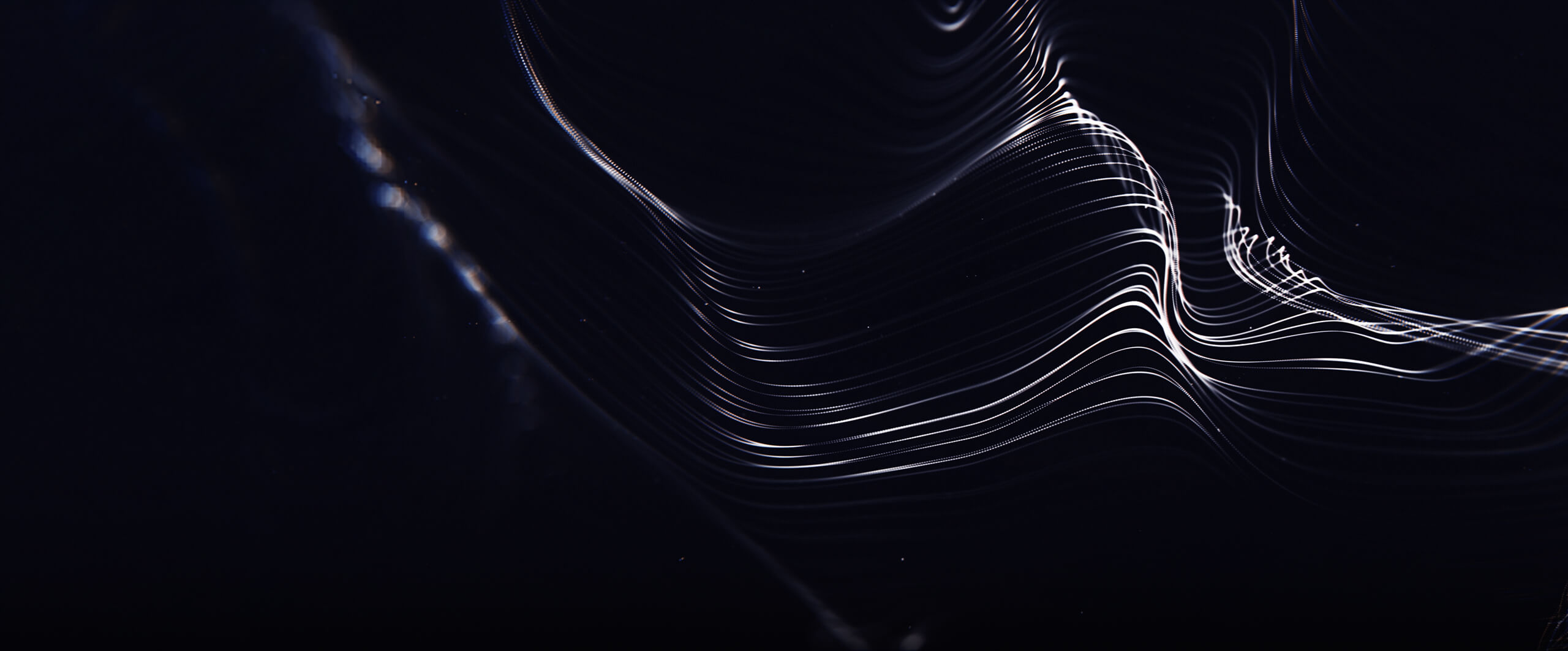
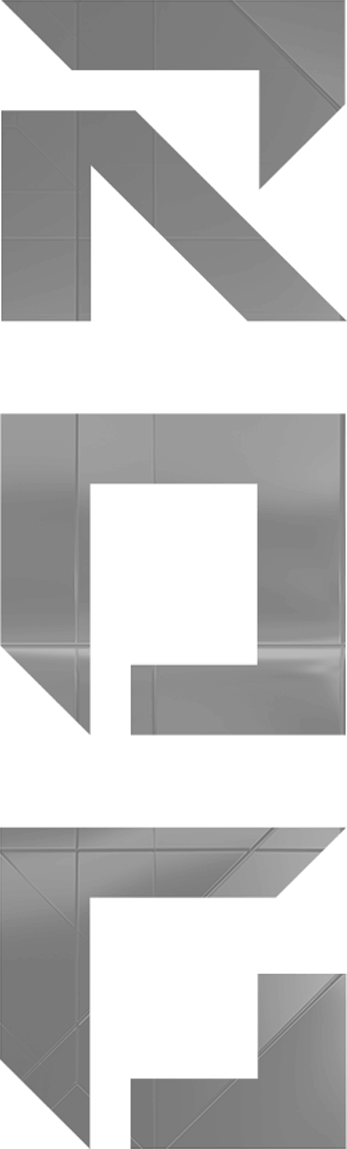



ROG Crosshair X870E HERO
The AI PC-ready ROG Crosshair X870E Hero offers unyielding power delivery, robust thermal management, hyperspeed connectivity, comprehensive PCIE 5.0 and DDR5 support to unleash the performance of AMD Ryzen™ 9000 Series processors. Dark hues predominate across this motherboard, drawing your attention to premium metallic textures, nickel-plated surfaces, sleek contours and a stereoscopic visual effect on the large M.2 and chipset heatsink. This board also features the Polymo Lighting II effect. This upgraded lighting module built into the I/O shroud provides more dynamic RGB illumination for the signature ROG logo.
Click to check our X870E/X870 Motherboards Guide



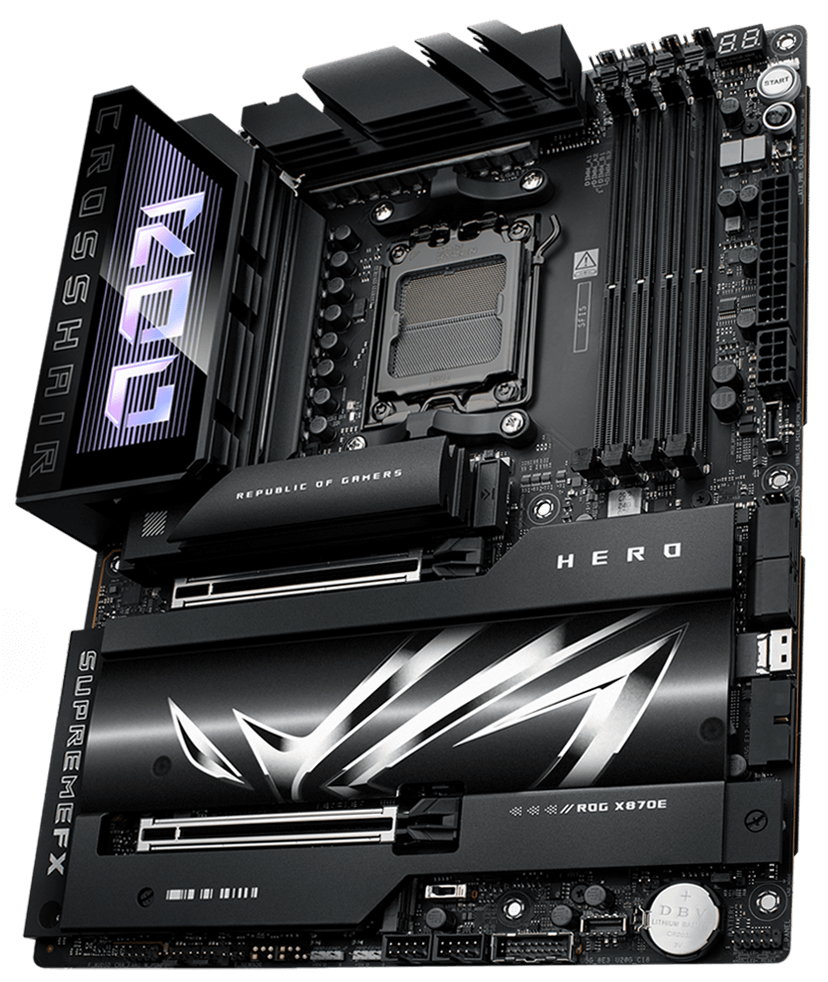
-
-
-
Overclocking
Effortless performance boost
-
AI Cooling II
One-click fan tuning
-
DDR5
Max. 192GB,
NitroPath DRAM Technology, AEMP -
Extensive Gen 5
x3 onboard M.2 slots,
and x2 PCIe 5.0 x16 slots -
-
-
-

- Performance
- Cooling
- Gaming Immersion
- Connectivity
Extreme Power & Performance
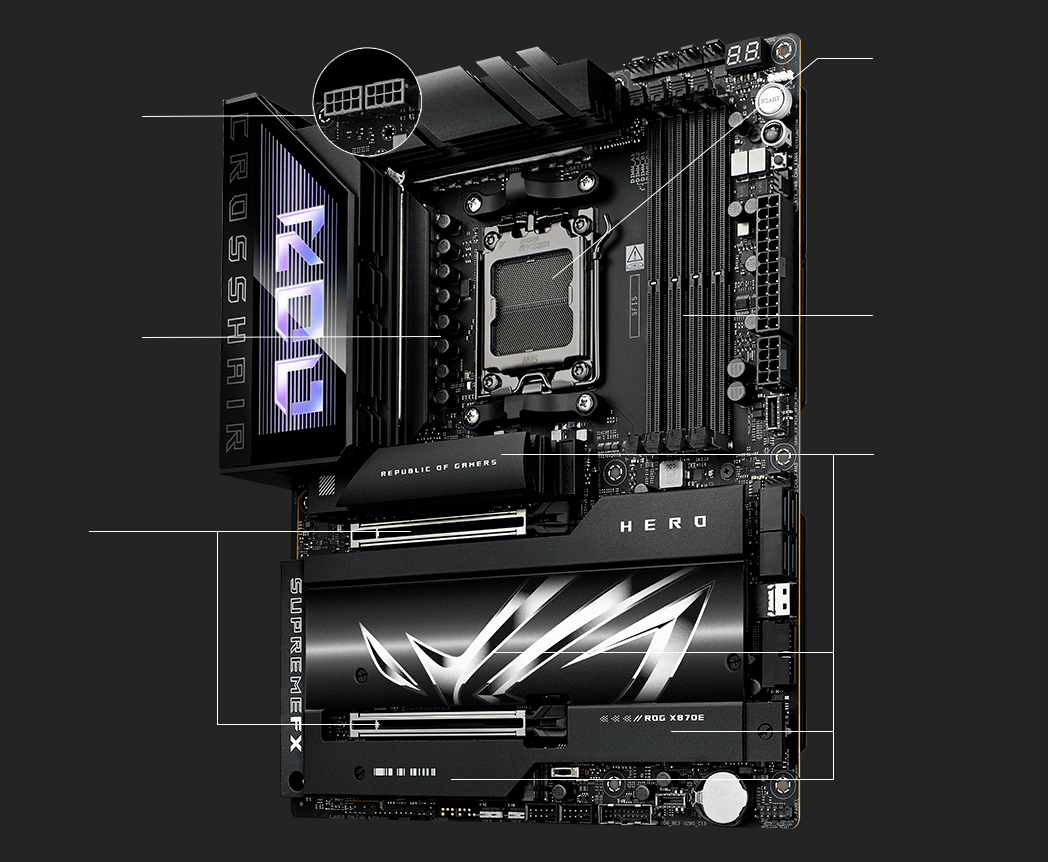
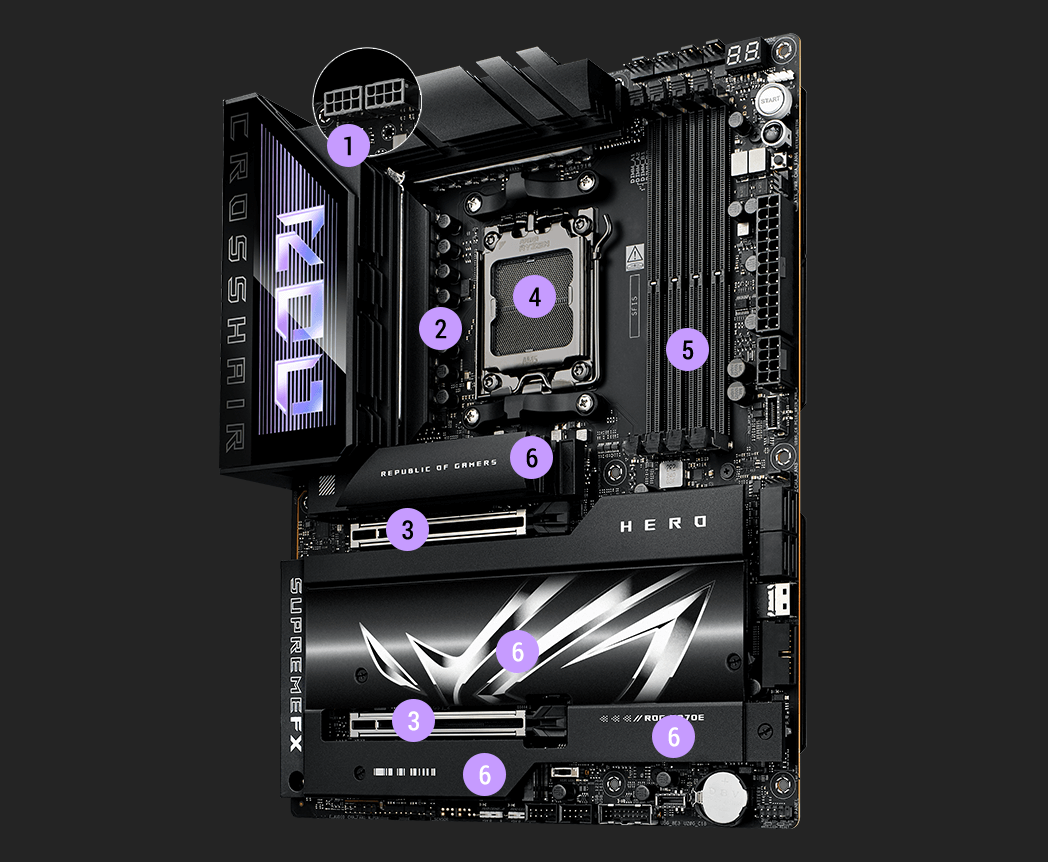
-
DUAL PROCOOL II POWER
CONNECTORS - 18+2+2 POWER STAGES
-
EXPANSION SLOTS
・ 2 x PCIe 5.0 x16 Slots
-
AMD AM5 SOCKET
For AMD Ryzen™ 9000 & 8000 & 7000 Series Desktop Processors
-
DDR5, 4 X DIMM
・ Max. 192GB
・ Dual Channel
-
5 X M.2 SLOTS
・ 3 x M.2 2280 (PCIe 5.0 x4)
・ 2 x M.2 2280 (PCIe 4.0 x4)
Comprehensive Cooling
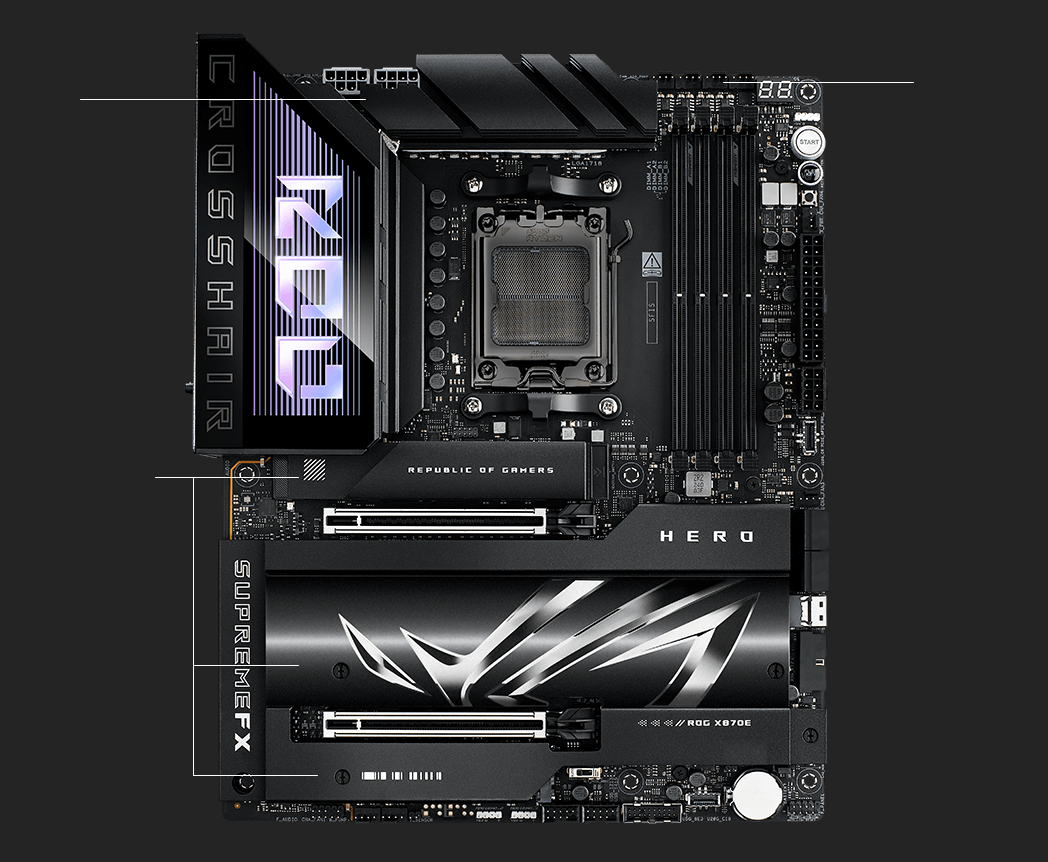
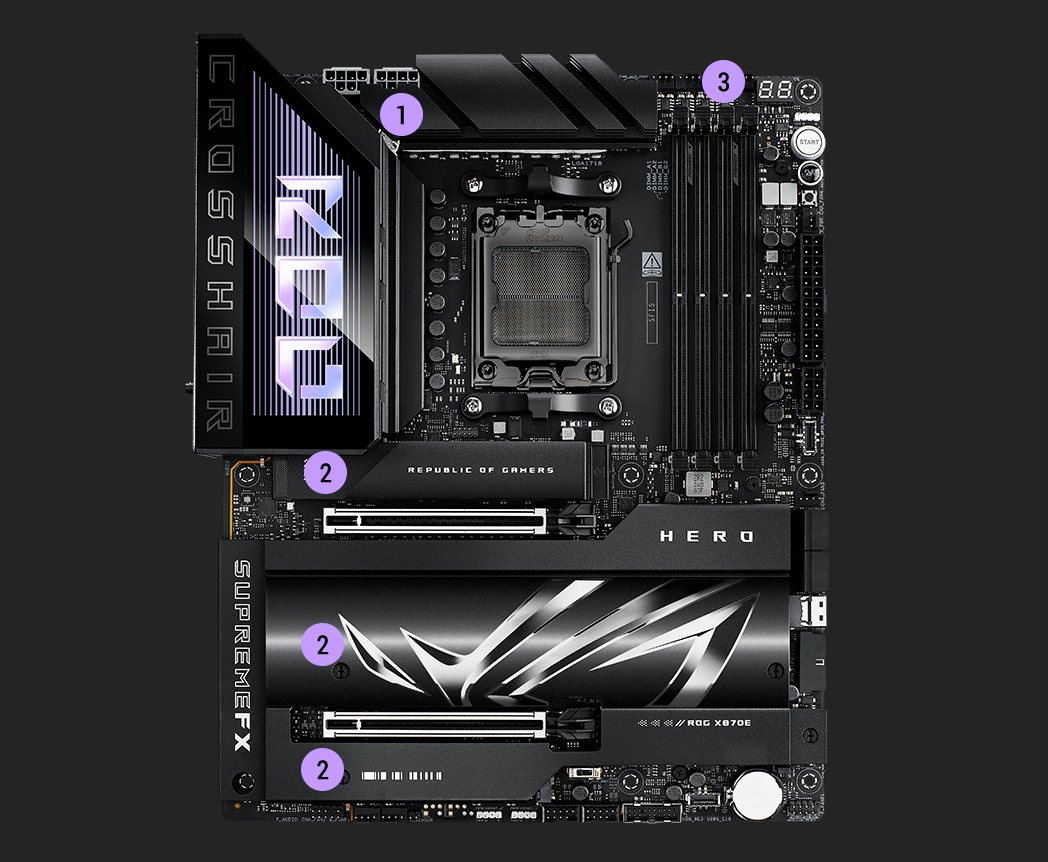
-
INTEGRATED I/O COVER &
VRM HEATSINKS -
HEATSINKS FOR FIVE M.2 SLOTS
Three M.2 Slots with backplates and thermal pads
- MULTIPLE 4-PIN PWM FAN HEADERS
Total Gaming Immersion
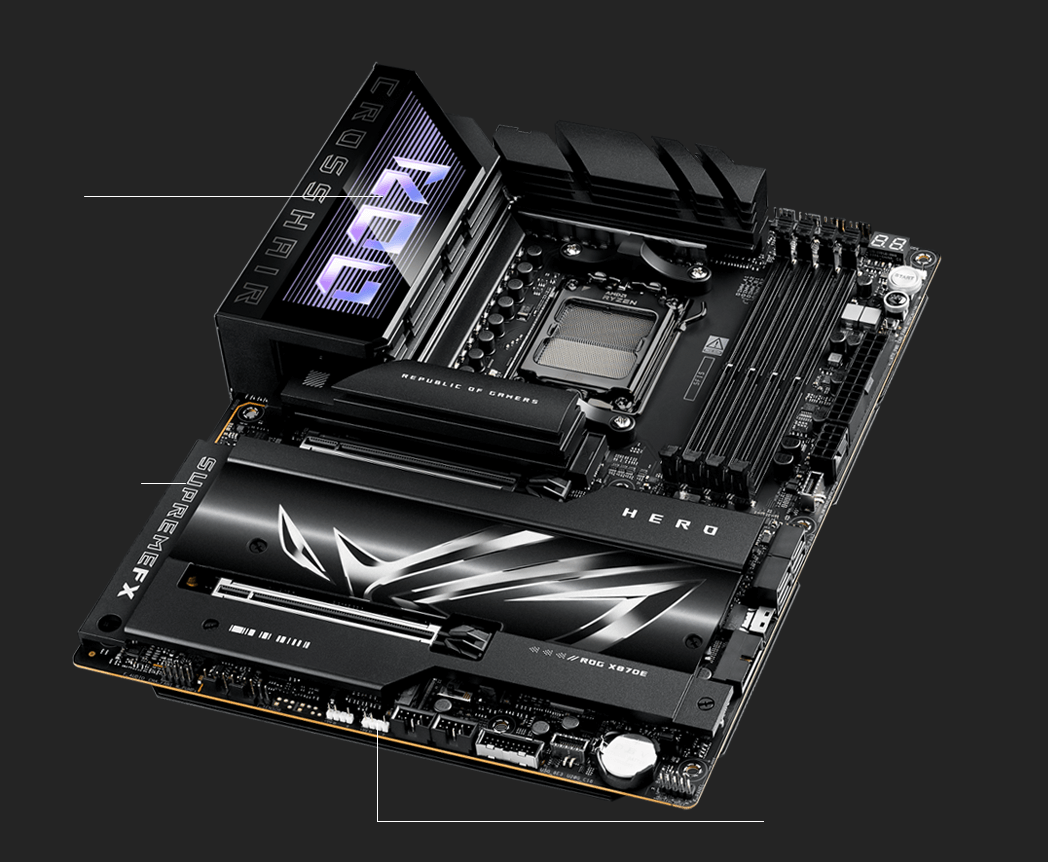
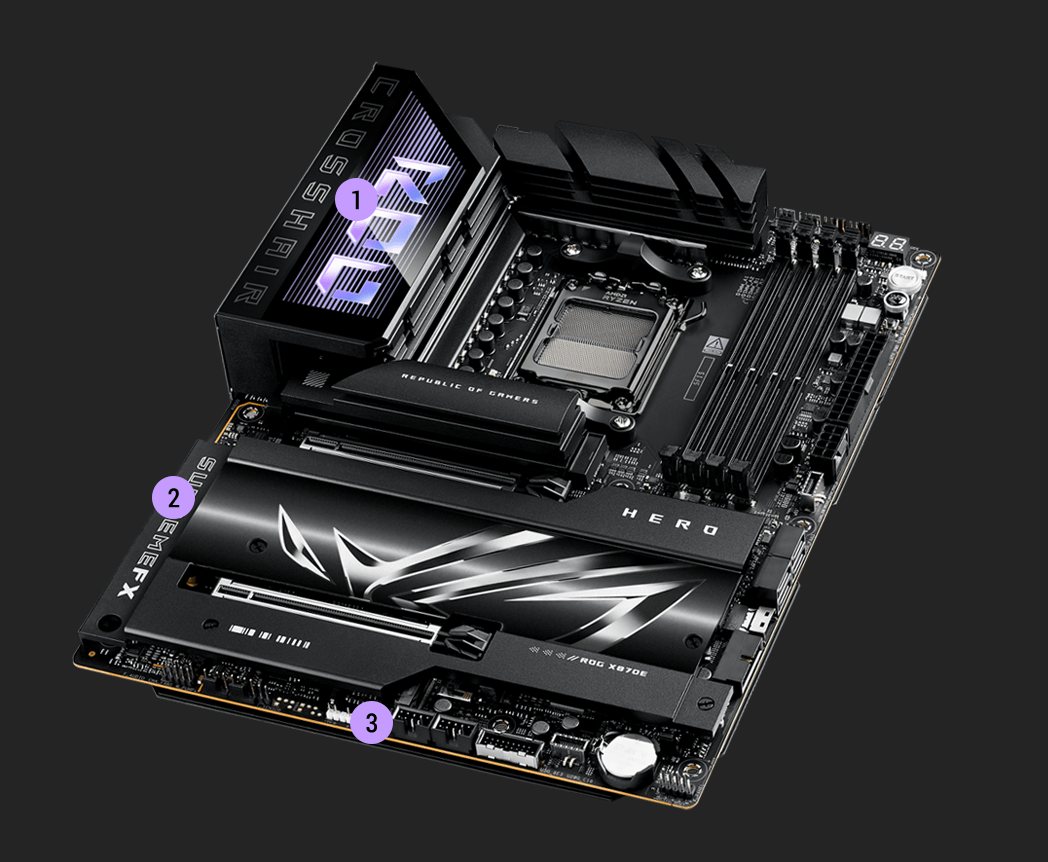
-
I/O ZONE POLYMO LIGHTING II
Polymo Lighting II video
-
SUPREMEFX 7.1 ALC4082 AUDIO CODEC
・ ESS® ES9219 QUAD DAC
・ 120 dB SNR stereo playback output
・ 110 dB SNR recording input
・ Gold-plated audio jacks
Dolby Atmos - 3 X 3-PIN ADDRESSABLE GEN 2 RGB HEADERS
Full Connectivity
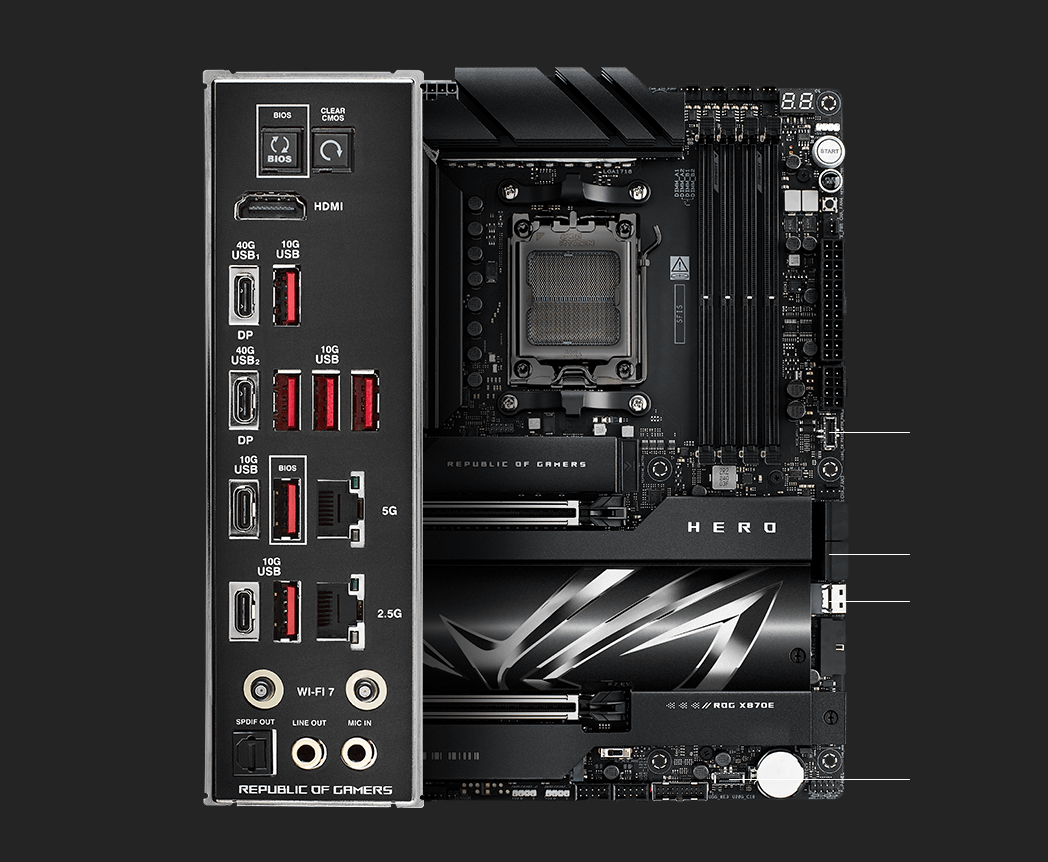
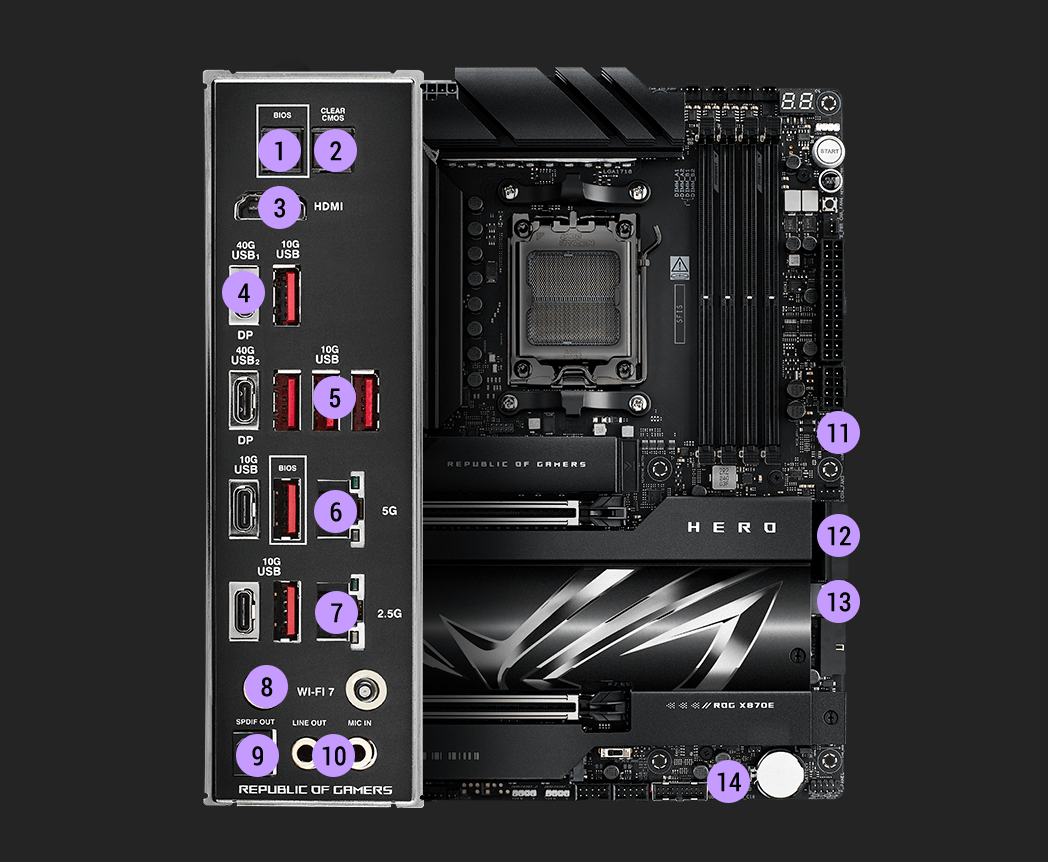
- BIOS FLASHBACK™ BUTTON
- CLEAR CMOS BUTTON
- 1 X HDMI™ PORT
- 2 x USB4® (40Gbps) PORTS
-
8 x USB 10Gbps PORTS
(6 x Type-A + 2 x USB Type-C®)
- REALTEK 5Gb ETHERNET PORT
- INTEL® 2.5Gb ETHERNET PORT
- WI-FI 7
- OPTICAL S/PDIF OUT
- 2 X GOLD-PLATED AUDIO JACKS
-
1 X USB 20Gbps
USB Type-C® front panel connector supports QC4+
- 4 X SATA 6GB/S
-
1 X SLIM SAS Connector
supports PCIe 4.0 x4 mode
-
1 X USB 20Gbps
USB Type-C® front panel connector
ASUS AI
INTELLIGENCE
-
AI NETWORKING II
AI Networking II combines intelligent technologies to continuously optimize network performance, provide trustworthy and seamless connectivity, and unleash the full speed of
WiFi 7*.
*Features may vary by model.

-
ai OVERCLOCKING
Tuning is now faster and smarter than ever before.
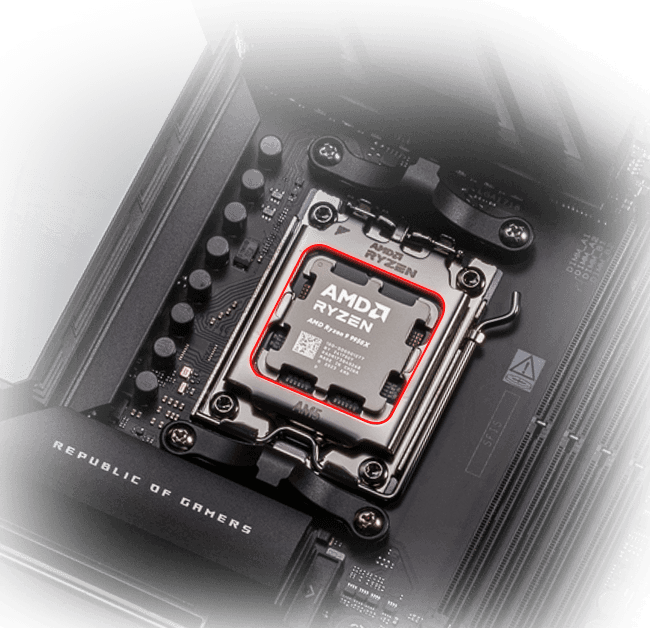
-
AI COOLING II
Balance the thermals and acoustics of any build with a single click.
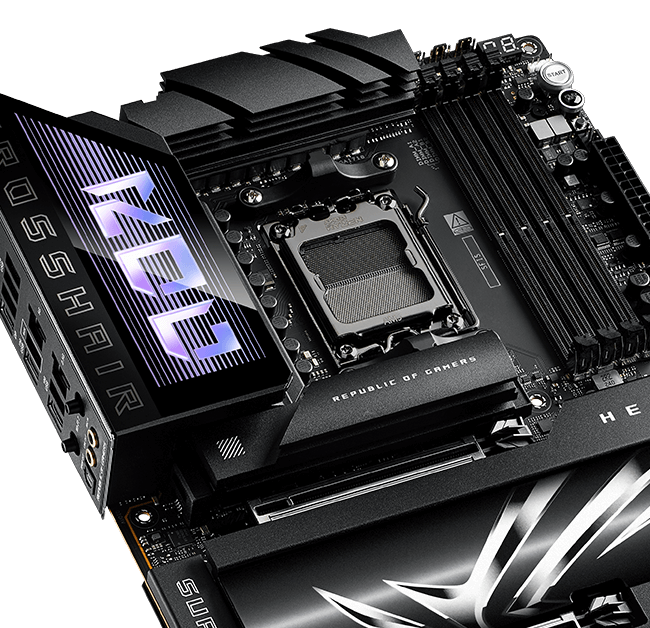
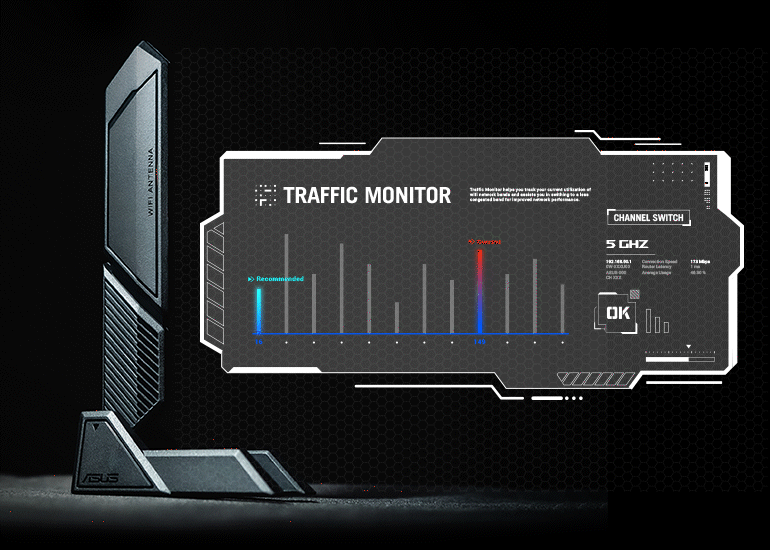
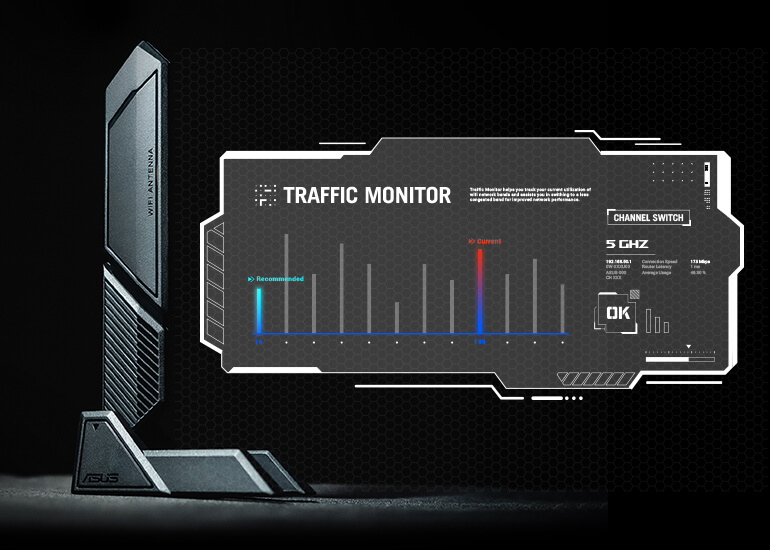
Traffic Monitor
Armoury Crate's Traffic Monitor tracks your current WiFi channel usage. Move to a less congested channel by clicking the “Channel Switch” button* for improved network performance.
*The "Channel Switch" function requires pairing with an ASUS router. If not paired with an ASUS router, the channel change process can be performed in the "Router IP" section of the Traffic Monitor.
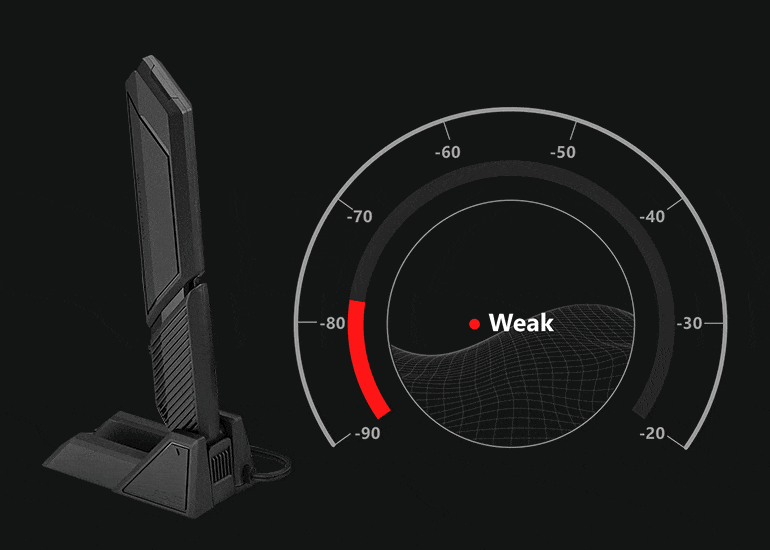
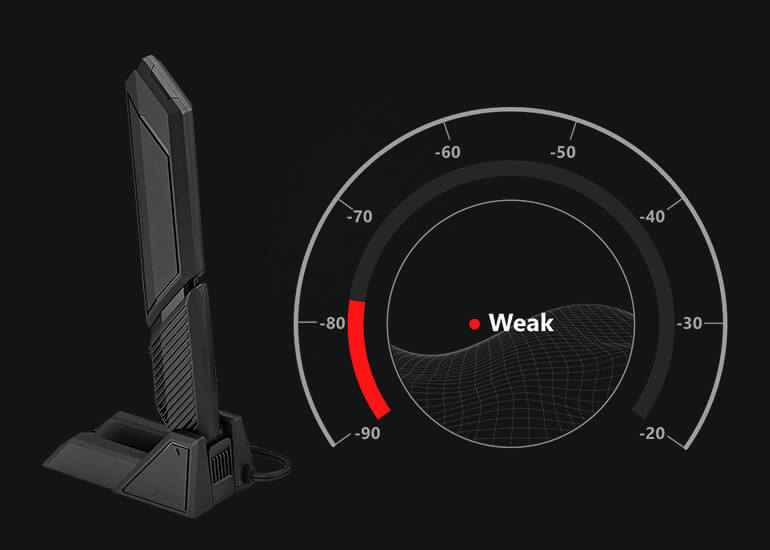
Fast Check
Armoury Crate’s Fast Check empowers users to rapidly detect WiFi signal strength.
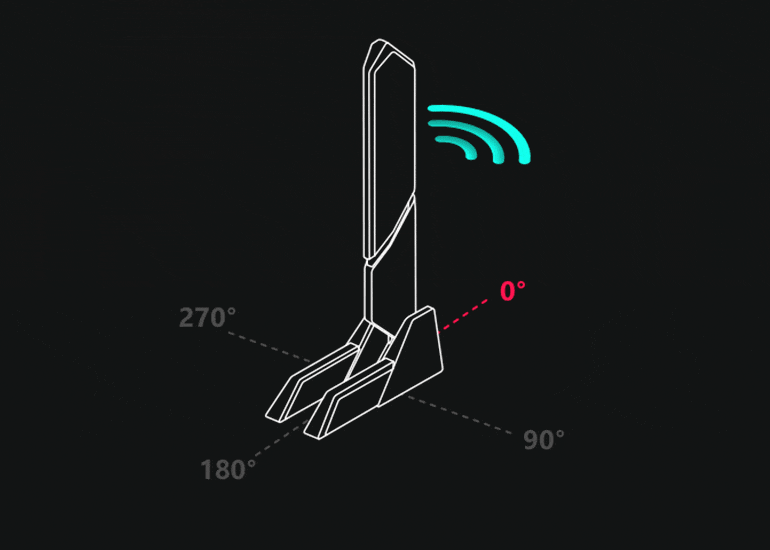
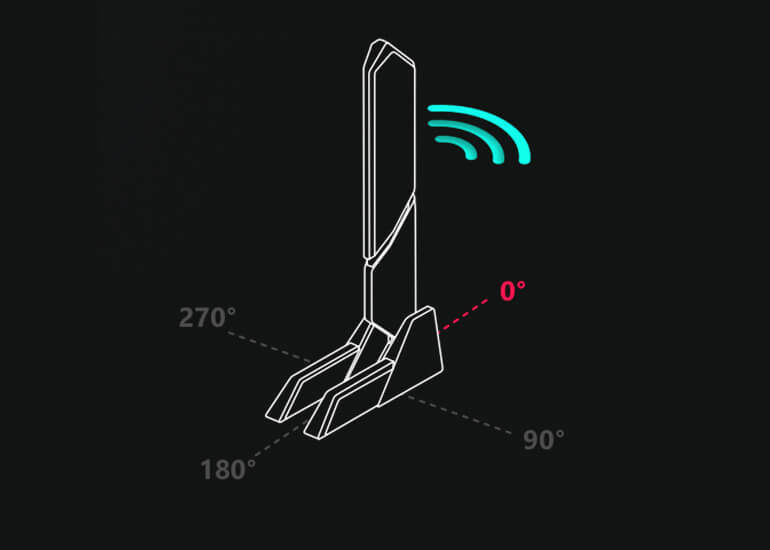
Direction Finder
Armoury Crate’s Direction Finder* helps users detect the optimal antenna orientation for achieving the best WiFi signal strength.
*The Direction Finder is only compatible with connections in the 5GHz and 6GHz bands
GameFirst
GameFirst is now integrated into Armoury Crate for an even better user experience. GameFirst optimizes networking performance by allocating bandwidth in real time, based on intelligent algorithms designed for various application customizable usage scenarios and corresponding learning algorithms. The latest update includes dedicated support for NVIDIA® GeForce NOW to ensure the lowest latency possible during intense game streaming cloud gaming sessions. To provide a better user’s experience, GameFirst is now integrated into Armoury Crate.
AI OVERCLOCKING
ASUS AI Overclocking profiles the CPU and cooling to predict the optimal configuration and push the system to its limits. Predicted values can be engaged automatically or used as a launching ground for further experimentation.
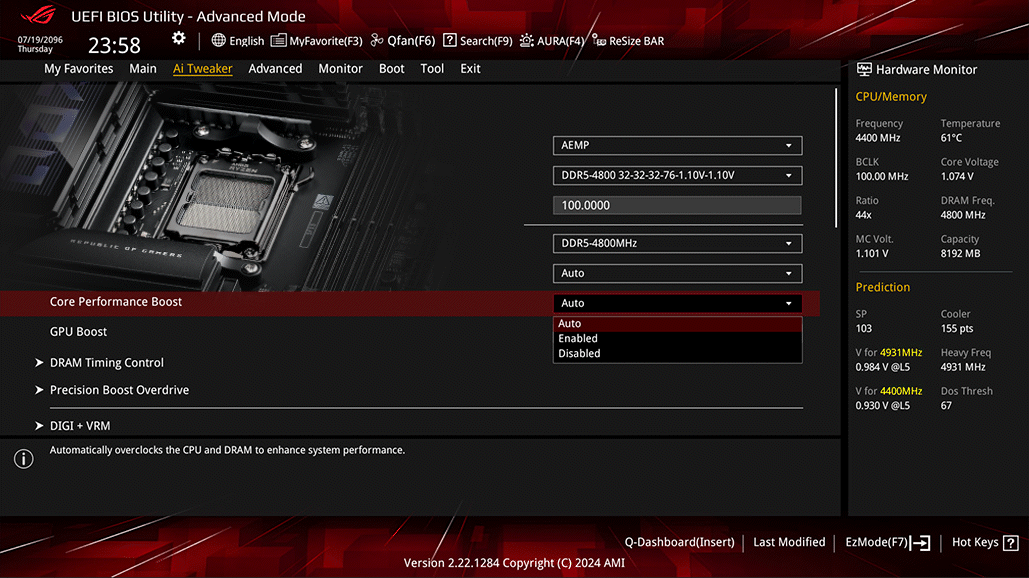
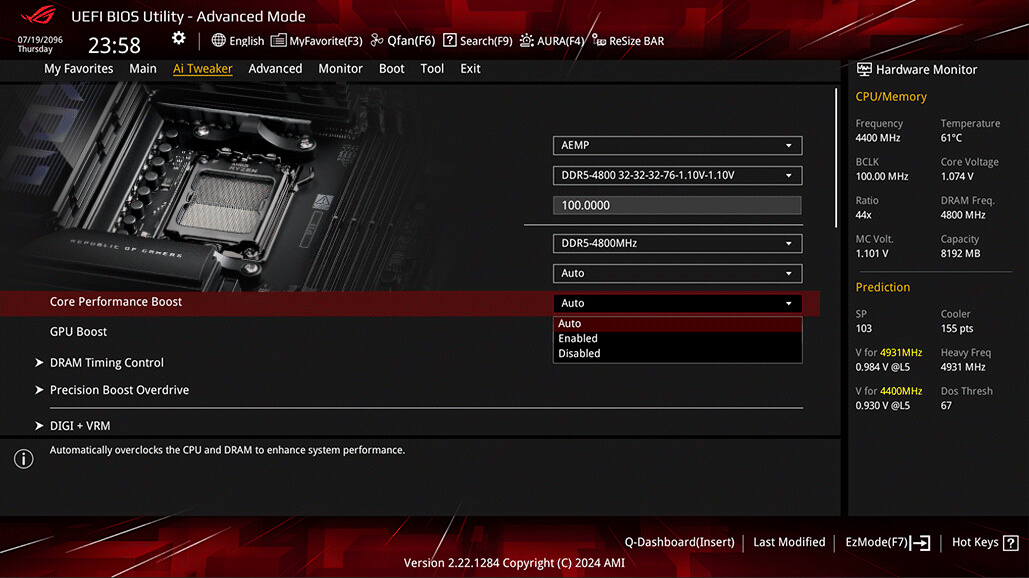
What's New?
As the first foray of AI Overclocking on an AMD architecture, the set of parameters has changed substantially, but voltage and clock speeds are still the primary targets for adjustment. Every core has a recommended VID and frequency, with the latter based on a combination of ratio and Asynchronous BCLK tuning.
Predictive settings in the utility are designed to work in tandem with Precision Boost Overdrive (PBO), but they go one step further by enhancing the values for EDC, TDC, and PPT, as well as tuning the curve optimizer.
Finally, by enabling the Dynamic OC Switcher, AI Overclocking ensures that the CPU is using ideal settings whether in single- or multi-threaded workloads.
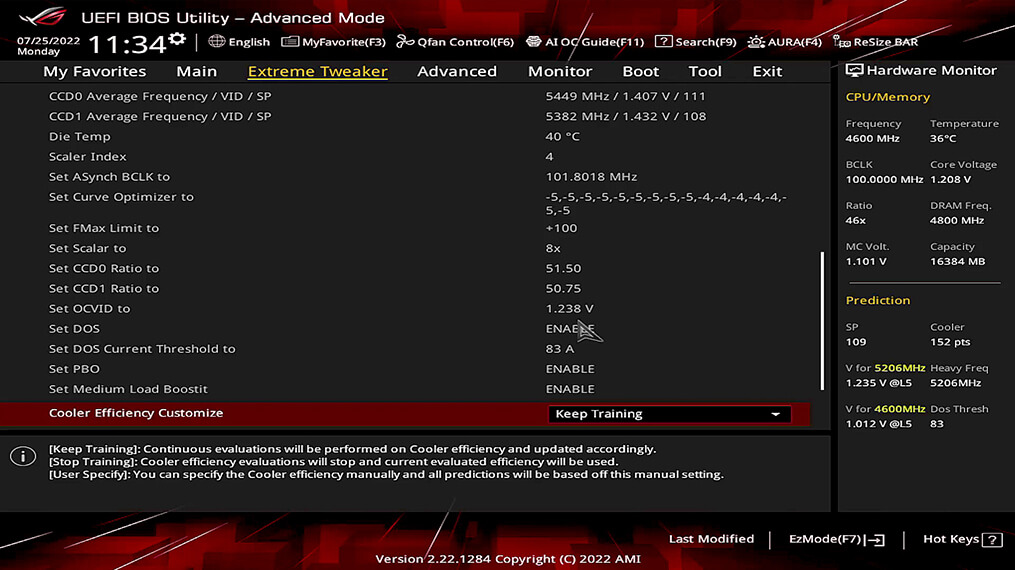
AI COOLING II
A proprietary ASUS algorithm slashes unnecessary noise while running a quick stress test, and then monitors CPU temperatures to dynamically adjust fans to optimal speeds.

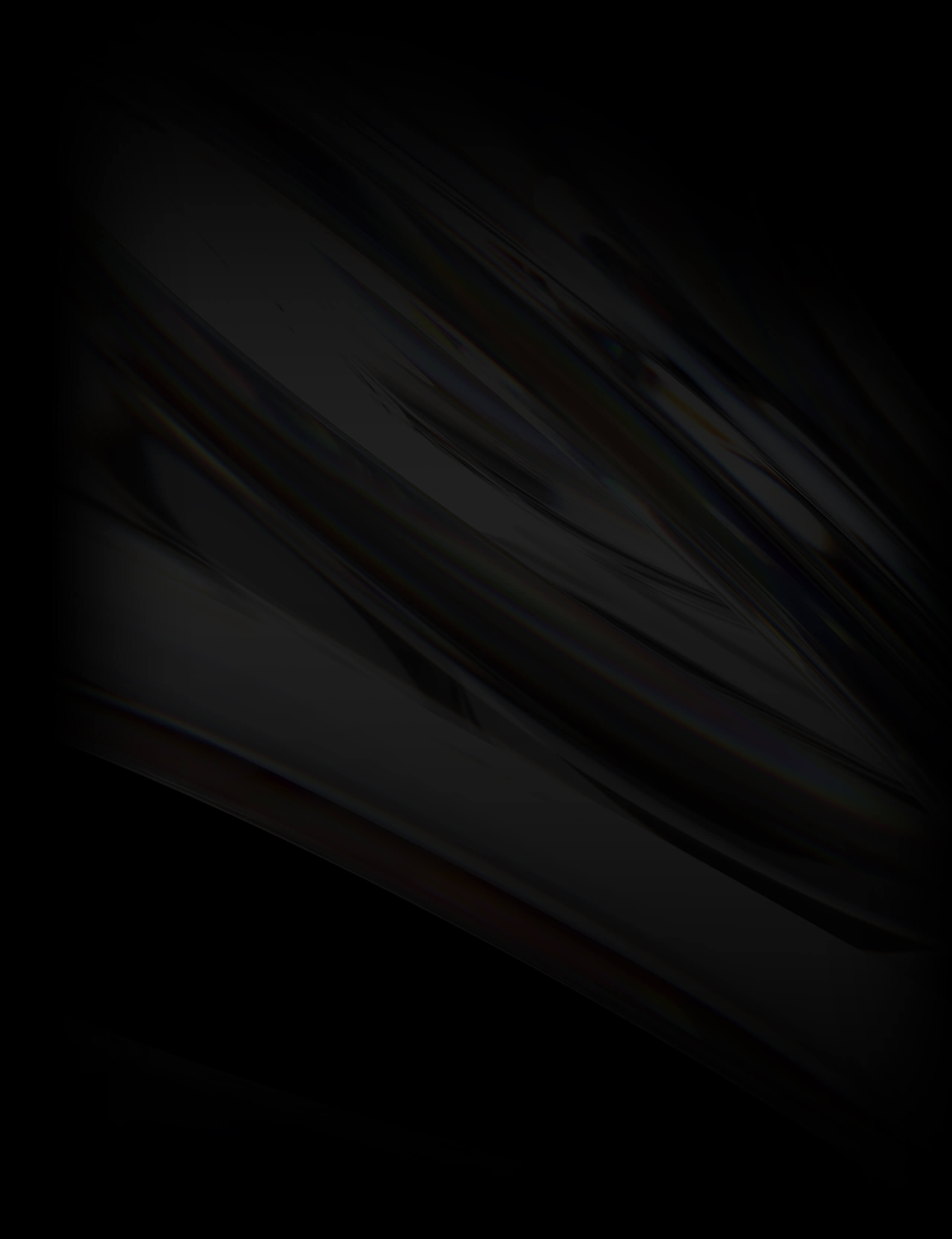
PerformanceOVERCLOCKING
-
Dynamic OC Switcher
Dynamic OC Switcher maximizes CPU performance by letting you set current and temperature thresholds to automatically switch between a manual overlock for heavy multithreaded workloads and Precision Boost Overdrive for single-threaded tasks. The latest Overclocking Load Guard has an enhanced instantaneous current protection mechanism to prevent users from experiencing system crashes during overclocking.
-
Core Flex
Core Flex empowers you to smash limits farther than ever before by letting you control clock, power, and thermals in creative new ways.
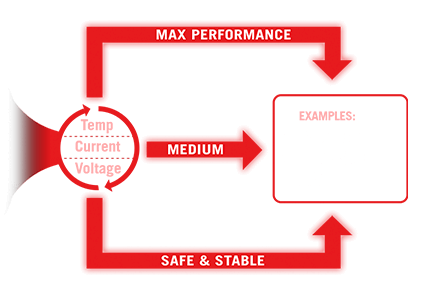
-
Asynchronous Clock
For next-level frequency flexibility, the ROG Crosshair X870E Hero features a built-in clock generator that isolates CPU base clock from memory, PCIe, and the Infinity Fabric speed.
-
PBO ENHANCEMENT
AMD Precision Boost Overdrive (PBO) pushes the CPU current and voltage budget to opportunistically increase performance.
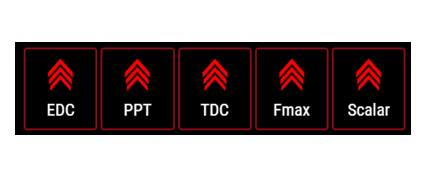
Dynamic OC Switcher
Dynamic
OC Switcher
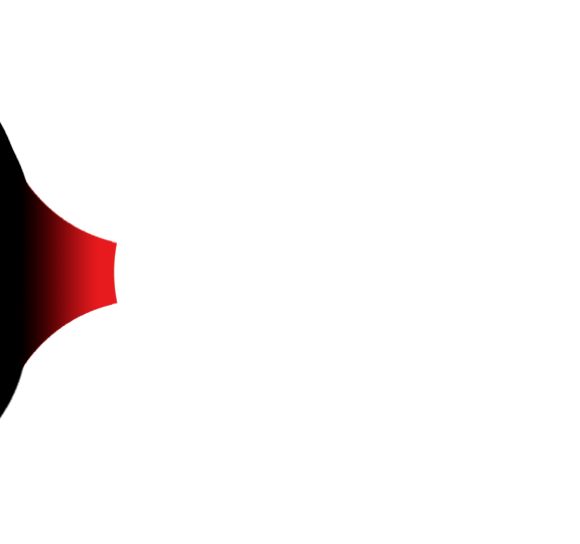
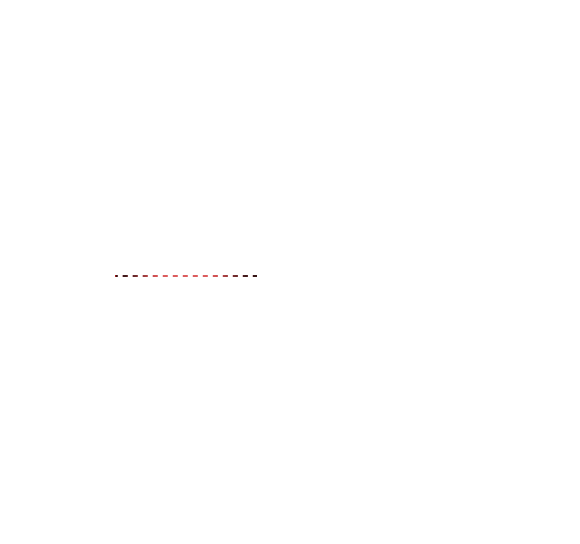
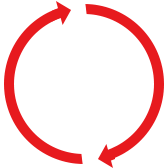 Temp
Temp Current
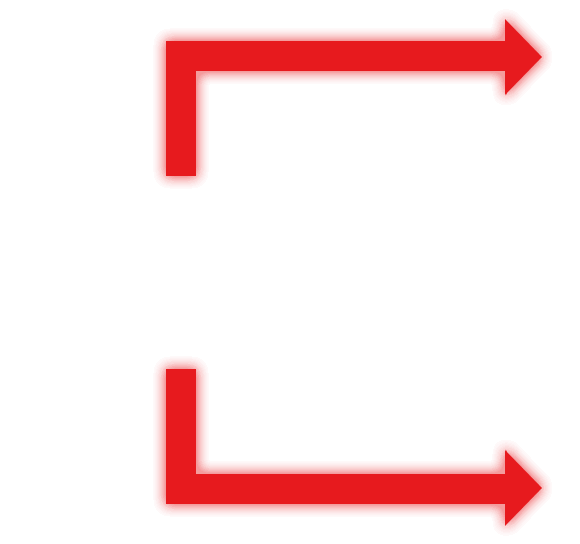
MANUAL OC
Ex: > 35A, < 80°Performance
AMD PBO
Performance
Example: If a user sets thresholds for current and temperature as shown, once CPU current exceeds 35A, the manual overclock engages until the temperature reaches 80°. At all other times, Precision Boost Overdrive will be used.
Core Flex
In its simplest form, you can maximize base clock during lighter loads and set breakpoints to gradually reduce CPU core frequency as temperature or current increases. But the system is extremely adaptable, supporting multiple user-controlled functions that can manipulate power, current, and temperature limits independently so that you can bend CPU performance to your will.
Ryzen
Core Flex

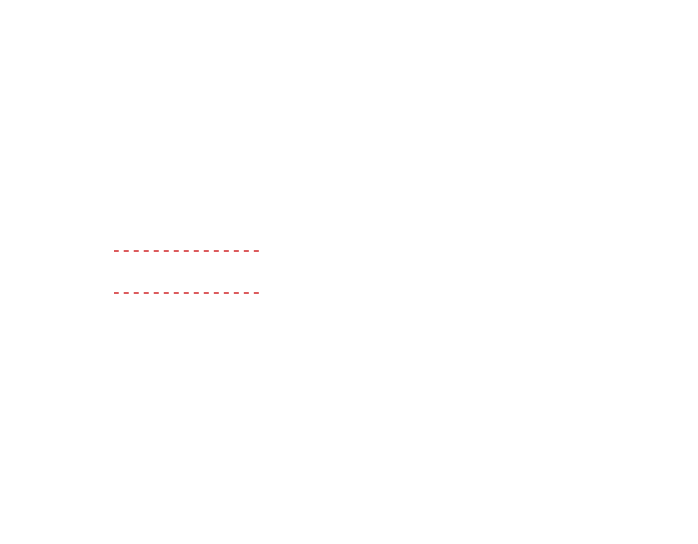
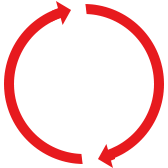 Temp
Temp Current
Voltage
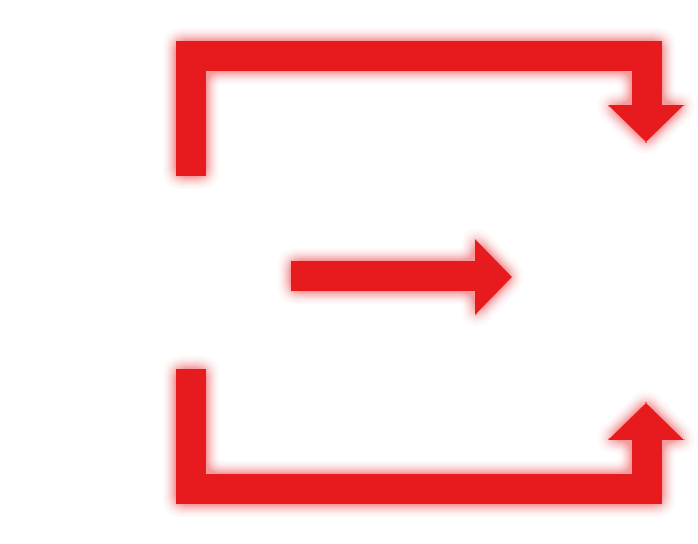
MAX PERFORMANCE
MEDIUM
SAFE & STABLE
EXAMPLE: BASE CLOCK
For this CPU, the base clock (BCLK) can be stably increased to give an extra boost during lightly threaded workloads.
At Level 1, the BCLK is set to 104, and it remains at that frequency until the current reaches 35A.
Then the BCLK drops down to 102, and stays in that Level 2 range up until 55A.
From that point on, the CPU is using most or all of its threads, so the BCLK scales back to the default 100.

EXAMPLE: EDC
By managing the Electrical Design Current (EDC) in tandem with the total current, this CPU can gain extra performance for short, demanding bursts.
During lightly threaded workloads, below 35A, the Level 1 EDC is set to a low value, in this case 60.
As more cores are needed, the EDC is set to 120, which was found by this user to be a sweet spot for performance.
Once the CPU passes 70A, it is in multi-threaded territory, where it was found that a high EDC of 250 gave optimal performance.
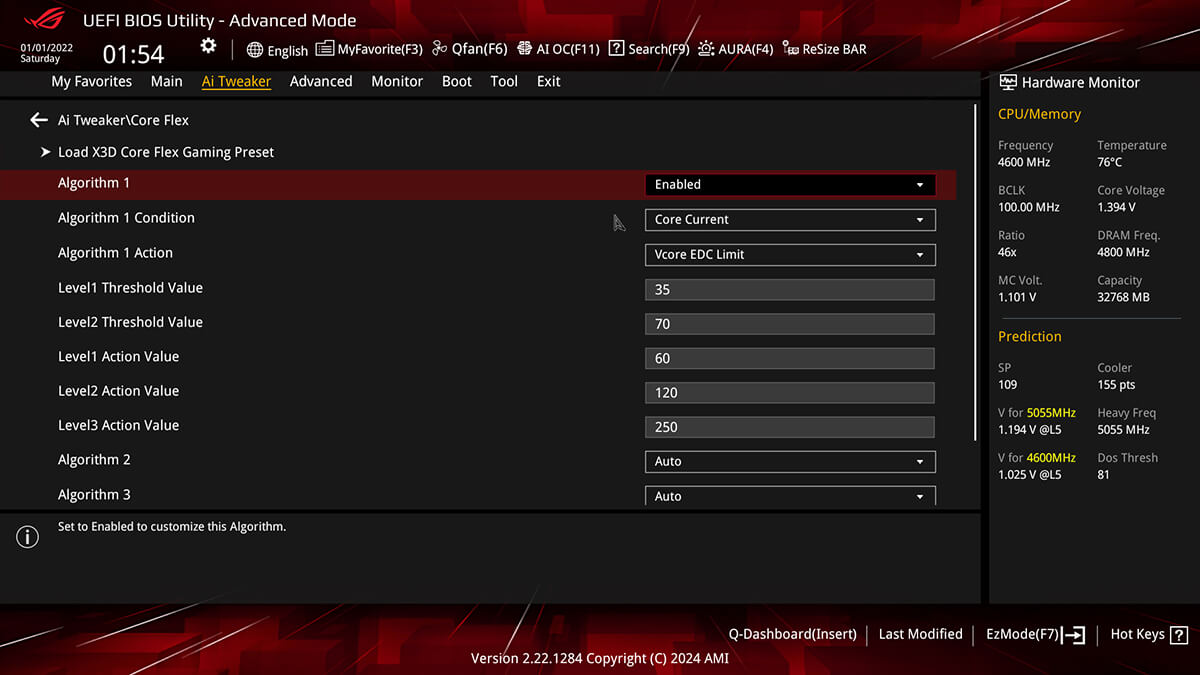
EXAMPLE: PPT
In order to let the CPU cool off if its temperatures go too high, this user constrains the Package Power Target (PPT) when thermals increase. Specifically the short-term value (“Fast”) is used.
Until the CPU reaches 70°, it can run at full performance, so 350W is set to give plenty of overhead.
At that point, the power limit reduces to 220W, to let the CPU start reducing heat.
If it is still under sustained load and keeps getting hotter, then a more stringent 165W PPT is set at 85°.
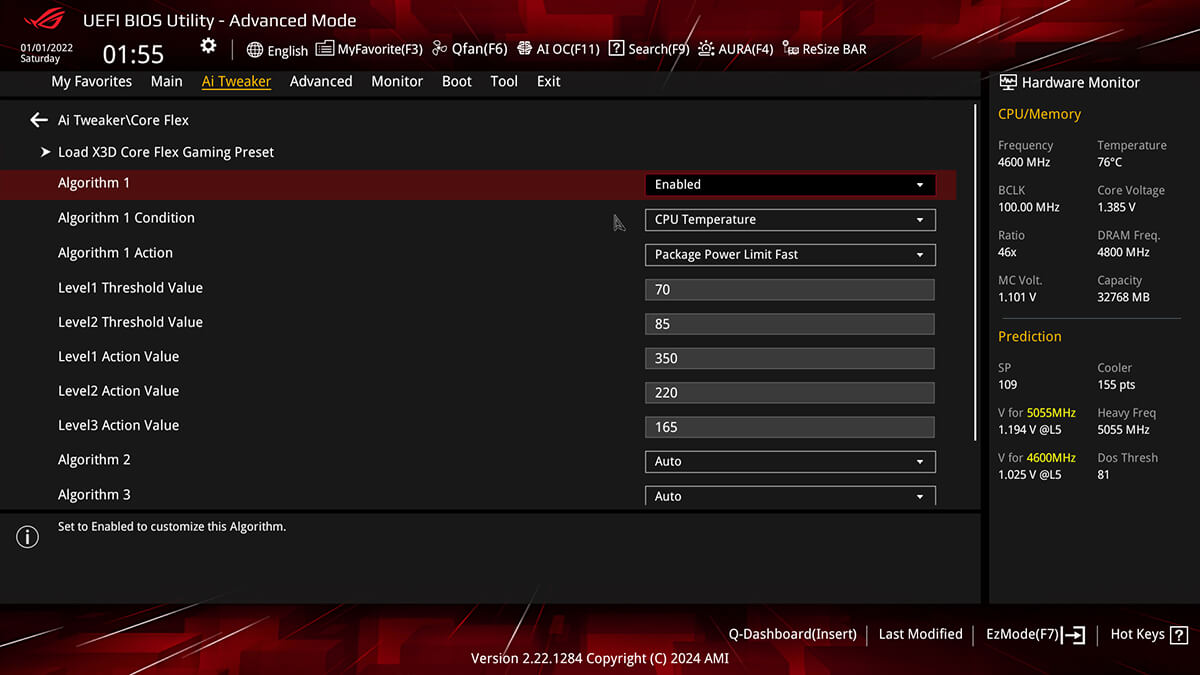
Asynchronous Clock
Drive CPU performance to its absolute brink while maintaining the stability of related clock domains.
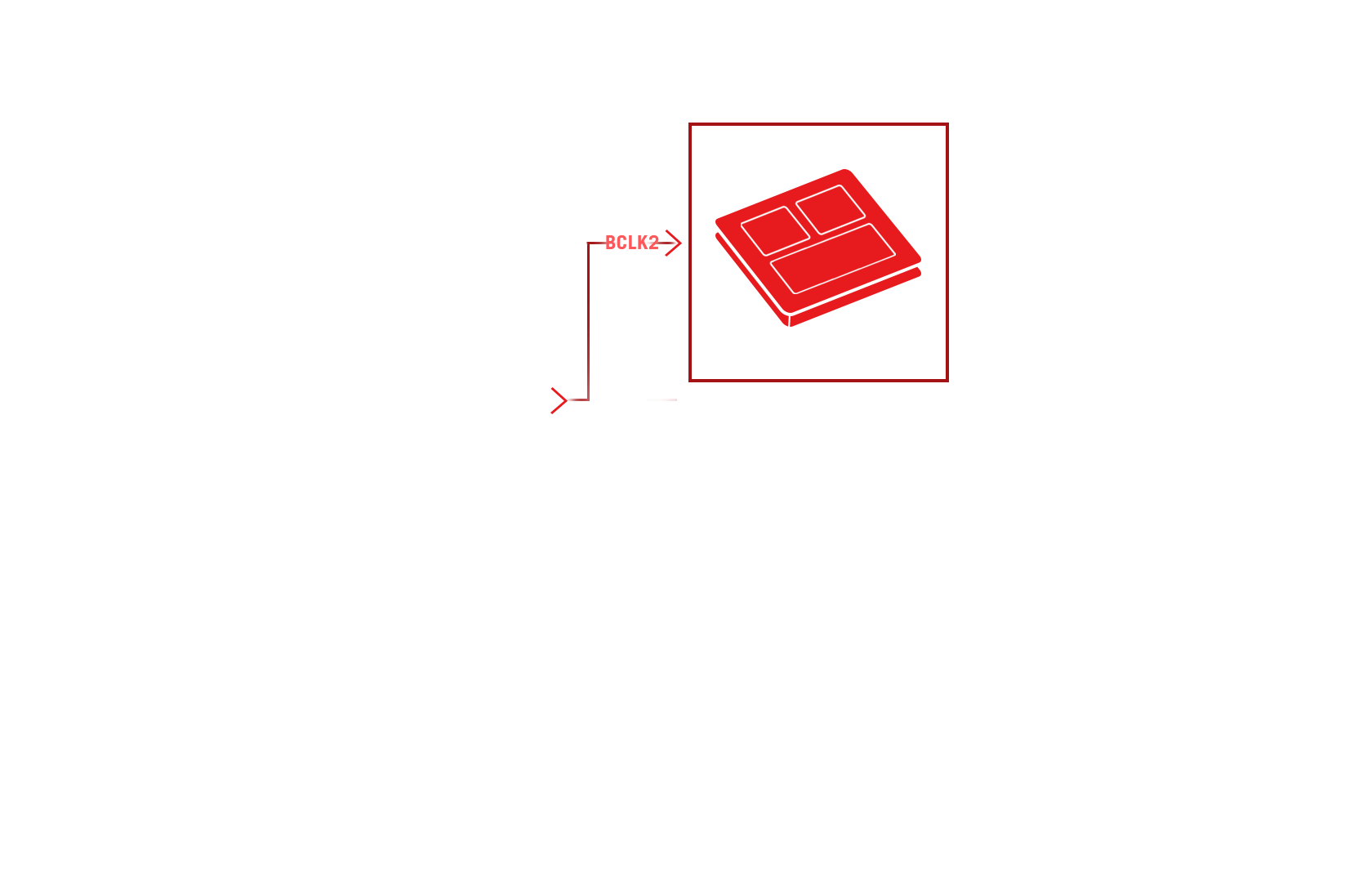
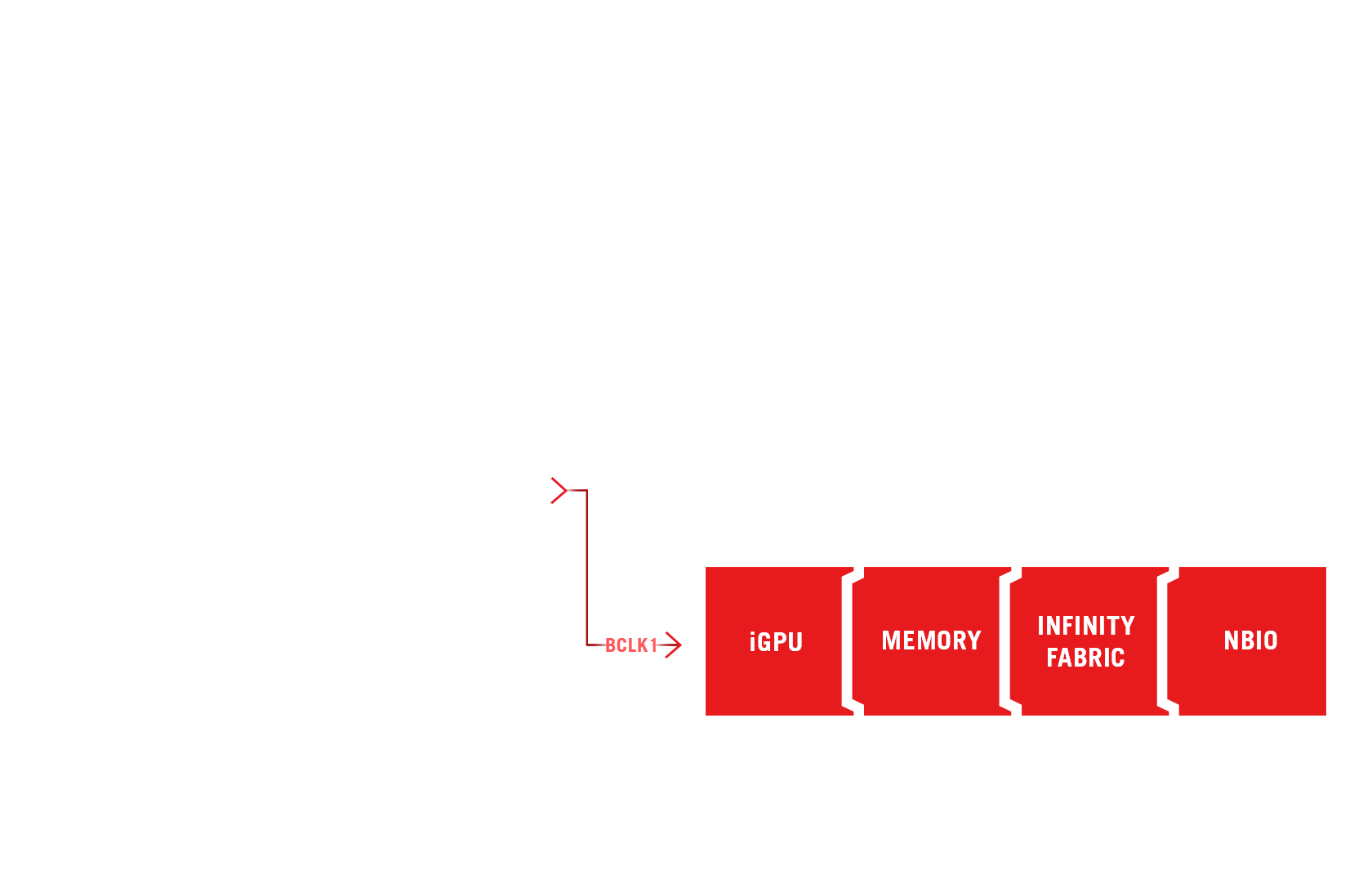
CPU Clock
Separate CPU BCLK from other components for a stable overclocking edge
Crystal
Oscillator
Clock
Generator
SoC-Connected Components
PBO ENHANCEMENT
By aggressively tuning the PBO parameters, AMD’s algorithm can leverage the motherboard’s robust power solution to ramp up performance even higher.
Click to learn more about PBO Enhancement
- EDC
- PPT
- TDC
- Fmax
- Scalar
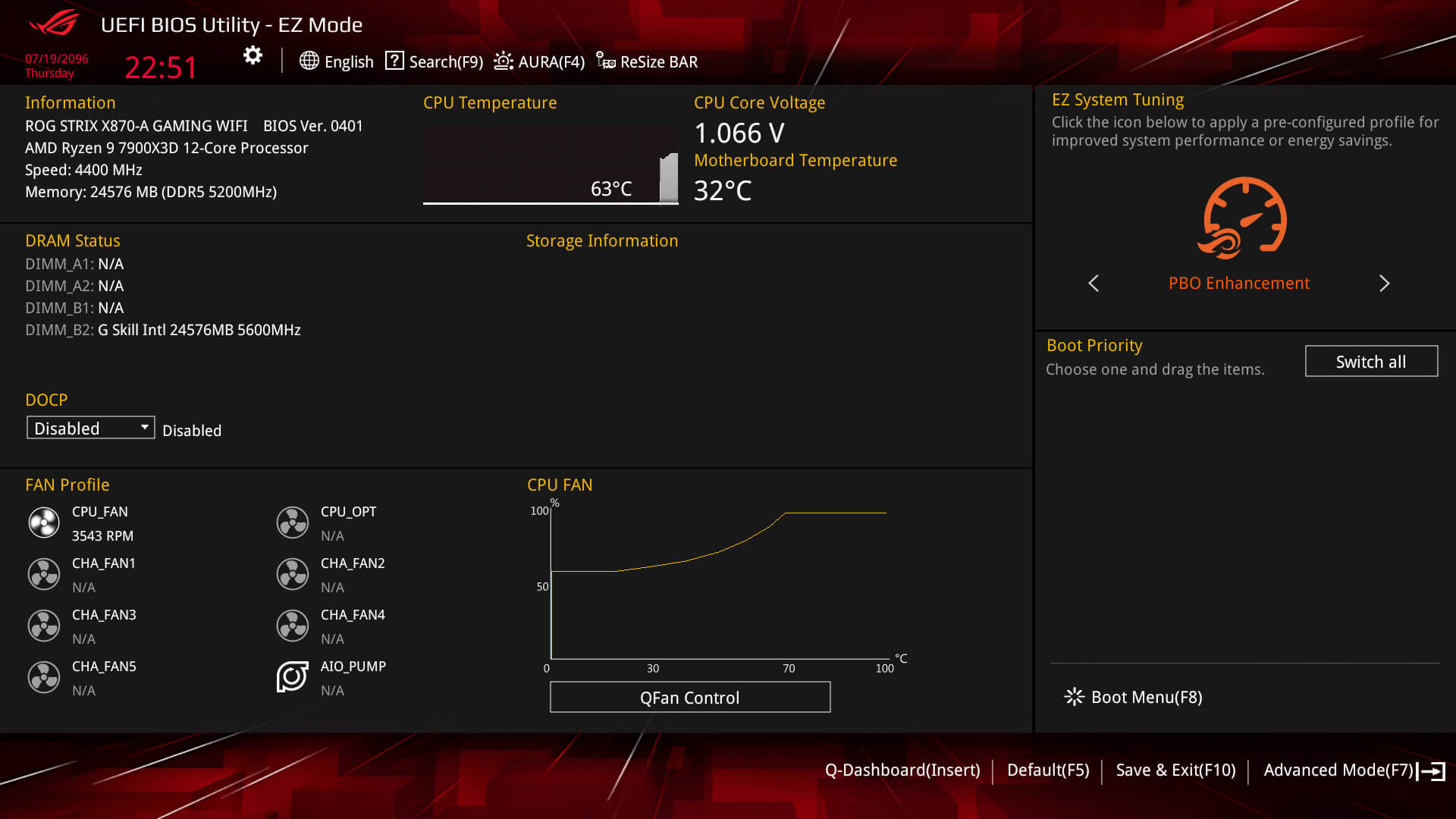
PerformanceMEMORY
-
DDR5 DOMINATION
Thanks to improved signal routing, now enthusiast-grade kits can be driven far beyond the 8 GT/s mark on the ROG Crosshair
X870E Hero*. *Memory overclocking may vary between CPU series. Please refer to the spec table for detailed information.
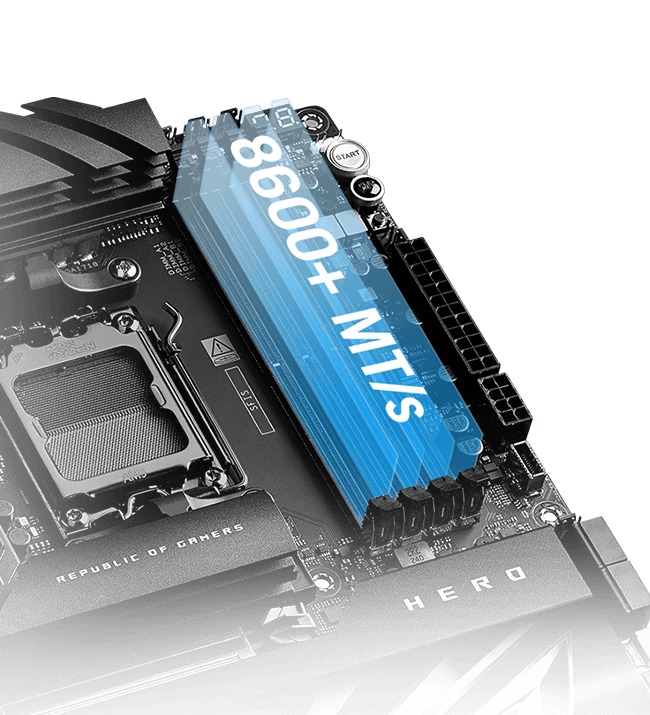
-
NitroPath DRAM Technology
Frequency up to 400 MT/s higher
Slot retention force enhanced by 57%
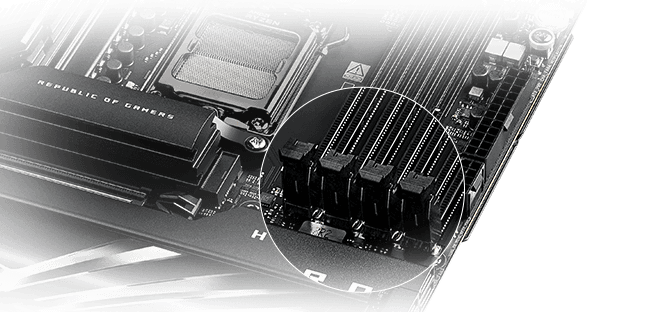
-
AEMP
ASUS Enhanced Memory Profile (AEMP) is an exclusive firmware feature for PMIC-restricted memory modules.
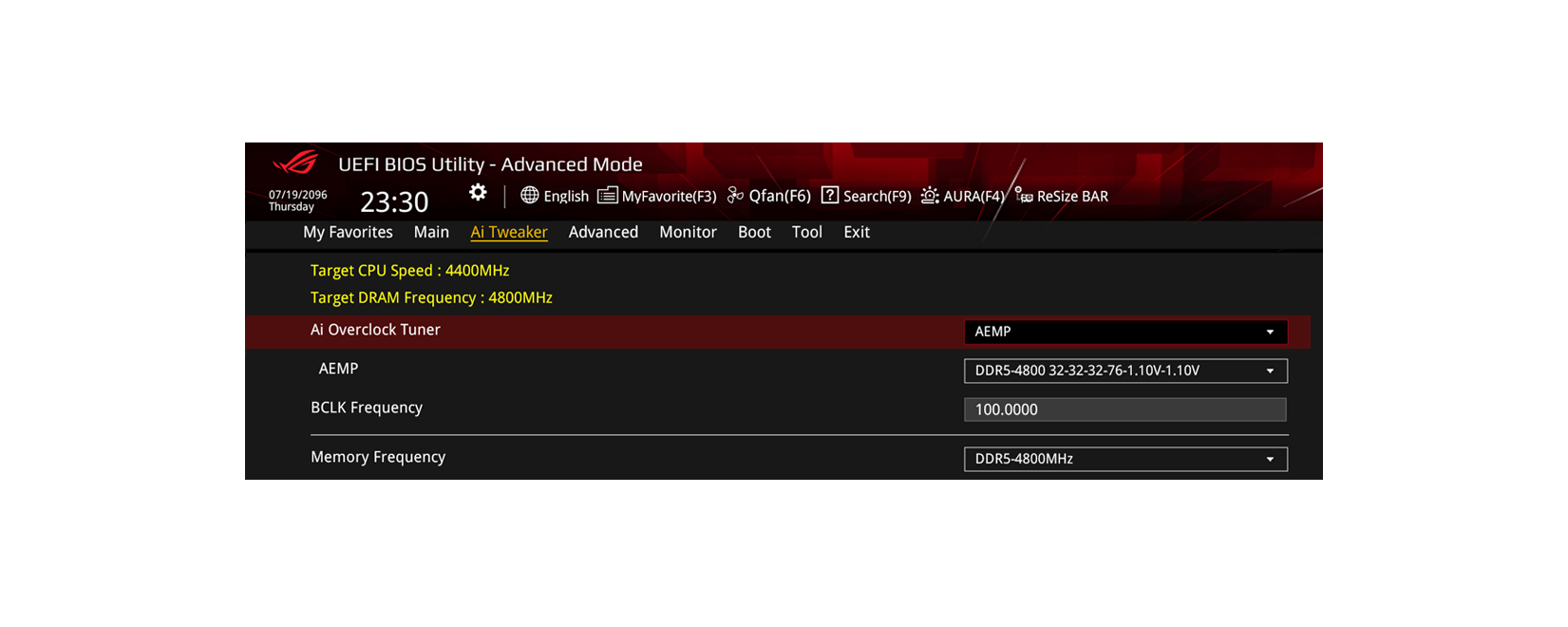
DDR5 Strength
For those who want to fly past stock DDR5 speeds, the ROG Crosshair X870E Hero is primed and ready for enthusiast-grade kits courtesy of vast AMD EXtended Profiles for Overclocking (EXPO) support. Seasoned veterans can further tweak performance via the extensive array of settings in the UEFI.
*Memory overclocking may vary between CPU series. Please refer to the spec table for detailed information.
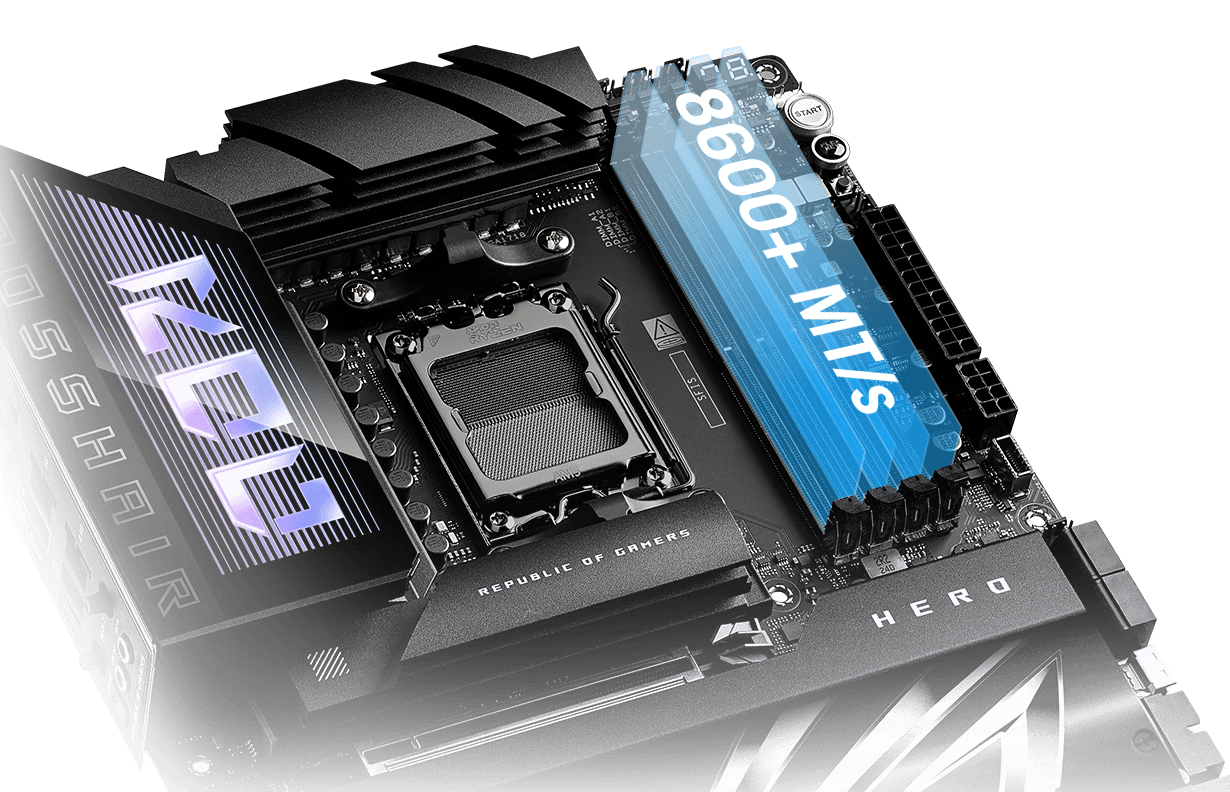
NitroPath DRAM Technology
NitroPath DRAM Technology provides enhanced DDR5 memory performance. Shorter gold finger pins and optimized signal pathways ensure faster data transfers between your DRAM and CPU, allowing for greater memory overclocking headroom and stability. These reinformed DRAM slots are also better prepared to withstand the wear and tear of the RAM installation process than traditional slot designs, perfect for enthusiasts who keep their system upgraded with the fastest kits available.
 Conventional Slot
Conventional Slot
 NitroPath DRAM
NitroPath DRAM
Frequency up to 400 MT/s higher
Gold finger pins 39% shorter
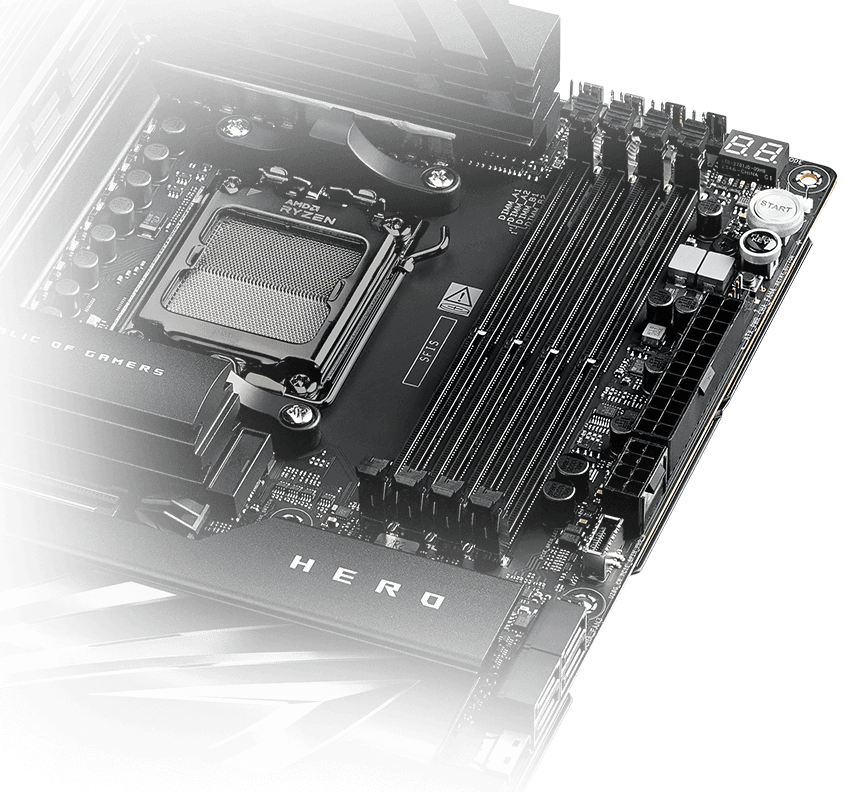

Slot retention force
enhanced by57%
AEMP
AEMP automatically detects the memory chips on your kit and then presents optimized frequency, timing and voltage profiles that you can effortlessly apply to unleash performance.
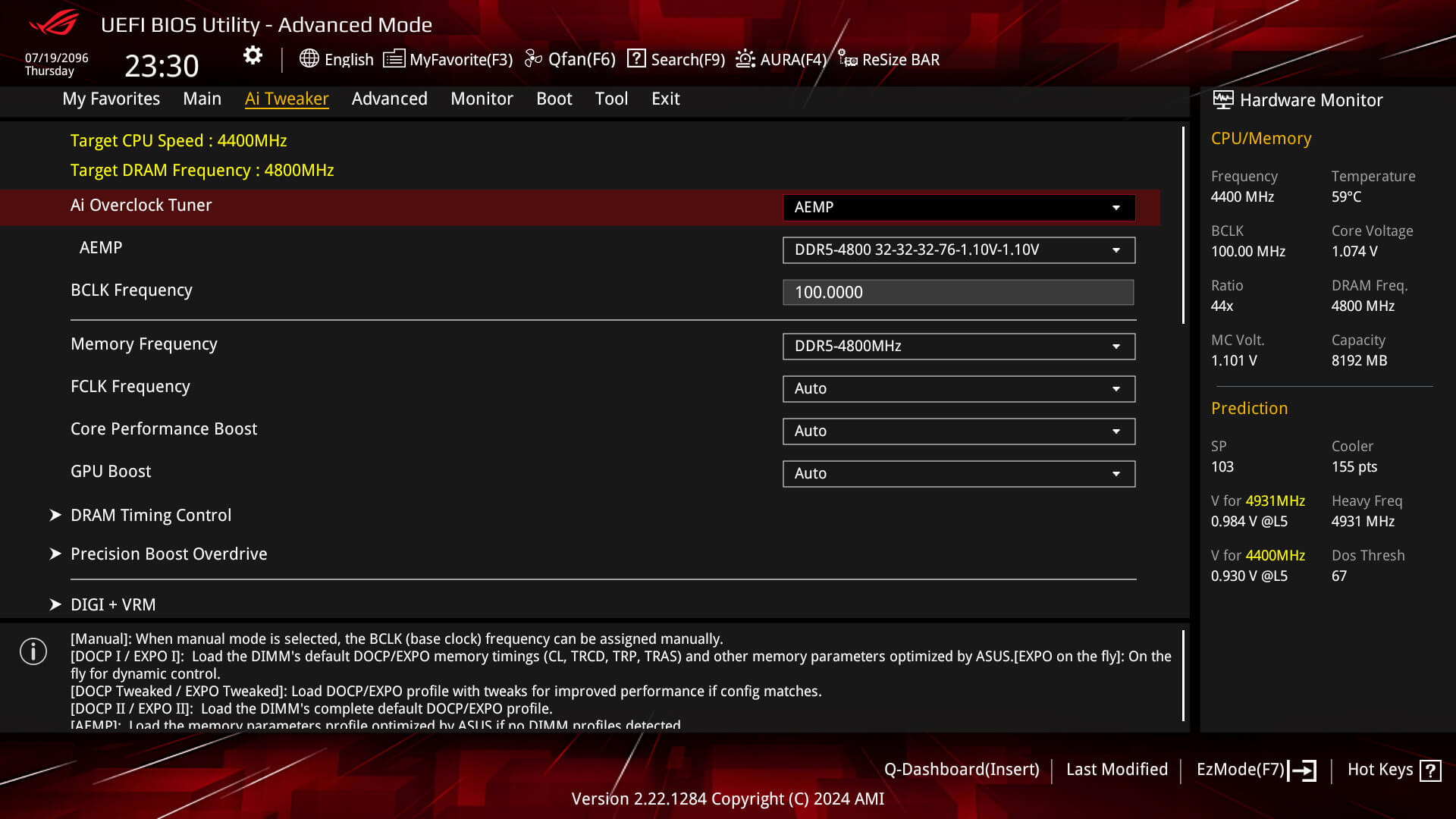

Power solution
ROG Ultimate Power Solution 18(110A)+2(110A)+2 Power Stages
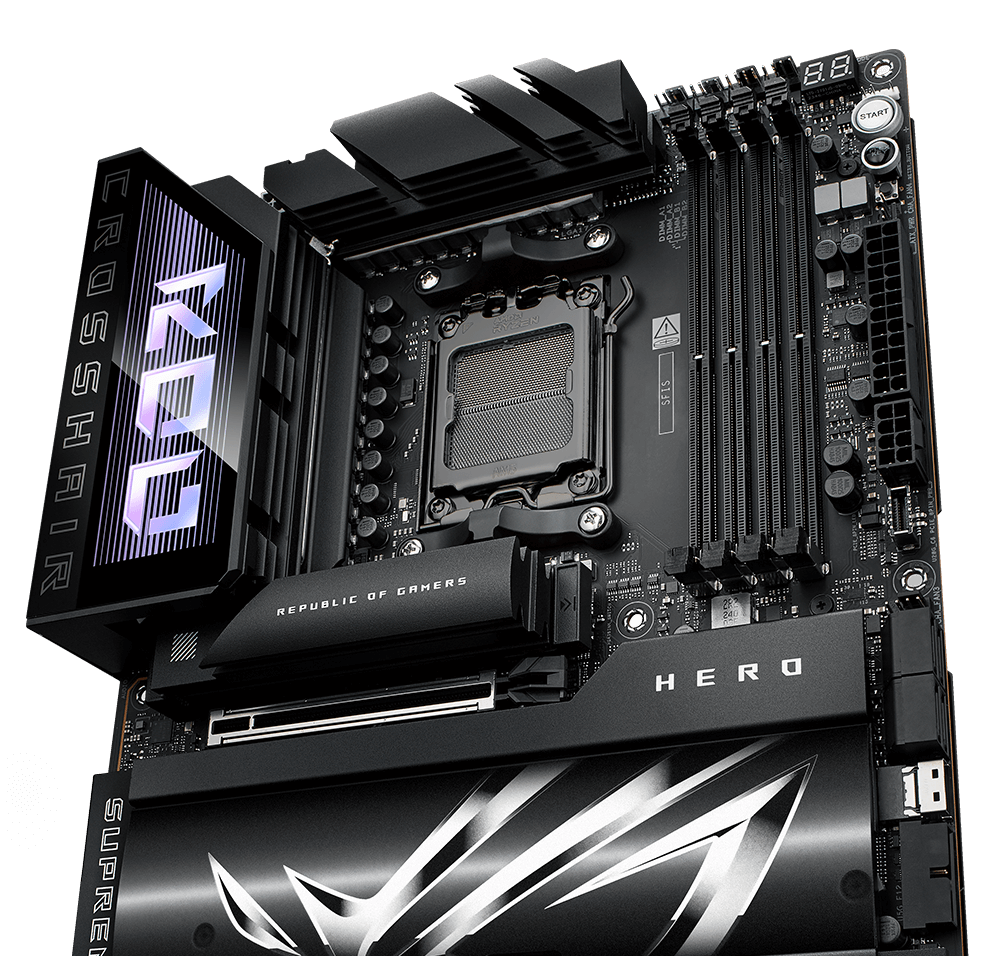
-
8 + 8-pin ProCool II power connectors
Dual ProCool connectors ensure a snug and reliable connection to the EPS 12V power lines.
-
18+2+2 power stages
The VRM features 18+2+2 power stages, each rated to handle up to 110 amps
18 VCORE (110A)
2 SoC (110A)
2 MISC (90A)
-
10K black metallic capacitors
Input and output filtering is provided by solid-polymer capacitors rated for high operating temperatures.
-
MicroFine alloy chokes
Each power stage is accompanied by a high-permeability alloy-core choke rated to handle 45 amps.
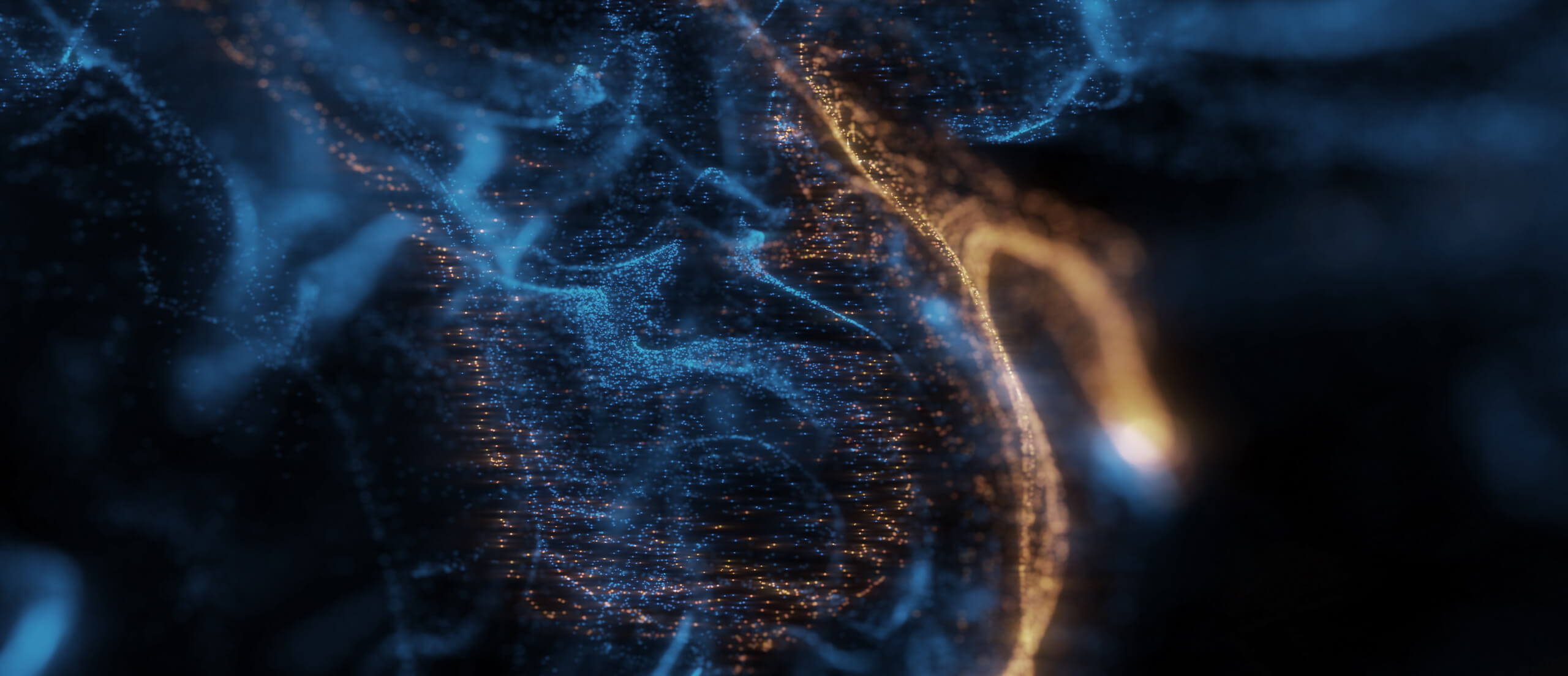
cooling
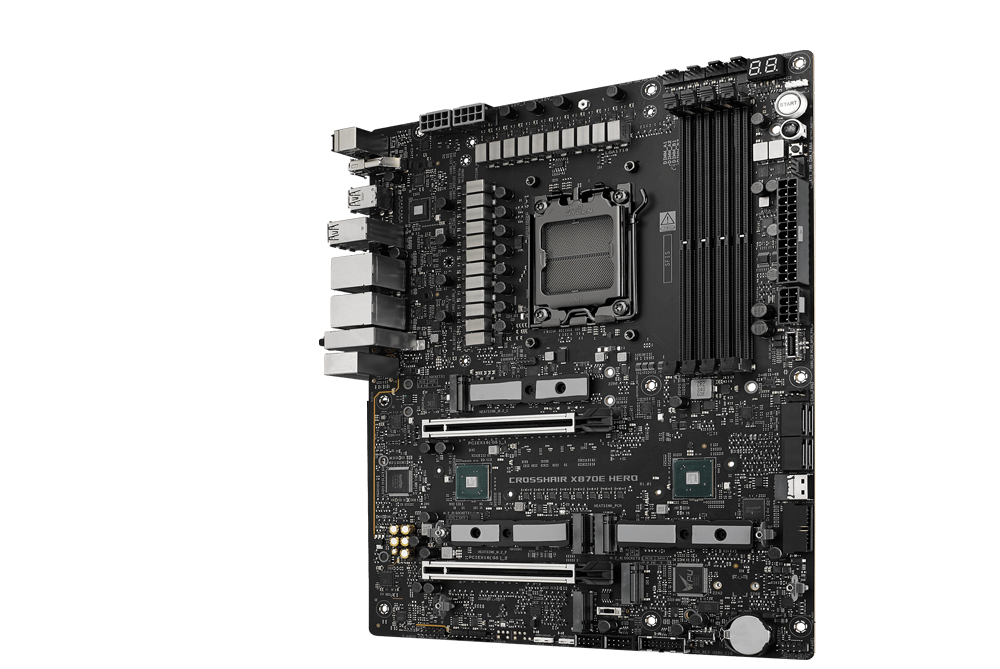
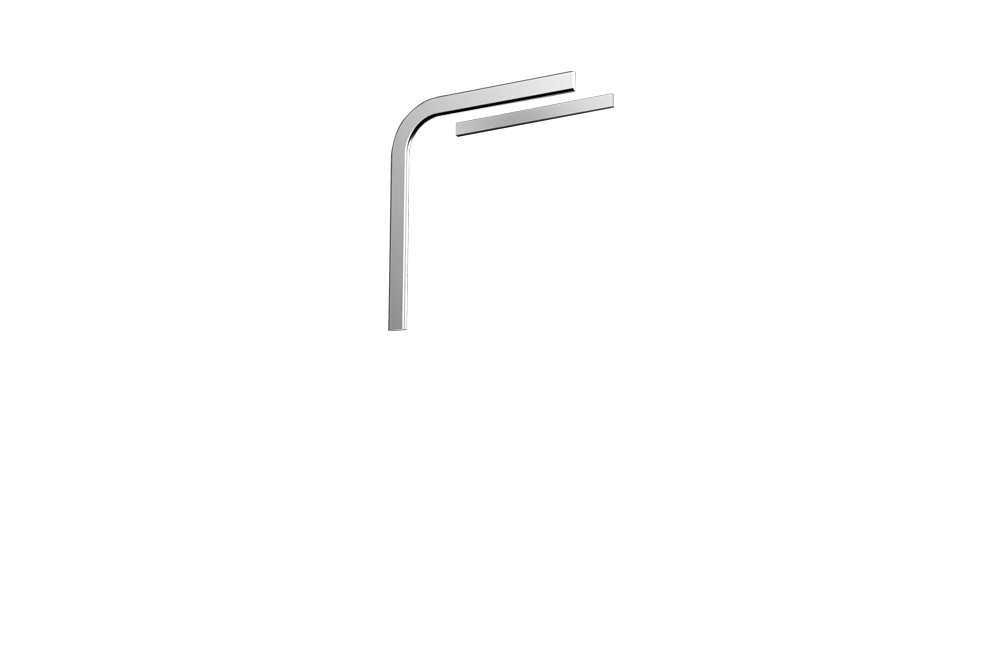
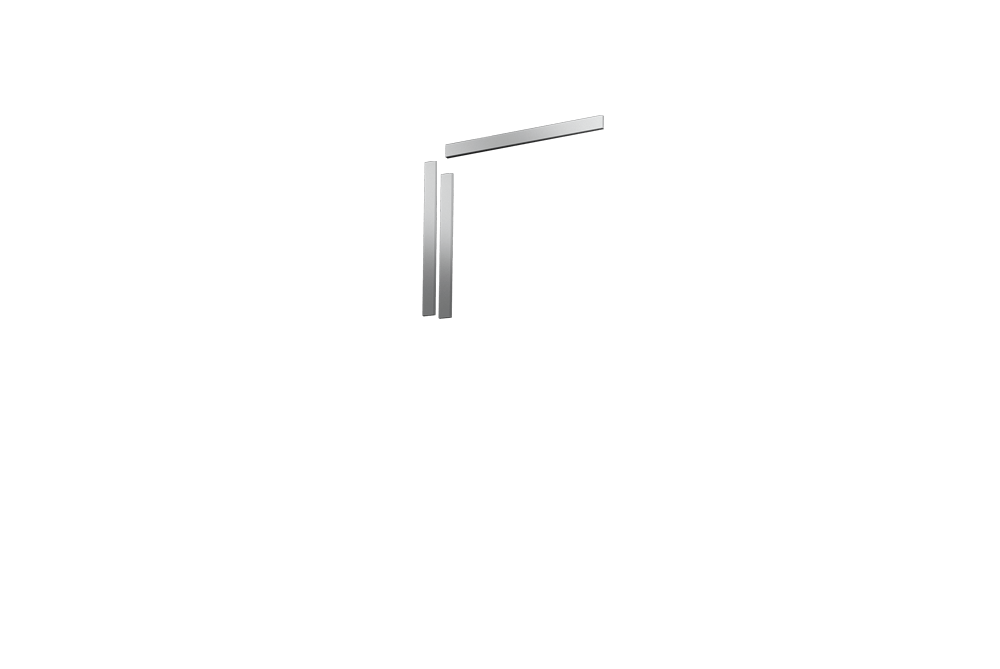

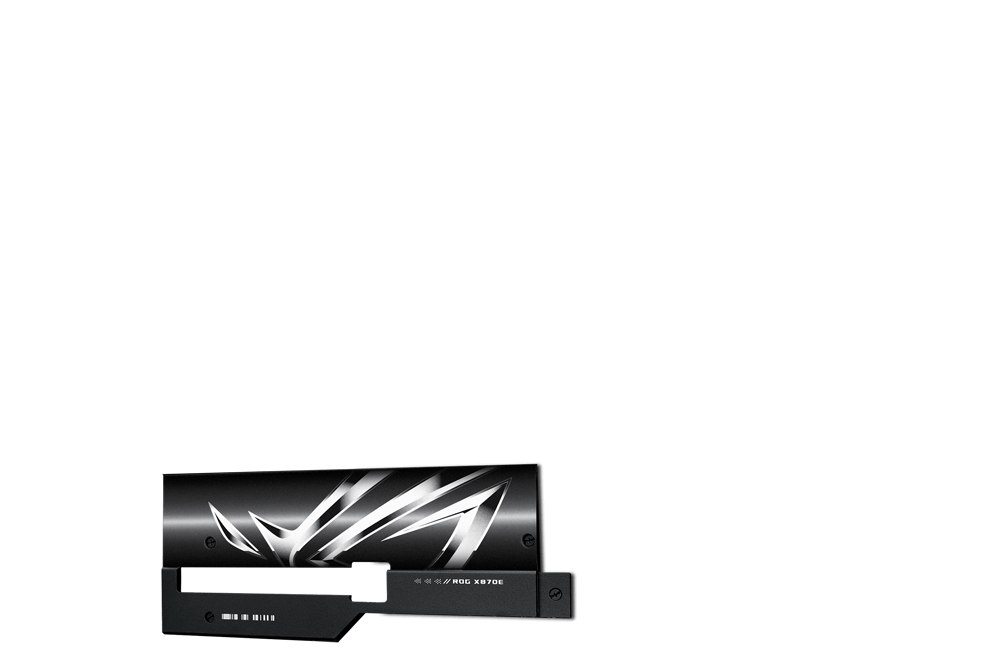


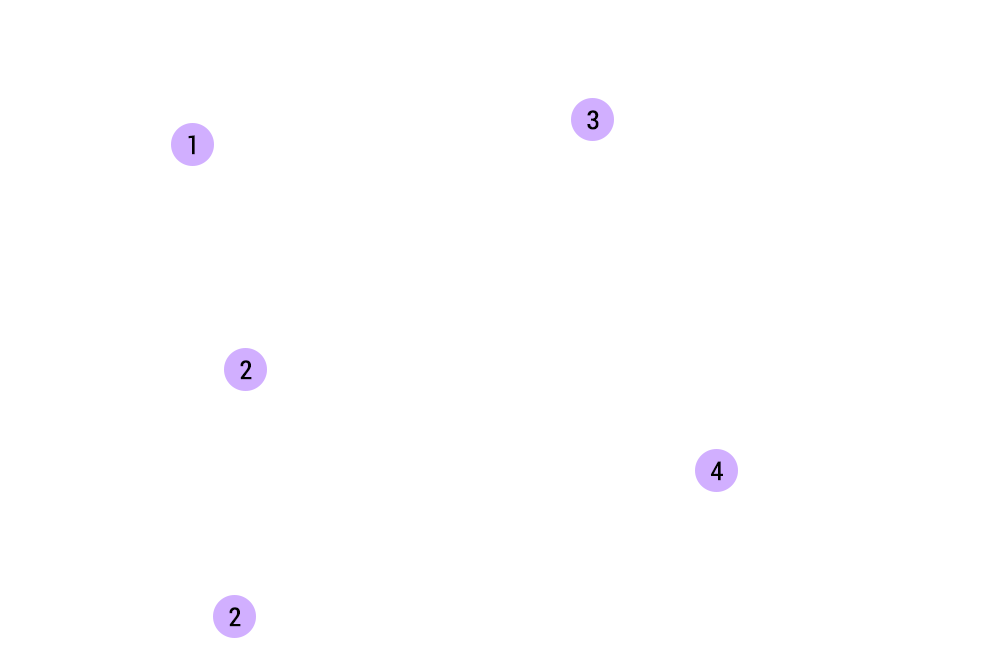
-
VRM and aluminum I/O heatsink
A VRM heatsink on the MOSFETs and chokes is connected to the aluminum I/O cover via an embedded heatpipe to increase mass and surface area for dissipation.
-
M.2 heatsinks and backplates
Large aluminum heatsinks provide extensive surface area to cool mounted M.2 drives, and each of the three onboard PCIe 5.0 M.2 slots has a dedicated backplate for additional heat dissipation.
-
High-conductivity thermal pads
Each thermal pad improves overall heat transfer from the system by bridging the heat generated by the power stages to the heatsink.
-
Chipset heatsink
A dedicated heatsink draws heat away from both chipsets to maintain optimum operating temperature.
-
Thermal Management
- Multiple temperature sources
- 4-pin fan headers
- AIO pump header
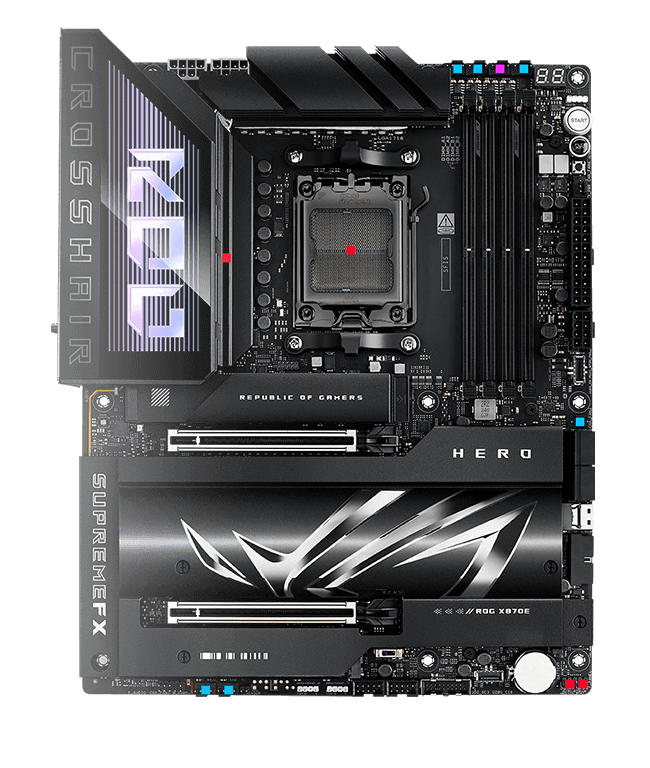
-
Cooler Compatibility
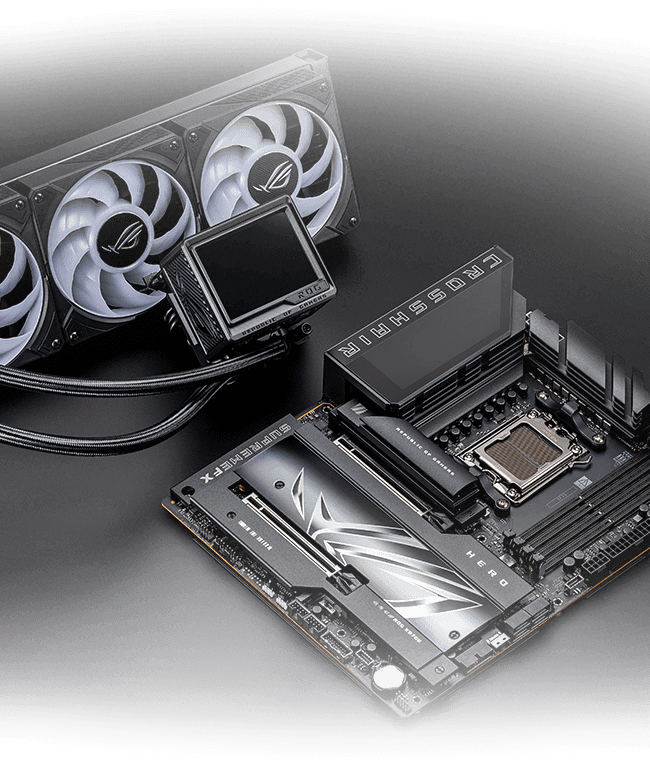
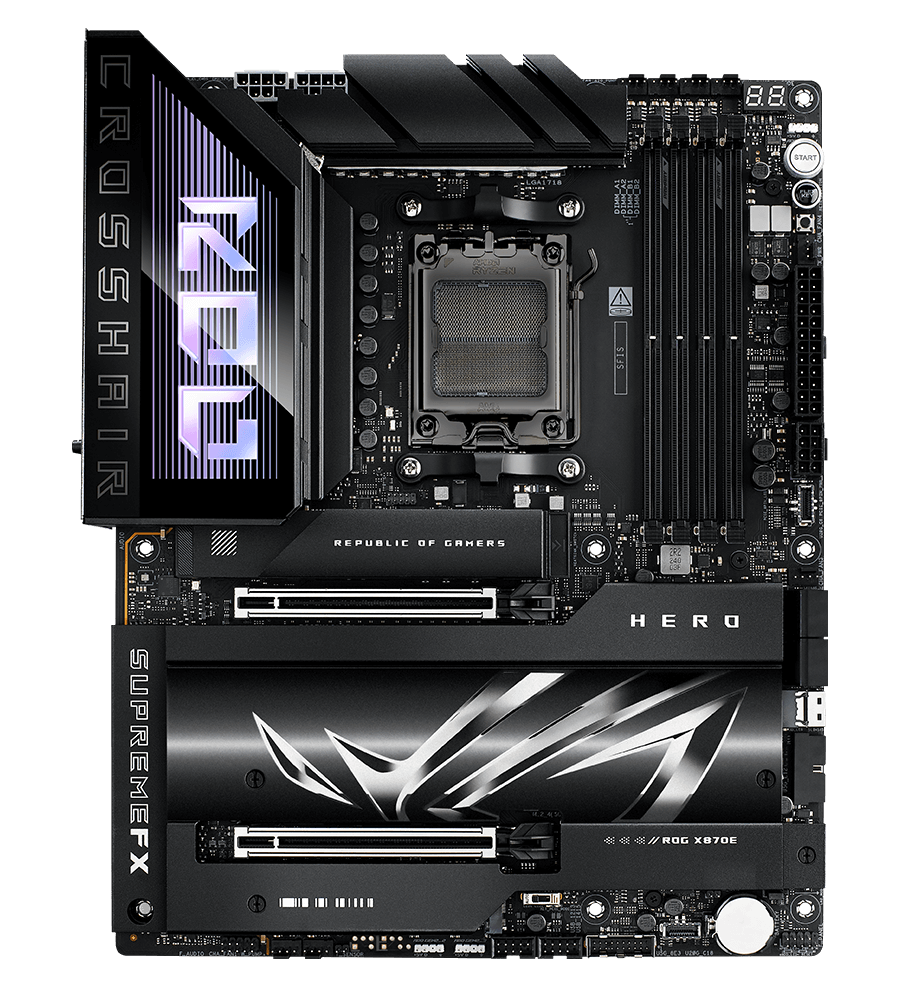
THERMAL MANAGEMENT
An extensive array of headers line the ROG Crosshair X870E Hero for precise cooling control and monitoring.
-
Multiple temperature sources
Each header can be set to monitor and react to three user-configurable thermal sensors for workload-based cooling, and all settings can be easily managed by Fan Xpert 4 or UEFI.
-
4-pin fan headers
In addition to the pair of CPU fan headers, the ROG Crosshair X870E Hero features four chassis headers, and each supports auto-detection of PWM or DC fans.
-
AIO pump header
An additional PWM/DC fan header offers dedicated control of self-contained water-cooling setups.
COOLER COMPATIBILITY
ASUS AIO coolers offer robust performance, high overclocking potential, bold aesthetics and customizable functionality for new X870E / X870 motherboards, empowering you to build your dream
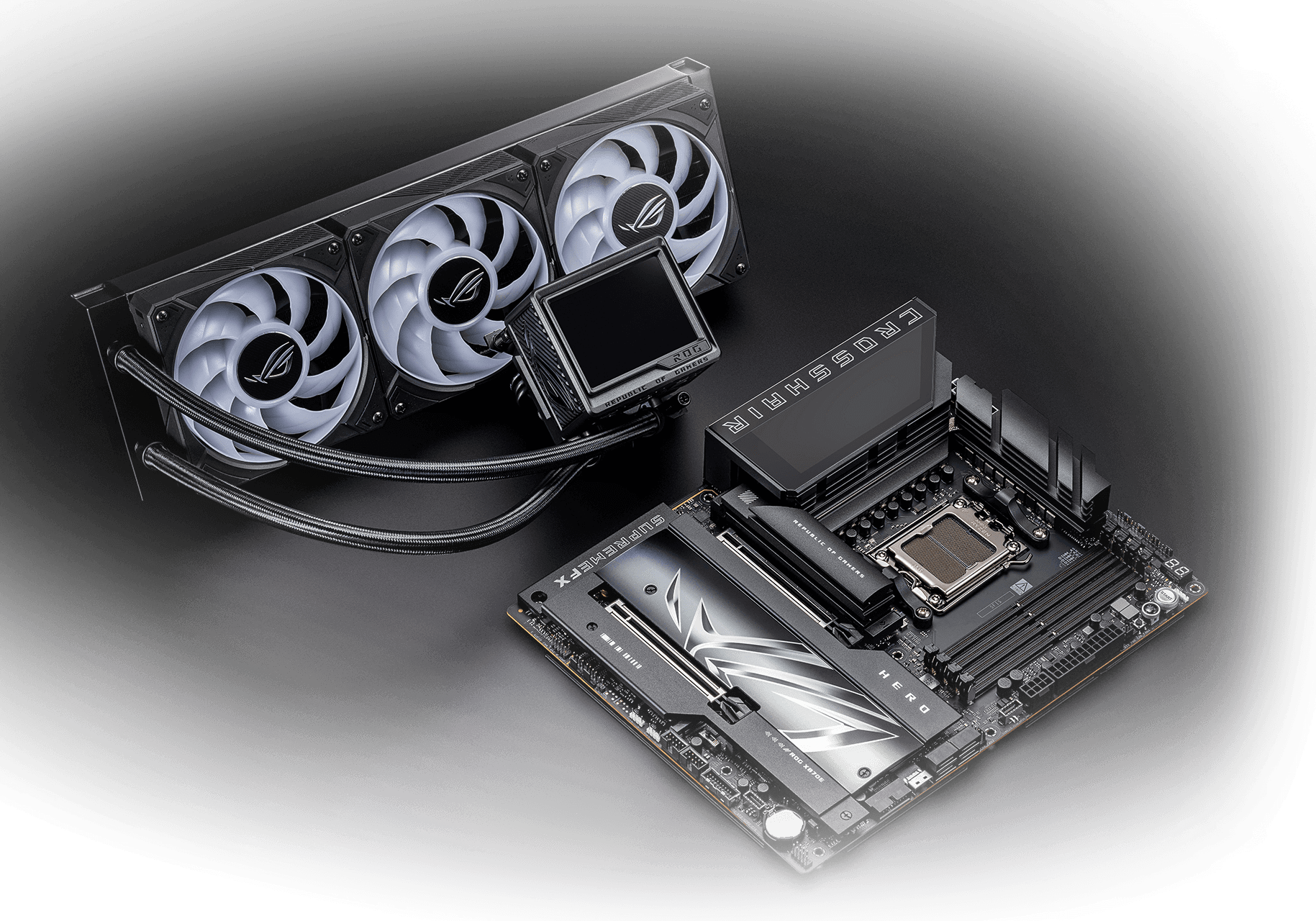
PERSONALIZATION
-
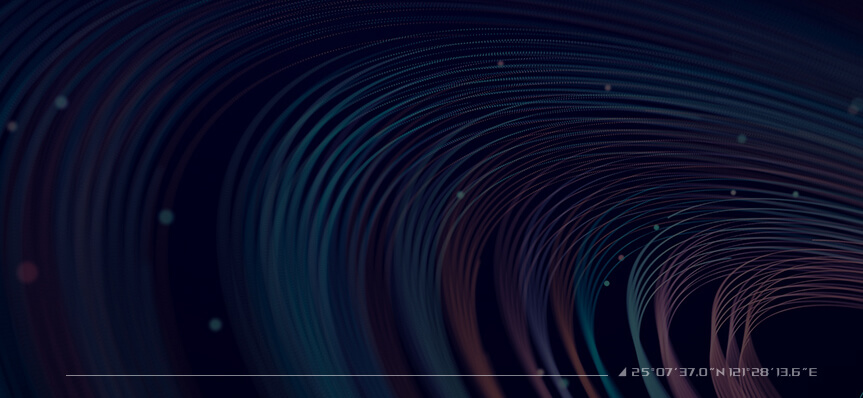
Connectivity
-
pcie 5.0
Fully embracing the new standard, the ROG Crosshair X870E Hero offers abundant Gen 5 support to give unfettered bandwidth to the fastest SSDs and graphics cards available.
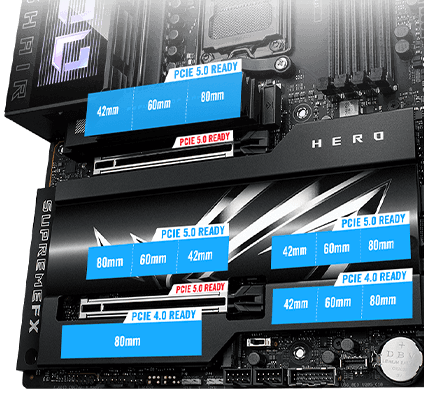
-
USB Ports

Two USB4® Type-C® Ports
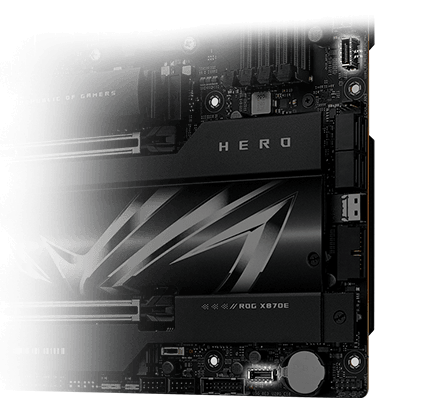
Two USB 20Gbps
USB Type-C® Panel Connectors -
wifi7
- 320 MHz
- 6GHz band
- 4096 QAM
- up to 2.4X ultra-fast WiFi speeds
2.5Gb ETHERNET
5Gb ETHERNET
-
Gaming Audio

ROG SupremeFX
Dolby Atmos
Five onboard M.2 Slots
The ROG Crosshair X870E Hero features five onboard M.2 slots, three of which are PCIe 5.0-ready to offer blistering 16 GB/s speeds, while the others offer still-impressive 8 GB/s over PCIe 4.0 interfaces. It also features a SlimSAS connector, which supports PCIe 4.0 x4 mode via a transfer cable. The cable is purchased separately.
Expansion Slots
Both of the x16 expansion slots have the PCIe 5.0 treatment to offer incredible speeds up to 64 GB/s for compatible devices. To bear the brunt of massive graphics cards, they are also protected with SafeSlot retention brackets, and the top slot can be released easily thanks to the PCIe Slot Q-Release Slim.
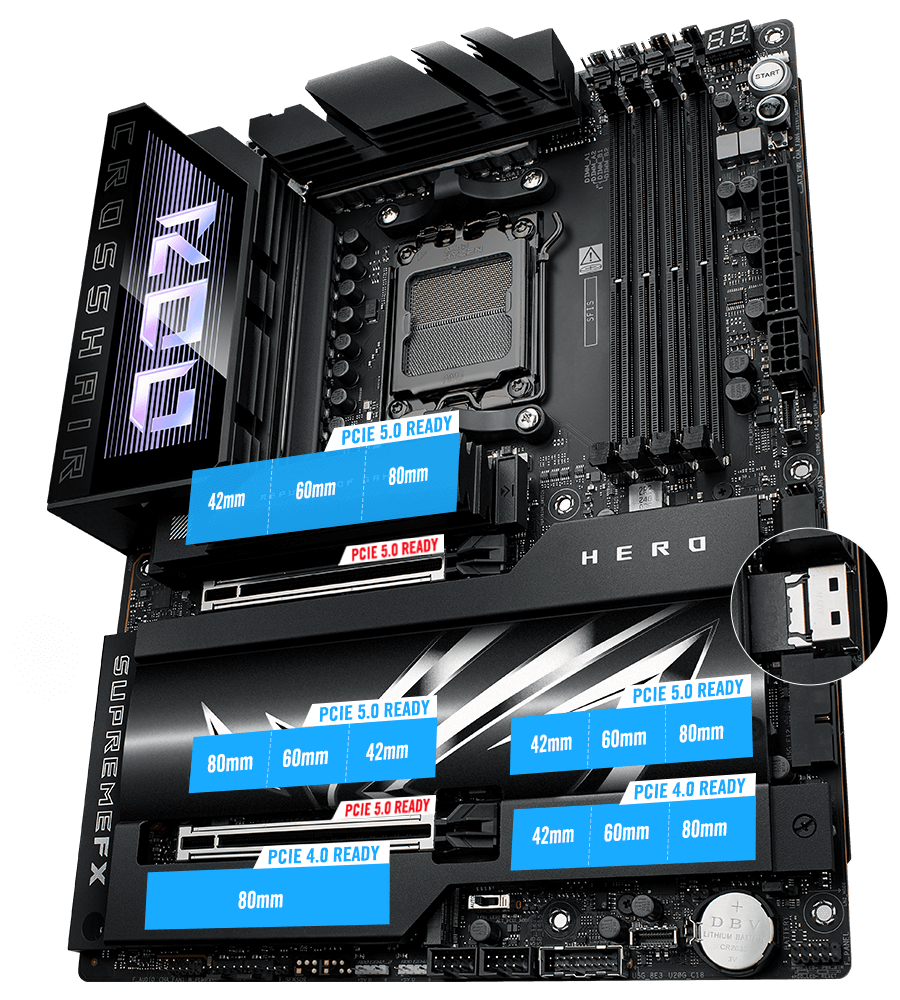
SlimSAS connector
(PCIe 4.0x4)
-
TWO USB4® TYPE-C® PORTS
Each USB4® port delivers up to 40 Gbps of bidirectional bandwidth for the latest super-speed devices and drives. External display support reaches up to 8K output if one of the ports is in use, or both can be employed for dual 4K displays.
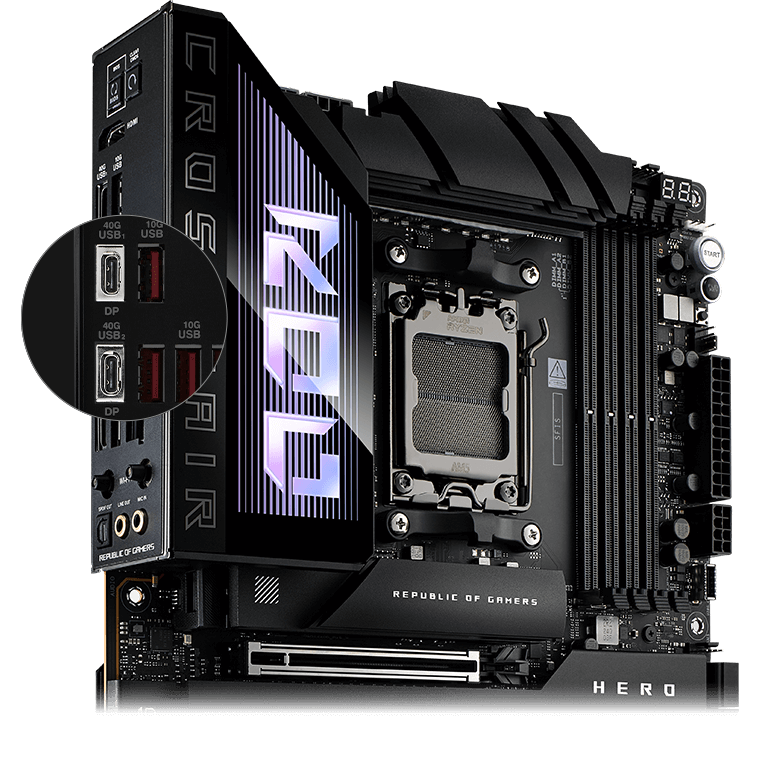
-
TWO USB 20Gbps TYPE-C FRONT-PANEL CONNECTORS
One of which features Quick Charge 4+ technology that can rapidly charge devices up to 60W*.
* Requires a PCIe power supply cable to be plugged into the nearby 8-pin connector.
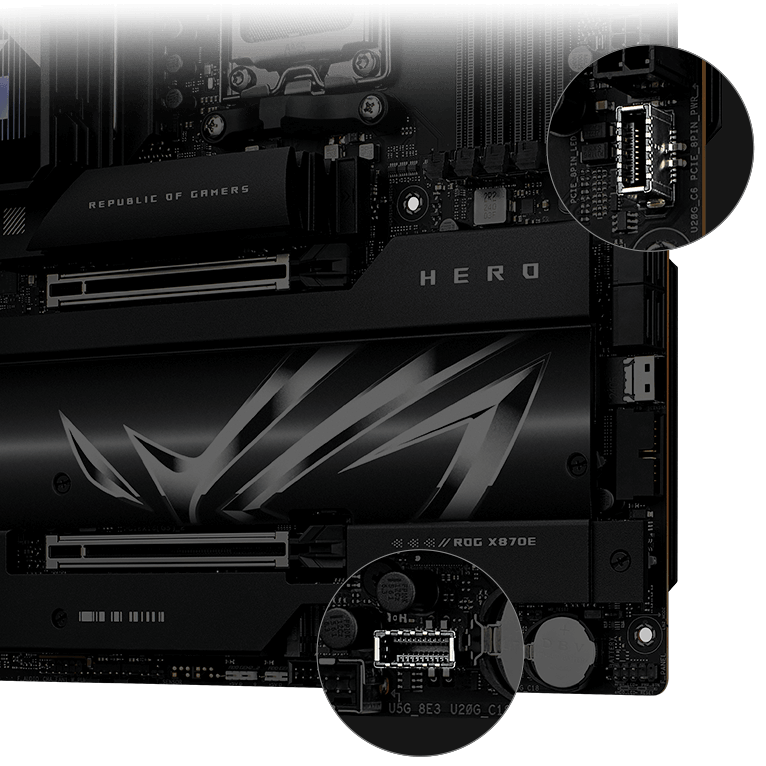
USB Wattage Watcher
USB Wattage Watcher allows users to monitor the current wattage delivered to a device connected to the USB 20Gbps Type-C front-panel connector. With USB Wattage Watcher, users can glance at their device's charging wattage in real-time and check on their device’s Fast-Charging status.
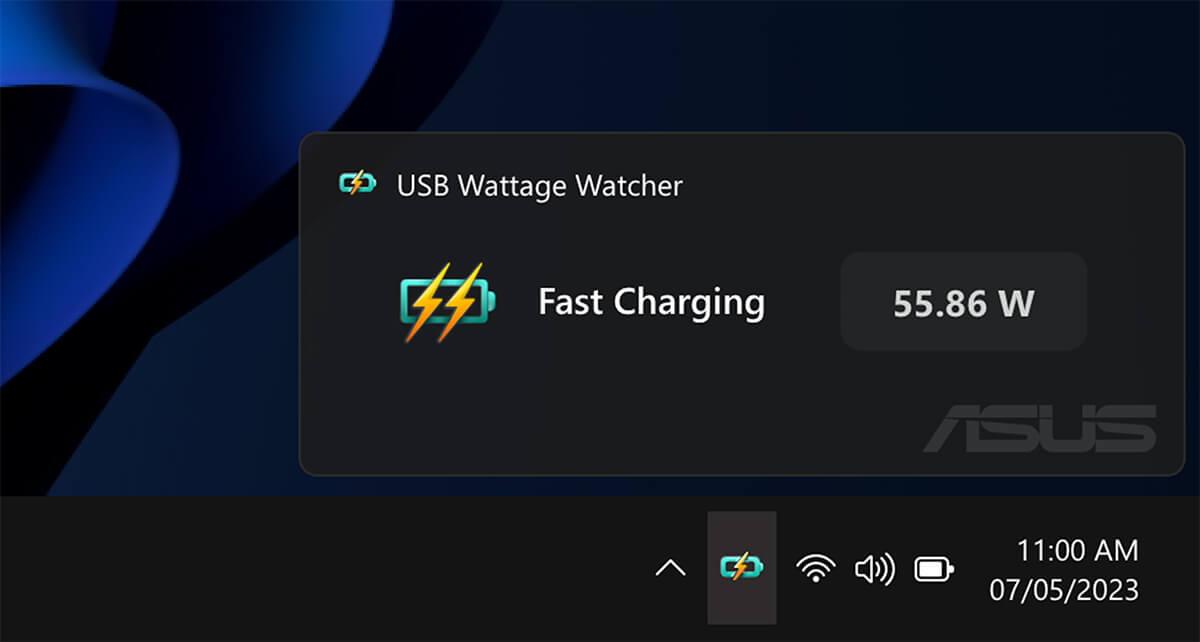
-
WIFI 7
Next-gen WiFi 7* chipset introduces all-new ultrawide 320 MHz channel bandwidth in the 6 GHz band and 4096 QAM, delivering up to 2.4X ultra-fast WiFi speeds**. The revolutionary Multi-Link Operation (MLO) provides a more stable WiFi connection and lower latency, unlocking the realms of the unknown in gaming, streaming, and industrial IoT.
Learn more about Multi-link Operation (MLO) and WiFi 7 technology.
*WiFi 7 features require onboard WiFi chipset, WiFi AP, and WiFi 7-supported operating systems to support the corresponding features. The 320 Mhz in the 6 GHz band may be unavailable in some regions / countries due to regulatory restrictions. Expected support for Multi-Link Operation (MLO) will be available later this year (October 2023). Please visit the ASUS support page for more information.
**Compared to WiFi 6E -
2.5Gb ETHERNET
Low-latency gaming, speedy file transfers, and high-resolution video streaming are among the many perks of onboard Intel® 2.5 Gbps Ethernet.
5Gb ETHERNET
Low-latency gaming, speedy file transfers, and high-resolution video streaming are among the many perks of onboard Realtek 5 Gbps Ethernet.
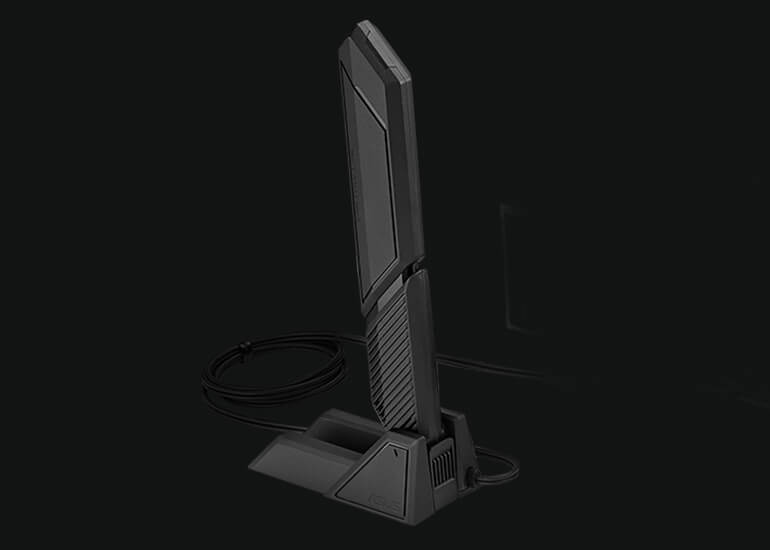
ASUS WiFi Q-Antenna
Dual transceivers support the 2.4, 5 and 6 GHz bands to enable faster throughput, with directional sensitivity to improve signal quality and cover greater distances.
Wireless Signal Reception Improvement
Versus previous-generation antenna
Up to +6%
6GHz
Up to +18%
5/2.4 GHz
- SupremeFX
- Dolby Atmos
SupremeFX
ROG SupremeFX audio technology delivers an exceptional 110 dB signal-to-noise ratio to the line-in jack for pristine recording quality. There’s also a low-dropout regulator for cleaner power delivery to the SupremeFX ALC4082 codec and an integrated ESS® ES9219 Quad DAC capable of reaching -114dB THD+N for superior front-panel output. This combined solution allows for end-to-end 32-bit 384 kHz resolution playback that conveys all the subtlety and nuances of each audio track.
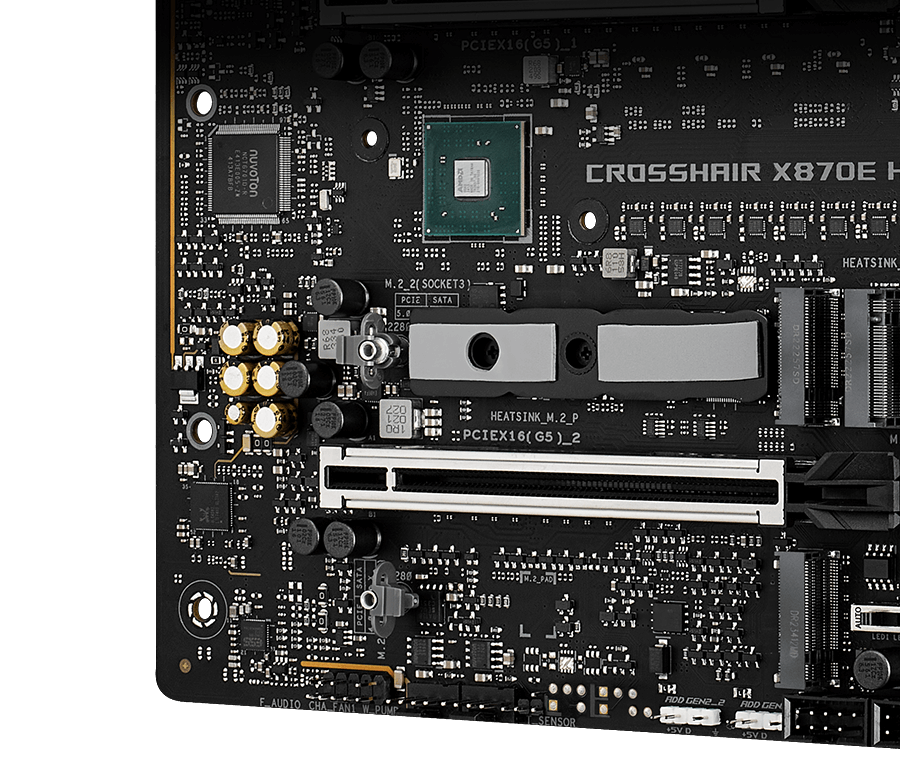
-
Switching MOSFETS
Unique design allows the codec's impedance-sensing function to be ported with either the front or rear headphone outputs.
-
Audio Line Shielding
Blocks electromagnetic interference from the motherboard or add-ons to provide cleaner audio.
-
Capacitors
Fine-quality components that produce a warmer, natural sound with exceptional clarity and fidelity.
-
ALC4082 Codec
Instead of the conventional high-definition audio (HDA) interface, the ALC4082 codec uses a USB interface to deliver studio-level sound reaching up to 32-bit 384 kHz audio resolution.
-
ESS® ES9219 QUAD DAC
The ESS® ES9219 QUAD DAC integrated QUAD DAC amplifier is capable of providing -114 dB total harmonic distortion (THD+N) for standard audio devices, and it can ramp up to 2Vrms on supported audiophile hardware. In addition, the 121 dB dynamic range (DNR) provides an extremely low noise-floor, further accentuating dynamics and punch.
Dolby Atmos
Dolby Atmos expands on traditional surround sound systems by adding height channels, allowing sounds to be interpreted as three-dimensional objects. This creates an immersive audio experience, giving the sensation of sound coming from above, below, and around the listener.
EZ PC DIY
-
M.2 Q-Release
-
M.2 Q-Slide
-
New M.2 Q-LATCH
-
PCIE® SLOT Q-RELEASE SLIM
-
Q-Antenna
-
Q-LED
-
START BUTTON
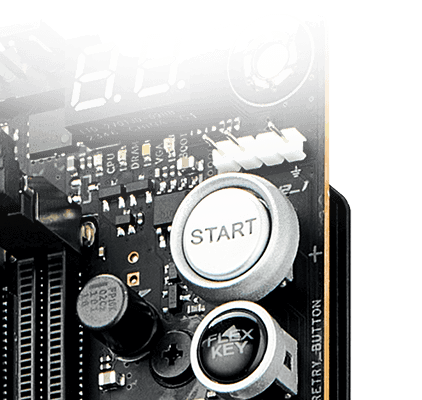
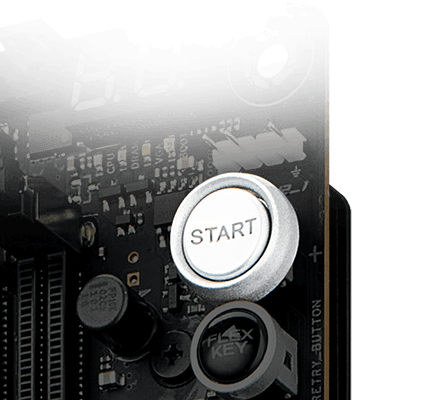
-
Q-CODE
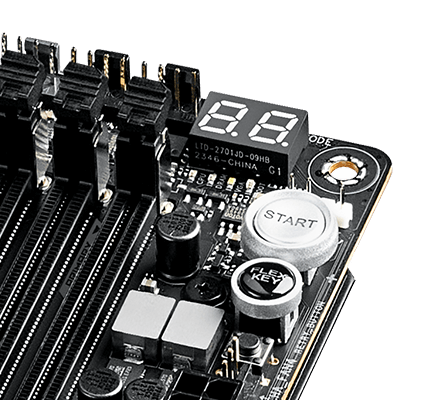
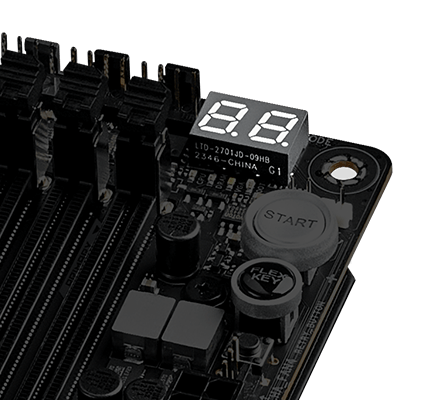
-
CLEAR CMOS& BIOS FLASHBACK™


PCIE® SLOT Q-RELEASE
With PCIe® Slot Q-Release Slim, simply tilt the card toward the latching mechanism to automatically unlock it from the PCIe slot. This makes upgrades and maintenance easier than ever before. Users will no longer need to fiddle with a tricky latch or even press a button to release their graphics card from the slot.
M.2 Q-Release
The M.2 heatsink features a convenient switch* to quickly remove it, eliminating the need for tiny screws during SSD installation. Its strong locking mechanism also provides a snug contact surface, helping to ensure reliable heat dissipation for your SSD.
*Switch may be a lever or button, depending on motherboard model.
M.2 Q-Slide
This new sliding M.2 latch design supports sizes 2242 and 2260 for easy device installation.
NEW M.2 Q-LATCH
The new Q-Latch design allows for tool-free installation or removal of M.2 SSDs with just one press.
Q-ANTENNA
With Q-Antenna, attaching a WiFi antenna to your PC is now easy and fast. Instead of slowly rotating two fasteners until they finally lock in, they just snap into place. Less hassle, and more consistent performance.
Q-CODE
The on-board LED panel shows 2-digit diagnostic codes, providing a valuable reference for troubleshooting common boot problems and hardware issues.
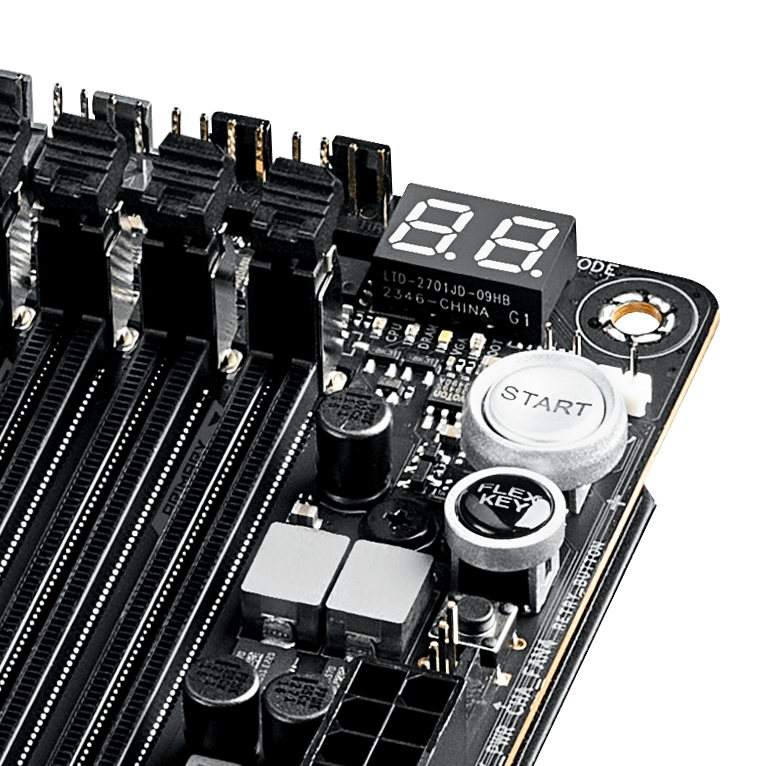
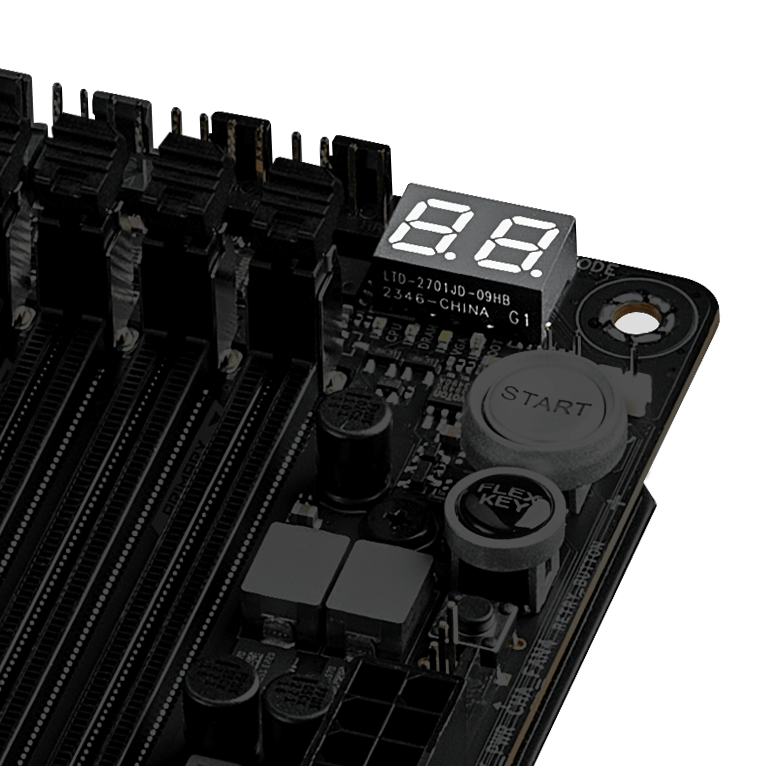
START BUTTON
This convenient button removes the need to manually jump hard-to-reach pins during testing and troubleshooting.
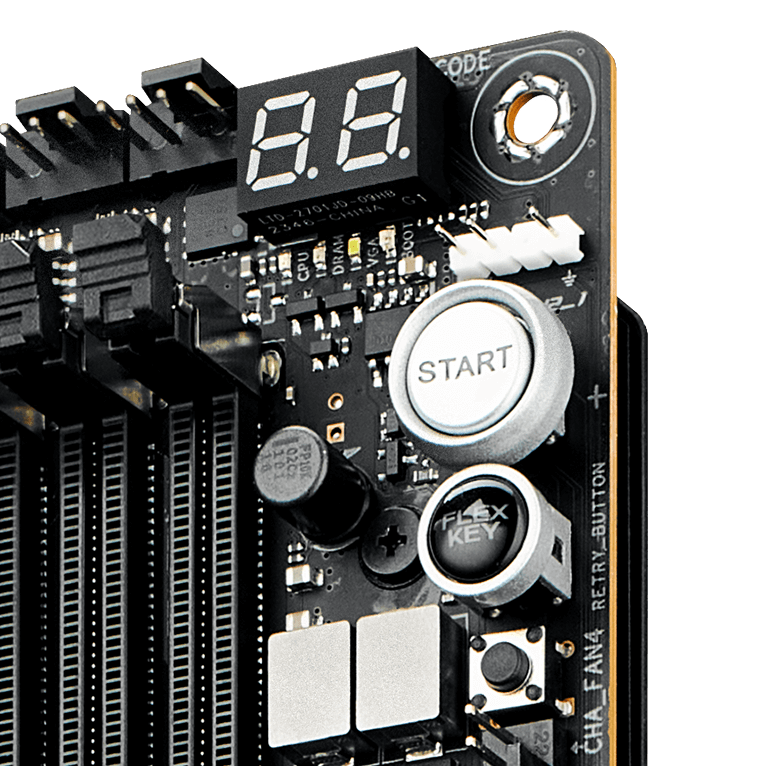
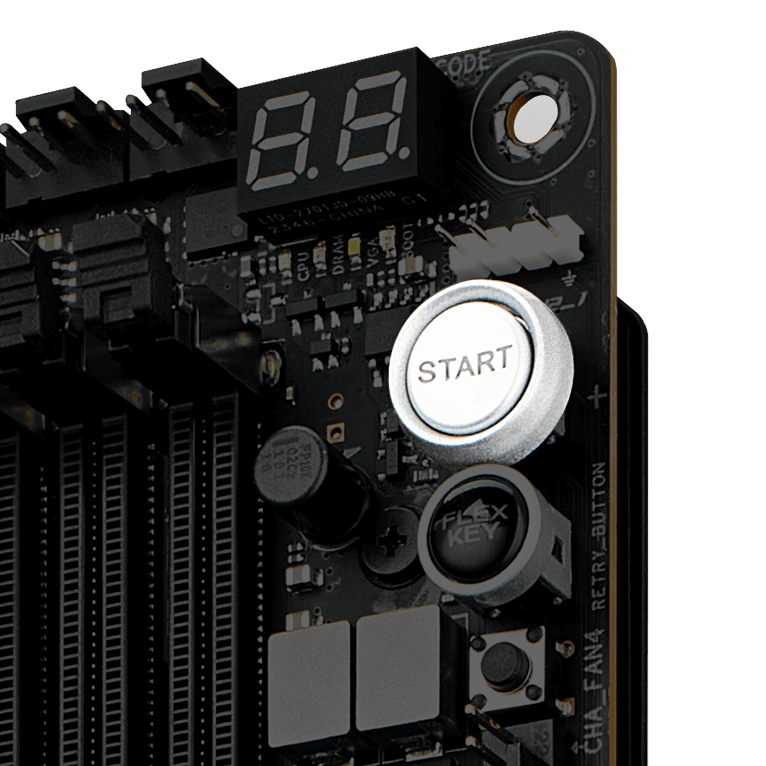
Q-LED
Q-LED is a set of troubleshooting lights to give PC builders quick indicators to confirm that key components ― CPU, RAM, graphics card, storage devices ― are functioning normally during startup. Q-LED can also alert them when memory modules have not been properly installed--even before attempting to boot a newly built PC.
BIOS FLASHBACK™
The Clear CMOS button quickly resets BIOS settings to factory default. It can also be used to reboot the PC if incorrect BIOS settings have been selected.
BIOS FlashBack™ is a safe and simple way to update BIOS. Just drop the (UEFI) BIOS file onto a FAT32-formatted USB stick, plug it into the USB BIOS FlashBack port, and press the button. Updates can even be performed without having memory or a CPU installed.


UEFI BIOS
The renowned ROG UEFI (BIOS) provides everything you need to configure, tweak, and tune your rig. It offers intelligently simplified options for newcomers to PC DIY, as well as more comprehensive features for seasoned veterans.
- BIOS Q-DASHBOARD
- Advanced Mode
BIOS Q-DASHBOARD
Simplify your motherboard configuration with BIOS Q-Dashboard. Its intuitive visual representation of hardware connections and corresponding BIOS settings takes the complexity out of setting up your system. Upgrade now, and discover the power of BIOS Q-Dashboard to easily and efficiently enhance your computing setup.
When you’re ready for a deeper dive, delve into the UEFI’s Advanced mode and take complete control. Advanced mode enables full control over every aspect of the motherboard, and a built-in search function helps you quickly find the setting you need.
Advanced mode
-
My Favorites
Quickly locate tuning options and add preferred tools to your favorites list.
-
EZ Flash 3
Flash the latest BIOS via the internet from within the BIOS.
-
S.M.A.R.T.
Check your storage device Self-Monitoring, Analysis, and Reporting Technology (S.M.A.R.T.) logs to gauge reliability or to identify potential failures.
-
GPU POST
Automatically detect selected ASUS graphics cards to view detailed information.
-
Secure Erase
Restore your SSDs and NVMe storage to factory settings.
-
Last Modified Log
Track the last change and save preferred profiles to a USB drive.
-
SATA Port Renaming
Rename SATA ports for easy identification.
-
ASUS User Profile
Port configuration settings between different BIOS versions or share them with friends.
-
Q-Fan Control
Configure the fan's operating speed manually or use pre-configured Standard, Silent, Turbo, or Full Speed modes. By default, system fans will automatically switch to full speed if the temperature reaches 75° C.
-
Aura On/Off mode (Stealth)
Easily enable or disable Aura RGB lighting or every onboard LED, for a more subdued aesthetic.
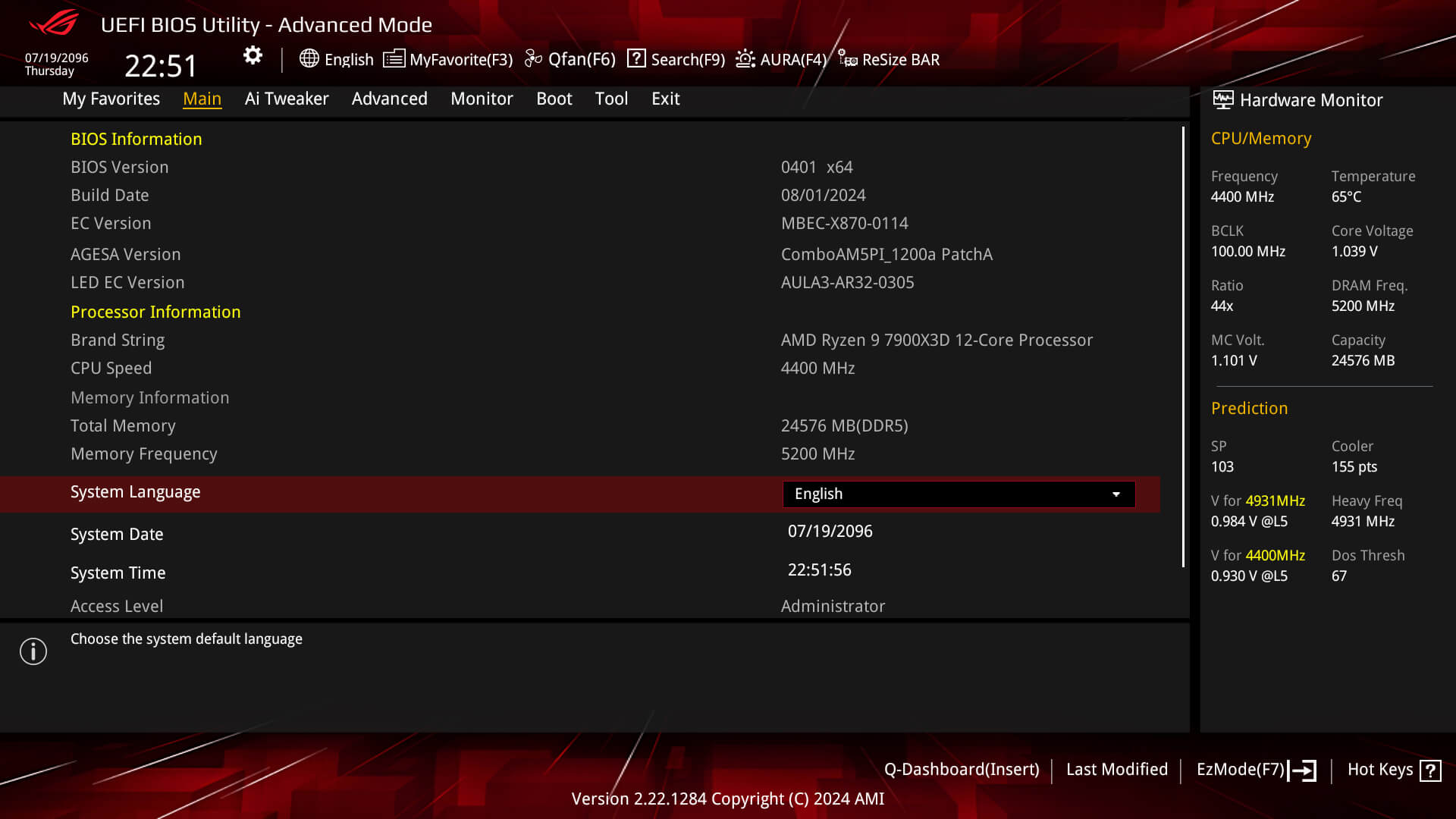
SOFTWARE
- ASUS DriverHub
- Dolby ATMOS
- ASUS GLIDEX
- HWiNFO
- AIDA64 EXTREME
- Armoury Crate
ASUS DriverHub
ASUS DriverHub streamlines the installation and management of ASUS drivers and utilities to keep your hardware up-to-date and performing optimally. This standalone application automatically detects current driver versions and presents available updates in a list view. By default, it supports ASUS motherboards, and users are invited to install ASUS DriverHub after OS installation. Additionally, ASUS DriverHub offers one-click installation and update checks, making it easier for users to keep their systems running smoothly and efficiently.
Dolby Atmos
Dolby Atmos expands on traditional surround sound systems by adding height channels, allowing sounds to be interpreted as three-dimensional objects. This creates an immersive audio experience, giving the sensation of sound coming from above, below, and around the listener.

ASUS GlidEx
ASUS GlideX is a cross-device, cross-platform screen-sharing, screen-control and operation solution for enhanced productivity across PCs, tablets, and smartphones via USB or WiFi. Features include screen mirroring, screen extension, unified control with one keyboard and mouse, easy file transfers, and using mobile cameras as PC webcams. It's compatible with Windows, macOS, Android, and iOS.
-
Mirror
-
Extend (PC to Mobile)
-
Extend (PC to PC)
-
Unify Control
HWiNFO
HWiNFO and ROG have collaborated on this comprehensive system information and diagnostic tool that provides detailed information about hardware components and real-time monitoring of system performance in ROG style. It supports a wide range of hardware devices, and it is regularly updated to include the latest technologies.
AIDA64 Extreme
The ROG Crosshair X870E Hero includes a one-year AIDA64 Extreme subscription, a tool that provides detailed information about hardware and software, as well as benchmarks to measure the performance of the entire system or individual components. AIDA64 Extreme includes a monitoring and diagnostics feature to detect and prevent hardware issues. All vital system sensors can be tracked in real time, allowing voltage readings, fan speeds, and temperature information to be displayed on the desktop or sent to dedicated displays or to the LCD panels of ROG AIO liquid coolers*.
*Support available for ROG Ryujin III and later models.
Learn more about AIDA64Armoury Crate
Armoury Crate is a software utility designed to give you centralized control of supported gaming products, making it easy to tune the look and feel of your system. From a single intuitive interface, Armoury Crate helps you customize RGB lighting and effects for compatible devices and synchronize them with Aura Sync to create a unified lighting scheme across your system. In addition, Armoury Crate’s Fan Xpert4 tool provides comprehensive control over fans, water pumps, and all-in-one
PERSONALIZATION
Glow your gaming
world with aura sync
Up your game with complementary Aura Sync enhanced aesthetics, featuring preset lighting effects that can be easily synchronized across compatible ROG graphics cards, monitors, keyboards, and mice to give your setup a unified look.
Learn more about Aura Sync
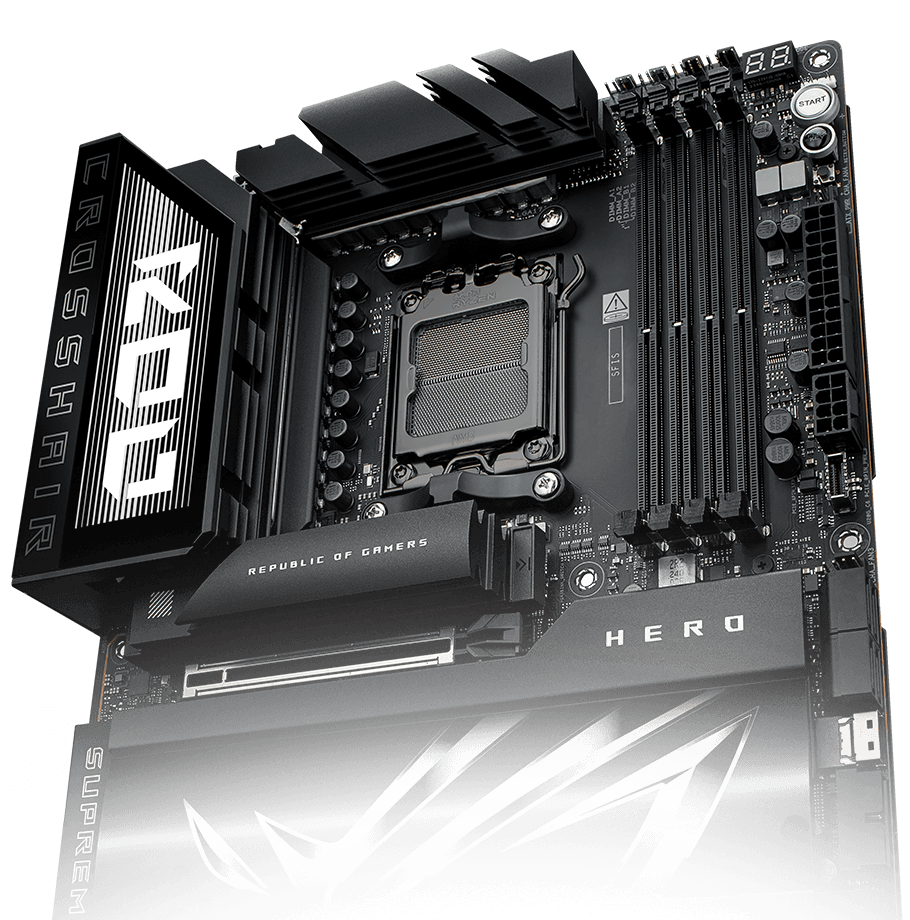
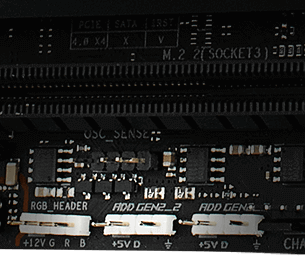
ADDRESSABLE GEN 2 RGB HEADERS
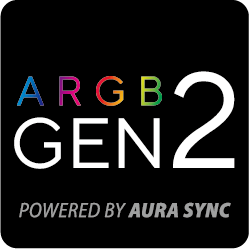
The addressable Gen 2 RGB headers can be controlled with Aura software, which automatically tailors your preferred lighting effects to the number of LEDs present in the connected gear or strip. The new headers also offer backward-compatibility with existing Aura RGB components.



Dare to Be Green


We at the Republic of Gamers are on a mission to create a sustainable future where all gamers can flourish on the planet we call home.
Every step counts, and as part of ROG’s commitment to creating a more sustainable future, ROG has begun to utilize post-consumer recycled (PCR) plastic and paper materials certified by the Forest Stewardship Council (FSC™) in the packaging of motherboard.

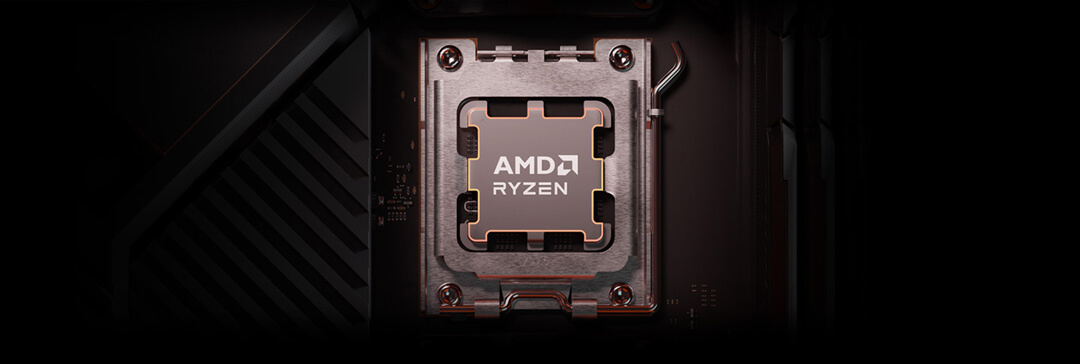
BUILD FOR THE MOST ADVANCED PC FOR GAMING AND CREATING
When only the fastest will do, ROG X870E/X870 motherboards deliver. With USB 4.0 onboard along with robust overclocking¹ capabilities, featuring faster dual-channel DDR5 memory support, AMD EXPO™ technology and PCIe® 5.0 support for both graphics and NVMe, you can play the most demanding games and deliver your biggest projects with the revolutionary performance of an ROG X870E/X870 motherboard and AMD Ryzen™ 9000, 8000, and 7000 Series processors.
- 1. Overclocking and/or undervolting AMD processors and memory, including without limitation, altering clock frequencies / multipliers or memory timing / voltage, to operate outside of AMD’s published specifications will void any applicable AMD product warranty, even when enabled via AMD hardware and/or software. This may also void warranties offered by the system manufacturer or retailer. Users assume all risks and liabilities that may arise out of overclocking and/or undervolting AMD processors, including, without limitation, failure of or damage to hardware, reduced system performance and/or data loss, corruption or vulnerability. GD-106.
- © 2024 Advanced Micro Devices, Inc. All rights reserved. AMD, the AMD Arrow logo, Radeon, Ryzen and combinations thereof are trademarks of Advanced Micro Devices, Inc. Other product names used in this publication are for identification purposes only and may be trademarks of their respective owners.
Gallery

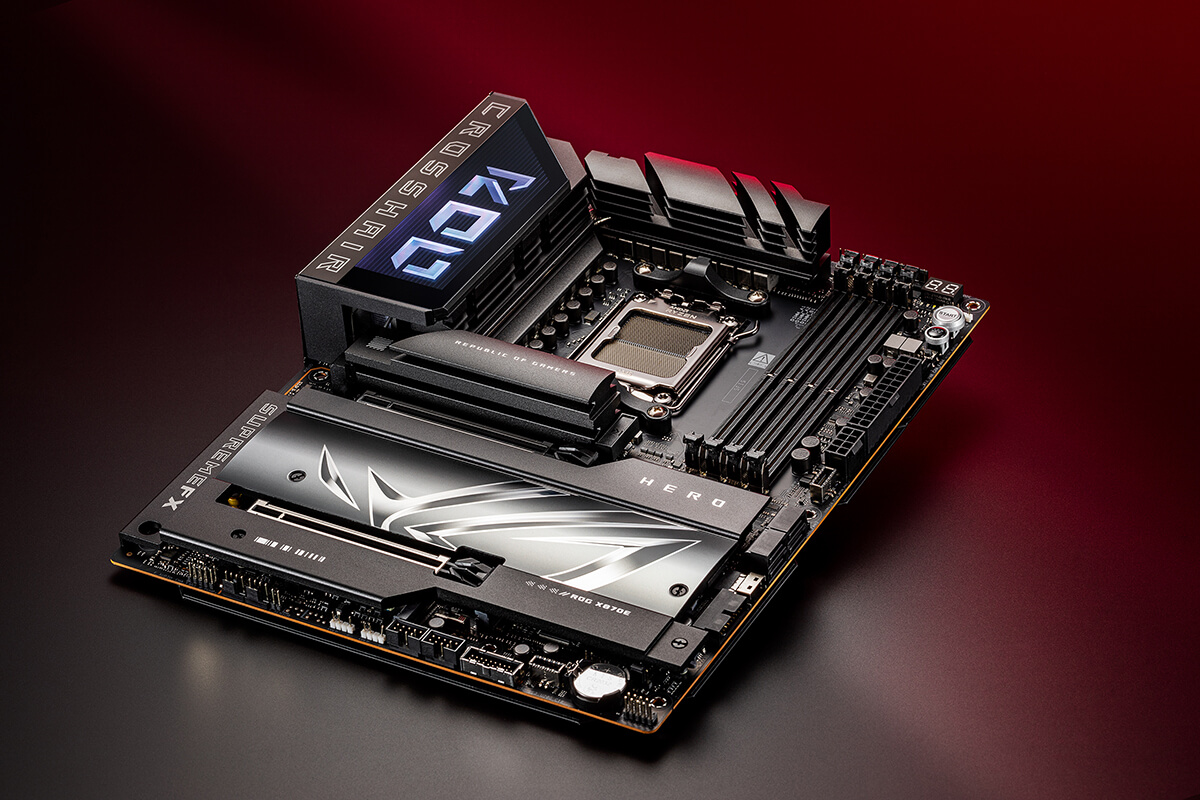
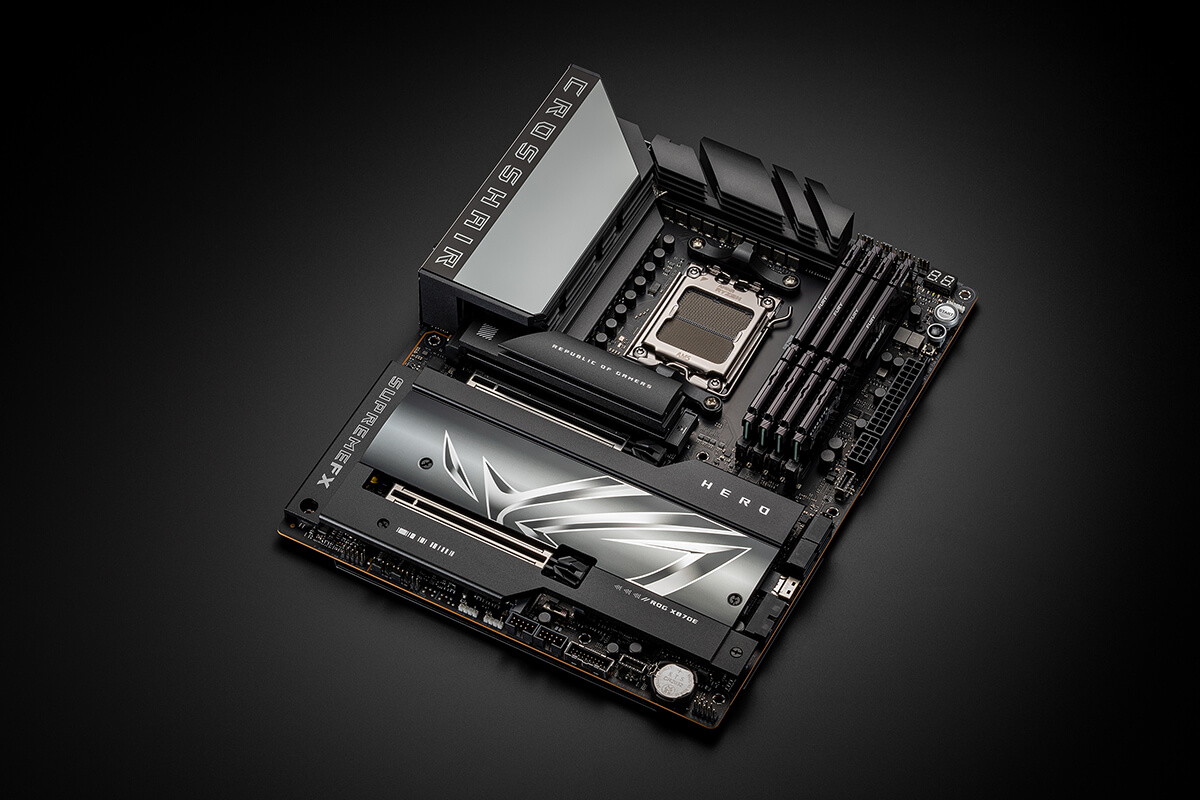


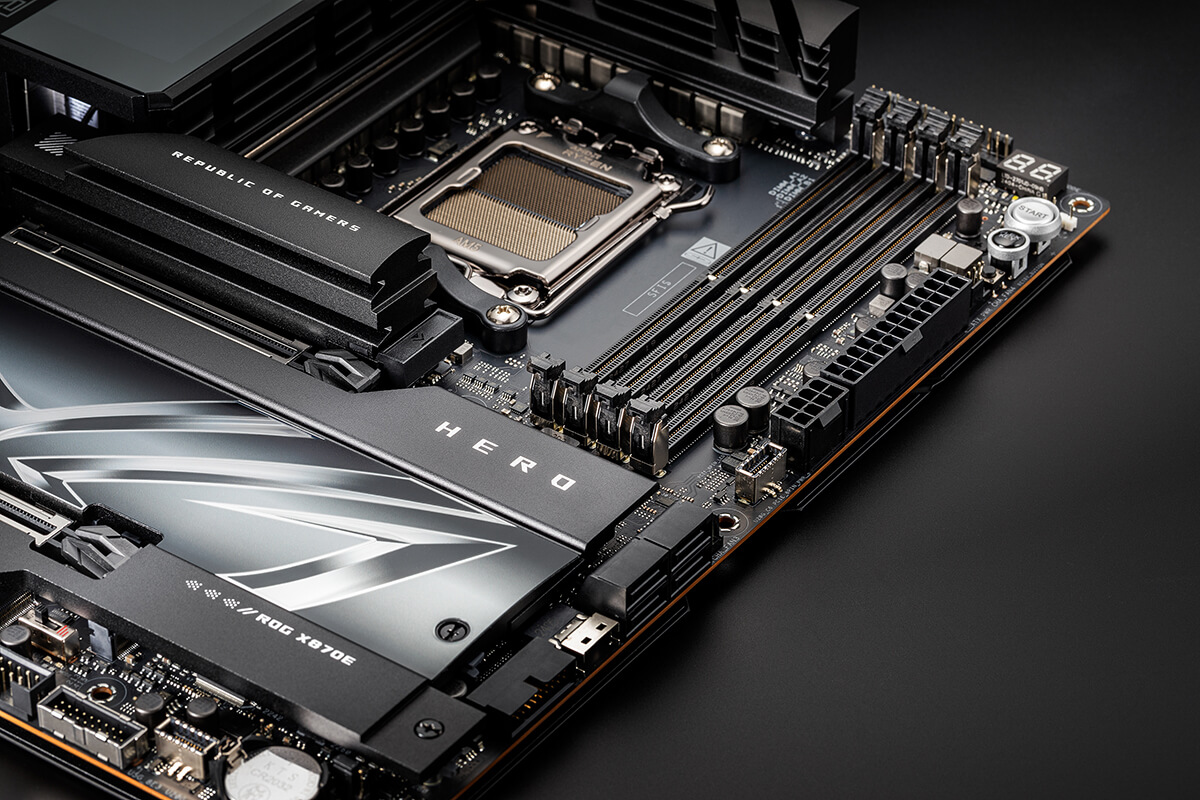
Awards
Video Reviews
ASUS X870 & X870E Motherboard Roundup & VRM Analysis!
a premium motherboard designed for enthusiasts and gamers looking for maximum performance
This Is Better! PC with Ryzen 9600X and RTX Maxed Out!
I have had the opportunity to be able to test the new ASUS boards at length, and I can ascertain the work done by the brand to produce high-performance boards with a solid and attractive design
Видеообзор от канала ASUS ROG CIS
CUSTOMER REVIEWS
Recommended Products
ROG STRIX X870E-E GAMING WIFI
AMD X870E ATX motherboard with 18+2+2 power stages, Dynamic OC Switcher, Core Flex, DDR5 slots with AEMP & NitroPath DRAM Technology, WiFi 7 with ASUS WiFi Q-Antenna, five M.2 slots, PCIe® 5.0 x16 SafeSlot with PCIe® Slot Q-Release Slim, and full support for next-gen graphics cards, two USB4® ports, USB 20Gbps Type-C® with PD 3.0 up to 30W, AI Overclocking, AI Cooling II, AI Networking II, and Aura Sync RGB lighting.
ROG STRIX X870-F GAMING WIFI
AMD X870 ATX motherboard with 16+2+2 power stages, Dynamic OC Switcher, Core Flex, DDR5 support with AEMP, WiFi 7 with ASUS WiFi Q-Antenna, four M.2 slots, PCIe® 5.0 x16 SafeSlots with PCIe Slot Q-Release Slim, two USB4® ports, USB 10Gbps Type-C® with PD 3.0 up to 30W, AI Overclocking, AI Cooling II, AI Networking II, and Aura Sync RGB lighting.
ROG STRIX X870-A GAMING WIFI
AMD X870 ATX motherboard with 16+2+2 power stages, Dynamic OC Switcher, Core Flex, DDR5 support with AEMP, WiFi 7 with ASUS WiFi Q-Antenna, four M.2 slots, PCIe® 5.0 x16 SafeSlots with PCIe Slot Q-Release Slim, two USB4® ports, USB 10Gbps Type-C® with PD 3.0 up to 30W, AI Overclocking, AI Cooling II, AI Networking II, and Aura Sync RGB lighting.
ROG STRIX X870-I GAMING WIFI
AMD X870 Mini-ITX motherboard with 10+2+1 power stages, Dynamic OC Switcher, Core Flex, DDR5 slots with AEMP, WiFi 7 with ASUS WiFi Q-Antenna, two M.2 slots, PCIe® 5.0 x16 SafeSlot with PCIe® Slot Q-Release Slim and full support for next-gen graphics cards, two USB4® ports, ROG Strix Hive II, AI Overclocking, AI Cooling II, AI Networking II, and Aura Sync RGB lighting.
ROG STRIX B550-A GAMING
AMD B550 Ryzen AM4 Gaming ATX motherboard with PCIe® 4.0, teamed power stages, Intel® 2.5Gb Ethernet, dual M.2 with heatsinks, SATA 6 Gbps, USB 3.2 Gen 2 and Aura Sync RGB
ROG Crosshair VIII Dark Hero
AMD X570 ATX gaming motherboard with PCIe 4.0, 16 power stages, OptiMem III, on-board Wi-Fi 6 (802.11ax), 2.5 Gbps Ethernet, USB 3.2, SATA, M.2 and Aura Sync RGB lighting
ROG CROSSHAIR VIII EXTREME
AMD X570 EATX gaming motherboard with 18+2 power stages, five M.2 slots, USB 3.2 Gen 2x2 front-panel connector with PD 3.0 60 W support, USB 3.2 Gen 2 front-panel connector, dual Thunderbolt™ 4, Marvell® AQtion 10 Gb Ethernet, Intel® 2.5 Gb Ethernet, PCIe® 4.0, onboard WiFi 6E and Aura Sync RGB lighting
ROG STRIX B550-F GAMING WIFI II
AMD B550 Ryzen AM4 Gaming ATX motherboard with PCIe® 4.0, 12+2 teamed power stages, Intel® 2.5 Gb Ethernet, WiFi 6E, Two-Way AI Noise Cancelation, dual M.2 slots with heatsinks, SATA 6 Gbps, USB 3.2 Gen 2 and Aura Sync RGB lighting
Related Products
ROG Strix LC III 360 ARGB
ROG Strix LC III ARGB all-in-one CPU liquid cooler with 360° rotatable water block, Asetek’s new Gen7 v2 pump, premium ROG ARGB fans, and 10+ custom Aura lighting effects.
ROG STRIX LC III 360 ARGB LCD
ROG Strix LC III ARGB LCD all-in-one CPU liquid cooler with 2.1" IPS LCD, Asetek’s new Gen7 v2 pump, and premium ROG ARGB fans
ROG STRIX LC III 360 ARGB LCD White Edition
ROG Strix LC III ARGB LCD all-in-one CPU liquid cooler with 2.1" IPS LCD, Asetek’s new Gen7 v2 pump, and premium ROG ARGB fans
ROG STRIX XF 120
Whisper-quiet, 4-pin PWM fan for PC cases, radiators or CPU cooling
ROG Eye S
Full HD 60 fps webcam with AI-powered, noise-canceling mics for superior live-streaming audio and a compact and foldable design that’s easy to carry and attach instantly to any laptop
ROG Herculx Graphics Card Holder
The robust ROG Herculx Graphics Card Holder securely fortifies even the most powerful cards, plus offers an easy-to-use design and extensive compatibility.
ROG Strix SQ7 Gen4 SSD 1TB
1 TB M.2 PCIe® Gen 4 NVMe® , internal solid state drive with DRAM buffering and large SLC cache, up to 7000 MB/s maximum file transfer speed, compatible with PC and PlayStation® ™5, TCG Opal and AES 256-bit encryption, plus NTI Backup Now EZ software
ROG XG Mobile (2023)
ROG XG Mobile, GC33, NVIDIA GeForce RTX 4090 Laptop GPU, external GPU, PCIe Gen 4.0x8, 330W integrated adapter, USB-Type A 3.2 Gen2, USB-Type C 3.2 Gen2, HDMI 2.1, DP 1.4, RJ-45 Jack(2.5G), DC input jack,

Disclaimer
- The product (electrical , electronic equipment, Mercury-containing button cell battery) should not be placed in municipal waste. Check local regulations for disposal of electronic products.
- The use of trademark symbol (TM, ®) appears on this website means that the word text, trademarks, logos or slogans, is being used as trademark under common laws protection and/or registered as Trademark in U.S. and/or other country/region.
- The terms HDMI, HDMI High-Definition Multimedia Interface, HDMI Trade dress and the HDMI Logos are trademarks or registered trademarks of HDMI Licensing Administrator, Inc.
- Products certified by the Federal Communications Commission and Industry Canada will be distributed in the United States and Canada. Please visit the ASUS USA and ASUS Canada websites for information about locally available products.
- All specifications are subject to change without notice. Please check with your supplier for exact offers. Products may not be available in all markets.
- Specifications and features vary by model, and all images are illustrative. Please refer to specification pages for full details.
- PCB color and bundled software versions are subject to change without notice.
- Brand and product names mentioned are trademarks of their respective companies.
- Unless otherwise stated, all performance claims are based on theoretical performance. Actual figures may vary in real-world situations.
- The actual transfer speed of USB 3.0, 3.1, 3.2, and/or Type-C will vary depending on many factors including the processing speed of the host device, file attributes and other factors related to system configuration and your operating environment.