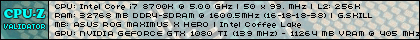Turn on suggestions
Auto-suggest helps you quickly narrow down your search results by suggesting possible matches as you type.
Showing results for
- Republic of Gamers Forum
- Motherboards
- Previous Generations
- Z370 / Z390
- z370 Maximus X Hero Onboard Audio Issue
Options
- Subscribe to RSS Feed
- Mark Topic as New
- Mark Topic as Read
- Float this Topic for Current User
- Bookmark
- Subscribe
- Mute
- Printer Friendly Page
z370 Maximus X Hero Onboard Audio Issue
Options
- Mark as New
- Bookmark
- Subscribe
- Mute
- Subscribe to RSS Feed
- Permalink
05-20-2018
08:15 PM
- last edited on
03-06-2024
10:01 PM
by
![]() ROGBot
ROGBot
Hello,
So I've been having this issue with the Maximus X Hero, and I am on my third Maximus X Hero motherboard now and all three have had this issue.
While streaming a youtube video, watching movies, playing games, etc. Almost anything that has audio, I get weird sounds every so often that is hard to explain. It makes like a skipping sound, as if the video/audio lagged for a second. I will include a clip that I recorded on my phone to hopefully give you an idea...
I would VERY MUCH appreciate any help. I have tried everything I can think of. I have tried a fresh windows install using the audio driver Windows picks and installs. I've tried the most up to date audio driver from the Asus site. I originally had my Logitech 5.1 surround set plugged into the motherboard's back Analog outputs, but thinking maybe it would just be the analog outs, I switched to a 2.1 Sound bar with a digital fiber optic (s/pdif) connection, and it STILL does it. This is driving me insane. $300 motherboard, horrible audio. If I switch to my monitor's built-in speakers using my 1080 ti's DP audio, there is no issue whatsoever. Problem is, my monitor's speakers are awful, like you'd expect.
I know I've seen another thread on here where someone said it was a known issue, but I keep my drivers and BIOS completely up to date and it's obviously still going. I read another thread where someone said Afterburner was causing some sort of pop sound in their speakers, but that issue sounded different and I haven't experienced that specifically. I am working on testing whether Afterburner could be the culprit for this as well though.
Thanks for any help....
Audio file - weird sound
So I've been having this issue with the Maximus X Hero, and I am on my third Maximus X Hero motherboard now and all three have had this issue.
While streaming a youtube video, watching movies, playing games, etc. Almost anything that has audio, I get weird sounds every so often that is hard to explain. It makes like a skipping sound, as if the video/audio lagged for a second. I will include a clip that I recorded on my phone to hopefully give you an idea...
I would VERY MUCH appreciate any help. I have tried everything I can think of. I have tried a fresh windows install using the audio driver Windows picks and installs. I've tried the most up to date audio driver from the Asus site. I originally had my Logitech 5.1 surround set plugged into the motherboard's back Analog outputs, but thinking maybe it would just be the analog outs, I switched to a 2.1 Sound bar with a digital fiber optic (s/pdif) connection, and it STILL does it. This is driving me insane. $300 motherboard, horrible audio. If I switch to my monitor's built-in speakers using my 1080 ti's DP audio, there is no issue whatsoever. Problem is, my monitor's speakers are awful, like you'd expect.
I know I've seen another thread on here where someone said it was a known issue, but I keep my drivers and BIOS completely up to date and it's obviously still going. I read another thread where someone said Afterburner was causing some sort of pop sound in their speakers, but that issue sounded different and I haven't experienced that specifically. I am working on testing whether Afterburner could be the culprit for this as well though.
Thanks for any help....
Audio file - weird sound
Labels:
- Labels:
-
Intel
-
Motherboards
-
Z370
-
Z390
3,308 Views
6 REPLIES 6
Options
- Mark as New
- Bookmark
- Subscribe
- Mute
- Subscribe to RSS Feed
- Permalink
05-21-2018 07:43 AM
I am on my second motherboard. and i got the same issues little random cracles/ticks indeed like a skipping sound, in youtube video's and games voice chat, basically everywhere. IT seems like audio latancy problem something idk. but its time they start to take this seriously a friend of mine is already on his 4th motherboard. so its a real bug in the hard or software/driver and its time they take this seriously and do something about it. and let us know what they are working on.
Its really annoying to buy an expensive motherboard with premium audio. and then experiencing nothing but problems, i feel like a beta tester.
any updates @ raja ?
Its really annoying to buy an expensive motherboard with premium audio. and then experiencing nothing but problems, i feel like a beta tester.
any updates @ raja ?
Options
- Mark as New
- Bookmark
- Subscribe
- Mute
- Subscribe to RSS Feed
- Permalink
05-21-2018 08:37 PM
cdurkinz wrote:
Do you mean the Nvidia High Definition Audio driver? Because disabling that doesn't help, forgot to list that I tried that. I can try the Display driver next.
It's the display driver that you need to reset. Right-click on the NVidia GPU, then disable, followed by re-enabling it.
Related Content
- ROG Maximus Extreme XII Detect HDD in Z370 / Z390
- PCI-E runs at x8 instead of x16 (Maximus VI Hero Z87 Haswell) *Solved (See inside for solution)* in Other Motherboards
- Asus Prime Z590-V Motherboard GPU issues. in Other Motherboards
- Asus Maximus VIII Hero UEFI voice error message "Line Failure" in Z170
- Request help with motherboard and memory Extender ! in Z370 / Z390