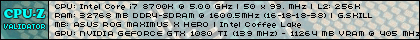- Republic of Gamers Forum
- Motherboards
- Previous Generations
- Z370 / Z390
- Hero X dual m.2 use question
- Subscribe to RSS Feed
- Mark Topic as New
- Mark Topic as Read
- Float this Topic for Current User
- Bookmark
- Subscribe
- Mute
- Printer Friendly Page
Hero X dual m.2 use question
- Mark as New
- Bookmark
- Subscribe
- Mute
- Subscribe to RSS Feed
- Permalink
06-04-2018
06:10 AM
- last edited on
03-05-2024
07:54 PM
by
![]() ROGBot
ROGBot
My Hero Maximus x has dual m.2 as everyone knows. I currently have a Samsung 960 Pro in the top slot. Considering getting
a second ssd like the 860 evo to put in the bottom slot for extra storage.
Will having a second m.2 ssd slow down the speed of my main?
Also can the bottom m.2 run sata? It looks like in Bios it only runs 4x/2x?
I just don't want anything to slow down the speed of my 960 Pro in the top slot, that's all I'm worried about. Which is why I'm looking
at a "slower" sata drive like the 860 evo. I don't use any sata slots on my mobo so I don't mind them being shut down down by the m.2 drives
so long as the 960 Pro isn't slowed at all :cool:
Thanks for any information!
- Labels:
-
Intel
-
Motherboards
-
Z370
-
Z390
- Mark as New
- Bookmark
- Subscribe
- Mute
- Subscribe to RSS Feed
- Permalink
06-04-2018 11:26 AM
I wont get another ssd at all if there's a chance the 960 slows
- Mark as New
- Bookmark
- Subscribe
- Mute
- Subscribe to RSS Feed
- Permalink
06-04-2018 09:24 PM
The PCIeX options present for M.2_2 are for when one wants to use a second NVMe drive in M.2_2 and wants to enable PCIeX mode. In that scenario one might run into bottle necking though, as the M.2 sockets both are getting and utilizing their PCIe lanes from the chipset.
Though honestly IMO, it's more cost effective to use a 2.5" SATA SSD for additional storage unless you are out of mounting options or (and I can appreciate this) just don't want to run any more cables for power and data to keep things clean and tidy looking.
Aorus Master x570, 3950X, 32GB GSkill c16 @3800, Sabrent PCIe4 1TB, Sabrent 1TB, 860Evo 1TB, 2080 Super, HX1200i, Celsius S36, Define S2, pg348q
Aorus Master x570, 3900X, 32GB GSkill c16 @3800, Sabrent PCIe4 1TB, 860Evo 1TB, 5700XT, HX1000i, H150i Pro, Obsidian 500D, LG32GK650F-B
MEG x570 Unify, 3800X, 32GB GSkill c16 @3800, Sabrent PCIe4 1TB, 860Evo 1TB, GTX1080Ti, SSR-850PD, Celsius S36, Define R6, u3415w
- Mark as New
- Bookmark
- Subscribe
- Mute
- Subscribe to RSS Feed
- Permalink
06-05-2018 07:39 AM
Yeah I'm going with m.2 to keep the case clean and free of as many cables as possible
- Mark as New
- Bookmark
- Subscribe
- Mute
- Subscribe to RSS Feed
- Permalink
06-07-2018 02:48 PM
Now I have this ssd i cant use, wonderful
- Mark as New
- Bookmark
- Subscribe
- Mute
- Subscribe to RSS Feed
- Permalink
06-07-2018 05:25 PM
1. You should install your 860 EVO with it being SATA, on the M.2_1 port (for PCIe 3.0 x4 & SATA)
2. Move your 960 PRO to the M.2_2 Port (for PCIe 3.0 X4 ONLY)
Disable the following SATA ports from BIOS:
SATA Port 1 - For M.2_1 operating in SATA Mode
SATA Port 5 & SATA Port 6 - For M.2_2 operating in PCIe 3.0 X4
+rep if it works and let me know if your 960 PRO's speeds are downed.
- Mark as New
- Bookmark
- Subscribe
- Mute
- Subscribe to RSS Feed
- Permalink
07-05-2018 07:17 AM
- Mark as New
- Bookmark
- Subscribe
- Mute
- Subscribe to RSS Feed
- Permalink
07-06-2018 01:47 PM
- Mark as New
- Bookmark
- Subscribe
- Mute
- Subscribe to RSS Feed
- Permalink
07-05-2018 01:26 AM
Anyone have advice for the M.2_2 drive issue?*
- Q-code 55 in Other Motherboards
- I need some help with M.2 ports on my Maximus IX Hero in Z270
- Accidently "broke" off M.2 standoff from motherboard. in Z370 / Z390
- PC doesn't shut down properly, that breaks my master plug based setup in Z370 / Z390
- VCCIO voltage completely stuck, manual setting don't work at all in Z170