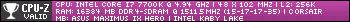Turn on suggestions
Auto-suggest helps you quickly narrow down your search results by suggesting possible matches as you type.
Showing results for
- Republic of Gamers Forum
- Software
- ASUS Software
- Fan Xpert 4 - Fan Speeds not Changing as Expected
Options
- Subscribe to RSS Feed
- Mark Topic as New
- Mark Topic as Read
- Float this Topic for Current User
- Bookmark
- Subscribe
- Mute
- Printer Friendly Page
Fan Xpert 4 - Fan Speeds not Changing as Expected
Options
- Mark as New
- Bookmark
- Subscribe
- Mute
- Subscribe to RSS Feed
- Permalink
06-05-2018
11:04 AM
- last edited on
03-06-2024
08:20 PM
by
![]() ROGBot
ROGBot
Hi,
I have just built my first custom loop on a Maximus X Formula motherboard, and I am having some issues getting my radiator fans to do what I want with Fan Xpert 4. I have configured some fan curves based on 2 temperature sensors in my loop. The fan speeds don't reliably follow the fan curve, and behave differently depending on how many sensors are being monitored. Here is a screenshot with heat in the loop and 2 sensors. The fans stayed stuck at 11%.

Here is another one with a single sensor. The fan RPMs are stuck at 30% when they should be at 20%.

Unfortunately the temperature sensors are not listed as temp sources in the BIOS so I can't create fan curves there either (this is a problem for me when not using Windows as I'm forced to base curves on CPU temp). Any help with this would be greatly appreciated.
I have just built my first custom loop on a Maximus X Formula motherboard, and I am having some issues getting my radiator fans to do what I want with Fan Xpert 4. I have configured some fan curves based on 2 temperature sensors in my loop. The fan speeds don't reliably follow the fan curve, and behave differently depending on how many sensors are being monitored. Here is a screenshot with heat in the loop and 2 sensors. The fans stayed stuck at 11%.

Here is another one with a single sensor. The fan RPMs are stuck at 30% when they should be at 20%.

Unfortunately the temperature sensors are not listed as temp sources in the BIOS so I can't create fan curves there either (this is a problem for me when not using Windows as I'm forced to base curves on CPU temp). Any help with this would be greatly appreciated.
Labels:
- Labels:
-
ASUS Software
10,541 Views
5 REPLIES 5
Options
- Mark as New
- Bookmark
- Subscribe
- Mute
- Subscribe to RSS Feed
- Permalink
06-06-2018 04:57 PM
It looks like this is a long standing bug with the software. Since writing, I have come across 2 other threads describing the same issue.
https://rog.asus.com/forum/showthread.php?94818-Fans-curve-won-t-work-in-DIP5-Fan-Xpert-4
https://rog.asus.com/forum/showthread.php?96290-Water-temp-controlled-fan-speed
Do ASUS have an issue tracker for reporting bugs? It seems like quite a fundamental feature of a watercooling motherboard, what are the chances of them fixing something like this in a timely fashion?
https://rog.asus.com/forum/showthread.php?94818-Fans-curve-won-t-work-in-DIP5-Fan-Xpert-4
https://rog.asus.com/forum/showthread.php?96290-Water-temp-controlled-fan-speed
Do ASUS have an issue tracker for reporting bugs? It seems like quite a fundamental feature of a watercooling motherboard, what are the chances of them fixing something like this in a timely fashion?
Options
- Mark as New
- Bookmark
- Subscribe
- Mute
- Subscribe to RSS Feed
- Permalink
06-07-2018 01:08 AM
Don’t be shocked, but chances of a fix are after years of complaining ZERO DOT ZERO.
We (the whole community) complaining for years about this, and many other bugs with the Ai Suite. The Fan Xpert is completely useless. When you finally are able to make a working profile is suddenly is back to default.
Most of us are tired to complain. I’m using MSI now.
For now, just don’t use it! When Windows comes with a new update it won’t work again, and you get lots of BSOD.
Just deinstall, and remove all processes manually (they won’t deinstall automatically. There’s also a Ai Suite removal tool, but guess… That’s not working anymore after the Windows updates.
Control your fans with the motherboard qfan. It works good, and for now the only good solution.
We (the whole community) complaining for years about this, and many other bugs with the Ai Suite. The Fan Xpert is completely useless. When you finally are able to make a working profile is suddenly is back to default.
Most of us are tired to complain. I’m using MSI now.
For now, just don’t use it! When Windows comes with a new update it won’t work again, and you get lots of BSOD.
Just deinstall, and remove all processes manually (they won’t deinstall automatically. There’s also a Ai Suite removal tool, but guess… That’s not working anymore after the Windows updates.
Control your fans with the motherboard qfan. It works good, and for now the only good solution.
Options
- Mark as New
- Bookmark
- Subscribe
- Mute
- Subscribe to RSS Feed
- Permalink
06-08-2018 10:03 PM
A new Fan Expert Thread always attracts my attention and unfortunately it ends up at the same conclusion. "Remove AI Suite".
Asus Rampage VI Extreme | i9-7940X | 64GB Trident Z RGB 3600 | Asus Strix 1080Ti OC | Samsung 960 Pro 512GB | WD Gold 10TB | WD Red 4TB X 2 | PSU Corsair AX1500i | Custom Water Loop - RAD MO-RA3 420 Pro | EK Monoblock | Phanteks GPU Block | Heatkiller 200 Tube RES | EK Dual D5 Revo Pumps | 9 X Corsair ML 140 Pro Fans on RAD | | Bitspower Fittings Black Chrome | Cooler Master Cosmos 2 Modded Case | Silent WIngs 3 120mm Intake |
Options
- Mark as New
- Bookmark
- Subscribe
- Mute
- Subscribe to RSS Feed
- Permalink
07-24-2018 05:24 PM
I came here hoping for a solution to this. Sad to hear that there is none.
It's a shame and surprising that fan xpert's sole purpose does not work...
It's a shame and surprising that fan xpert's sole purpose does not work...
Options
- Mark as New
- Bookmark
- Subscribe
- Mute
- Subscribe to RSS Feed
- Permalink
08-05-2018 04:37 AM
Darnit, this bug didn't happen on my Z170 Pro Gaming, EVER. I now am the owner of a way more expensive Asus Maximus X Hero and am suffering exact the same issues. All the fans and my waterpump seem to be 'stuck' after a while with the yellow dot hovering somewhere close to 10-15% speed where the expected yellow dot should be on the fan curve line. It's amazing. Does the BIOS Qfan control work better or should I just get rid of the motherboard all together?
Related Content
- [Gaming NB/DT] Armoury Crate Introduction (Ver5.0) in FAQs (Software)
- Changing Fan Speed from Armoury Crate messes with QFan setting? in Armoury Crate
- Need Help Working Out Cause Of Unexpeceted Fan Behaviour in ASUS Software
- ASUS really need to start producing software that actually works. in ASUS Software
- What’s the Point of this software? (warning for use of Gamefirst) in ASUS Software