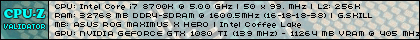Turn on suggestions
Auto-suggest helps you quickly narrow down your search results by suggesting possible matches as you type.
Showing results for
- Republic of Gamers Forum
- Motherboards
- Previous Generations
- Z370 / Z390
- Intel Core i7-8086K CPU - Bios Incompatibility?
Options
- Subscribe to RSS Feed
- Mark Topic as New
- Mark Topic as Read
- Float this Topic for Current User
- Bookmark
- Subscribe
- Mute
- Printer Friendly Page
Intel Core i7-8086K CPU - Bios Incompatibility?
Options
- Mark as New
- Bookmark
- Subscribe
- Mute
- Subscribe to RSS Feed
- Permalink
06-08-2018
03:01 PM
- last edited on
03-06-2024
08:36 PM
by
![]() ROGBot
ROGBot
Hello,
I currently have my Maximus X Apex on one of the early release BIOSes. Will I be able to drop in an 8086K and have it work right away? Or do we need to wait for a BIOS update before swapping in the 8086K CPU?
Thanks!
I currently have my Maximus X Apex on one of the early release BIOSes. Will I be able to drop in an 8086K and have it work right away? Or do we need to wait for a BIOS update before swapping in the 8086K CPU?
Thanks!
Labels:
- Labels:
-
Intel
-
Motherboards
-
Z370
-
Z390
13,959 Views
31 REPLIES 31
Options
- Mark as New
- Bookmark
- Subscribe
- Mute
- Subscribe to RSS Feed
- Permalink
06-08-2018 10:17 PM
8086K is just a binned 8700K, and not a very good one at that. You should be able to do it, but take my words with a grain of salt.
Here's der8auer playing with the 8086K on a Maximus X Apex on BIOS 0401:
https://www.youtube.com/watch?v=DX24ocSJ4AI
Didn't even hit the record for 8700K 😄 but may have higher potential if given a chance to bin the chips further.
Here's der8auer playing with the 8086K on a Maximus X Apex on BIOS 0401:
https://www.youtube.com/watch?v=DX24ocSJ4AI
Didn't even hit the record for 8700K 😄 but may have higher potential if given a chance to bin the chips further.
Options
- Mark as New
- Bookmark
- Subscribe
- Mute
- Subscribe to RSS Feed
- Permalink
06-11-2018 09:40 PM
Huigie wrote:
When I use xmp, cpu voltage is stuck @ 1.246v...
I had this issue as well, even when using adaptive voltage and trying changing multiple power settings in bios. Gave up for the time being and just manually entered my ram timings.
Options
- Mark as New
- Bookmark
- Subscribe
- Mute
- Subscribe to RSS Feed
- Permalink
06-12-2018 01:23 AM
Huigie wrote:
When I use xmp, cpu voltage is stuck @ 1.246v...
Are you selecting yes when prompted to apply 'multi-core enhance'? If so, let me know. I'll have our guys look into it. Either way, I'd list out exactly what you're changing in UEFI, just so the info is complete. It will help to expedite a response.
Options
- Mark as New
- Bookmark
- Subscribe
- Mute
- Subscribe to RSS Feed
- Permalink
06-12-2018 09:40 PM
Raja@ASUS wrote:
Are you selecting yes when prompted to apply 'multi-core enhance'? If so, let me know. I'll have our guys look into it. Either way, I'd list out exactly what you're changing in UEFI, just so the info is complete. It will help to expedite a response.
As mentioned above I also have the issue with voltage, switched to XMP from manual ram timings with my Hero/8086k combo and selected yes. loaded windows and core voltage will not downclock, BIOS 1301, 2x8GB Gskill 3200 C14 Ram.
Link to Bios Screenshots.
https://imgur.com/a/RY1k66v
Options
- Mark as New
- Bookmark
- Subscribe
- Mute
- Subscribe to RSS Feed
- Permalink
06-12-2018 05:34 PM
sexpot wrote:
Hello,
I currently have my Maximus X Apex on one of the early release BIOSes. Will I be able to drop in an 8086K and have it work right away? Or do we need to wait for a BIOS update before swapping in the 8086K CPU?
Thanks!
I'm using the 8086k with bios 0802 without any issues. MCE works great. 5023Mhz across 6 cores is fun. Low 60's on all cores after 4 hours at 100% load and 1.342v.
i9 12900k + Asus Maximus Z690 Apex + EVGA RTX 3090 Ti FTW3 ULTRA
G.SKILL Trident Z5 RGB Series 32GB (2 x 16GB) DDR5 6000l XMP 3.0 Desktop Memory Model F5-6000U4040E16GX2-TZ5RK+ Samsung 870 Pro SSD, EVO 1TB, EVO 2TB
EVGA SuperNOVA 1000 T2 Power Supply + Fractal Meshify 2 XL case
Ek Velocity 2 CPU block, Ek GPU block
Koolance Fittings and QDC's + Mo-Ra 3 Pro 4x180 Radiator
LG 38GL950G Monitor + Windows 10 Pro