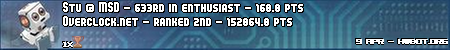- Republic of Gamers Forum
- Motherboards
- Previous Generations
- Z370 / Z390
- Maximus X Hero: Bios update error: Selected file i...
- Subscribe to RSS Feed
- Mark Topic as New
- Mark Topic as Read
- Float this Topic for Current User
- Bookmark
- Subscribe
- Mute
- Printer Friendly Page
Maximus X Hero: Bios update error: Selected file is not a proper BIOS!
- Mark as New
- Bookmark
- Subscribe
- Mute
- Subscribe to RSS Feed
- Permalink
06-22-2018
06:13 AM
- last edited on
03-05-2024
08:30 PM
by
![]() ROGBot
ROGBot
I went into ASUS EZ Flash 3 Utility and attempted to update my BIOS to 1401. But I receive the following message: Selected file is not a proper BIOS!
I downloaded the file onto a 2GB USB flash drive and connected to a USB port on back of motherboard. The file listed is: ROG-MASIMUS-X-HERO-ASUS-1401.CAP
Was I supposed to modify this file or do something else in order to properly update my BIOS? All help appreciated!
Thank you!
Motherboard: Maximus X Hero
BIOS Version: 1401
OS: WIN 10 64 Bit
CPU: i7-8700K @3.7GHz
CPU Cooler: Corsair H100i Water Cooler
Memory: G.SKILL TridentZ RGB Series 16GB (2 x 8GB) DDR4 3200 (PC4 25600)
Video Card: Gigabyte GeForce GTX 1080TI
SSD: Samsung 970 PRO M.2 (2280) 512GB & Intel 335 Series 240GB (secondary drive)
Power Supply: Cooler Master Silent Pro 1000W
Hard Drives: WD 700GB & WD 300GB SATA
Optical Drives: 1 Asus Blu-Ray Drive & 1 DVD/RW Drive
- Labels:
-
Intel
-
Motherboards
-
Z370
-
Z390
- Mark as New
- Bookmark
- Subscribe
- Mute
- Subscribe to RSS Feed
- Permalink
06-22-2018 07:21 AM
Any other ideas??
Motherboard: Maximus X Hero
BIOS Version: 1401
OS: WIN 10 64 Bit
CPU: i7-8700K @3.7GHz
CPU Cooler: Corsair H100i Water Cooler
Memory: G.SKILL TridentZ RGB Series 16GB (2 x 8GB) DDR4 3200 (PC4 25600)
Video Card: Gigabyte GeForce GTX 1080TI
SSD: Samsung 970 PRO M.2 (2280) 512GB & Intel 335 Series 240GB (secondary drive)
Power Supply: Cooler Master Silent Pro 1000W
Hard Drives: WD 700GB & WD 300GB SATA
Optical Drives: 1 Asus Blu-Ray Drive & 1 DVD/RW Drive
- Mark as New
- Bookmark
- Subscribe
- Mute
- Subscribe to RSS Feed
- Permalink
06-22-2018 07:57 AM
- Mark as New
- Bookmark
- Subscribe
- Mute
- Subscribe to RSS Feed
- Permalink
06-22-2018 07:55 AM
Motherboard: Maximus X Hero
BIOS Version: 1401
OS: WIN 10 64 Bit
CPU: i7-8700K @3.7GHz
CPU Cooler: Corsair H100i Water Cooler
Memory: G.SKILL TridentZ RGB Series 16GB (2 x 8GB) DDR4 3200 (PC4 25600)
Video Card: Gigabyte GeForce GTX 1080TI
SSD: Samsung 970 PRO M.2 (2280) 512GB & Intel 335 Series 240GB (secondary drive)
Power Supply: Cooler Master Silent Pro 1000W
Hard Drives: WD 700GB & WD 300GB SATA
Optical Drives: 1 Asus Blu-Ray Drive & 1 DVD/RW Drive
- Mark as New
- Bookmark
- Subscribe
- Mute
- Subscribe to RSS Feed
- Permalink
06-24-2018 07:07 AM
Moises2018 wrote:how?
I got the issue resolved!
- Mark as New
- Bookmark
- Subscribe
- Mute
- Subscribe to RSS Feed
- Permalink
06-26-2018 12:51 PM
Shadow07 wrote:
how?
I made the stupid mistake of downloading the wrong BIOS file, there are two different BIOS files for the Maximus X Hero and Maximus X Hero (WI-FI AC). I have the latter of the two.
Motherboard: Maximus X Hero
BIOS Version: 1401
OS: WIN 10 64 Bit
CPU: i7-8700K @3.7GHz
CPU Cooler: Corsair H100i Water Cooler
Memory: G.SKILL TridentZ RGB Series 16GB (2 x 8GB) DDR4 3200 (PC4 25600)
Video Card: Gigabyte GeForce GTX 1080TI
SSD: Samsung 970 PRO M.2 (2280) 512GB & Intel 335 Series 240GB (secondary drive)
Power Supply: Cooler Master Silent Pro 1000W
Hard Drives: WD 700GB & WD 300GB SATA
Optical Drives: 1 Asus Blu-Ray Drive & 1 DVD/RW Drive
- Mark as New
- Bookmark
- Subscribe
- Mute
- Subscribe to RSS Feed
- Permalink
06-26-2018 01:22 PM
Moises2018 wrote:
I made the stupid mistake of downloading the wrong BIOS file, there are two different BIOS files for the Maximus X Hero and Maximus X Hero (WI-FI AC). I have the latter of the two.
Don't feel bad, I did the same thing when I first got the board.
ASUS ROG Strix Z490-E
Corsair H115i Pro XT
G.Skill TridentZ@ 3600MHz CL14 2x16GB
EVGA RTX 3090 Ti FWT3 Ultra
OS: WD Black SN850 1TB NVMe M.2
Storage: WD Blue SN550 2TB NVMe M.2
EVGA SuperNova 1200 P2
ASUS ROG Strix Helios GX601
- Mark as New
- Bookmark
- Subscribe
- Mute
- Subscribe to RSS Feed
- Permalink
06-26-2018 06:47 PM
Moises2018 wrote:
I made the stupid mistake of downloading the wrong BIOS file, there are two different BIOS files for the Maximus X Hero and Maximus X Hero (WI-FI AC). I have the latter of the two.
I will be building this System this weekend...………...
- Mark as New
- Bookmark
- Subscribe
- Mute
- Subscribe to RSS Feed
- Permalink
12-09-2019 01:09 AM
Moises2018 wrote:
I made the stupid mistake of downloading the wrong BIOS file, there are two different BIOS files for the Maximus X Hero and Maximus X Hero (WI-FI AC). I have the latter of the two.
And that right there, just solved my problem!
Didnt know that. 😮
- Mark as New
- Bookmark
- Subscribe
- Mute
- Subscribe to RSS Feed
- Permalink
01-04-2020 02:43 AM
Moises2018 wrote:
Hello everyone!
I went into ASUS EZ Flash 3 Utility and attempted to update my BIOS to 1401. But I receive the following message: Selected file is not a proper BIOS!
I downloaded the file onto a 2GB USB flash drive and connected to a USB port on back of motherboard. The file listed is: ROG-MASIMUS-X-HERO-ASUS-1401.CAP
Was I supposed to modify this file or do something else in order to properly update my BIOS? All help appreciated!
Thank you!
Wrong bios?
- Advice Needed Overclocking Corsair DDR3 2133Mhz on i7 4790K & Z97 ASUS ROG Maximus Hero Vii in Other Motherboards
- TUF Z390M-PRO GAMING (WI-FI) - can't update BIOS in Other Motherboards
- Converting from BIOS to UEFI in Z270
- MEI and INF drivers for 'MAXIMUS VIII HERO' Please Help! in Z170
- Changing Memory MHZ in Z370 / Z390