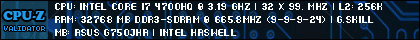- Republic of Gamers Forum
- Discussions
- Gaming
- Assistance with low frame rates. G74SX
- Subscribe to RSS Feed
- Mark Topic as New
- Mark Topic as Read
- Float this Topic for Current User
- Bookmark
- Subscribe
- Mute
- Printer Friendly Page
Assistance with low frame rates. G74SX
- Mark as New
- Bookmark
- Subscribe
- Mute
- Subscribe to RSS Feed
- Permalink
02-07-2012
09:57 PM
- last edited on
03-06-2024
09:44 PM
by
![]() ROGBot
ROGBot
I require assistance with low frame rates while playing World of Warcraft.
When playing I get around 30 FPS with settings on ultra. This puzzles me as I have the GTX 560M with 3GB of video memory and the 2.2 ghz i7 processor. I was getting a better frame rate with my older machine with an ATI 6570 1GB and a run of the mill AMD 1.8 ghz quad core processor.
I haven't really tried any other games since I've picked up my G74SX. I have, however, ran the Unigine Heaven DX11 Benchmark 2.5 and the results were disappointing (17 FPS).
Is there something I am doing wrong? I will post my DxDiag below.
I appreciate the assistance.
Regards
PS. I am unable to post entire DxDiag. Please let me know if you need more information.
------------------
System Information
------------------
Time of this report: 2/7/2012, 21:16:26
Machine name: xxxxxxxxx-PC
Operating System: Windows 7 Home Premium 64-bit (6.1, Build 7601) Service Pack 1 (7601.win7sp1_gdr.110622-1506)
Language: English (Regional Setting: English)
System Manufacturer: ASUSTeK Computer Inc.
System Model: G74Sx
BIOS: BIOS Date: 04/27/11 14:06:47 Ver: 04.06.03
Processor: Intel(R) Core(TM) i7-2670QM CPU @ 2.20GHz (8 CPUs), ~2.2GHz
Memory: 12288MB RAM
Available OS Memory: 12266MB RAM
Page File: 3990MB used, 20538MB available
Windows Dir: C:\Windows
DirectX Version: DirectX 11
DX Setup Parameters: Not found
User DPI Setting: 96 DPI (100 percent)
System DPI Setting: 120 DPI (125 percent)
DWM DPI Scaling: Disabled
DxDiag Version: 6.01.7601.17514 32bit Unicode
------------
DxDiag Notes
------------
Display Tab 1: No problems found.
Display Tab 2: No problems found.
Sound Tab 1: No problems found.
Sound Tab 2: No problems found.
Sound Tab 3: No problems found.
Input Tab: No problems found.
--------------------
DirectX Debug Levels
--------------------
Direct3D: 0/4 (retail)
DirectDraw: 0/4 (retail)
DirectInput: 0/5 (retail)
DirectMusic: 0/5 (retail)
DirectPlay: 0/9 (retail)
DirectSound: 0/5 (retail)
DirectShow: 0/6 (retail)
---------------
Display Devices
---------------
Card name: NVIDIA GeForce GTX 560M
Manufacturer: NVIDIA
Chip type: GeForce GTX 560M
DAC type: Integrated RAMDAC
Device Key: Enum\PCI\VEN_10DE&DEV_1251&SUBSYS_204A1043&REV_A1
Display Memory: 719 MB
Dedicated Memory: 3034 MB
Shared Memory: 1780 MB
Current Mode: 1920 x 1080 (32 bit) (60Hz)
Monitor Name: Generic PnP Monitor
Monitor Model: ASUS VE276
Monitor Id: ACI27F4
Native Mode: 1920 x 1080(p) (60.000Hz)
Output Type: HDMI
Driver Name: nvd3dumx.dll,nvwgf2umx.dll,nvwgf2umx.dll,nvd3dum,nvwgf2um,nvwgf2um
Driver File Version: 8.17.0012.8562 (English)
Driver Version: 8.17.12.8562
DDI Version: 11
Driver Model: WDDM 1.1
Driver Attributes: Final Retail
Driver Date/Size: 10/15/2011 00:53:00, 15693120 bytes
WHQL Logo'd: Yes
WHQL Date Stamp:
Device Identifier: {D7B71E3E-5111-11CF-8152-46001FC2C535}
Vendor ID: 0x10DE
Device ID: 0x1251
SubSys ID: 0x204A1043
Revision ID: 0x00A1
Current Game(s): World of Warcraft, Kingdoms of Amalur: Reckoning
Current Emotion: Frustrated
- Mark as New
- Bookmark
- Subscribe
- Mute
- Subscribe to RSS Feed
- Permalink
02-08-2012 01:49 AM
Also, what graphics settings are you playing WoW at? And are you playing plugged in or on batter?
This is all I can find on the graphics settings - can you let us know what setting is put for each option.
http://wow.joystiq.com/2009/07/20/the-art-of-war-craft-gearing-up-for-pvp/
- Mark as New
- Bookmark
- Subscribe
- Mute
- Subscribe to RSS Feed
- Permalink
02-08-2012 05:55 AM
Make sure that the PC is not running in Power Saving mode within control panel under Power Options. Also update the video drivers from the following link: http://www.nvidia.com/Download/index.aspx?lang=en-us
Asus UK
- Mark as New
- Bookmark
- Subscribe
- Mute
- Subscribe to RSS Feed
- Permalink
02-08-2012 06:44 AM
I was able to up the frame rate by reinstalling the latest nVidia drivers with a clean install. This was done by selecting Custom -> Clean Install during the driver installation.
It's very curious that the manufacturer states that the card has 3GB of video ram but the DxDiag tool only finds 719 MB. According to another post on the Tested.com forum (http://www.tested.com/forums/please-help/7/video-ram-not-correct/11899/?) the card doesn't actually have 3 GB of memory on board and that the majority of it is shared memory. Now it is prudent to point out that the individual assisting in this matter (in the tested.com forum) gets his facts wrong and the solution, in that case, was what Thomas had suggested.
Below is a quote from Asus regarding the nVidia geforce GTX 560m.
"According to the system specs, I see that you have Display Memory: 719 MB, Dedicated Memory: 3034 MB and Shared Memory: 1780 MB.
Which means the dedicated memory for graphics on your system is 3 GB which is advertised. Out of which 719 MB is available on the card itself and the rest 1780 MB is shared form the system memory.
Always while the video memory is calculated, the memory available on the card itself and the shared memory needs to be summed up. This technology of sharing the memory is called Turbo cache technology."
Current Game(s): World of Warcraft, Kingdoms of Amalur: Reckoning
Current Emotion: Frustrated
- Mark as New
- Bookmark
- Subscribe
- Mute
- Subscribe to RSS Feed
- Permalink
02-17-2012 01:01 AM
mmeyerj wrote:
Thank you both for your helpful suggestions.
I was able to up the frame rate by reinstalling the latest nVidia drivers with a clean install. This was done by selecting Custom -> Clean Install during the driver installation.
It's very curious that the manufacturer states that the card has 3GB of video ram but the DxDiag tool only finds 719 MB. According to another post on the Tested.com forum (http://www.tested.com/forums/please-help/7/video-ram-not-correct/11899/?) the card doesn't actually have 3 GB of memory on board and that the majority of it is shared memory. Now it is prudent to point out that the individual assisting in this matter (in the tested.com forum) gets his facts wrong and the solution, in that case, was what Thomas had suggested.
Below is a quote from Asus regarding the nVidia geforce GTX 560m.
I'm afraid you're reading it wrongly. While some notebook GPUs (expecially CPU-integrated graphics) use systme RAM this one does not. The card does indeed have 3GB dedicated GDDR5 chips in it.
Display Memory indicates actual memory IN USE at that time, while Dedicated Memory is 3034MB (your 3GB). Shared Memory is another term altogether and I THINK it's a modern term for what used to be called the AGP Aperture - basically the amount of system RAM it dedicates for graphics based caching to feed your GPU.
Glad you got this sorted though 😄
Warning though: the latest Nvidia drivers have a bug on 560Ms and S3 states (hibernation). So if you use hibernation the display might not come out of standby. This is why our website still has 267 drivers on it.
- Mark as New
- Bookmark
- Subscribe
- Mute
- Subscribe to RSS Feed
- Permalink
02-08-2012 08:26 AM
- Mark as New
- Bookmark
- Subscribe
- Mute
- Subscribe to RSS Feed
- Permalink
02-08-2012 08:40 AM
Would that be better than the Nvidia GeForce GTX 560M 3GB that comes with my G74SX-RH71?
Current Game(s): World of Warcraft, Kingdoms of Amalur: Reckoning
Current Emotion: Frustrated
- Mark as New
- Bookmark
- Subscribe
- Mute
- Subscribe to RSS Feed
- Permalink
02-08-2012 07:36 PM
Also I have done a "Clean install" of Windows I have gotten rid of mostly all of the asus software. I did keep the smart login program I like that. Also I updated my bios to 213 and my vbios to the newer one that is listed on the driver site here on this forum, so I have catalyst 11.12 and I have saphire trixx oc-ing my gpu to 825/1100
Oh yea and I am folding while I play wow.
So yea I like it. You probably just need a driver or maybe try a clean install of windows. does make a difference.
Happy ROG_n
Doug
- Mark as New
- Bookmark
- Subscribe
- Mute
- Subscribe to RSS Feed
- Permalink
02-09-2012 09:23 AM
After disabling the vertical sync (rookie mistake, I know) I am how hitting the maximum FPS limit of 100 FPS.
I've also installed Kingdoms of Amalur and it runs as smooth as glass with the clean install of the video drivers.
On a side note, I'd like to thank everyone for their assistance in this matter. Your generosity is greatly appreciated.
Current Game(s): World of Warcraft, Kingdoms of Amalur: Reckoning
Current Emotion: Frustrated
- Mark as New
- Bookmark
- Subscribe
- Mute
- Subscribe to RSS Feed
- Permalink
02-09-2012 01:58 PM