- Republic of Gamers Forum
- Discussions
- Promotions & General Discussions
- Is this Benchmark Performance good?
- Subscribe to RSS Feed
- Mark Topic as New
- Mark Topic as Read
- Float this Topic for Current User
- Bookmark
- Subscribe
- Mute
- Printer Friendly Page
Is this Benchmark Performance good?
- Mark as New
- Bookmark
- Subscribe
- Mute
- Subscribe to RSS Feed
- Permalink
10-29-2018
03:52 PM
- last edited on
03-06-2024
07:53 PM
by
![]() ROGBot
ROGBot
- Labels:
-
Discussions
-
General Discussions
-
Promotions
- Mark as New
- Bookmark
- Subscribe
- Mute
- Subscribe to RSS Feed
- Permalink
10-29-2018 07:21 PM
- Mark as New
- Bookmark
- Subscribe
- Mute
- Subscribe to RSS Feed
- Permalink
10-30-2018 03:04 AM
EDIT: These are the tx files I saved: https://www.dropbox.com/s/9wg9toymqm2t1yn/C%20CDM_20181030105631.txt?dl=0
https://www.dropbox.com/s/zofqlfpadjypbk8/E%20CDM_20181030110242.txt?dl=0
- Mark as New
- Bookmark
- Subscribe
- Mute
- Subscribe to RSS Feed
- Permalink
11-02-2018 06:38 AM
- Mark as New
- Bookmark
- Subscribe
- Mute
- Subscribe to RSS Feed
- Permalink
11-02-2018 06:55 AM
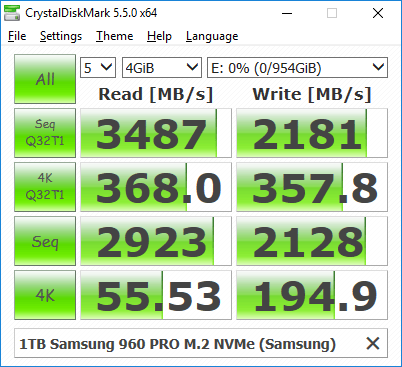
- Mark as New
- Bookmark
- Subscribe
- Mute
- Subscribe to RSS Feed
- Permalink
11-02-2018 08:19 AM
The place where the performance really counts is in the 4K section.
Same drive in my machine

A pair of Intel 900P drives in VROC raid0

- Mark as New
- Bookmark
- Subscribe
- Mute
- Subscribe to RSS Feed
- Permalink
11-02-2018 08:25 AM
- Mark as New
- Bookmark
- Subscribe
- Mute
- Subscribe to RSS Feed
- Permalink
11-02-2018 03:49 PM
- Mark as New
- Bookmark
- Subscribe
- Mute
- Subscribe to RSS Feed
- Permalink
11-03-2018 01:56 AM
USB port used for that device will determine speed. So a USB 2 port will only work max 60MBps.
Thing to remember those are the max speeds.
Moving that amount of data is not particularly hard work for your system, or any modern system these days. So no it will not ramp up the CPU core's at all, or very much. The IMC will work, internal memory controller, as it is handling the short term storage during the transfer. Some other bits of the board hardware will have 'work' handed over to that component like the USB controller...
So nothing to worry about.
- How to play ML games on your ASUS ROG laptop without lagging in Gaming
- APEX ENCORE +14900KS +Dominator Titanium 7200 stability help. in Overclocking & Tweaking
- RTX3080, x570-E GAMING and AMD RYZEN 9 5900x RAM in Hardware & Build Advice
- What do you think is the cheapest Asus Rog laptop list for students? in Promotions & General Discussions
- PC won't boot from cold start in Hardware & Build Advice


