- Republic of Gamers Forum
- Motherboards
- Previous Generations
- Z370 / Z390
- WHEA-LOGGER 19 when idling . 8700K. Error Type: Ca...
- Subscribe to RSS Feed
- Mark Topic as New
- Mark Topic as Read
- Float this Topic for Current User
- Bookmark
- Subscribe
- Mute
- Printer Friendly Page
WHEA-LOGGER 19 when idling . 8700K. Error Type: Cache Hierarchy Error
- Mark as New
- Bookmark
- Subscribe
- Mute
- Subscribe to RSS Feed
- Permalink
10-31-2018
01:56 AM
- last edited on
03-06-2024
08:34 PM
by
![]() ROGBot
ROGBot
*When i run all stress tests and benches and games like Assassin Creed, Far Cry 5,etc,all heavy for cpu and system....no whea in events. But when i am idling or doing something in windows or idling its logging in events.
System is smooth and no crashing or data corruption.
*Is this reason to worry? My actually Windows 10 is 1803. Ah and i remember i had them too on 21.01 january but they dissapeared after 21.01 january. On january 21.01 , Windows 10 1709 build 16299.15 it was. But now they appeared again after few months.
*I must say that i was little surprised that i saw them again after few months especially on idle .
*Windows 10 1803 actually.
*A spam of: WHEA Event ID 19 CPU-corrected hw error
*A corrected hardware error has occurred.
*Reported by component: Processor Core
*Error Source: Corrected Machine Check
*Error Type: Cache Hierarchy Error
*Screens are from january 21.01 but this is the same of course warning whea entry:
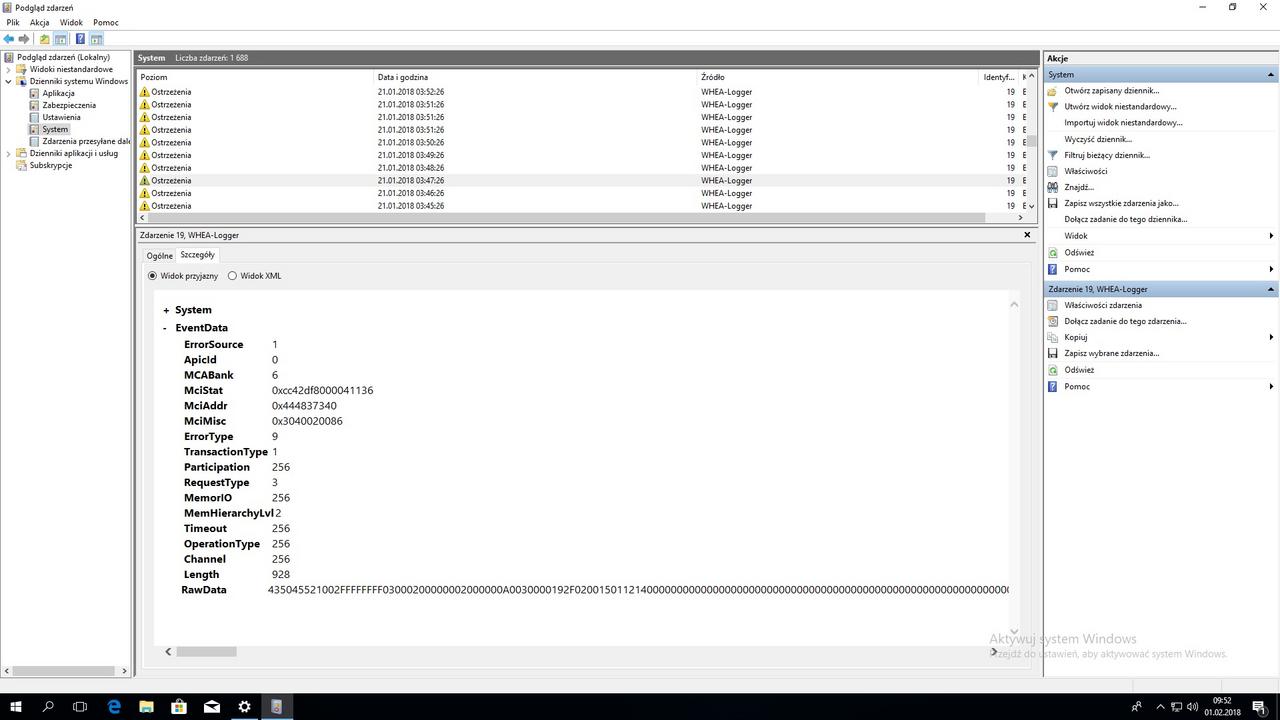 **
***
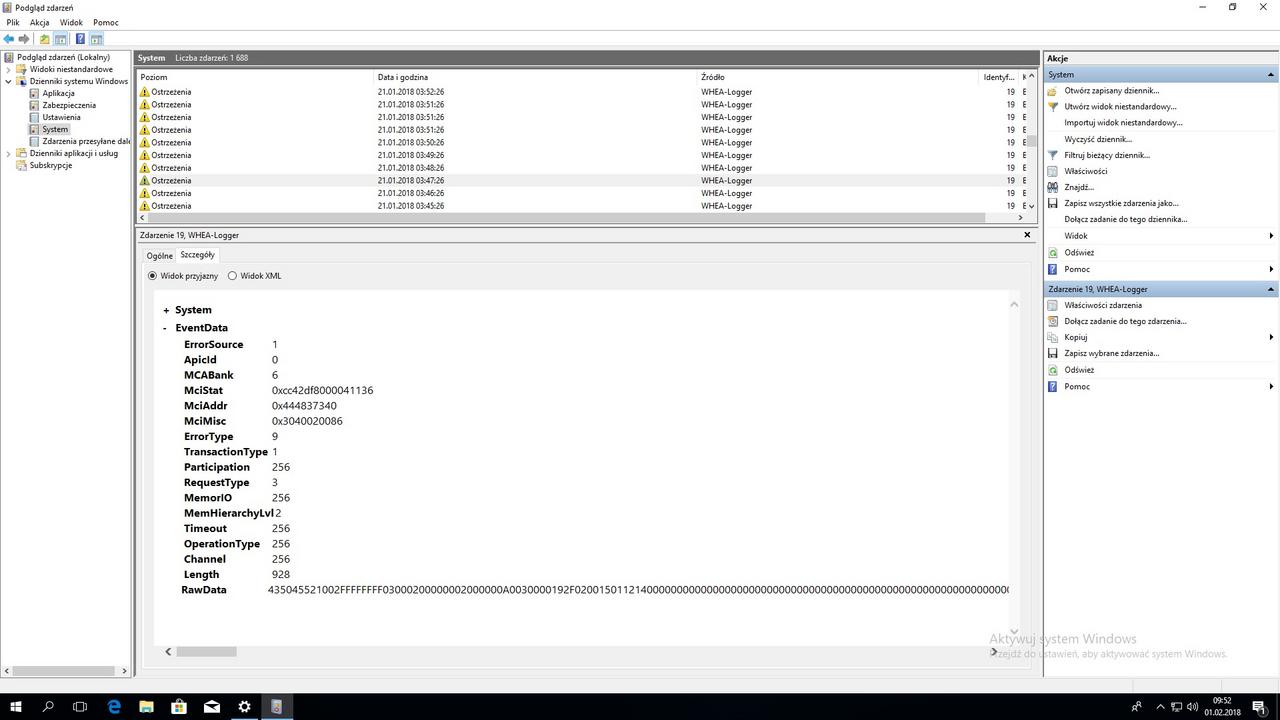
My pc: 8700K ( MCE is on , always was on 4700mhz )
*2x8GB DDR4 3000MHZ GSKILL
*Corsair 750rmi
*Asus Z370 Pro Gaming ( bios old from august 2017 )
Gtx 2080 Ti Gigabyte Windforce ( actually ). On january i had Aorus 1080 ti.
*1xssd , 1xHdd
*Dont have any crashing,no freezing,no bsods,scores are fine etc.
*In 15.10 october i add only new GPU Rtx 2080 Ti , before was 1080 Ti. Coincidence? For Rtx 2080 ti minimum version is 1803 version Windows 10, maybe should i have 1809 Windows 10 ?*
Anyway no problems with card,no issues etc. So question.
ANyway is this reason to worry or skip it if they stop it again? Maybe something with voltage or something ( reading reddit ) but they appeared when system was idling ( not gaming ) and i was away from pc. All drivers installed. Gpu drivers 411.70 Thanks
ps:No errors in ihc memtest i checked in past .*
- Labels:
-
Intel
-
Motherboards
-
Z370
-
Z390
- Mark as New
- Bookmark
- Subscribe
- Mute
- Subscribe to RSS Feed
- Permalink
10-31-2018 03:00 AM
Could you see if any Windows updates were installed just before the errors started reporting, and if any have been installed after. I assume the errors have stopped now.
- Mark as New
- Bookmark
- Subscribe
- Mute
- Subscribe to RSS Feed
- Permalink
10-31-2018 03:08 AM
But i checked event logs and after moment whea 19 warnings appeared again . 😞 . But still this is 1803 version.
So maybe should i update to 1809 version ? *( but Windows 10 weirdly cant find 1809 version in updates , so i must wait to show ).
Anyway. Its weird that when i had 1080 ti aorus ( 1803 version Windows too ) i dont had this whea warnings 19 on idle. *
So coincidence or maybe not and should i change gpu drivers or win ver to 1809?*
- Mark as New
- Bookmark
- Subscribe
- Mute
- Subscribe to RSS Feed
- Permalink
10-31-2018 03:24 AM
I will check back later.
- Mark as New
- Bookmark
- Subscribe
- Mute
- Subscribe to RSS Feed
- Permalink
10-31-2018 03:35 AM
- Mark as New
- Bookmark
- Subscribe
- Mute
- Subscribe to RSS Feed
- Permalink
10-31-2018 09:36 AM
- Mark as New
- Bookmark
- Subscribe
- Mute
- Subscribe to RSS Feed
- Permalink
10-31-2018 09:38 AM
incrase cpu voltege by 0.010 -0.015 v example adaptive mode 1.2v add a 0.015v offset +
Rig # 2 - 14900K-SP-120 | 89 MC @ 5.9 GHZ | 5.2 R | 4.7 E | DDR4 32GB @ 4,300 c15 | Strix RTX 3080 | Aoc 1080P 25" 240 Hz G-Sync
- Mark as New
- Bookmark
- Subscribe
- Mute
- Subscribe to RSS Feed
- Permalink
10-31-2018 05:42 PM
- Mark as New
- Bookmark
- Subscribe
- Mute
- Subscribe to RSS Feed
- Permalink
11-01-2018 03:20 AM
- Mark as New
- Bookmark
- Subscribe
- Mute
- Subscribe to RSS Feed
- Permalink
11-01-2018 04:34 AM
- Random shut downs and reboots, no bcod in Z270
- ROG STRIX X570 I-GAMING - Windows Cache Hierarchy Error with Ryzen 5950X processor in Other Motherboards
- Maximus VII Hero (Z97) Shutdown every 30 minutes in Other Motherboards
- Z390-E won't wake after idle. in Z370 / Z390
- Win10 x64 v2004 on Z170 Gene VIII Kills Line-In Audio in Z170
