- Republic of Gamers Forum
- Motherboards
- Previous Generations
- X99
- Windows 10 2018 Updates ( Work fine with OC )
- Subscribe to RSS Feed
- Mark Topic as New
- Mark Topic as Read
- Float this Topic for Current User
- Bookmark
- Subscribe
- Mute
- Printer Friendly Page
Windows 10 2018 Updates ( Work fine with OC )
- Mark as New
- Bookmark
- Subscribe
- Mute
- Subscribe to RSS Feed
- Permalink
12-28-2018
04:39 PM
- last edited on
03-06-2024
09:02 PM
by
![]() ROGBot
ROGBot
I hope all fine ?
Good news about
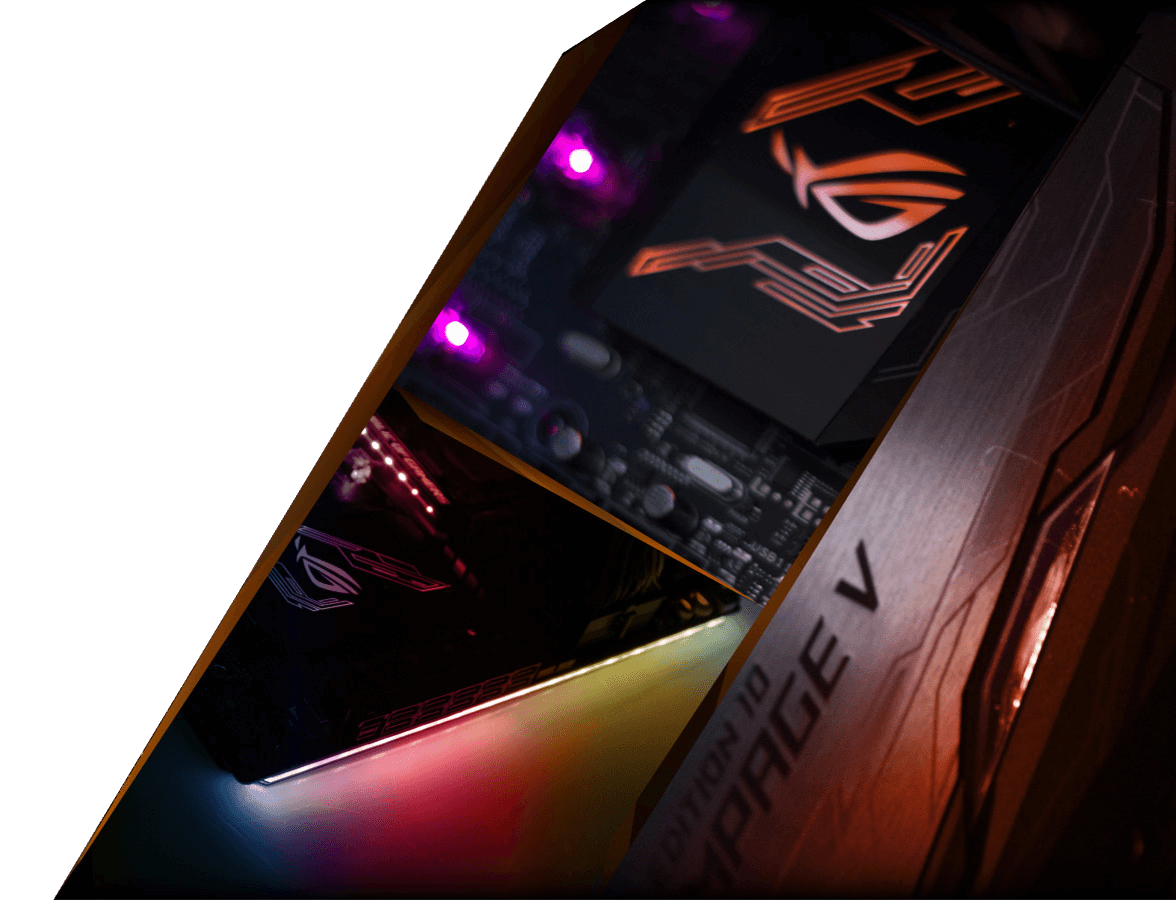
I have been testing everything about OC today in windows 10 version 1809

On ROG RAMPAGE V EDITION 10

Now everything works fine
MOBO : ASUS ROG RAMPAGE V EDITION 10
Processor : i7-6900k ( @4.10 Ghz )
Please note : That I haven't hide any update from Microsoft or Delete any file like dll file everything work by default
By updating to BIOS 1903

- Labels:
-
Intel
-
Motherboards
-
Rampage V
-
Strix X99 Gaming
-
X99
- Mark as New
- Bookmark
- Subscribe
- Mute
- Subscribe to RSS Feed
- Permalink
12-28-2018 04:57 PM

- Mark as New
- Bookmark
- Subscribe
- Mute
- Subscribe to RSS Feed
- Permalink
12-29-2018 06:24 AM
- Mark as New
- Bookmark
- Subscribe
- Mute
- Subscribe to RSS Feed
- Permalink
12-29-2018 06:36 AM
And btw does voltage offset or adaptive voltage work properly with this bios version ?
- Mark as New
- Bookmark
- Subscribe
- Mute
- Subscribe to RSS Feed
- Permalink
12-29-2018 08:37 AM
- Mark as New
- Bookmark
- Subscribe
- Mute
- Subscribe to RSS Feed
- Permalink
12-30-2018 09:39 AM
It is a never ending cycle.
- Mark as New
- Bookmark
- Subscribe
- Mute
- Subscribe to RSS Feed
- Permalink
12-30-2018 04:25 PM
xkm121 wrote:
Check your microcode for this BIOS. If it is 2E then it WILL break again once Microsoft pushes out Intel's current latest microcode 31 update.
It is a never ending cycle.
How to check ?
right now display AA ^^ in mobo
System is Meltdown protected: YES
System is Spectre protected: YES
Microcode Update Available: YES
Performance: GOOD
CPUID: 406F1
- Mark as New
- Bookmark
- Subscribe
- Mute
- Subscribe to RSS Feed
- Permalink
12-30-2018 07:23 PM
- Mark as New
- Bookmark
- Subscribe
- Mute
- Subscribe to RSS Feed
- Permalink
12-30-2018 07:54 PM
- Mark as New
- Bookmark
- Subscribe
- Mute
- Subscribe to RSS Feed
- Permalink
12-31-2018 07:38 AM
Godofmosquitoes wrote:
In the 9001 BIOS Hivemind posted, the microcode version is B00002C
Mine
B00002E
If you can help me to write letter for ASUS because im not expert in this uCode : so u can explain why when Microsoft pushes out updates with new uCode oc will over again ?
Or just tell me what can i do with this situation for me i will change hardware sooner as possible to prevent this from happening again and i may go to asus again because i trust them and they have good design @the moment
I also have 8700K so im in safe side when they push updates about uCode again .
But i think they wont push anymore update about this issue !
How it will come again ?
Im also waiting Comet Lake-S to change from 6900K to Comet Lake-S to prevent it from happening
- Best BIOS version to upgrade [TUFF X470-PLUS] with a Ryzen 7 3700X in Other Motherboards
- ROG Maximus Extreme XII Detect HDD in Z370 / Z390
- ROG MAXIMUS X HERO (WI-FI AC) Secure Boot Unsupported in Other Motherboards
- Front IO Audio Issue from ROG Strix Z370-H Gaming Motherboard in Z370 / Z390
- BIOS boot menu shows wrong entries in Other Motherboards


