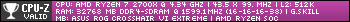Turn on suggestions
Auto-suggest helps you quickly narrow down your search results by suggesting possible matches as you type.
Showing results for
- Republic of Gamers Forum
- Motherboards
- AMD 500 & 400 Series
- Crosshair VII Hero - dual M.2 SATA drives, M.2_2 m...
Options
- Subscribe to RSS Feed
- Mark Topic as New
- Mark Topic as Read
- Float this Topic for Current User
- Bookmark
- Subscribe
- Mute
- Printer Friendly Page
Crosshair VII Hero - dual M.2 SATA drives, M.2_2 missing
Options
- Mark as New
- Bookmark
- Subscribe
- Mute
- Subscribe to RSS Feed
- Permalink
04-10-2019
10:24 AM
- last edited on
03-06-2024
08:26 PM
by
![]() ROGBot
ROGBot
Hi there! I am hoping to run dual M.2 drives, yet it seems like the second one, M.2_2 (between the CPU and top PCIE slot), isn't recognized, or if it is I'm looking in the wrong place.
Both drives are identical, wd blue 3d nand sata ssd m.2 2280 2tb (part # wds200t2b0b-00ys70).
Crosshair VII Hero (no wifi)
BIOS version is 2103
I've tried my single GPU in both the top slot (PCIEX16/x8_1) and the middle (PCIEX8/x4_2).
I've tried swapping the drive sticks. Both work in slot M.2_1, neither seem to register in slot M.2_2.
In the BIOS, Advanced/SATA Configuration shows only a single M.2 at the bottom, named grey. This only shows it's populated when either drive is in the M.2_1 slot, and shows Empty when a single stick is in the M.2_2 slot. A single drive in M.2_2 also doesn't show in the boot list, while a drive in M.2_1 does.
Also in BIOS, in Advanced/Onboard Devices Configuration, I have the M.2_2 PCIe Bandwidth Configuration set to "auto". I understand the M.2_2 slot will steal bandwidth from the GPU slot, I'm OK with that.
What is really odd to me is that the bios Advanced/SATA Configuration literally only shows a single M2 entry. It doesn't show an entry for M.2_1 and M.2_2. So is it working and I can't see it, or is this something else?
thanks in advance
Both drives are identical, wd blue 3d nand sata ssd m.2 2280 2tb (part # wds200t2b0b-00ys70).
Crosshair VII Hero (no wifi)
BIOS version is 2103
I've tried my single GPU in both the top slot (PCIEX16/x8_1) and the middle (PCIEX8/x4_2).
I've tried swapping the drive sticks. Both work in slot M.2_1, neither seem to register in slot M.2_2.
In the BIOS, Advanced/SATA Configuration shows only a single M.2 at the bottom, named grey. This only shows it's populated when either drive is in the M.2_1 slot, and shows Empty when a single stick is in the M.2_2 slot. A single drive in M.2_2 also doesn't show in the boot list, while a drive in M.2_1 does.
Also in BIOS, in Advanced/Onboard Devices Configuration, I have the M.2_2 PCIe Bandwidth Configuration set to "auto". I understand the M.2_2 slot will steal bandwidth from the GPU slot, I'm OK with that.
What is really odd to me is that the bios Advanced/SATA Configuration literally only shows a single M2 entry. It doesn't show an entry for M.2_1 and M.2_2. So is it working and I can't see it, or is this something else?
thanks in advance
6,912 Views
6 REPLIES 6
Options
- Mark as New
- Bookmark
- Subscribe
- Mute
- Subscribe to RSS Feed
- Permalink
04-10-2019 11:38 AM
This is pre-OS-install at this point
Options
- Mark as New
- Bookmark
- Subscribe
- Mute
- Subscribe to RSS Feed
- Permalink
04-10-2019 11:53 AM
snoopthulhu wrote:
This is pre-OS-install at this point
is your intention to set them up in RAID 0 if so have you gone into sata options in the bios and turned on raid in sata config?
options are AHCI or RAID, you then have to create and array (2disks or more) using the RAIDXpert utility in the bios, there are tutorials available on youtube for this
you will need the native sata driver for your chipset from the MB page to load first before you install windows as windows will not see any disks until you load the driver for them
hope that helps
here is a link I found https://www.youtube.com/watch?v=QMfb_kmGLh0
Options
- Mark as New
- Bookmark
- Subscribe
- Mute
- Subscribe to RSS Feed
- Permalink
04-10-2019 06:15 PM
SaLSouL wrote:
is your intention to set them up in RAID 0
Actually I want RAID 1
SaLSouL wrote:
if so have you gone into sata options in the bios and turned on raid in sata config?
options are AHCI or RAID, you then have to create and array (2disks or more) using the RAIDXpert utility in the bios, there are tutorials available on youtube for this
you will need the native sata driver for your chipset from the MB page to load first before you install windows as windows will not see any disks until you load the driver for them
hope that helps
here is a link I found https://www.youtube.com/watch?v=QMfb_kmGLh0
So it took some messing around to find out exactly WHY the RAIDXpert2 option didn't show up in my Advanced page in BIOS. Eventually I found a good description here: Thread: Crosshair VII Wifi nvme RAID setup
Once I got that going, RAIDXpert basically confirmed that the M.2_2 slot is not recognized as having anything in it. It doesn't show up to make a part of a RAID array.
Options
- Mark as New
- Bookmark
- Subscribe
- Mute
- Subscribe to RSS Feed
- Permalink
04-11-2019 01:13 AM
I think ive found the problem but im afraid you wont like it>
your motherboard has 2 M.2 slots > only the M2.1 is capable of running in Pcie or SATA mode
the M2.2 slot can only run in PCIE mode which your WD_BLUE_3dnand does not, it is essentially a sata ssd in M2 form factor
you need an NVME drive to run them both in raid 1,
it is not recognising it in the M2.2 as its not using the PCIE lanes which is not supported.
Can you send them back and get 2 NvMe M2 drives?
https://dlcdnets.asus.com/pub/ASUS/mb/SocketAM4/ROG_CROSSHAIR-VII-HERO/E13835_ROG_CROSSHAIR_VII_HERO... page 1-25

your motherboard has 2 M.2 slots > only the M2.1 is capable of running in Pcie or SATA mode
the M2.2 slot can only run in PCIE mode which your WD_BLUE_3dnand does not, it is essentially a sata ssd in M2 form factor
you need an NVME drive to run them both in raid 1,
it is not recognising it in the M2.2 as its not using the PCIE lanes which is not supported.
Can you send them back and get 2 NvMe M2 drives?
https://dlcdnets.asus.com/pub/ASUS/mb/SocketAM4/ROG_CROSSHAIR-VII-HERO/E13835_ROG_CROSSHAIR_VII_HERO... page 1-25

Options
- Mark as New
- Bookmark
- Subscribe
- Mute
- Subscribe to RSS Feed
- Permalink
04-11-2019 03:42 AM
Well, fudge... 😞
SalSoul thank you for finding that. Now the mystery is solved. And ASUS support wanted to RMA the board!
SalSoul thank you for finding that. Now the mystery is solved. And ASUS support wanted to RMA the board!
Related Content
- ROG Crosshair VIII Hero (Wi-FI) BIOS Stability Settings with BIOS 4805 in AMD 500 & 400 Series
- Unable to mount pump head of ROG Strix LC II ARGB to CPU on ROG Crosshair VIII hero in All-In-One Cooling
- Z790-i NVME not detected after upgrading BIOS to 2102 in Intel 700 & 600 Series
- BIOS boot menu shows wrong entries in Other Motherboards
- Can't enter bios or F1 SETUP x670e Gaming *solved* in AMD 600 Series