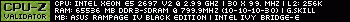- Republic of Gamers Forum
- Motherboards
- Previous Generations
- Other Motherboards
- Pls. Help - Detecting 2 Keyboards Problem
- Subscribe to RSS Feed
- Mark Topic as New
- Mark Topic as Read
- Float this Topic for Current User
- Bookmark
- Subscribe
- Mute
- Printer Friendly Page
Pls. Help - Detecting 2 Keyboards Problem
- Mark as New
- Bookmark
- Subscribe
- Mute
- Subscribe to RSS Feed
- Permalink
02-19-2012
08:15 PM
- last edited on
03-05-2024
09:52 PM
by
![]() ROGBot
ROGBot
Model: ASUS Rampage IV Extreme
BIOS: 0604 x64
Problem(s):
1. I have only attached one USB Keyboard (NO PS/2 Keyboard) to the motherboard. When I go to BIOS under Advance -> USB Configuration, I see that my motherboard detect 2 USB Keyboards. When I disconnect that keyboard, motherboard detects 1 keyboard (No keyboard attached to it). Can someone please help me on how to fix this problem?
What I have tried so far:
a. I cleared the CMOS (Technician from ASUS told me) by basically removing battery from motherboard, wait 1 minute, while waiting, hold power bottom to clear all charges and then put everything back on (Didn't work).
b. Flash bios to newer version, 1101 (That didn't work).
c. Flashback (Tools -> Flashback) the BIOS (0604) (That didn't work).
Thanks
Mani
- Labels:
-
Other Motherboards
- Mark as New
- Bookmark
- Subscribe
- Mute
- Subscribe to RSS Feed
- Permalink
02-20-2012 02:00 AM
Have a good visual inspection and check if all clear.
- Mark as New
- Bookmark
- Subscribe
- Mute
- Subscribe to RSS Feed
- Permalink
02-20-2012 02:47 AM
orionfw wrote:
Hi,
Model: ASUS Rampage IV Extreme
BIOS: 0604 x64
Problem(s):
1. I have only attached one USB Keyboard (NO PS/2 Keyboard) to the motherboard. When I go to BIOS under Advance -> USB Configuration, I see that my motherboard detect 2 USB Keyboards. When I disconnect that keyboard, motherboard detects 1 keyboard (No keyboard attached to it). Can someone please help me on how to fix this problem?
What I have tried so far:
a. I cleared the CMOS (Technician from ASUS told me) by basically removing battery from motherboard, wait 1 minute, while waiting, hold power bottom to clear all charges and then put everything back on (Didn't work).
b. Flash bios to newer version, 1101 (That didn't work).
c. Flashback (Tools -> Flashback) the BIOS (0604) (That didn't work).
Thanks
Mani
its just a misreport (some USB devices are picked up as keyboard). The system should be working fine regardless.
You can update to a later UEFI also.
- Mark as New
- Bookmark
- Subscribe
- Mute
- Subscribe to RSS Feed
- Permalink
02-20-2012 07:41 AM
I checked all the USB port, I didn't detect anything. Is there any way that I can fix the misreport? I also update my BIOS to ver. 1101 and I still see the same thing (Did FlashBack after upgrading and that didn't work either).
Beside that motherboard works fine (When I called ASUS, one the agent told me that my motherboard is defected and I should send it to them to fix it, is true?).
Why I'm Concern:
My Motherboard reported everything fine until 3 weeks ago that I had to change my keyboard (Some of the keys wasn't working and I got the replacement for it). After connecting the new keyboard (Same brand of keyboard
--
Thanks
- Mark as New
- Bookmark
- Subscribe
- Mute
- Subscribe to RSS Feed
- Permalink
02-20-2012 07:13 PM
Another thing that worries me is the keylogger. Maybe because of that it shows two keyboards. I might be wrong. I don't have much experience in computer.
--
Thanks
- Mark as New
- Bookmark
- Subscribe
- Mute
- Subscribe to RSS Feed
- Permalink
02-20-2012 07:31 PM
mdzcpa wrote:
I get the same misreport as well. I see it on my initial boot up screen as well. But I have experienced no negative affects from it and simply ignore it.
Me too, this only appears to show IF the keyboard is attached through USB, adding the converter and pluging it into the PS2 port and it informs there are NO keyboards attached!!! :eek: Yet here I am tapping on one 🙂
I think at end of the day, it's essentially a non-issue caused by to a bug in the UEFI BIOS.
WD Black 4TB | WD Black 6TB x2 | EVGA 1600 P2 | CaseLabs SMA8 | Custom Water Cooling | HWLabs Black Ice Nemesis GTX 560
XSPC RX 480 v3 | XSPC D5 Vario x2 | EK Blocks | EK-RES X3 400 | BitsPower Fittings | GentleTypoon 1850 x12 | Corsair SP140 x8 | Lamptron CM615
Twitch.tv/MsNikita | Twitter.com/MsNikitaTV | Instagram.com/MsNikitaTV | Reddit.com/r/MsNikitaTV
- Mark as New
- Bookmark
- Subscribe
- Mute
- Subscribe to RSS Feed
- Permalink
02-20-2012 08:58 PM
Another thing that I notice is "Windows Boot Manager" under Boot menu. I installed windows 7 Pro x64 and Uninstall it by zero fill the hard drive. I still see "Windows Boot Manager" in my BIOS. Does anyone knows on how to delete it from boot menu.
I'm thinking that when BIOS detects something it saves it and on the next restart it never checks to see if it is still exist. I might be wrong.
- Mark as New
- Bookmark
- Subscribe
- Mute
- Subscribe to RSS Feed
- Permalink
02-20-2012 07:24 PM
Simply cosmetic.
- Mark as New
- Bookmark
- Subscribe
- Mute
- Subscribe to RSS Feed
- Permalink
02-21-2012 04:48 AM
-Raja
- SAMSUNG EVO PLUS 970 M.2 NVME not working in Z370 / Z390
- Rampage IV Extreme - puzzling problem I've not seen before, any advice? in Other Motherboards
- Maximus Xi extreme no keyboard detected at bios in Z370 / Z390
- ASUS STRIX X570-F NEW BIOS TESTED 2802 (Shutdown and random reboots). in Other Motherboards
- ASUS ROG Maximus XI Hero: BIOS cannot find keyboard on usb 3.0 hub in Z370 / Z390