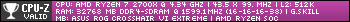- Republic of Gamers Forum
- Motherboards
- AMD 500 & 400 Series
- Just updated to the latest BIOS and now the machin...
- Subscribe to RSS Feed
- Mark Topic as New
- Mark Topic as Read
- Float this Topic for Current User
- Bookmark
- Subscribe
- Mute
- Printer Friendly Page
Just updated to the latest BIOS and now the machine won't post
- Mark as New
- Bookmark
- Subscribe
- Mute
- Subscribe to RSS Feed
- Permalink
05-29-2019
05:43 PM
- last edited on
03-06-2024
07:44 PM
by
![]() ROGBot
ROGBot
But now the machine won't even post at 2400MHz for the memory. How is this a improvement for memory support?! I have to write this from my other MSI based X99 machine I had doing bitcoin mining.
Please for the love of god ASUS fix the memory profiles because right now I feel like selling the board and getting something else because this is outragous.
- Mark as New
- Bookmark
- Subscribe
- Mute
- Subscribe to RSS Feed
- Permalink
05-30-2019 11:08 AM
Daisy81 wrote:
I updated the BIOS released May 2019. Now the memory that I was running at 3200MHz since July of 2018 has now stopped posting. It doesn't help that the update cleared all of my saved profiles so I have to go through everything again!
But now the machine won't even post at 2400MHz for the memory. How is this a improvement for memory support?! I have to write this from my other MSI based X99 machine I had doing bitcoin mining.
Please for the love of god ASUS fix the memory profiles because right now I feel like selling the board and getting something else because this is outragous.
HI Daisy81,
Can you give us a bit more information please
Model of MB?
What BIOS you were on and what BIOS you upgraded too and any error message or post codes on the MB that were displayed after you flashed and unsucessfully attempted to boot with
Kind Regards
Sal
- Mark as New
- Bookmark
- Subscribe
- Mute
- Subscribe to RSS Feed
- Permalink
06-09-2019 11:19 AM
The BIOS updated fine with no error messages. The BIOS is simply ****. It cannot run the memory that it has been running fine at faster speeds and tighter timings right up until the BIOS update and now it runs like dog ****.
**
*I think I am done with ASUS. I'm not buying a more expensive X570 from them after my X470 was purposely gimped! This is not the first issue I have had with this board although it is a deal breaker for any future purchase decisions. It took me a long time to find out that the random reboots where because of some defect in the board where if a sensor is monitored the board simply powers off. Once I got past that I had the machine dialed in and running great. I updated the BIOS in preparation to upgrade to a Ryzen 9 3900X. I intended to keep the board for a while so I could save up for a new board. However now I cannot sell this board off fast enough.
It is unstable at speeds that are 13% slower than stable speeds from July 2018's BIOS. If I thought I could simply roll back to that BIOS this board would still be fine. Honestly though this is my first AMD computer since the K6 days. I was very impressed for the most part but this is a deal breaker. I don't know if it is ASUS or AMD I should be directing my ire at, but to ensure results after this I'll go back to Intel and find another motherboard manufacturer.
- Mark as New
- Bookmark
- Subscribe
- Mute
- Subscribe to RSS Feed
- Permalink
06-09-2019 01:19 PM
you should be able to rollback to any BIOS you wish using a usb pen formatted to fat32 and renaming the BIOS file to C7H.cap , ensure the .cap file is on the root of the USB such as D:\C7H.cap not in a folder , put it in the USB BIOS Flashback port on the back and press the button on your MB IO back plate.
you also need to do a BIOS reset back to default before flashing as settings cannot be carried across,
Just so you know this is a user to user forum and there is little to no interaction with ASUS here, unless they deem it worthy
Good Luck
- Mark as New
- Bookmark
- Subscribe
- Mute
- Subscribe to RSS Feed
- Permalink
06-15-2019 12:02 PM
SaLSouL wrote:
I hear you daisy81, very similar story for me on the CHVI (Extreme) Im now 2 bios versions behind for that simple same reason you stated of memory stability it got worse the more mature the board became.
you should be able to rollback to any BIOS you wish using a usb pen formatted to fat32 and renaming the BIOS file to C7H.cap , ensure the .cap file is on the root of the USB such as D:\C7H.cap not in a folder , put it in the USB BIOS Flashback port on the back and press the button on your MB IO back plate.
you also need to do a BIOS reset back to default before flashing as settings cannot be carried across,
Just so you know this is a user to user forum and there is little to no interaction with ASUS here, unless they deem it worthy
Good Luck
Thank you for the instructions on how to roll back the firmware. I think I am going to give that a shot now.
Since my last post I hit the wall after lots of tweaking at 2866MHz. If I step up one more step I just cannot get the memory stable at any voltage. I haven't even started tightening up the timings yet and I for sure lost 334MHz in the memory speed. I just don't understand how Asus could claim improved memory support and then I see worse performance.
At least I know the firmware I had and a general idea of what my machine was dialed in at but I will still have to tweak it again to get it there because I didn't write it down on paper. Lesson learned, the hard way, profiles are not saved when updating the bios.
In all honesty I don't know what I'm going to do now. I was looking forward to the better processor but would it be an overall gain when losing 10.5% of the memory speed in the BIOS update required to run the new processors.
- Mark as New
- Bookmark
- Subscribe
- Mute
- Subscribe to RSS Feed
- Permalink
06-09-2019 02:47 PM
Daisy81 wrote:
I updated the BIOS released May 2019. Now the memory that I was running at 3200MHz since July of 2018 has now stopped posting. It doesn't help that the update cleared all of my saved profiles so I have to go through everything again!
But now the machine won't even post at 2400MHz for the memory. How is this a improvement for memory support?! I have to write this from my other MSI based X99 machine I had doing bitcoin mining.
Please for the love of god ASUS fix the memory profiles because right now I feel like selling the board and getting something else because this is outragous.
If you hate that you'll really hate that you can't downgrade.
- Mark as New
- Bookmark
- Subscribe
- Mute
- Subscribe to RSS Feed
- Permalink
06-09-2019 10:13 PM
amadeus1171 wrote:
If you hate that you'll really hate that you can't downgrade.
That's not true. The post above yours, literally, tells how to roll back your bios.
- Mark as New
- Bookmark
- Subscribe
- Mute
- Subscribe to RSS Feed
- Permalink
06-10-2019 09:21 AM
Zefram wrote:
That's not true. The post above yours, literally, tells how to roll back your bios.
Have you tried it? I tried it and it keeps telling me 2303 and below bios' are invalid.
And yes, I extracted it from the zip. And yes, I tried both the bios update tool and the pushbutton in the back (changing the name to C7HWIFI.CAP), and yes, the FS on the thumb drive is FAT32. The only bios it will accept for upgrade is 2304.
I suspect it has to do that 2304 being double the size of all other bios'.
- Mark as New
- Bookmark
- Subscribe
- Mute
- Subscribe to RSS Feed
- Permalink
06-12-2019 12:25 AM
broke the ability to use FLASHBACK , the button won't do a thing (yes I know the way to do flashbacks, I did it plenty of time since I have this unstable motherboard).
also it caused a hicup that untied my nvm raid , but most of all, it prevented my second graphic card to be powered on for virtualisation and GPU passthrough (card stays in D3 mode, can't be powered on, whereas it as working flawlessly previously -but there were ram stability issue-.....
so I tried to rollback and....surprise, NO MORE FLASHBACK.... so beware and ASUS, please, fix it...
I'm open to suggestions, and need these functionnalities
- Mark as New
- Bookmark
- Subscribe
- Mute
- Subscribe to RSS Feed
- Permalink
06-15-2019 12:06 PM
goon666 wrote:
For me this update (and possibly the previous one too I didn't tried)
broke the ability to use FLASHBACK , the button won't do a thing (yes I know the way to do flashbacks, I did it plenty of time since I have this unstable motherboard).
also it caused a hicup that untied my nvm raid , but most of all, it prevented my second graphic card to be powered on for virtualisation and GPU passthrough (card stays in D3 mode, can't be powered on, whereas it as working flawlessly previously -but there were ram stability issue-.....
so I tried to rollback and....surprise, NO MORE FLASHBACK.... so beware and ASUS, please, fix it...
I'm open to suggestions, and need these functionnalities
This makes me want to cry.
- Win. Drivers; MEI; ME; BIOS updates- trying determine next step in Intel 700 & 600 Series
- I can't Run my 4080RTX in PCIe 16 4.0 with Z790 Formula in Intel 700 & 600 Series
- Mainboard Z690 Maximus Extreme (Mar-2022) with BSOD - exception violation // memory errors // etc in Intel 700 & 600 Series
- Aura LED won't turn off after BIOS update in AMD 500 & 400 Series
- Devices 'not migrated' and 'not starting' after update! in Intel 700 & 600 Series