- Republic of Gamers Forum
- Laptops & Desktops
- ROG Gaming Notebooks
- G75vw Black screen and distorted image
- Subscribe to RSS Feed
- Mark Topic as New
- Mark Topic as Read
- Float this Topic for Current User
- Bookmark
- Subscribe
- Mute
- Printer Friendly Page
G75vw Black screen and distorted image
- Mark as New
- Bookmark
- Subscribe
- Mute
- Subscribe to RSS Feed
- Permalink
09-23-2019
12:53 AM
- last edited on
03-06-2024
07:40 PM
by
![]() ROGBot
ROGBot
Bios version: It's the stock one, no upgrade
CPU:Intel Core i7-3720QM
Memory amount in GB:
16
GPU:
NVIDIA GeForce GTX 670M
Operating system: Original ASUS factory image or clean install? Microsoft Activated yes/no?
Windows seven 64bit vanilla from asus install
Drivers Installed (include version and especially any non-ASUS approved notebook drivers):
388.71
Any third Party temp/voltage software installed:
None
System Overclocked (provide details)?
None
Any hardware upgraded?
Only the ram a couple years ago
Issue :
Hello everyone, I've got a "little" issue with my video card. I was minding my business when the screen froze with weird green lines everywhere and the laptop froze. Once I restarted it, nothing on the screen (but it lights up, just stay black) while the computer was starting on background.
At first I tried to remove the battery and the ac adpater then press the power button for a minute : no changes, same without the ram.
I then tried to plug it through the hdmi port and got something but with the same kind of artifacts (see pictures below)
The video card isn't detected and I can't go higher than 640x480 res. I tried to remove the drivers from Nvidia and reinstall new ones> actually when they're installed I get a BSOD with the nvlddmkm.sys file in fault and can only access windows through safe mode.
It is obvious that the gpu is in cause but what I'd like to know is if it is worth trying to fix the issue (but how? ) or should I buy a new one?
Thanks in advance for the help.
Annexes :
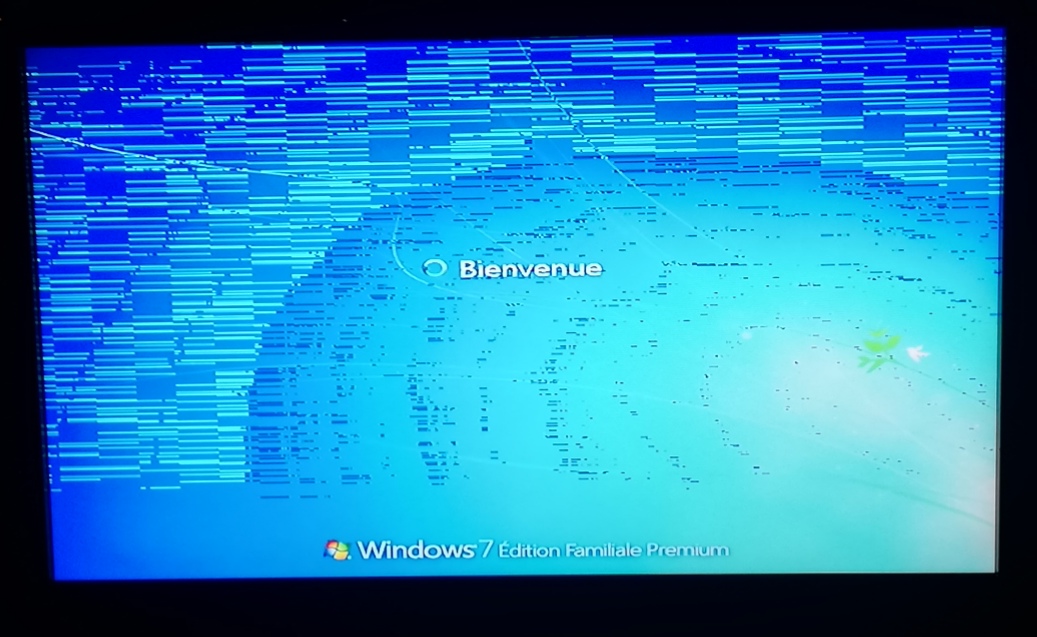
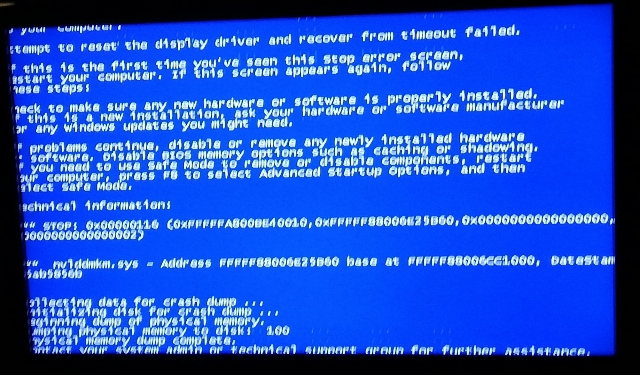
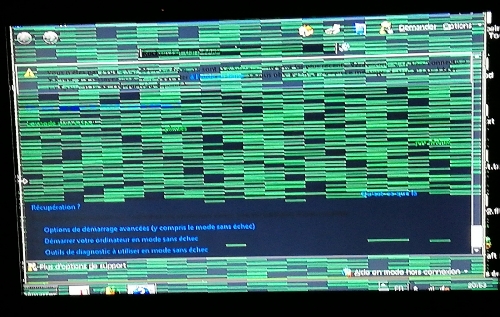
- Labels:
-
Strix Laptops
-
Strix Notebooks
- Mark as New
- Bookmark
- Subscribe
- Mute
- Subscribe to RSS Feed
- Permalink
09-23-2019 02:02 AM
My G75VW DS73 3D US model is fully upgraded (223 BIOS, 32Gb memory, all SSD storage, Intel 7260 WiFi card, and Windows 10) and works very good. I believe I replaced the bottom case because of cracking about 2 years ago. Apart from that, I've repasted the CPU and GPU, every couple years, replace the battery every three years, even replaced the power brick a couple times, and clean the fans often.
I see replacement video cards are costing about $100, I would replace the card and make some upgrades while in there.
If you can, please run dxdiag.exe and confirm your model. See example below. I believe you have a French 3D model. If so, those video cards are very hard to find.
G75VW-9Z203V - Nvidia 3D Vision + Max HDD
CPU: Intel® Core™ i7-3610QM (2,30 GHz - 3,3 GHz)
Memory: 8GB (2x4GB), 1,600MHz
Display: 17,3" Full HD 1080p (1920 x 1080) LED backlit, Nvidia 3D Vision with Lightboost, 120Hz
Graphics: NVIDIA® GeForce™ GTX 670M 3GB GDDR5
HDD: 2x 1.5TB 7,200RPM (RAID 0 option)
ODD: DVD±RW DL / BD-ROM
LAN: Gigabit
Wi-Fi: 802.11n
Intel Wireless Display (WiDi): Yes
Bluetooth: Yes 4.0
DisplayPort: 1 x mini
Thunderbolt: No
Battery: 8 cell 5200mAh
Software: Windows® 7 Edition Home Premium 64 bit & Microsoft Office 2010 Starter
Good Luck
Homebuilt Windows Server
- Mark as New
- Bookmark
- Subscribe
- Mute
- Subscribe to RSS Feed
- Permalink
09-23-2019 03:20 AM
Any 670m wouldn't be compatible with the system?
- Mark as New
- Bookmark
- Subscribe
- Mute
- Subscribe to RSS Feed
- Permalink
09-23-2019 05:14 AM
That's why it is important that you replace your video card with a card with the same part number. Which means you are going to have to open your laptop and disassemble the motherboard in order to just get the part number off your video card.
The French Market has nothing to do with it.
Homebuilt Windows Server
- Mark as New
- Bookmark
- Subscribe
- Mute
- Subscribe to RSS Feed
- Permalink
09-23-2019 11:45 AM
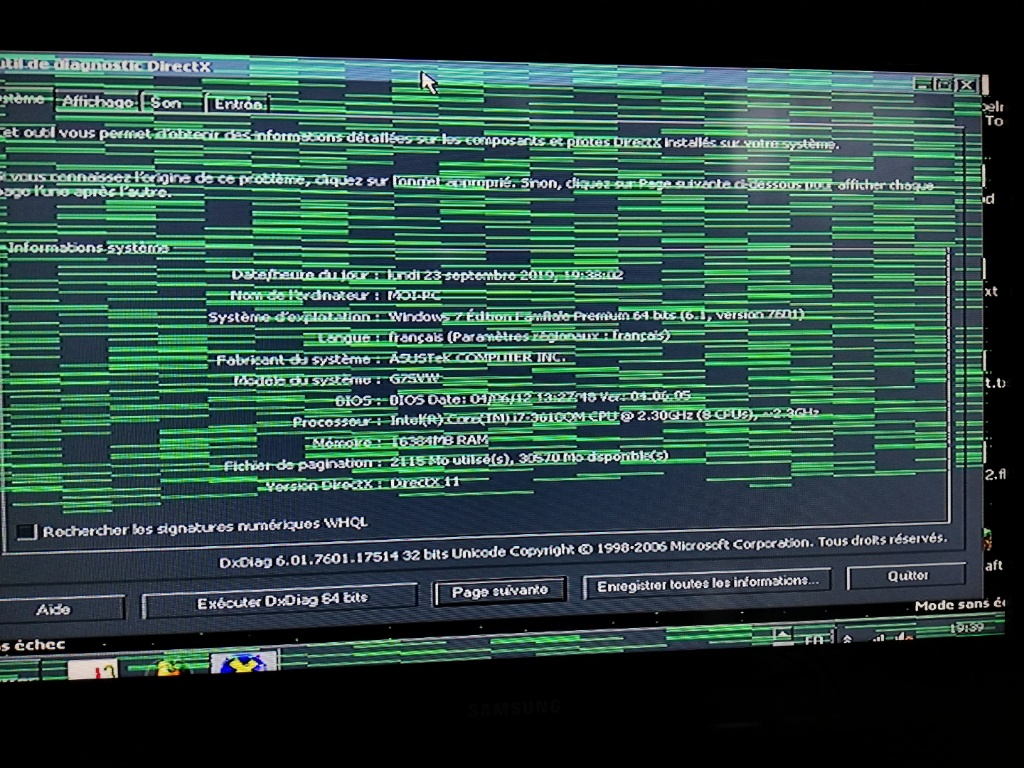
System model G75vw
Bios version 04.06.05
It doesn't detect the video card.
- Mark as New
- Bookmark
- Subscribe
- Mute
- Subscribe to RSS Feed
- Permalink
09-23-2019 04:10 PM
Can you still access your BIOS?
Do you think you can update the BIOS? Latest is 223 dated 01/17/2017.
Get copy of latest BIOS file from ASUS Download Center website. Unzip the file, put copy on a USB. Go into BIOS/Advanced/Start Easy Flash, find the USB and perform update.
The latest NViIDIA driver for my G75VW is version 23.21.13.8857 dated 12/4/2017.
Do you still have the DVD that came with the laptop? It will have copy of original drivers.
Homebuilt Windows Server
- Mark as New
- Bookmark
- Subscribe
- Mute
- Subscribe to RSS Feed
- Permalink
09-24-2019 11:47 AM
Isn't there supposed to be an integrated chipset that takes the hand when the gpu isn't needed? Is there a way to activate it by default?
- Mark as New
- Bookmark
- Subscribe
- Mute
- Subscribe to RSS Feed
- Permalink
09-24-2019 12:34 PM
Check Control Panel, Device Manager, Display Adapters. Should show something like default display.
Why haven't you updated this laptop to Windows 10?
I think you don't have a bad video card, I think you have a corrupted video driver. I would install a new blank OS hard drive, remove second drive, and install Windows 10. Keep your data on your old hard drives and transfer to new drive after you get the laptop back up and running.
Homebuilt Windows Server
- Mark as New
- Bookmark
- Subscribe
- Mute
- Subscribe to RSS Feed
- Permalink
09-24-2019 11:04 PM
Could a faulty driver give me that black screen and distorted image in post screen and BIOS?
- Mark as New
- Bookmark
- Subscribe
- Mute
- Subscribe to RSS Feed
- Permalink
09-25-2019 02:45 AM
Agreed, if BIOS screen is also affected then it must be video card.
Take that laptop apart and get the part number off the video card. It should be on a green label. Take note of the part number printed on the card itself. This number represents the model of the video card You should want to match those as well.
Now the big problem, that darn green label can be moved from video card to video card pretty easily. Many ebay sites sell mislabeled video cards. They also like to post pictures of one card but sell you another.
Be patient, it might take awhile to get a working replacement. If you find one for about $100, you are doing good. That is the limit I would place on it's repair. If you sink more than $300 I think you might be better served to replace the laptop. Just my opinion.
Be sure to repaste the CPU, GPU and voltage regulators before you put everything back together.
Good Luck
Here's a couple pictures that show the difference between a 2D and 3D motherboard.
Homebuilt Windows Server
- How to fix corrupt display driver causing a 3rd of my screen to act glitchy and dark? in ROG Zephyrus Series
- Asus ROG G60VX doesn't show image after reloading in ROG Gaming Notebooks
- Asus tuf A15 FA507XI black screen issue in TUF / ASUS Gaming Notebooks
- ASUS - ROG Strix G15 Advantage Edition 15.6" FHD startup visual glitches in ROG Strix Series
- Need help asap diagnosing in ROG Zephyrus Series
