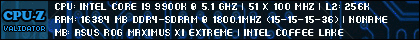Turn on suggestions
Auto-suggest helps you quickly narrow down your search results by suggesting possible matches as you type.
Showing results for
- Republic of Gamers Forum
- Motherboards
- Previous Generations
- Z370 / Z390
- CPU FLuctuating Frequency
Options
- Subscribe to RSS Feed
- Mark Topic as New
- Mark Topic as Read
- Float this Topic for Current User
- Bookmark
- Subscribe
- Mute
- Printer Friendly Page
CPU FLuctuating Frequency
Options
- Mark as New
- Bookmark
- Subscribe
- Mute
- Subscribe to RSS Feed
- Permalink
10-03-2019
03:16 PM
- last edited on
03-06-2024
07:37 PM
by
![]() ROGBot
ROGBot
Hi all, abut a month ago I built a new pc, Maximus XI Formula with an I9 9900k, and set it to run @ 4.7, it ran smooth and no issue, but it seemed to fluctuate (on oled screen) from 4.67 to 4.73 ish, but stable. I tend to only use my gaming pc on weekends, booting it Friday nights, well last weekend, it bumped itself to 4.9, and this time it sat directly 4.9, which I thought was weird. I got home early from work today an decided to pop it on for a few hours and play some games, and it bumped itself again, now runnin 5.0. Is there a setting somewhere in bios that I may have to set to lock it, or is this just a weird bug?
And the wicked shall inherit the earth...
Labels:
- Labels:
-
Intel
-
Motherboards
-
Z370
-
Z390
5,433 Views
4 REPLIES 4
Options
- Mark as New
- Bookmark
- Subscribe
- Mute
- Subscribe to RSS Feed
- Permalink
10-04-2019 02:52 AM
ty for post, I will check it when home from work, I assumed it was something in bios. Thought maybe the AI, but I also thought that it would only boost the first time I enabled it, didnt realize it would keep bumping it up
And the wicked shall inherit the earth...
Options
- Mark as New
- Bookmark
- Subscribe
- Mute
- Subscribe to RSS Feed
- Permalink
10-04-2019 09:35 AM
Did you set it on manual, offset, or adaptive?
Intel i9 10850K@ 5.3GHz
ASUS ROG Strix Z490-E
Corsair H115i Pro XT
G.Skill TridentZ@ 3600MHz CL14 2x16GB
EVGA RTX 3090 Ti FWT3 Ultra
OS: WD Black SN850 1TB NVMe M.2
Storage: WD Blue SN550 2TB NVMe M.2
EVGA SuperNova 1200 P2
ASUS ROG Strix Helios GX601
ASUS ROG Strix Z490-E
Corsair H115i Pro XT
G.Skill TridentZ@ 3600MHz CL14 2x16GB
EVGA RTX 3090 Ti FWT3 Ultra
OS: WD Black SN850 1TB NVMe M.2
Storage: WD Blue SN550 2TB NVMe M.2
EVGA SuperNova 1200 P2
ASUS ROG Strix Helios GX601
Options
- Mark as New
- Bookmark
- Subscribe
- Mute
- Subscribe to RSS Feed
- Permalink
10-06-2019 01:17 AM
If you are using XMP1 then seleccion YES, is normal. for out boards. Is using asus presets. Also since windows is using AVX some variacion is pressent. that can be disable on bios. Also the vdrop is present. making changes there can prove what i write.
Learn, Play Enjoy!
Related Content
- asus maximus vii impact z97 double boot on warm boot in Other Motherboards
- How to set "adaptive frequency" on cpu 8700k (FIXED) in Z370 / Z390
- Intel Management Engine N/A on z87 Maximus VI Gene in Other Motherboards
- Advice Needed Overclocking Corsair DDR3 2133Mhz on i7 4790K & Z97 ASUS ROG Maximus Hero Vii in Other Motherboards
- Maximus V Formula not correctly recognizing G.Skill memory in Other Motherboards