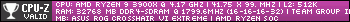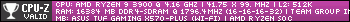Turn on suggestions
Auto-suggest helps you quickly narrow down your search results by suggesting possible matches as you type.
Showing results for
- Republic of Gamers Forum
- Motherboards
- AMD 500 & 400 Series
- Asus ROG Crosshair VIII Hero not posting (Ryzen 9 ...
Options
- Subscribe to RSS Feed
- Mark Topic as New
- Mark Topic as Read
- Float this Topic for Current User
- Bookmark
- Subscribe
- Mute
- Printer Friendly Page
Asus ROG Crosshair VIII Hero not posting (Ryzen 9 3900x)
Options
- Mark as New
- Bookmark
- Subscribe
- Mute
- Subscribe to RSS Feed
- Permalink
10-26-2019
06:07 AM
- last edited on
03-06-2024
07:29 PM
by
![]() ROGBot
ROGBot
Hoping someone here can advise, my PC has stopped now stopped posting with Q-Code 07 showing (AP Initizilation after microcode loading). I have tried a CMOS reset via the clear CMOS button on the back, and also tried BIOS flashback with various different BIOS's.
I have Ballistix Sport LT Gray 32GB Kit (2 x 16GB) DDR4-3000, I have tried both of these sticks in each slot and every possible configuration but no success. I also tested this RAM in my work PC, and it worked without issues.
Everything has been working for months, I did get a random reboot the last day I successfully used the PC. Just a random reboot, no blue screen, everything was fine after the reboot. Shut the PC down and then the next time I used it a couple days later, dead.
I figured it must be a board issue and RMA'd my board but Overclockers UK tested my board and confirmed it was working in their test scenario for over 30 coldboot cycles.
Is it possible the CPU is dead, or am I missing something else obvious I haven't tried? Any advice would be much appreciated 🙂
I have Ballistix Sport LT Gray 32GB Kit (2 x 16GB) DDR4-3000, I have tried both of these sticks in each slot and every possible configuration but no success. I also tested this RAM in my work PC, and it worked without issues.
Everything has been working for months, I did get a random reboot the last day I successfully used the PC. Just a random reboot, no blue screen, everything was fine after the reboot. Shut the PC down and then the next time I used it a couple days later, dead.
I figured it must be a board issue and RMA'd my board but Overclockers UK tested my board and confirmed it was working in their test scenario for over 30 coldboot cycles.
Is it possible the CPU is dead, or am I missing something else obvious I haven't tried? Any advice would be much appreciated 🙂
2,905 Views
6 REPLIES 6
Options
- Mark as New
- Bookmark
- Subscribe
- Mute
- Subscribe to RSS Feed
- Permalink
10-27-2019 02:04 AM
Certainly sounds like it could be a faulty processor.
You would need to try it in an different motherboard to know for sure.
It is also worth checking for bent / broken pins on the processor.
Might also be worth testing your power supply to make sure you have the correct voltage coming off each rail.
Looks like their are measuring points next to ATX socket for multimeter probes.
There is also the inline testers you can buy as well: https://www.ebay.co.uk/itm/Digital-LCD-PC-Computer-Power-Supply-Tester-20-24-Pin-4-PSU-ATX-SATA-HDD-...
You would need to try it in an different motherboard to know for sure.
It is also worth checking for bent / broken pins on the processor.
Might also be worth testing your power supply to make sure you have the correct voltage coming off each rail.
Looks like their are measuring points next to ATX socket for multimeter probes.
There is also the inline testers you can buy as well: https://www.ebay.co.uk/itm/Digital-LCD-PC-Computer-Power-Supply-Tester-20-24-Pin-4-PSU-ATX-SATA-HDD-...
Options
- Mark as New
- Bookmark
- Subscribe
- Mute
- Subscribe to RSS Feed
- Permalink
10-27-2019 06:32 PM
ROGod wrote:
Certainly sounds like it could be a faulty processor.
You would need to try it in an different motherboard to know for sure.
It is also worth checking for bent / broken pins on the processor.
Might also be worth testing your power supply to make sure you have the correct voltage coming off each rail.
Looks like their are measuring points next to ATX socket for multimeter probes.
There is also the inline testers you can buy as well: https://www.ebay.co.uk/itm/Digital-LCD-PC-Computer-Power-Supply-Tester-20-24-Pin-4-PSU-ATX-SATA-HDD-...
There are no damaged pins on the CPU. I can see the probelt points in the manual, what points should I be checking and what voltages should I expect to see?
Options
- Mark as New
- Bookmark
- Subscribe
- Mute
- Subscribe to RSS Feed
- Permalink
10-28-2019 01:25 AM
jaimbo wrote:
Everything has been working for months, I did get a random reboot the last day I successfully used the PC. Just a random reboot, no blue screen, everything was fine after the reboot. Shut the PC down and then the next time I used it a couple days later, dead.
The latest bios 1001 should be in use notwithstanding that others work. This has best microcode for the 3900x till the new one is out.
jaimbo wrote:
or am I missing something else obvious I haven't tried?
I was wondering if you have 8 pin and 4 pin connected above the CPU or if they worked loose on the motherboard or PSU ?
jaimbo wrote:
I have Ballistix Sport LT Gray 32GB Kit (2 x 16GB) DDR4-3000, I have tried both of these sticks in each slot and every possible configuration but no success. I also tested this RAM in my work PC, and it worked without issues.
Memory should be A2 & B2 (or 2 & 4 from the CPU) or just A2 for one.
My understanding of Qcode 07 (AP Initizilation after microcode loading) is that, this presents itself when the CPU has failed RAM training. This may have been invoked by the sudden shutdown, you mentioned. That could mean CPU memory controller, (which is know to be very robust in 3 series when compared to older zen's) or the memory itself (which tested ok from use but what actual test like MemTest86 or +, or even Windows Memory Diagnostic).
Also to clarify your issue, in my mind, do you get post and are you able to enter bios before Qcode 07 ?
Options
- Mark as New
- Bookmark
- Subscribe
- Mute
- Subscribe to RSS Feed
- Permalink
10-28-2019 05:50 AM
RedSector73 wrote:
The latest bios 1001 should be in use notwithstanding that others work. This has best microcode for the 3900x till the new one is out.
I was wondering if you have 8 pin and 4 pin connected above the CPU or if they worked loose on the motherboard or PSU ?
Memory should be A2 & B2 (or 2 & 4 from the CPU) or just A2 for one.
My understanding of Qcode 07 (AP Initizilation after microcode loading) is that, this presents itself when the CPU has failed RAM training. This may have been invoked by the sudden shutdown, you mentioned. That could mean CPU memory controller, (which is know to be very robust in 3 series when compared to older zen's) or the memory itself (which tested ok from use but what actual test like MemTest86 or +, or even Windows Memory Diagnostic).
Also to clarify your issue, in my mind, do you get post and are you able to enter bios before Qcode 07 ?
I have tried all BIOS revisions, same issue with all.
Both the 8-pin and the 4-pin from the PSU were plugged in, I double checked the wires/fit on these and even switched to just a single 8-pin to see if that helped. No luck.
I even bought a basic 4GB 2400 DDR4 DIMM from Amazon to test and got the exact same issue with that stick of RAM, so almost certain it isn't a RAM issue.
I am unable to get into the BIOS at all!
Options
- Mark as New
- Bookmark
- Subscribe
- Mute
- Subscribe to RSS Feed
- Permalink
10-28-2019 07:00 AM
jaimbo wrote:
I am unable to get into the BIOS at all!
Given the motherboard tests out ok, it really sounds like CPU issue then.
Options
- Mark as New
- Bookmark
- Subscribe
- Mute
- Subscribe to RSS Feed
- Permalink
11-03-2019 02:14 PM
Just as an update on this, I RMA'd the 3900x, which Scan UK tested and found faulty, still waiting on a replacement to be despatched back though. Thank goodness I finally seem to have gotten to the bottom of this issue, and should be back up and running soon!
Thanks for all the assistance guys 🙂
Thanks for all the assistance guys 🙂
Related Content
- RED CODE 42 - Can't post - Rog Crosshair X670E Hero in Intel 700 & 600 Series
- ROG CROSSHAIR X670E HERO not POST with 1709 in AMD 600 Series
- X370 Crosshair VI Failing to POST in Other Motherboards
- Asus x670E crosshair extreme post issue in AMD 600 Series
- Crosshair X670E Hero - Long time to POST - Q-Code 15 in AMD 600 Series