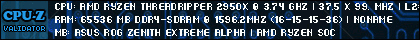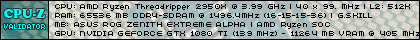- Republic of Gamers Forum
- Motherboards
- Zenith Extreme & X399-E
- Zenith Extreme Alpha - Add raid0 array to existing...
- Subscribe to RSS Feed
- Mark Topic as New
- Mark Topic as Read
- Float this Topic for Current User
- Bookmark
- Subscribe
- Mute
- Printer Friendly Page
Zenith Extreme Alpha - Add raid0 array to existing Windows 10 installation
- Mark as New
- Bookmark
- Subscribe
- Mute
- Subscribe to RSS Feed
- Permalink
11-18-2019
01:35 AM
- last edited on
03-06-2024
07:24 PM
by
![]() ROGBot
ROGBot
I have a running Windows 10 installation and want to add my old SATA raid0 array from a previous installation. No hardware changes. What would be the procedure for doing this? For an Intel chipset, this is pretty straight forward, but for AMD it's a mess. RAIDXpert2 won't install properly without enabling RAID on my M.2 drives, which kills the Windows installation.
Any ideas on how to do this?
M.2 - Samsung 970 EVO Plus - Windows 10
M.2 - Samsung 950 Pro - Games
SATA - 3x wd RED Pro in raid0
Regards
Andreas
- Labels:
-
AMD
-
Motherboards
-
Threadripper
-
X399
-
Zenith
- Mark as New
- Bookmark
- Subscribe
- Mute
- Subscribe to RSS Feed
- Permalink
11-18-2019 03:47 AM
- Mark as New
- Bookmark
- Subscribe
- Mute
- Subscribe to RSS Feed
- Permalink
11-18-2019 03:53 AM
Can you please elaborate some more on what you just wrote as I am unclear of what you mean?
The system is up an running with Windows 10. I want to add my three SATA drives that were configured as a raid0 array from my previous Windows 10 installation.
Are you saying I should connect the drives to the motherboard, go to BIOS and set drive mode to RAID instead of SATA? And then?
- Mark as New
- Bookmark
- Subscribe
- Mute
- Subscribe to RSS Feed
- Permalink
11-18-2019 05:08 AM
- Mark as New
- Bookmark
- Subscribe
- Mute
- Subscribe to RSS Feed
- Permalink
11-18-2019 05:15 AM
For an Intel setup, I simply connect the drives, go to BIOS and enable RAID and hit CTRL + I to verify that BIOS has identified the drives from the former array properly. Windows automatically picks up the array as a single hard drive. If drivers are needed, I get a prompt. Usually no other drivers are necessary as Windows installs them by default.
How do I do the same thing with the AMD motherboard?
- Mark as New
- Bookmark
- Subscribe
- Mute
- Subscribe to RSS Feed
- Permalink
11-18-2019 05:23 AM
- Mark as New
- Bookmark
- Subscribe
- Mute
- Subscribe to RSS Feed
- Permalink
11-18-2019 06:21 AM
Here is what I believe you are trying to tell me to do:
1. Change drive mode from SATA to RAID (only for the SATA drives, not for the M.2 drives).
2. Restart and ensure I have the correct drivers installed. If not, install them now and then restart my computer.
3. Shut down computer and attach the drives to the motherboard.
4. Start the computer and then do what?
Regards
Andreas
- Mark as New
- Bookmark
- Subscribe
- Mute
- Subscribe to RSS Feed
- Permalink
11-18-2019 08:45 AM
Aje wrote:
Really thanks for trying, but I'm having a difficult time understanding what you are writing? Perhaps if we try to break it down in to steps we can together fix my problem? 🙂
Here is what I believe you are trying to tell me to do:
1. Change drive mode from SATA to RAID (only for the SATA drives, not for the M.2 drives).
2. Restart and ensure I have the correct drivers installed. If not, install them now and then restart my computer.
3. Shut down computer and attach the drives to the motherboard.
4. Start the computer and then do what?
Regards
Andreas
Crave the picture.

You see if the HDDs would be merged with the foreign / old raid
- Mark as New
- Bookmark
- Subscribe
- Mute
- Subscribe to RSS Feed
- Permalink
11-19-2019 04:34 AM
In BIOS under the raidxpert2 configuration utility there were two arrays, which was strange.
1. The 3x raid0 array
2. A single disk array with one of the disks from the raid0 array.
I deleted array two and voila, the raid0 array popped up in Explorer.
Happy days! 🙂
- Mark as New
- Bookmark
- Subscribe
- Mute
- Subscribe to RSS Feed
- Permalink
11-19-2019 05:32 AM
- ROG STRIX B650-A GAMING WIFI - I keep getting ''ACPI_BIOS_ERROR'' bluescreen, can't boot! in AMD 600 Series
- games crashing when xmp is on in Intel 700 & 600 Series
- Z790 HERO / I9-14900K / WINDOWS BSOD INSTALL in Intel 700 & 600 Series
- ROG STRIX B650-A MOTHERBOARD PROBLEM WITH ROG RYUJIN II 240. in AMD 600 Series
- z790 ProArt Creator motherboard, AI overclocking in Intel 700 & 600 Series