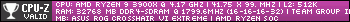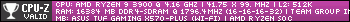Turn on suggestions
Auto-suggest helps you quickly narrow down your search results by suggesting possible matches as you type.
Showing results for
- Republic of Gamers Forum
- Motherboards
- AMD 500 & 400 Series
- CROSSHAIR VI: F9 -> 0d Q-code with Brand New RAM.
Options
- Subscribe to RSS Feed
- Mark Topic as New
- Mark Topic as Read
- Float this Topic for Current User
- Bookmark
- Subscribe
- Mute
- Printer Friendly Page
CROSSHAIR VI: F9 -> 0d Q-code with Brand New RAM.
Options
- Mark as New
- Bookmark
- Subscribe
- Mute
- Subscribe to RSS Feed
- Permalink
01-02-2020
05:02 PM
- last edited on
03-05-2024
08:20 PM
by
![]() ROGBot
ROGBot
Hello, I'm having ROG CROSSHAIR VI HERO (WI-FI AC) for a year now, bought and paired with :
G.Skill Trident Z RGB, DDR4, 16 GB (2x8) ,3200MHz, CL16 (F4-3200C16D-16GTZR)
Everything was working well after some initial struggle with BIOS update to support new Ryzen 7 CPU's. (AMD Ryzen 7 2700X in my case) and one month ago I was starting to get some BSOD's with MEMORY_MANAGMENT, KERNEL, NTOSKRNL etc. I was after HDD change so I was pretty sure it wasn't problem with Storage and not OS either.
I checked all of the DIMM slots, reseated my RAM, just to make sure it wasn't my RAM, and a bunch of other stuff... nothing helped, problem persisted for a long time from time to time. So I finally decided to run a Memtest to check my RAM - it turns out that 1 of my stick was just broken and it always came up with a bunch of errors in a first pass of Memtest, the other one was fine.
I finnaly decided to RMA the RAM cause of lifetime warranty...
They changed my RAM to pretty much the same sticks but "new".
Serial numbers seems to be correct; they was supposed to be a pair (xxx399 and xxx400) soo yea, and my fix should be just to plug them in and get some gaming after 1 week of RMA process, but I wasn't able to even BOOT my PC.
There was no signal on monitor, like the HDMI wasn't plugged in, the Motherboard started, GPU started, RGB was on... everything seems to be fine, but there wasn't any reaction.
On motherboard Q-Code Screen there was "F9" sometimes followed with "0d" I was trying to figure it out, and I was able to observe some weird "auto loop" of Q-codes, but they were ending up on "F9" or "0d" anyway.
After some research and struggling by myself I was able to run my PC, but... with a single stick on A1 slot only.... If I put it to other DIMM slot it just won't boot to BIOS... and it won't gonna boot with 2 stick's at all...
So I ended up with RMA'd RAM which suppose to work like a charm but it didn't... I didn't know if it's Motheboard problem and if something could be done about it or not...
I don't know if the RAM's are just broken again (despite they were replaced for new) or they're seems to be Incompatible with Motherboard (despite they're exactly the same like the previous ones) or if I should RMA the board... (I even reflashed the BIOS to earlier versions, back to the last one, and tried some older ones - no luck, no change at all)
I will be pretty much thankful for any help or tips, what should I do, what can I try, or what the hell might be wrong...
So sorry for my long post and my broken English; I hope that you would be able to understand.
Thanks in advance.
G.Skill Trident Z RGB, DDR4, 16 GB (2x8) ,3200MHz, CL16 (F4-3200C16D-16GTZR)
Everything was working well after some initial struggle with BIOS update to support new Ryzen 7 CPU's. (AMD Ryzen 7 2700X in my case) and one month ago I was starting to get some BSOD's with MEMORY_MANAGMENT, KERNEL, NTOSKRNL etc. I was after HDD change so I was pretty sure it wasn't problem with Storage and not OS either.
I checked all of the DIMM slots, reseated my RAM, just to make sure it wasn't my RAM, and a bunch of other stuff... nothing helped, problem persisted for a long time from time to time. So I finally decided to run a Memtest to check my RAM - it turns out that 1 of my stick was just broken and it always came up with a bunch of errors in a first pass of Memtest, the other one was fine.
I finnaly decided to RMA the RAM cause of lifetime warranty...
They changed my RAM to pretty much the same sticks but "new".
Serial numbers seems to be correct; they was supposed to be a pair (xxx399 and xxx400) soo yea, and my fix should be just to plug them in and get some gaming after 1 week of RMA process, but I wasn't able to even BOOT my PC.
There was no signal on monitor, like the HDMI wasn't plugged in, the Motherboard started, GPU started, RGB was on... everything seems to be fine, but there wasn't any reaction.
On motherboard Q-Code Screen there was "F9" sometimes followed with "0d" I was trying to figure it out, and I was able to observe some weird "auto loop" of Q-codes, but they were ending up on "F9" or "0d" anyway.
After some research and struggling by myself I was able to run my PC, but... with a single stick on A1 slot only.... If I put it to other DIMM slot it just won't boot to BIOS... and it won't gonna boot with 2 stick's at all...
So I ended up with RMA'd RAM which suppose to work like a charm but it didn't... I didn't know if it's Motheboard problem and if something could be done about it or not...
I don't know if the RAM's are just broken again (despite they were replaced for new) or they're seems to be Incompatible with Motherboard (despite they're exactly the same like the previous ones) or if I should RMA the board... (I even reflashed the BIOS to earlier versions, back to the last one, and tried some older ones - no luck, no change at all)
I will be pretty much thankful for any help or tips, what should I do, what can I try, or what the hell might be wrong...
So sorry for my long post and my broken English; I hope that you would be able to understand.
Thanks in advance.
5,873 Views
6 REPLIES 6
Options
- Mark as New
- Bookmark
- Subscribe
- Mute
- Subscribe to RSS Feed
- Permalink
01-03-2020 06:52 AM
I would go back to basics.
1. Memory modules should be inserted into DIMM slots A2 and B2 as recommended.

2. Use the USB flashback option to flash the latest BIOS (7704).
This function does not use the CPU or memory, you just need power.
https://www.asus.com/support/FAQ/1038568
After flashing is complete you CMOS will be reset back to defaults and you should be able to get into the BIOS.
-Let us know if you get that far.
1. Memory modules should be inserted into DIMM slots A2 and B2 as recommended.

2. Use the USB flashback option to flash the latest BIOS (7704).
This function does not use the CPU or memory, you just need power.
https://www.asus.com/support/FAQ/1038568
After flashing is complete you CMOS will be reset back to defaults and you should be able to get into the BIOS.
-Let us know if you get that far.
Options
- Mark as New
- Bookmark
- Subscribe
- Mute
- Subscribe to RSS Feed
- Permalink
01-03-2020 04:02 PM
Okay, I was going through it again and again but here I go...
1. Reseated both sticks to A2 B2
2. Updated BIOS to 7704 using Flashback USB
After that I tried to boot up, everything powered up, fans spinning, RGB LEDs in full color, but Q-Code stopped at F9 for a brief moment (after like 3-4 codes before but they just blinked...) and then changed to 0d and everything stays powered up, but with no signal at monitors... no beeps, nothing...
CPU Ready (Green LED) lit, and DRAM (Yellow LED) lit.

I let it run for a while, nothing. Restarted with power button = nothing...
Back to Single Stick in A1 (Which is weird...), because nothing else letting me to Boot... and post on forum.
1. Reseated both sticks to A2 B2

2. Updated BIOS to 7704 using Flashback USB
After that I tried to boot up, everything powered up, fans spinning, RGB LEDs in full color, but Q-Code stopped at F9 for a brief moment (after like 3-4 codes before but they just blinked...) and then changed to 0d and everything stays powered up, but with no signal at monitors... no beeps, nothing...
CPU Ready (Green LED) lit, and DRAM (Yellow LED) lit.

I let it run for a while, nothing. Restarted with power button = nothing...
Back to Single Stick in A1 (Which is weird...), because nothing else letting me to Boot... and post on forum.
Options
- Mark as New
- Bookmark
- Subscribe
- Mute
- Subscribe to RSS Feed
- Permalink
01-03-2020 06:28 PM
Strange.
Can you boot with either one of your DDR4 sticks in DIMM slot A1?
What are your current BIOS settings for your DDR4?
The primary timings should be 16-18-18-36
DRAM and vboot voltage set to 1.35v
And for troubleshooting purposes I would set 2133 as the speed.
Can you boot with either one of your DDR4 sticks in DIMM slot A1?
What are your current BIOS settings for your DDR4?
The primary timings should be 16-18-18-36
DRAM and vboot voltage set to 1.35v
And for troubleshooting purposes I would set 2133 as the speed.
Options
- Mark as New
- Bookmark
- Subscribe
- Mute
- Subscribe to RSS Feed
- Permalink
01-03-2020 08:49 PM
Ohhh my... I don't how I overlooked this, but it seems it's only one of the sticks is able to work this way... second one, which I just put aside cause I can't get them to work, seems to get the F9 Q-Code, then goes into AA, but the outcome is the same = PC won't gonna boot...
So, it seems like it's problem with RAM again, despite them being swapped for brand new, like how it could happen... I never in my life experienced something like this... I would be pretty much ready to blame some other things, and it turns out it's all about RAM from the beginning.
So, it seems like it's problem with RAM again, despite them being swapped for brand new, like how it could happen... I never in my life experienced something like this... I would be pretty much ready to blame some other things, and it turns out it's all about RAM from the beginning.
Options
- Mark as New
- Bookmark
- Subscribe
- Mute
- Subscribe to RSS Feed
- Permalink
01-04-2020 11:07 AM
Does not surprise me.
I read some user reviews on your G.Skill Trident Z memory on newegg.com and it looks like quite a few people have had theirs go faulty.
But you have nothing to lose by RMAing again.
But you may want to consider some B-die memory which use Samsung ICs.
They are considered to be the best match for Ryzen.
https://benzhaomin.github.io/bdiefinder/
I read some user reviews on your G.Skill Trident Z memory on newegg.com and it looks like quite a few people have had theirs go faulty.
But you have nothing to lose by RMAing again.
But you may want to consider some B-die memory which use Samsung ICs.
They are considered to be the best match for Ryzen.
https://benzhaomin.github.io/bdiefinder/
Options
- Mark as New
- Bookmark
- Subscribe
- Mute
- Subscribe to RSS Feed
- Permalink
02-23-2020 06:28 PM
So... I'm back after some time...
After last message I was able to RMA my second kit of G.Skill RAM and decided to gave up on G.Skill and changed my RAM to
Corsair 32GB 3200MHz Vengeance RGB PRO White CL16 (2x16GB)
I reseated and cleaned everything again as I was waiting for delivery with new RAM again - and the problem magically vanished.
I was using my PC pretty much normally... I had some issues along the way, but they seemed to be software related, didn't even think about it, as this issue from the first post seemed to be solved, as I don't face any BSOD's, PC booted normally and everything seemed to be fine from the Hardware point.
But... I was getting some really weird crashes in games, the game was able to just froze from really high fps to still frame, then after few secs I was back on desktop without prompt or crash reporter, just like ALT+F4... I was like "It's prodably some driver related problem or some problematic graphics settings/programming error" and I struggled with it for a next couple of days with no results,as the games were crashing on very much inconsistent times... like 3 times in a row within 30 minutes or I could play for a 2-3 days without any issues - which was weird... as the troubleshooting was impossible at this point.... also I didn't get any Errors in Windows Event Viewer, anything at all anywhere about the issue happening at all...
After some time, the games were running just worse over time, but it was the same story like with the crashes, the game could run smooth or run weird af after some prolonged periods or right from the beginning... so I was thinking that maybe I'm suffering from some overheating problem or something else that might be related to performance degradation overtime... so I cleaned my drives, did some maintenance stuff etc. and lastly... I changed my thermal paste on CPU, then after this my problem from the very first post came back again...
I'm running on single stick in first slot again, as I'm not able to boot while any other slots are occupied or the RAM kit is in other than A1_Slot and this is post is being wroten after my first BSOD without any at all in 1,5 month period (PAGE_FAULT_IN_NONPAGED_AREA)
I don't really know what's the problem at this point again... i have no clue what's wrong, and I'm just really sad af cause I don't know what should I do next.
All I can think of right now it's either faulty CPU or some problem with Motherboard... I would pretty much blame Motherboard at this point as the RAM being replaced 3 times... CPU is working fine, and the Motherboard just seems to have some problems with booting with more than 1 stick again...
I was also suspecting bent pins on my CPU (and I know that they can produce a various spectrum of problems and as CPU was the last and the only thing I touched before my problem came back, I checked the pins as well, and they're fine... last I can think of is that it could be the problem with the Motherboard CPU Slot as this is the only place I was doing anything that could cause the problem to come back
I wrote all of this to maybe possible help anyone in the future, as this is the problem I'm trying to fix for a very long time, and while the symptoms are similiar to others that I found all over internet, then the possible solutions are being not helpful in my case in a long run, or at all... and the problem persist, so there's is something wrong here but I don't really know what...
Oddly enough, while I was able to make it work for 1-month long~ then the "performance" of games was not what it used to be before this problem happened... but I wasn't able to pinpoint it, nor even realize that something was wrong, until I was forced again to run on Single Stick (The Performance of Games was much better and stable...despite running on half of the RAM and in Single Channel Mode instead of 2x16GB) So while it seemed to working perfectly fine for a bit, it wasn't... and it was so subtle, that it was so hard to even blame it and link it to this issue...
I hope that someone experienced will maybe somehow ends up here, and help me to identify the issue and get rid of it once and for all...
EDIT 27/02/2020 : As I literally run out of ideas and willpower, I decided to RMA both my Motherboard and CPU (just to be sure), as I end up on some other threads pointing it out it could be either entirely Motherboard problem or CPU Memory Unit, and I will edit my post, hopefully with a solution to this, and end of my prolonged problems.
After last message I was able to RMA my second kit of G.Skill RAM and decided to gave up on G.Skill and changed my RAM to
Corsair 32GB 3200MHz Vengeance RGB PRO White CL16 (2x16GB)
I reseated and cleaned everything again as I was waiting for delivery with new RAM again - and the problem magically vanished.
I was using my PC pretty much normally... I had some issues along the way, but they seemed to be software related, didn't even think about it, as this issue from the first post seemed to be solved, as I don't face any BSOD's, PC booted normally and everything seemed to be fine from the Hardware point.
But... I was getting some really weird crashes in games, the game was able to just froze from really high fps to still frame, then after few secs I was back on desktop without prompt or crash reporter, just like ALT+F4... I was like "It's prodably some driver related problem or some problematic graphics settings/programming error" and I struggled with it for a next couple of days with no results,as the games were crashing on very much inconsistent times... like 3 times in a row within 30 minutes or I could play for a 2-3 days without any issues - which was weird... as the troubleshooting was impossible at this point.... also I didn't get any Errors in Windows Event Viewer, anything at all anywhere about the issue happening at all...
After some time, the games were running just worse over time, but it was the same story like with the crashes, the game could run smooth or run weird af after some prolonged periods or right from the beginning... so I was thinking that maybe I'm suffering from some overheating problem or something else that might be related to performance degradation overtime... so I cleaned my drives, did some maintenance stuff etc. and lastly... I changed my thermal paste on CPU, then after this my problem from the very first post came back again...
I'm running on single stick in first slot again, as I'm not able to boot while any other slots are occupied or the RAM kit is in other than A1_Slot and this is post is being wroten after my first BSOD without any at all in 1,5 month period (PAGE_FAULT_IN_NONPAGED_AREA)
I don't really know what's the problem at this point again... i have no clue what's wrong, and I'm just really sad af cause I don't know what should I do next.
All I can think of right now it's either faulty CPU or some problem with Motherboard... I would pretty much blame Motherboard at this point as the RAM being replaced 3 times... CPU is working fine, and the Motherboard just seems to have some problems with booting with more than 1 stick again...
I was also suspecting bent pins on my CPU (and I know that they can produce a various spectrum of problems and as CPU was the last and the only thing I touched before my problem came back, I checked the pins as well, and they're fine... last I can think of is that it could be the problem with the Motherboard CPU Slot as this is the only place I was doing anything that could cause the problem to come back
I wrote all of this to maybe possible help anyone in the future, as this is the problem I'm trying to fix for a very long time, and while the symptoms are similiar to others that I found all over internet, then the possible solutions are being not helpful in my case in a long run, or at all... and the problem persist, so there's is something wrong here but I don't really know what...
Oddly enough, while I was able to make it work for 1-month long~ then the "performance" of games was not what it used to be before this problem happened... but I wasn't able to pinpoint it, nor even realize that something was wrong, until I was forced again to run on Single Stick (The Performance of Games was much better and stable...despite running on half of the RAM and in Single Channel Mode instead of 2x16GB) So while it seemed to working perfectly fine for a bit, it wasn't... and it was so subtle, that it was so hard to even blame it and link it to this issue...
I hope that someone experienced will maybe somehow ends up here, and help me to identify the issue and get rid of it once and for all...
EDIT 27/02/2020 : As I literally run out of ideas and willpower, I decided to RMA both my Motherboard and CPU (just to be sure), as I end up on some other threads pointing it out it could be either entirely Motherboard problem or CPU Memory Unit, and I will edit my post, hopefully with a solution to this, and end of my prolonged problems.
Related Content
- Can't enter bios or F1 SETUP x670e Gaming *solved* in AMD 600 Series
- Please help (error 99) in Intel 500 & 400 Series
- Asus ROG Maximus Z790Dark Hero QCode 29 and 30 in Intel 700 & 600 Series
- Computer wakes up from hibernate immediately amongst other issues in AMD 500 & 400 Series
- ASUS Crosshair X670E HERO Code 00 in AMD 600 Series