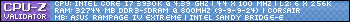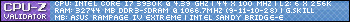Turn on suggestions
Auto-suggest helps you quickly narrow down your search results by suggesting possible matches as you type.
Showing results for
- Republic of Gamers Forum
- Motherboards
- Previous Generations
- Other Motherboards
- R4E and G.Skill 2133 ripjaws (F3-1700CL9Q2-32GBZH)
Options
- Subscribe to RSS Feed
- Mark Topic as New
- Mark Topic as Read
- Float this Topic for Current User
- Bookmark
- Subscribe
- Mute
- Printer Friendly Page
R4E and G.Skill 2133 ripjaws (F3-1700CL9Q2-32GBZH)
Options
- Mark as New
- Bookmark
- Subscribe
- Mute
- Subscribe to RSS Feed
- Permalink
03-13-2012
08:16 PM
- last edited on
03-06-2024
09:03 PM
by
![]() ROGBot
ROGBot
Hi! I recently received my new board from Asus (ended up RMA'ing the old one, had an issue with loose dram slots)
I have a Ripjaws 32gb set (4gb x 8), F3-1700CL9Q2-32GBZH (2133, 9-11-10-28, 1.65v). However, if I chose XMP mode (2133, 1.65v, mode1). My board completely refuses to boot, just shows 6F error (then overclock failed on subsequent boot). What I found however, is if I switch DRAM voltage to 1.5 it does boot in 2133, with all 32gb visible (however, I still experience eventual system lock up, typically with sound looping, sometimes after several hours, sometimes almost right away). I tried playing around with VCCSA, VTT, PLL, however I cannot find a combination which would allow me to boot my modules at 1.65v, and not even 1.6 (right now I am running vccsa at 1.25 and modules at 1.5v, VTT being 1.2).
My dram modules have been tested.
Additionally, I would like to ask why Asus recommends running this memory at 9-11-9-28 (not 9-11-10-28) in their QVL (they don't have 32gb set, but 4gb sticks are there).
Any help appreciated, thanks
tt
I have a Ripjaws 32gb set (4gb x 8), F3-1700CL9Q2-32GBZH (2133, 9-11-10-28, 1.65v). However, if I chose XMP mode (2133, 1.65v, mode1). My board completely refuses to boot, just shows 6F error (then overclock failed on subsequent boot). What I found however, is if I switch DRAM voltage to 1.5 it does boot in 2133, with all 32gb visible (however, I still experience eventual system lock up, typically with sound looping, sometimes after several hours, sometimes almost right away). I tried playing around with VCCSA, VTT, PLL, however I cannot find a combination which would allow me to boot my modules at 1.65v, and not even 1.6 (right now I am running vccsa at 1.25 and modules at 1.5v, VTT being 1.2).
My dram modules have been tested.
Additionally, I would like to ask why Asus recommends running this memory at 9-11-9-28 (not 9-11-10-28) in their QVL (they don't have 32gb set, but 4gb sticks are there).
Any help appreciated, thanks
tt
Labels:
- Labels:
-
Other Motherboards
9,698 Views
13 REPLIES 13
Options
- Mark as New
- Bookmark
- Subscribe
- Mute
- Subscribe to RSS Feed
- Permalink
03-13-2012 10:30 PM
Did you follow this guide line ?
https://docs.google.com/document/pub?id=17VKzOB5CL5EtIelw5tGsj2CqjBk3O0OU5VPe6CUoFso
I would hit F5 load default then follow the above instruction to set up XMP
I've the same mem and my system is running fine with that setting .
https://docs.google.com/document/pub?id=17VKzOB5CL5EtIelw5tGsj2CqjBk3O0OU5VPe6CUoFso
I would hit F5 load default then follow the above instruction to set up XMP
I've the same mem and my system is running fine with that setting .
CPU : Intel i7-3960X MB : Rampage IV Extreme 3101 Mem : G.SKILL F3-17000CL9Q2-32GBZH
GPU : MSI R7970 Lightning PSU : Corsair 1000W OS : W 7 Ultimate Corsair H100 Water cool
SSD : 120GB Kingston Hyper X SSD : 512GB Samsung 480 Pro HDD : 2X 1T WD Speaker : Bose companion 5
Cooler Master HAF-X Monitor : ASUS PB278Q
GPU : MSI R7970 Lightning PSU : Corsair 1000W OS : W 7 Ultimate Corsair H100 Water cool
SSD : 120GB Kingston Hyper X SSD : 512GB Samsung 480 Pro HDD : 2X 1T WD Speaker : Bose companion 5
Cooler Master HAF-X Monitor : ASUS PB278Q
Options
- Mark as New
- Bookmark
- Subscribe
- Mute
- Subscribe to RSS Feed
- Permalink
03-13-2012 10:55 PM
Options
- Mark as New
- Bookmark
- Subscribe
- Mute
- Subscribe to RSS Feed
- Permalink
03-14-2012 05:02 AM
I have that RAM and mine runs faultlessly at those frequencys. Have you got the Ramoage tweak set to mode1?? and 2T command rate??? Try clock gen filter at enabled and 20uf. What VTT you at?? try 1.25 also.
Options
- Mark as New
- Bookmark
- Subscribe
- Mute
- Subscribe to RSS Feed
- Permalink
03-14-2012 10:12 PM
8 Pack wrote:
I have that RAM and mine runs faultlessly at those frequencys. Have you got the Ramoage tweak set to mode1?? and 2T command rate??? Try clock gen filter at enabled and 20uf. What VTT you at?? try 1.25 also.
I removed 16gb and booted with 16gb at 1.65v, I did set 10uf. However, my system still locked up. I'll try rising vtt/vccsa as well as vttddr, maybe 'll manage to find a spot where it is stable. Sigh.
Options
- Mark as New
- Bookmark
- Subscribe
- Mute
- Subscribe to RSS Feed
- Permalink
03-15-2012 04:27 AM
May I make a suggestion that you test each individual stick of ram using Memtest ver 4.2 (USB version is good) and that way eliminate possible errors. I would start with the default settings via the XMP and then manage your timings as per your desired outcome.
Let me know how it goes please.
To help us help you - please provide as much information about your system and the problem as possible.
Let me know how it goes please.
Options
- Mark as New
- Bookmark
- Subscribe
- Mute
- Subscribe to RSS Feed
- Permalink
03-21-2012 05:03 AM
You may need 20uf mate. But Hiviz's suggestion makes most sense. Lets make sure your RAM is stable at stock settings first. Use Mode 1 tweak for testing and a little over 1.65 as my board undervolts RAM slightly so I need to set 1.70 to get effective 1.65 stable volts.
Related Content