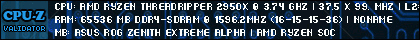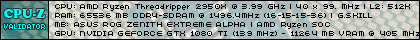- Republic of Gamers Forum
- Motherboards
- Downloads for Motherboards
- [DRIVERS] Realtek Audio (AMD 3xx/4xx/5xx/6xx & Int...
- Subscribe to RSS Feed
- Mark Topic as New
- Mark Topic as Read
- Float this Topic for Current User
- Bookmark
- Subscribe
- Mute
- Printer Friendly Page
[DRIVERS] Realtek Audio (AMD 3xx/4xx/5xx/6xx & Intel 2xx/3xx/4xx/5xx/6xx/7xx)
- Mark as New
- Bookmark
- Subscribe
- Mute
- Subscribe to RSS Feed
- Permalink
04-20-2020 07:08 AM - last edited 3 weeks ago
Hi everyone,
- Realtek Audio Drivers (UAD - ASUS ROG SS3-DTS) :
SS3-SSVM VAD Media Driver : 1.0.3.0 WHQL [07/06/2022]
SS3 APO AudioProcessingObject Driver : 3.7.0.0 WHQL [20/02/2024]
DTS APO4x Extension Driver : 1.14.0.0 WHQL [17/12/2023]
Install/Update Process :
CLEANUP
/!\ If you already had Realtek (HD) Audio Driver, Realtek Audio Control/Console, Sonic Studio/Radar III, DTS Sound Unbound installed /!\
Uninstall them (Start > Settings > Apps) then restart your PC
Launch Driver Store Explorer > Check the boxes of all versions of drivers which .inf starts with (if you find them) :
a-volute | avolute | dts | extrtxusb | hdx | realtek | rtdusbad
Check the box "Force Deletion" then click on the "Delete Driver(s)" button
Launch SS3 Cleaner by right-click Run as admin
Press Windows key + X > "Device Manager" > "View" > Check "Show hidden devices" > "Sofware components" category
Uninstall these hidden devices by right-click Uninstall device (if you find them) then restart your PC :
DTS Audio Effects Component | DTS APO4x Service Component
INSTALL
Launch "Install.cmd" by right-click Run as admin > Automatic restart when install is done
Go in "Apps" folder > Install your apps from the Microsoft Store shortcuts
UPDATE
Launch "Install.cmd" by right-click Run as admin > Automatic restart when install is done
Note : Your apps will be updated automatically via the Microsoft Store.
- Realtek Audio Drivers (UAD - ASUS ROG/TUF/PRIME RTK) :
ASUS ROG/TUF/PRIME Realtek motherboards :
Install/Update Process :
CLEANUP
/!\ If you already had Realtek (HD) Audio Driver, Realtek Audio Control/Console installed /!\
Uninstall them (Start > Settings > Apps) then restart your PC
Launch Driver Store Explorer > Check the boxes of all versions of drivers which .inf starts with (if you find them) :
a-volute | avolute | dts | extrtxusb | hdx | realtek | rtdusbad
Check the box "Force Deletion" then click on the "Delete Driver(s)" button then restart your PC
INSTALL
Launch "Install.cmd" by right-click Run as admin > Automatic restart when install is done
Go in "Apps" folder > Install your app from the Microsoft Store shortcut
UPDATE
Launch "Install.cmd" by right-click Run as admin > Automatic restart when install is done
Note : Your apps will be updated automatically via the Microsoft Store.
- Realtek Audio Drivers (UAD - ASUS TUF/PRIME DTSX Ultra) :
DTS APO4x Service SoftwareComponent Driver : 1.14.9.0 WHQL [31/01/2024]
DTS APO4x Core AudioProcessingObject|SoftwareDevice Driver : 1.14.2.0 WHQL [03/01/2024]
DTSX Ultra HSA SoftwareComponent Driver : 1.11.5.0 WHQL [06/07/2023]
- Realtek Audio Drivers (UAD - ASUS TUF/PRIME DTS AP) :
DTS AP APO4x Extension Driver : 1.14.0.0 WHQL [17/12/2023]
DTS APO4x Service SoftwareComponent Driver : 1.14.9.0 WHQL [31/01/2024]
DTS APO4x Core AudioProcessingObject|SoftwareDevice Driver : 1.14.2.0 WHQL [03/01/2024]
DTS AP HSA SoftwareComponent Driver : 1.10.5.0 WHQL [06/07/2023]
ASUS TUF/PRIME DTS:X Ultra & DTS Audio Processing motherboards :
Install/Update Process :
CLEANUP
/!\ If you already had Realtek (HD) Audio Driver, Realtek Audio Control/Console, DTS:X Ultra or DTS Audio Processing installed /!\
Uninstall them (Start > Settings > Apps) then restart your PC
Launch Driver Store Explorer > Check the boxes of all versions of drivers which .inf starts with (if you find them) :
a-volute | avolute | dts | extrtxusb | hdx | realtek | rtdusbad
Check the box "Force Deletion" then click on the "Delete Driver(s)" button then restart your PC
INSTALL
Launch "Install.cmd" by right-click Run as admin > Automatic restart when install is done
Go in "Apps" folder > Install your apps from the Microsoft Store shortcuts
UPDATE
Launch "Install.cmd" by right-click Run as admin > Automatic restart when install is done
Note : Your apps will be updated automatically via the Microsoft Store.
- Realtek Audio Drivers (UAD - ASUS TUF/PRIME DTS HPXv1) :
DTS APO3x Core SoftwareComponent|SoftwareDevice Driver : 1.2.0.0 WHQL [04/07/2020]
DTS HPXv1 HSA SoftwareComponent Driver : 2.1.0.0 WHQL [03/09/2019]
- Realtek Audio Drivers (UAD - ASUS TUF/PRIME DTS Custom) :
DTS APO3x Core SoftwareComponent|SoftwareDevice Driver : 1.2.0.0 WHQL [04/07/2020]
DTS Custom HSA SoftwareComponent Driver : 2.1.2.0 WHQL [08/07/2020]
ASUS TUF/PRIME DTS Headphone:X v1 & DTS Custom motherboards :
Install/Update Process :
CLEANUP
/!\ If you already had Realtek (HD) Audio Driver, Realtek Audio Control/Console, DTS Headphone:X v1 or DTS Custom installed /!\
Uninstall them (Start > Settings > Apps) then restart your PC
Launch Driver Store Explorer > Check the boxes of all versions of drivers which .inf starts with (if you find them) :
a-volute | avolute | dts | extrtxusb | hdx | realtek | rtdusbad
Check the box "Force Deletion" then click on the "Delete Driver(s)" button then restart your PC
INSTALL
Launch "Install.cmd" by right-click Run as admin > Automatic restart when install is done
Go in "Apps" folder > Install your apps from the Microsoft Store shortcuts
UPDATE
Launch "Install.cmd" by right-click Run as admin > Automatic restart when install is done
Note : Your apps will be updated automatically via the Microsoft Store.
OS requirements : Windows 10 64 bit or more recent.
Hardware requirements (AMD) : ASUS ROG/TUF/PRIME motherboards with AMD 3xx/4xx/5xx/6xx series chipsets (except ROG with ALC40xx).
Hardware requirements (Intel) : ASUS ROG/TUF/PRIME motherboards with Intel 2xx/3xx/4xx/5xx/6xx/7xx series chipsets (except ROG with ALC40xx).
Note : In order to know which drivers package to use, match the audio specifications of your motherboard with the apps or ask me.
TIPS :
If you want to manage the drivers (remove old/unused drivers for example) that you have in your Windows DriverStore
Use Driver Store Explorer (Right click on "Rapr.exe" > Run as administrator).
If you want better interrupts delivery latency
Enable MSI (Message Signaled-based Interrupts) mode on all your supported devices (see the column "supported modes") with
MSI Mode Utility (Right click on "MSI_Mode_Utility_v3.exe" > Run as administrator).
If you experience crackling, popping, audio stutter
Disable hibernation (Fast Startup included).
- Labels:
-
MB drivers
- Mark as New
- Bookmark
- Subscribe
- Mute
- Subscribe to RSS Feed
- Permalink
12-20-2023 09:39 PM
anybody else having trouble downloading Realtek Audio Control from the microsoft store after this update? I keep getting error Code: 0x803FB005 from the store and im logged in for some reason it wont let me get it tonight. It never had this problem until today when I fully updated my realtek drivers really weird.
Thanks guys
Happy Holidays
- Mark as New
- Bookmark
- Subscribe
- Mute
- Subscribe to RSS Feed
- Permalink
02-24-2024 05:17 PM
Many users are experiencing issues downloading Realtek Audio Control from the Microsoft Store after the recent update. The error code 0x803FB005 is being commonly reported. It's odd because the problem surfaced only after updating Realtek drivers today.
- Mark as New
- Bookmark
- Subscribe
- Mute
- Subscribe to RSS Feed
- Permalink
04-20-2020 10:33 AM
now lets hope that other Chinese dude doesn't talk crap to moc , moc is great person
Rig # 2 - 14900K-SP-120 | 89 MC @ 5.9 GHZ | 5.2 R | 4.7 E | DDR4 32GB @ 4,300 c15 | Strix RTX 3080 | Aoc 1080P 25" 240 Hz G-Sync
- Mark as New
- Bookmark
- Subscribe
- Mute
- Subscribe to RSS Feed
- Permalink
04-21-2020 06:08 AM
- Mark as New
- Bookmark
- Subscribe
- Mute
- Subscribe to RSS Feed
- Permalink
05-02-2020 03:46 PM
- Mark as New
- Bookmark
- Subscribe
- Mute
- Subscribe to RSS Feed
- Permalink
05-03-2020 09:13 PM
I have a question.
What are the differences of the realtek drivers, UAD and HDA?
Thank you in advance.
- Mark as New
- Bookmark
- Subscribe
- Mute
- Subscribe to RSS Feed
- Permalink
02-24-2024 05:19 PM
The main differences between Realtek UAD (Universal Audio Driver) and HDA (High Definition Audio) drivers are in their architectures and functionalities:
Architecture:
- HDA (High Definition Audio): This is the traditional audio driver architecture used by Realtek for many years. It operates using a legacy system with separate audio and sound effects components.
- UAD (Universal Audio Driver): Introduced as a newer architecture, UAD provides a more modular approach to audio drivers. It separates the core audio driver from additional audio effects and features, allowing for easier updates and customization.
Functionality:
- HDA: The HDA drivers typically come with integrated audio control panels that offer basic audio settings and customization options. However, they may lack some advanced features and flexibility.
- UAD: UAD drivers often offer more advanced audio features, including a wider range of customization options and enhanced audio effects. They may also support newer technologies and audio codecs.
Updates:
- HDA: Updates to HDA drivers often require downloading and installing a new version of the entire driver package, which can be cumbersome and time-consuming.
- UAD: UAD drivers are designed to be more modular, allowing for easier updates. Users can often update specific components of the driver package without reinstalling the entire driver.
Given your hardware setup and system configuration, you may want to consider using UAD drivers if you prioritize flexibility, advanced features, and easier updates. However, compatibility and performance may vary depending on your specific audio hardware and software requirements. It's always recommended to check for compatibility and stability before making any driver changes.
- Audio driver problem please help me.. in Z170
- Front IO Audio Issue from ROG Strix Z370-H Gaming Motherboard in Z370 / Z390
- ASUS ROG STRIX X570-F GAMING audio noise problem in AMD 500 & 400 Series
- Realtek USB audio stops working when system is idle in Intel 700 & 600 Series
- Question about 2 gen ROG STRIX Z790-E WIFI II in Intel 700 & 600 Series