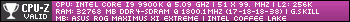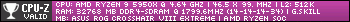- Republic of Gamers Forum
- Software
- ASUS Software
- RGB turns off when monitor goes to sleep
- Subscribe to RSS Feed
- Mark Topic as New
- Mark Topic as Read
- Float this Topic for Current User
- Bookmark
- Subscribe
- Mute
- Printer Friendly Page
RGB turns off when monitor goes to sleep
- Mark as New
- Bookmark
- Subscribe
- Mute
- Subscribe to RSS Feed
- Permalink
05-18-2020
09:09 AM
- last edited on
03-05-2024
07:02 PM
by
![]() ROGBot
ROGBot
- Labels:
-
ASUS Software
- Mark as New
- Bookmark
- Subscribe
- Mute
- Subscribe to RSS Feed
- Permalink
05-19-2020 06:33 AM
- Mark as New
- Bookmark
- Subscribe
- Mute
- Subscribe to RSS Feed
- Permalink
05-20-2020 10:56 AM
- Mark as New
- Bookmark
- Subscribe
- Mute
- Subscribe to RSS Feed
- Permalink
05-20-2020 10:58 AM
If you roll back to an older lighting service version this behavior stops, but Armory Crate quickly and silently updates to the newer version and this starts happening again...
Is there any configuration to choose this behavior? I'd like to leave the Aura going when the monitors are off, but understand others may want it the other way.
- Mark as New
- Bookmark
- Subscribe
- Mute
- Subscribe to RSS Feed
- Permalink
05-20-2020 11:05 AM
pbryan wrote:
Same here, looks like a new "feature" was added in the last update... I see in the lighting service log files that prior to 5/15 there are entries for the computer power state changing when the monitors turn off, but no actions... After 5/15 every time it happens the lighting service is shutdown...
If you roll back to an older lighting service version this behavior stops, but Armory Crate quickly and silently updates to the newer version and this starts happening again...
Is there any configuration to choose this behavior? I'd like to leave the Aura going when the monitors are off, but understand others may want it the other way.
With Aura Sync i have automatic updates too? I uninstall armoury crate, i like more Aura Sync!
- Mark as New
- Bookmark
- Subscribe
- Mute
- Subscribe to RSS Feed
- Permalink
05-20-2020 12:44 PM
- Mark as New
- Bookmark
- Subscribe
- Mute
- Subscribe to RSS Feed
- Permalink
05-20-2020 03:49 PM
pbryan wrote:
Not sure there... I liked using the Aura Creator to make a custom pattern, and it requires Armoury Crate and does auto updates... with just the basic Aura Sync you might be able to use the older Lighting Service and not get forced into an update.
im not sure because i uninstall everything related with armoury crate and did a 1st time install of aura sync and i have the same problem. So i hope aura sync do an auto update.
- Mark as New
- Bookmark
- Subscribe
- Mute
- Subscribe to RSS Feed
- Permalink
05-20-2020 05:07 PM
MorePower wrote:
If this is a new feature I wish they would provide an option to enable/disable it.
Exactly... this one simple thing would turn this from a problem to a feature.
Also, at least in my case, it doesn't turn all the lights off when the monitor turns off, but it stops running the service that animates them, so they just freeze wherever they were. If the goal was to use less power, or make everything go dark when the monitor(s) are off, you'd think they'd blank out all the LED's first. IMO it looks really stupid when it's stuck in mid-animation.
- Armoury Crate preventing monitor to sleep in Armoury Crate
- GPU Tweak III Hard freezes my PC in ASUS Software
- [Gaming NB] ROG Virtual Pet Introduction in FAQs (Software)
- [Gaming NB/DT] Armoury Crate Introduction (Ver5.0) in FAQs (Software)
- Asus TUF F15 fans & keyboard backlight turn off after sleep mode in Armoury Crate