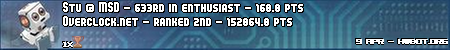- Republic of Gamers Forum
- Discussions
- Overclocking & Tweaking
- Maximus Extreme IV-Z Chipset Water Cooling. Worth ...
- Subscribe to RSS Feed
- Mark Topic as New
- Mark Topic as Read
- Float this Topic for Current User
- Bookmark
- Subscribe
- Mute
- Printer Friendly Page
Maximus Extreme IV-Z Chipset Water Cooling. Worth it?
- Mark as New
- Bookmark
- Subscribe
- Mute
- Subscribe to RSS Feed
- Permalink
03-23-2012
05:02 AM
- last edited on
03-06-2024
10:25 PM
by
![]() ROGBot
ROGBot
Something I have never really looked into and thus dont understand, what benefit comes from watercooling the mobo chipset?
Mine seem to stay between 30 and 40c no matter what use it gets, so what exactly will I gain from lowering this with water?
With CPU/GPU its obvious, but to me, not so with chipsets and power regs.
Please advise. 🙂
- Labels:
-
Overclocking
-
Tuning
-
Tweaking
- Mark as New
- Bookmark
- Subscribe
- Mute
- Subscribe to RSS Feed
- Permalink
03-23-2012 05:15 AM
- Mark as New
- Bookmark
- Subscribe
- Mute
- Subscribe to RSS Feed
- Permalink
03-23-2012 06:26 AM
HiVizMan wrote:
If you are clocking the heck out of your CPU using water or Air cooling you will need it. If you are cooling your CPU using LN2 when benching the CPU at max clocks you will not need any cooling to the VRM area. Most folks are not even aware their system is throttling because of the heat issued from the VRM at some of the more extreme settings.
Thanks, how can we tell when they are getting too hot?
My case internals are hovering around ambient now, certainly never hotter than 27C, so its pretty cool in there with pretty good airflow.
- Mark as New
- Bookmark
- Subscribe
- Mute
- Subscribe to RSS Feed
- Permalink
03-23-2012 06:31 AM
Stu @ MSD wrote:
Thanks, how can we tell when they are getting too hot?
My case internals are hovering around ambient now, certainly never hotter than 27C, so its pretty cool in there with pretty good airflow.
Stu you are good to go. Most folks do not have good case cooling as a rule. What you have temp wise is how it should be. 😞
- Mark as New
- Bookmark
- Subscribe
- Mute
- Subscribe to RSS Feed
- Permalink
03-23-2012 05:39 AM

- Mark as New
- Bookmark
- Subscribe
- Mute
- Subscribe to RSS Feed
- Permalink
03-23-2012 06:30 AM
So they use a cooler that makes less noise than a butterfly farting, and dial all their case fans right back to the minumum in BIOS - yet still want top performance. So yes I have seen people hurt their system. The MIVE is one of the best boards for managing VRM temps but no motherboard is bullet proof.
My comment about the throttling was aimed at a much wider user base not just the MIVE user. I might have been a lot clearer than I was after reading my reply again.
- Mark as New
- Bookmark
- Subscribe
- Mute
- Subscribe to RSS Feed
- Permalink
03-23-2012 06:56 AM

- Mark as New
- Bookmark
- Subscribe
- Mute
- Subscribe to RSS Feed
- Permalink
03-23-2012 07:44 AM
- Mark as New
- Bookmark
- Subscribe
- Mute
- Subscribe to RSS Feed
- Permalink
03-23-2012 05:32 PM
- Mark as New
- Bookmark
- Subscribe
- Mute
- Subscribe to RSS Feed
- Permalink
01-07-2013 12:05 PM
Now I have a 3770K in there I have found my VRM heatsink measuring up to 60 deg C. On the previous 2600K it was less, which is odd as that was using less voltage on the overclock... go figure, but all the same, its got me wondering just how to reliably measure and make the decision that I dont have enough cooling?
- ASUS ROG STRIX B650e-e Gaming WIFI - The SATA Nightmare... in Hardware & Build Advice
- Asus ROG Acting Up? Here's How to Solve Common Software Issues in Promotions & General Discussions
- Z790 APEX – The 8GHz goal and beyond in Push the Limits
- ROG Strix B650e-e wi fi help in Hardware & Build Advice
- ONE and ONLY ONE PCIEX16 slot that works at X16??? in Hardware & Build Advice