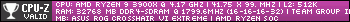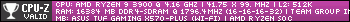Turn on suggestions
Auto-suggest helps you quickly narrow down your search results by suggesting possible matches as you type.
Showing results for
- Republic of Gamers Forum
- Motherboards
- AMD 500 & 400 Series
- X570 BIOS 2812 (beta version) WHEA errors above 32...
Options
- Subscribe to RSS Feed
- Mark Topic as New
- Mark Topic as Read
- Float this Topic for Current User
- Bookmark
- Subscribe
- Mute
- Printer Friendly Page
X570 BIOS 2812 (beta version) WHEA errors above 3200MHz mem
Options
- Mark as New
- Bookmark
- Subscribe
- Mute
- Subscribe to RSS Feed
- Permalink
11-08-2020
11:59 AM
- last edited on
03-05-2024
07:33 PM
by
![]() ROGBot
ROGBot
Hey. I updated Asus X570 Prime Pro with the latest BIOS 2812 (beta) and upgraded 3900X to 5900X.
Problem is that with new bios and cpu I get hundreds of WHEA CPU Bus/Interconnection Errors from HWinfo and same from windows Event viewer.
I can only use 3200MHz mem with 1:1 ratio. Above and I get the errors. With 3900X I ran 3800MHz 1:1 for a year without problems. Nothing else is changed in the system. I verified that the memory is stable up to 3966MHz with new CPU (2:1 ratio). Also even with the hundreds of WHEA errors system is stable and I can run Prime95 and Karhu RAM test for hours without any errors. Could the be a bug in bios or is my cpu defected / something else?
Problem is that with new bios and cpu I get hundreds of WHEA CPU Bus/Interconnection Errors from HWinfo and same from windows Event viewer.
I can only use 3200MHz mem with 1:1 ratio. Above and I get the errors. With 3900X I ran 3800MHz 1:1 for a year without problems. Nothing else is changed in the system. I verified that the memory is stable up to 3966MHz with new CPU (2:1 ratio). Also even with the hundreds of WHEA errors system is stable and I can run Prime95 and Karhu RAM test for hours without any errors. Could the be a bug in bios or is my cpu defected / something else?
4,802 Views
6 REPLIES 6
Options
- Mark as New
- Bookmark
- Subscribe
- Mute
- Subscribe to RSS Feed
- Permalink
11-09-2020 10:32 AM
Yes the Beta Bios for the Crosshair Formula has the same issue.
5900X with the previous Bios working with memory at 3600MHZ without any errors.
With teh Beta BIOS from 4/11 - WHEA errors like hell and also many other instabilities.
I hope Asus quickly fixes the Beta BIOS.
5900X with the previous Bios working with memory at 3600MHZ without any errors.
With teh Beta BIOS from 4/11 - WHEA errors like hell and also many other instabilities.
I hope Asus quickly fixes the Beta BIOS.
Options
- Mark as New
- Bookmark
- Subscribe
- Mute
- Subscribe to RSS Feed
- Permalink
11-09-2020 01:58 PM
Don't worry about WHEA (Windows Hardware Error Architecture) is designed to safeguard the security of your hardware components to avoid degradation etc this error has been shown with the latest BIOS versions released by Asus on many variants of motherboards and would seem related to amd's latest AGESA update, the only bore is that the computer may restart without warning to fix hardware errors and in some cases may also occur during system updates, the advice I can give you is to check on the support page of your MB from which BIOS version the new Zen 3 CPU is supported and proceed with a firmware downgrade.
With your MB the BIOS supported by Zen 3 should start from 2606.
In case you have no ability to downgrade do not make any changes in the BIOS and do not use DCOP/XMP profiles, if the problem persists, clean up the CMOS again.
With your MB the BIOS supported by Zen 3 should start from 2606.
In case you have no ability to downgrade do not make any changes in the BIOS and do not use DCOP/XMP profiles, if the problem persists, clean up the CMOS again.
Options
- Mark as New
- Bookmark
- Subscribe
- Mute
- Subscribe to RSS Feed
- Permalink
11-09-2020 02:15 PM
Thanks for the heads up BETA testers. 😉
Think I will give that one a miss...
Think I will give that one a miss...
Options
- Mark as New
- Bookmark
- Subscribe
- Mute
- Subscribe to RSS Feed
- Permalink
11-09-2020 04:02 PM
loccc wrote:
Hey. I updated Asus X570 Prime Pro with the latest BIOS 2812 (beta) and upgraded 3900X to 5900X.
Problem is that with new bios and cpu I get hundreds of WHEA CPU Bus/Interconnection Errors from HWinfo and same from windows Event viewer.
I can only use 3200MHz mem with 1:1 ratio. Above and I get the errors. With 3900X I ran 3800MHz 1:1 for a year without problems. Nothing else is changed in the system. I verified that the memory is stable up to 3966MHz with new CPU (2:1 ratio). Also even with the hundreds of WHEA errors system is stable and I can run Prime95 and Karhu RAM test for hours without any errors. Could the be a bug in bios or is my cpu defected / something else?
I've been having issues with all BIOS past 1302. The way I fixed this issue was by manually setting the voltages:
SOC = 1.0v
VDDG CCD = 0.950v
VDDG IOD = 0.950v
CLDO VDDP = 0.900v
You can increase each by .05v if you still see the WHEA errors.
This was with BIOS 2402 beta (C8H Wifi)
Options
- Mark as New
- Bookmark
- Subscribe
- Mute
- Subscribe to RSS Feed
- Permalink
11-10-2020 04:30 PM
odeivogersm wrote:
I've been having issues with all BIOS past 1302. The way I fixed this issue was by manually setting the voltages:
SOC = 1.0v
VDDG CCD = 0.950v
VDDG IOD = 0.950v
CLDO VDDP = 0.900v
You can increase each by .05v if you still see the WHEA errors.
This was with BIOS 2402 beta (C8H Wifi)
I never needed to manually set these voltages and your post reminded me to. And the result is so far so good, no more WHEA errors with these finicky new bios'.
I should also add it's ironic that the IMC on my 3900 will run 1900mhz on auto voltage, but yet I have to run manual on the secondary voltages.
Options
- Mark as New
- Bookmark
- Subscribe
- Mute
- Subscribe to RSS Feed
- Permalink
11-10-2020 08:49 PM
thesmokingman wrote:
I never needed to manually set these voltages and your post reminded me to. And the result is so far so good, no more WHEA errors with these finicky new bios'.
I should also add it's ironic that the IMC on my 3900 will run 1900mhz on auto voltage, but yet I have to run manual on the secondary voltages.
I'm happy to hear my advice helped. It was frustrating to see so many bios updates but that they were all unstable for me.
Related Content
- ROG STRIX Z790-F GAMING WIFI with Intel 14900K Issues in Intel 700 & 600 Series
- BIOS v2413 is incompatible with processors with two CCD in AMD 600 Series
- Asus Prime Z590-V Motherboard GPU issues. in Other Motherboards
- Z790 HERO bios in Intel 700 & 600 Series
- ASUS tuf gaming x670e-plus wifi memory errors after bios update in AMD 600 Series