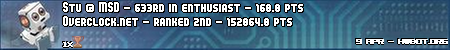- Republic of Gamers Forum
- Motherboards
- Previous Generations
- Other Motherboards
- Any setting for cpu to increase voltage while on l...
- Subscribe to RSS Feed
- Mark Topic as New
- Mark Topic as Read
- Float this Topic for Current User
- Bookmark
- Subscribe
- Mute
- Printer Friendly Page
Any setting for cpu to increase voltage while on load?
- Mark as New
- Bookmark
- Subscribe
- Mute
- Subscribe to RSS Feed
- Permalink
04-04-2012
04:11 AM
- last edited on
03-06-2024
09:24 PM
by
![]() ROGBot
ROGBot
- Labels:
-
Other Motherboards
- Mark as New
- Bookmark
- Subscribe
- Mute
- Subscribe to RSS Feed
- Permalink
04-04-2012 04:54 AM
Have you enabled LLC in the bios? You can also adjust the offset voltage if you like to use that feature also. As that will hold it close to what you set in the bios. But it will still drop some under a load. That is just how it works though. Thanks
- Mark as New
- Bookmark
- Subscribe
- Mute
- Subscribe to RSS Feed
- Permalink
04-04-2012 05:32 AM
- Mark as New
- Bookmark
- Subscribe
- Mute
- Subscribe to RSS Feed
- Permalink
04-04-2012 06:58 AM
- Mark as New
- Bookmark
- Subscribe
- Mute
- Subscribe to RSS Feed
- Permalink
04-04-2012 08:35 AM
I would suggest +.200 if your starting point is 1.2volts
- Mark as New
- Bookmark
- Subscribe
- Mute
- Subscribe to RSS Feed
- Permalink
04-04-2012 02:08 PM
HiVizMan wrote:
What was your VCore set to? And what amount of offset voltage did you select?
I would suggest +.200 if your starting point is 1.2volts
With all due respect mate, are you sure thats the best way to do it?
The way I underastand it, you set to offest then amount to auto, boot to windows, stress test it and see what the VCore hits on load, then reeboot and choose manual offset and set the offset amount to the amount you desire to reach target.
IE: If ofset auto hits 1.4 on load, and you want 1.45, you go to bios and adjust the offset figure to +0.040v to add 0.040v to the figure it automatically set under load. Thats how I do it anyway, and it works perfectly.
I suspect doing the way you wrote, he is going to see 1.4v still, but is this because you advised he use manual to start with instead of auto to achieve the base?
With my 4.9ghz daily OC I have 1.05v at idle and 1.44v on load by leaving vcore at auto and setting offset to +0.070
- Mark as New
- Bookmark
- Subscribe
- Mute
- Subscribe to RSS Feed
- Permalink
04-04-2012 11:55 PM
Stu @ MSD wrote:
With all due respect mate, are you sure thats the best way to do it?
The way I underastand it, you set to offest then amount to auto, boot to windows, stress test it and see what the VCore hits on load, then reeboot and choose manual offset and set the offset amount to the amount you desire to reach target.
IE: If ofset auto hits 1.4 on load, and you want 1.45, you go to bios and adjust the offset figure to +0.040v to add 0.040v to the figure it automatically set under load. Thats how I do it anyway, and it works perfectly.
I suspect doing the way you wrote, he is going to see 1.4v still, but is this because you advised he use manual to start with instead of auto to achieve the base?
With my 4.9ghz daily OC I have 1.05v at idle and 1.44v on load by leaving vcore at auto and setting offset to +0.070
hi yeah man i put in offset mode on 5 ghz and it went up to 1.64 and asus suite warned me about high voltage. The funny thing is if i put anything higher than 1.54 manually the mobo won't even complete a POST and tells me it's overvolted. Also if i put in say 1.53 vcore and run intel burn test the pc bsods. I actually ran intel burn test with 1.6 vcore and i passed it but it's too high obviously for 5ghz.
- Mark as New
- Bookmark
- Subscribe
- Mute
- Subscribe to RSS Feed
- Permalink
04-05-2012 01:22 AM
VyperKing wrote:
hi yeah man i put in offset mode on 5 ghz and it went up to 1.64 and asus suite warned me about high voltage. The funny thing is if i put anything higher than 1.54 manually the mobo won't even complete a POST and tells me it's overvolted. Also if i put in say 1.53 vcore and run intel burn test the pc bsods. I actually ran intel burn test with 1.6 vcore and i passed it but it's too high obviously for 5ghz.
Until HiViz man replies, try leaving everything as is and got to offset, change it to "-" then set the offset voltage to 0.100, see if she drops to 1.5v.
- Mark as New
- Bookmark
- Subscribe
- Mute
- Subscribe to RSS Feed
- Permalink
04-04-2012 11:55 PM
- Must turn on OC Tuner to overclock manually in BIOS on Asus Prime B550-PLUS? in Other Motherboards
- VCCIO voltage completely stuck, manual setting don't work at all in Z170
- How does TVB determine VID for boosted frequencies? in Z370 / Z390
- Z370 Q-Fan Control - Chasis 2 Fan Voltage Control in Z370 / Z390
- Z490-G WIFI, multiple BIOS related issues - memory, cpu voltage, and fan control? in Z370 / Z390