Turn on suggestions
Auto-suggest helps you quickly narrow down your search results by suggesting possible matches as you type.
Showing results for
- Republic of Gamers Forum
- Motherboards
- Intel 500 & 400 Series
- Asus Rog Maximus XIII Hero and Intel chipset drive...
Options
- Subscribe to RSS Feed
- Mark Topic as New
- Mark Topic as Read
- Float this Topic for Current User
- Bookmark
- Subscribe
- Mute
- Printer Friendly Page
Asus Rog Maximus XIII Hero and Intel chipset driver update and BSOD green screen
Options
- Mark as New
- Bookmark
- Subscribe
- Mute
- Subscribe to RSS Feed
- Permalink
05-23-2021
04:08 AM
- last edited on
03-05-2024
07:01 PM
by
![]() ROGBot
ROGBot
Hi to everyone,
I have an Asus Rog Maximus XIII Hero mobo with bios 0902 version installed and
Windows 10 Pro Version 21H1- Build 19043.1023 - Windows Feature Experience Pack 120.2212.3740.0
When I try to update the Intel chipset drivers (from this thread: https://rog.asus.com/forum/member.php?136884-MoKiChU) Windows crashes with a BSOD green page screen.
Someone else has the same issue ?
How I can fix it ?
Thanks in advance.
I have an Asus Rog Maximus XIII Hero mobo with bios 0902 version installed and
Windows 10 Pro Version 21H1- Build 19043.1023 - Windows Feature Experience Pack 120.2212.3740.0
When I try to update the Intel chipset drivers (from this thread: https://rog.asus.com/forum/member.php?136884-MoKiChU) Windows crashes with a BSOD green page screen.
Someone else has the same issue ?
How I can fix it ?
Thanks in advance.
74lobster
Labels:
- Labels:
-
Intel
-
Motherboards
-
Z490
-
Z590
2,267 Views
4 REPLIES 4
Options
- Mark as New
- Bookmark
- Subscribe
- Mute
- Subscribe to RSS Feed
- Permalink
05-23-2021 06:36 AM
74lobster wrote:
Hi to everyone,
I have an Asus Rog Maximus XIII Hero mobo with bios 0902 version installed and
Windows 10 Pro Version 21H1- Build 19043.1023 - Windows Feature Experience Pack 120.2212.3740.0
When I try to update the Intel chipset drivers (from this thread: https://rog.asus.com/forum/member.php?136884-MoKiChU) Windows crashes with a BSOD green page screen.
I haven't yet updated the Bios but can we assume you are a Win 10 Insider since the .1023 version is just Insider.. I currently am thinking Microsoft has stopped the 21H1 update and possibly the .1023 build. But since I could be wrong, I might check for one of the new Bios versions later but I will not be able to duplicate the .1023 install. There have been folks in the advanced Insider ring which were complaining of Green Screens earlier in the month..
Also, I get my updates from the ASUS site.. I am currently seeing an Optional update in Windows Update for a Western Digital device, which I don't have on my system. If you saw that update, did you allow it to install?
Maximus Z790 Hero,
Intel i9-13900k
Intel BE200
Intel i9-13900k
Intel BE200
Options
- Mark as New
- Bookmark
- Subscribe
- Mute
- Subscribe to RSS Feed
- Permalink
05-23-2021 07:44 AM
Saltgrass wrote:
I haven't yet updated the Bios but can we assume you are a Win 10 Insider since the .1023 version is just Insider.. I currently am thinking Microsoft has stopped the 21H1 update and possibly the .1023 build. But since I could be wrong, I might check for one of the new Bios versions later but I will not be able to duplicate the .1023 install. There have been folks in the advanced Insider ring which were complaining of Green Screens earlier in the month..
Also, I get my updates from the ASUS site.. I am currently seeing an Optional update in Windows Update for a Western Digital device, which I don't have on my system. If you saw that update, did you allow it to install?
Hi, thanks for the answer, could you please link me the update you told me about?
74lobster
Options
- Mark as New
- Bookmark
- Subscribe
- Mute
- Subscribe to RSS Feed
- Permalink
05-23-2021 08:47 AM
74lobster wrote:
Hi, thanks for the answer, could you please link me the update you told me about?
I can't link it but it shows in Windows update in an optional updates/Drivers section. The driver is for a device I do not have and dated from 2017 so I will not be installing it.. I just wondered if you had.
I have the latest chipset and Intel ME (3/26) drivers from the ASUS site. No problems I have noticed.
Maximus Z790 Hero,
Intel i9-13900k
Intel BE200
Intel i9-13900k
Intel BE200
Options
- Mark as New
- Bookmark
- Subscribe
- Mute
- Subscribe to RSS Feed
- Permalink
05-23-2021 12:45 PM
Hi,
the BSOD green screen appeared with this error:
https://www.windows.com/stopcode
WDF_VIOLATION
Any solutions ?
These are the Intel program installed:

To update the missing droivers I used Driver Booster 8.4 Pro
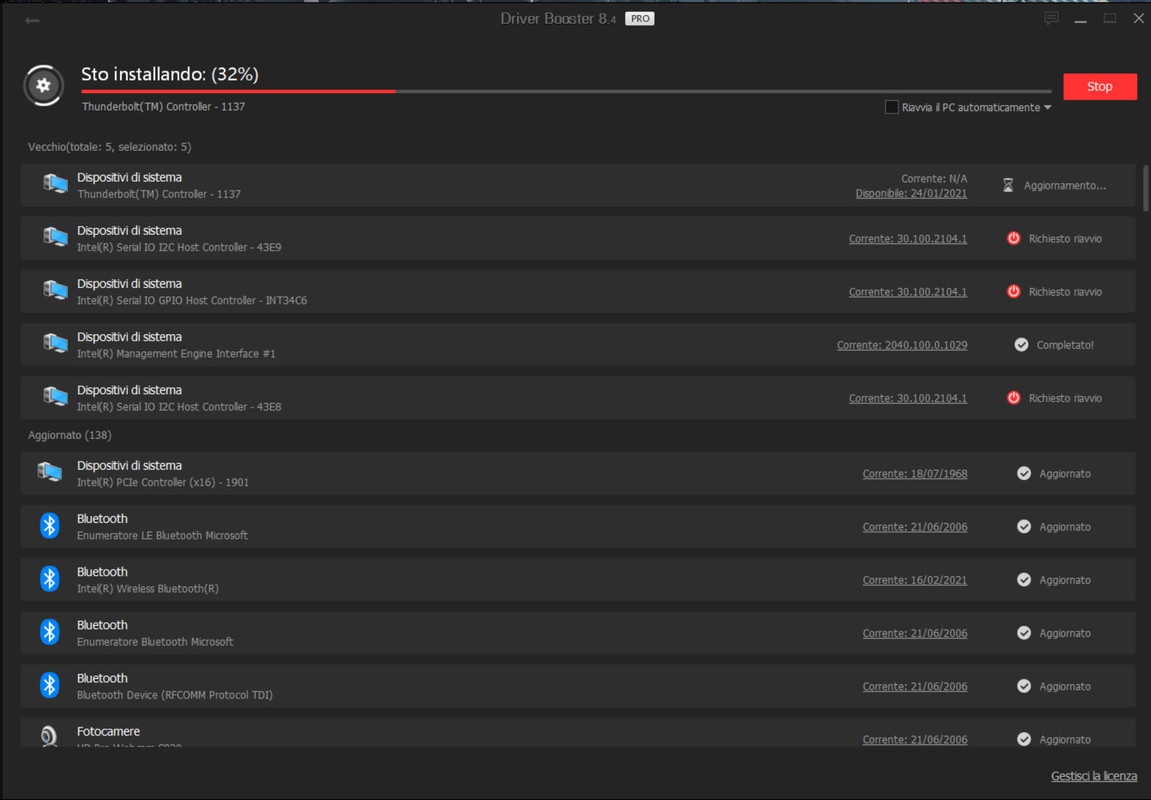
Thanks in advance...
the BSOD green screen appeared with this error:
https://www.windows.com/stopcode
WDF_VIOLATION
Any solutions ?
These are the Intel program installed:

To update the missing droivers I used Driver Booster 8.4 Pro
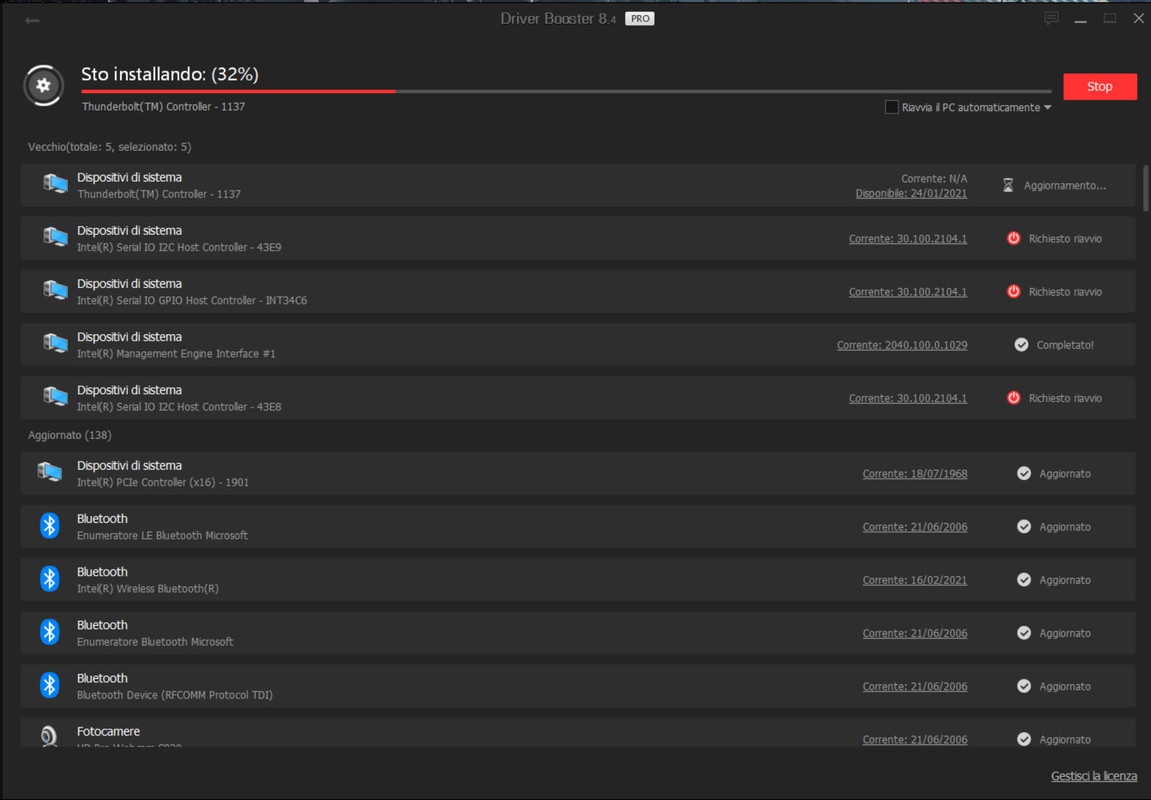
Thanks in advance...
74lobster
Related Content
- ROG Maximus Extreme XII Detect HDD in Z370 / Z390
- Z790 Dark Hero with 4 sticks of Ram XMP in Intel 700 & 600 Series
- Build won't boot to bios after bios update. Motherboard Error A2. in Intel 700 & 600 Series
- Win. Drivers; MEI; ME; BIOS updates- trying determine next step in Intel 700 & 600 Series
- ASUS ROG Strix Z790-A Gaming LGA 1700 - BIOS Update Question in Intel 700 & 600 Series
