Turn on suggestions
Auto-suggest helps you quickly narrow down your search results by suggesting possible matches as you type.
Showing results for
- Republic of Gamers Forum
- Laptops & Desktops
- ROG Strix Series
- What's the best nvidia driver for the GL704?
Options
- Subscribe to RSS Feed
- Mark Topic as New
- Mark Topic as Read
- Float this Topic for Current User
- Bookmark
- Subscribe
- Mute
- Printer Friendly Page
What's the best nvidia driver for the GL704?
Options
- Mark as New
- Bookmark
- Subscribe
- Mute
- Subscribe to RSS Feed
- Permalink
05-25-2021
01:13 AM
- last edited on
03-05-2024
07:01 PM
by
![]() ROGBot
ROGBot
I bought a used ROG Strix that was dead in the water. The case says that it is a GL704gv. But the board inside is a 704GW. I had to take it to a 3rd party repair shop to get the motherboard repaired.
Well no matter what I do the NVIDA driver install doesn't want to work. I get both errors. "Not compatible with windows" "Can't find the hardware".
Using GPU-Z it lists the GPU as a TU106 Rev A. And the device ID is a 1F11.
If I manually install the driver though device manager I can get it to work. But it functions poorly. Benmark rates it at 53%.
So my question is are you guys using the 425 driver from the Asus website? Or are you using the newer 466? Or something else?
Any help or insight is greatly appreciated.
Well no matter what I do the NVIDA driver install doesn't want to work. I get both errors. "Not compatible with windows" "Can't find the hardware".
Using GPU-Z it lists the GPU as a TU106 Rev A. And the device ID is a 1F11.
If I manually install the driver though device manager I can get it to work. But it functions poorly. Benmark rates it at 53%.
So my question is are you guys using the 425 driver from the Asus website? Or are you using the newer 466? Or something else?
Any help or insight is greatly appreciated.
Labels:
- Labels:
-
ROG Laptops
-
ROG Notebooks
1,127 Views
6 REPLIES 6
Options
- Mark as New
- Bookmark
- Subscribe
- Mute
- Subscribe to RSS Feed
- Permalink
05-25-2021 05:26 PM
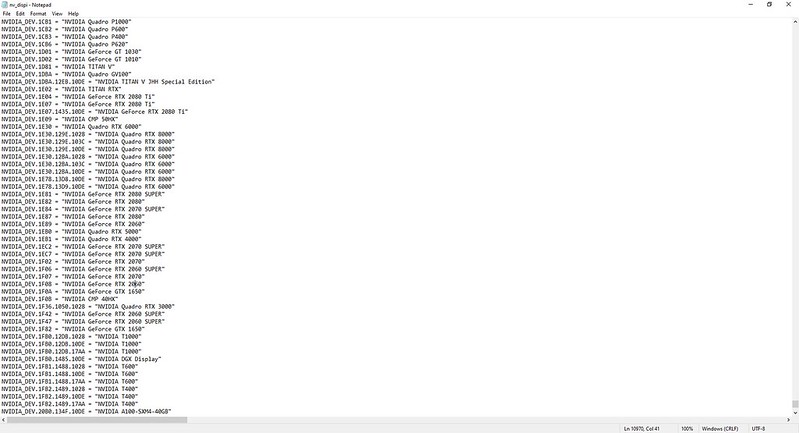 20601 by Randy B, on Flickr
20601 by Randy B, on Flickr 20602 by Randy B, on Flickr
20602 by Randy B, on Flickr 20603 by Randy B, on Flickr
20603 by Randy B, on FlickrMaybe some pics will help? As you can see in the driver there's no 1F11 device listed. So I would like to choose a similar "device" but when I go to install the diver there's almost 20 different versions of the 2060. When I picked the first one I was only getting frame rates of 5-10:p the one I clicked on now seems to be working but still slow. So is there a particular one I need to click on and if so how do I determine it's right?
Also my device ID is PCI\VEN_10DE&DEV_1F11&SUBSYS_13211043&REV_A1 when I search 13211043 in the drivers a 2070 pops up?
Options
- Mark as New
- Bookmark
- Subscribe
- Mute
- Subscribe to RSS Feed
- Permalink
05-25-2021 07:38 PM
Is this a clean install of Windows? If not then that's where I'd start.
A bus station is where a bus stops. A train station is where a train stops. On my desk, I have a work station…
Options
- Mark as New
- Bookmark
- Subscribe
- Mute
- Subscribe to RSS Feed
- Permalink
05-25-2021 08:20 PM
xeromist wrote:
Is this a clean install of Windows? If not then that's where I'd start.
Yes it is I've done a clean install 2x under the recovery options. Should I completely format the HD and reinstall windows?
Options
- Mark as New
- Bookmark
- Subscribe
- Mute
- Subscribe to RSS Feed
- Permalink
05-26-2021 09:11 AM
Just remember if you format everything you lose the recovery partition. That said, I generally prefer a clean install and don't use factory recovery partitions anyway.
If a fresh install of Windows doesn't resolve the issue then I would wonder if you have a hardware issue. Since it sounds like the motherboard may have been replaced there could be faults or it could be underperforming because something is overheating. If the wrong thickness of thermal pads were installed or some are missing that could cause thermal throttling.
If a fresh install of Windows doesn't resolve the issue then I would wonder if you have a hardware issue. Since it sounds like the motherboard may have been replaced there could be faults or it could be underperforming because something is overheating. If the wrong thickness of thermal pads were installed or some are missing that could cause thermal throttling.
A bus station is where a bus stops. A train station is where a train stops. On my desk, I have a work station…
Options
- Mark as New
- Bookmark
- Subscribe
- Mute
- Subscribe to RSS Feed
- Permalink
05-26-2021 05:47 PM
xeromist wrote:
Just remember if you format everything you lose the recovery partition. That said, I generally prefer a clean install and don't use factory recovery partitions anyway.
If a fresh install of Windows doesn't resolve the issue then I would wonder if you have a hardware issue. Since it sounds like the motherboard may have been replaced there could be faults or it could be underperforming because something is overheating. If the wrong thickness of thermal pads were installed or some are missing that could cause thermal throttling.
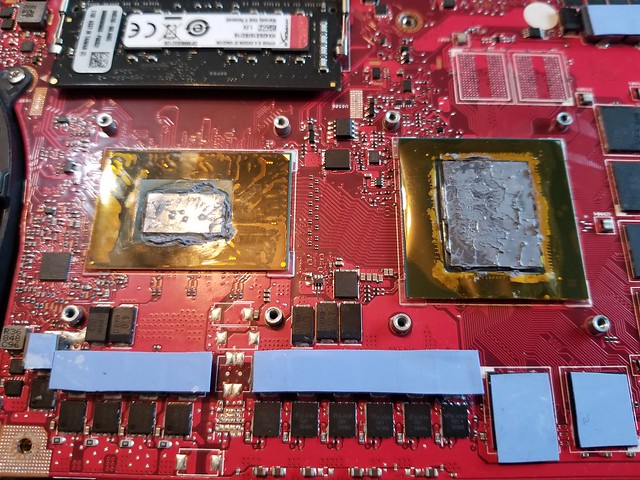 20210511_202431 by Randy B, on Flickr
20210511_202431 by Randy B, on Flickr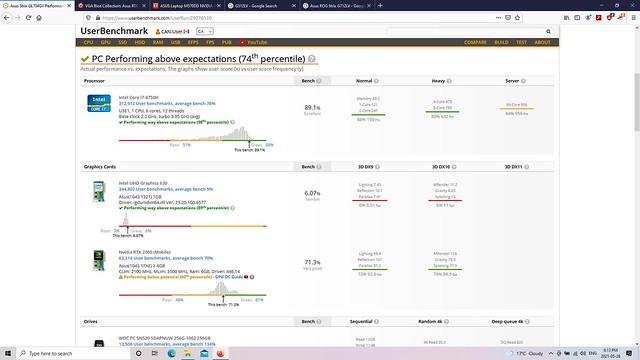 2060 avg by Randy B, on Flickr
2060 avg by Randy B, on Flickr My 2060 by Randy B, on Flickr
My 2060 by Randy B, on FlickrThe top pic is how it looked after taking it to that shop. They used thermal pads on the chips. On the right it looks like the pads are missing but they actually stuck to the heat sink. I re-pasted both chips with Arctic Silver 5 paste. They are now running about 10 degree's cooler.
The middle pic is another user with a GL704GV and as you can see he's at 71.3% . Mines at the bottom I've gone from 53% to 56% so I am happy that it's going in the right direction.
Is the problem that my motherboard is a GL704GW which I believe is a 2070, and they have stuck a 2060 in???
Options
- Mark as New
- Bookmark
- Subscribe
- Mute
- Subscribe to RSS Feed
- Permalink
05-26-2021 08:16 PM
I doubt anyone swapped the GPU. That would be a huge undertaking. More likely the whole board was swapped by a previous owner.
Keep in mind that benchmark leaderboards can be skewed by different cooling configurations and power delivery. Someone might decide to open a laptop up and Frankenstein a massive cooler onto it just for fun. Sometimes someone gets a unit that runs super efficient or one that barely makes the cut. Or sometimes a simple driver/firmware update changes how power and cooling are balanced. I would lean towards review content and see how you stack up against the reviewer's experience rather than chasing benchmark numbers.
But to what I was saying, thermal pads come in thicknesses varying by .5 mm and using the wrong thickness can cause heat pipes in a laptop to not sit properly. Sometimes a manufacturer might use more than one thickness as well so the wrong thickness on one set of components could cause the pads elsewhere to make poor contact. I don't have specs for you as to what the correct thicknesses should be for your machine but it's something to keep in mind. If you find that some temp readings are good while others are hot that could indicate a problem like this.
Keep in mind that benchmark leaderboards can be skewed by different cooling configurations and power delivery. Someone might decide to open a laptop up and Frankenstein a massive cooler onto it just for fun. Sometimes someone gets a unit that runs super efficient or one that barely makes the cut. Or sometimes a simple driver/firmware update changes how power and cooling are balanced. I would lean towards review content and see how you stack up against the reviewer's experience rather than chasing benchmark numbers.
But to what I was saying, thermal pads come in thicknesses varying by .5 mm and using the wrong thickness can cause heat pipes in a laptop to not sit properly. Sometimes a manufacturer might use more than one thickness as well so the wrong thickness on one set of components could cause the pads elsewhere to make poor contact. I don't have specs for you as to what the correct thicknesses should be for your machine but it's something to keep in mind. If you find that some temp readings are good while others are hot that could indicate a problem like this.
A bus station is where a bus stops. A train station is where a train stops. On my desk, I have a work station…
Related Content
- Display not working. Windows not booting. in ROG Strix Series
- Laptop not starting after NVIDIA graphics card update in TUF / ASUS Gaming Notebooks
- CPU refusing to be fully utilized in most games. in TUF / ASUS Gaming Notebooks
- How to fix corrupt display driver causing a 3rd of my screen to act glitchy and dark? in ROG Zephyrus Series
- ASUS ROG Zephyrus G16 (2024) GU605MI - random BIOS beeps during use in ROG Zephyrus Series
