- Republic of Gamers Forum
- Motherboards
- Intel 700 & 600 Series
- Can't get 64gb, 4 16gb sticks adata xpg ddr5 5200 ...
- Subscribe to RSS Feed
- Mark Topic as New
- Mark Topic as Read
- Float this Topic for Current User
- Bookmark
- Subscribe
- Mute
- Printer Friendly Page
Can't get 64gb, 4 16gb sticks adata xpg ddr5 5200 to run
- Mark as New
- Bookmark
- Subscribe
- Mute
- Subscribe to RSS Feed
- Permalink
12-21-2021
09:21 AM
- last edited on
03-05-2024
02:06 AM
by
![]() ROGBot
ROGBot
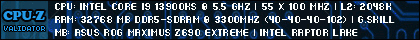
- Mark as New
- Bookmark
- Subscribe
- Mute
- Subscribe to RSS Feed
- Permalink
12-21-2021 10:25 AM
4x16gb SR will run at 4000mhz only. This is not a Asus issue, rather spec design by Intel (all z690 boards do this). Even if matching kits. Will need to either bump up to 2x32GB DR modules (none exist yet) or use only 2x16GB to reach the xmp frequency.
I am also in the same boat with 4x16GB 5200mhz sticks, so all we can do is patient ly wait should a fix or update be released. If you absolutely need 5200mhz, gonna have to drop two sticks for now.
EDIT: using the 0811 bios provided by Shamino here on the forums on my Extreme z690, I can now at least post and get into the bios with XMP1 on my 4x16gb xpg lancer ddr5 (38-38-38-76 @ 1.25v 5200mhz), however it blue screens trying to load windows. Xmp1 would fail to boot entirely on prior 0803 bios.
Xmp2 still fails to post, but the fact xmp1 is doesnt now is promising.
- Mark as New
- Bookmark
- Subscribe
- Mute
- Subscribe to RSS Feed
- Permalink
12-21-2021 12:45 PM
I'm coming from 3600mhz DDR4 so doesn't really bother me to wait it out at 4000mhz for time being. Much more need the 64gb than the speed. If I remember correctly, it took so e months before I could even get stable jedec speeds on my DDR4 ram when I upgraded back then... Wasn't until a few bios updates later where I could use the xmp profile with stability (was a 4x8Gb kit)
Not really sure how much the ram speed is going to impact anyway, I doubt very little, but I do hope xmp 5200mhz is possible in future updates at 4x16gb, though not really sure it will be as it seems more like a hardware limitation of DDR5.
- Mark as New
- Bookmark
- Subscribe
- Mute
- Subscribe to RSS Feed
- Permalink
12-21-2021 05:08 PM
Provantage had the Crucial 2x32GB kits up for sale back in November and I ordered one kit,.. a week later they sent an email notifying my order was sent to Crucial Direct Warehouse and my kit will be shipped direct from Crucial,.. after waiting 4-weeks I canceled the order yesterday.
Hopefully more venders will release 2x32GB kits soon, but for now only Corsair, and Crucial have actually released kits.
Corsair 2x32GB DDR5 4400MHz CL36. https://www.corsair.com/us/en/Categories/Products/Memory/VENGEANCE-DDR5-Memory---Black/p/CMK64GX5M2A...
Crucial 64GB Kit 2x32GB DDR5-4800 CL40. https://www.crucial.com/memory/ddr5/ct2k32g48c40u5
- Mark as New
- Bookmark
- Subscribe
- Mute
- Subscribe to RSS Feed
- Permalink
12-21-2021 09:58 PM
Braegnok wrote:
Currently your best option for running 64GB DDR5 is getting a 2x32GB kit.
Provantage had the Crucial 2x32GB kits up for sale back in November and I ordered one kit,.. a week later they sent an email notifying my order was sent to Crucial Direct Warehouse and my kit will be shipped direct from Crucial,.. after waiting 4-weeks I canceled the order yesterday.
Hopefully more venders will release 2x32GB kits soon, but for now only Corsair, and Crucial have actually released kits.
Corsair 2x32GB DDR5 4400MHz CL36. https://www.corsair.com/us/en/Categories/Products/Memory/VENGEANCE-DDR5-Memory---Black/p/CMK64GX5M2A...
Crucial 64GB Kit 2x32GB DDR5-4800 CL40. https://www.crucial.com/memory/ddr5/ct2k32g48c40u5
Yeah would think over the next 6 months we should see some pretty decent stuff......at some point will perhaps go w 2*32G kit as well.....dont need it, but seems with each platform upgrade I wind up doubling RAM capacity 😉
But isnt the 4 Slots vs 2 Slots back in play again ? ....as in the Topology of the RAM / CPU this time being Daisy (better for 2 Slots) vs my older Z390 Extreme w T Topology, whereby 4 slots was better than 2 ? Something like that I believe....I know I read somewhere before purchasing my Apex Board that this time around (Z690) 2 slots will be better than occupying 4.
Time Spy: 22,118 https://www.3dmark.com/spy/25792262
Fire Strike Extreme: 25,542 https://www.3dmark.com/fs/26964846
- Mark as New
- Bookmark
- Subscribe
- Mute
- Subscribe to RSS Feed
- Permalink
12-21-2021 11:56 PM
- Mark as New
- Bookmark
- Subscribe
- Mute
- Subscribe to RSS Feed
- Permalink
06-27-2022 10:04 PM
theroc44 wrote:
Like the topic says, can't get 5200 to post for 64gb/4 sticks. If I run 32 gigs at 5200 it works no problem, xmp or manual no problem. I managed to get ahold of another set and it won't post at 5200 manual or xmp. Seems very finicky. Looks like 64 gbs xmp or manual are too much for the memory controller on the z690 extreme board. Any1 manage to get 64gigs running at 5200?
I know this thread was created a while ago. However, I also was looking for ways to get my ddr5s to get to the advertised speed.
My Corsair Dominator 4x16GB rams CMT32GX5M2X5600C36 were stuck at 4000MHz by Asus Bios. My MOBO is Asus ROG z690-e wifi with i9-12900k.
I thought about changing them to 2x32GB ones since having 2, works with XMP.
However, I wanted to see if I can find some kind of solution to keep the 4.
I tried below method and it's working as it should be for now with 5600MHz.
https://www.youtube.com/watch?v=1KZFeE-o3jo&ab_channel=Bartman%E2%80%99sBits
- Mark as New
- Bookmark
- Subscribe
- Mute
- Subscribe to RSS Feed
- Permalink
03-25-2023 07:20 AM
I have Z690f gaming MOBO with i9 12k9
4 sticks x 16 XPG DDR5 , update your bios to the newest bios version (2305) - update your IntelME too ( as recommend from asus)
After that, set your A.I Tweaker in bios setup into XMP1, and set DDR5 bus = 5200 MHZ
Save your settings and enjoy !!!
- Status of 128GB memory support/speeds on latest BIOSes in AMD 600 Series
- X670E-PLUS does not post with 128 GB of (supported) RAM in AMD 600 Series
- New build freezes or BSODs in AMD 600 Series
- Memtest86 RAM error on dimm slot a1 in Intel 700 & 600 Series
- ROG STRIX Z690-F GAMING WIFI cannot run 4 sticks ram in Intel 700 & 600 Series
