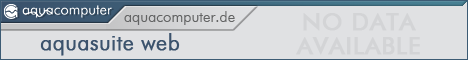- Republic of Gamers Forum
- Discussions
- Hardware & Build Advice
- New WC PC, problems with Rampage IV Extreme
- Subscribe to RSS Feed
- Mark Topic as New
- Mark Topic as Read
- Float this Topic for Current User
- Bookmark
- Subscribe
- Mute
- Printer Friendly Page
New WC PC, problems with Rampage IV Extreme
- Mark as New
- Bookmark
- Subscribe
- Mute
- Subscribe to RSS Feed
- Permalink
04-21-2012
01:40 AM
- last edited on
03-06-2024
09:11 PM
by
![]() ROGBot
ROGBot
Rampage IV Extreme
64GB memory
2xPOW GTX590
2x3TB HD
1x480GB SSD
Aquaero 5
2 water pumps, tanks and radiators
9x120mm fans
4x80mm fans
Corsair AX 1200 gold
Plus a lot of sensors that will connect to the Aquaero
I have connected the Aquaero and the fans and it runs fine, but when I connect the motherboard and the graphics cards and 1 HD it only gets 5v standby power. If I disconnect the MB, HD and graphic cards I still only get 5v SB. Have to disconnect the power cord for some minutes (haven't timed it) before full power returns. Then running Aquaero is ok, but the second I reconnect the MB it turns off.
The other day I found a 30v mosfet regulator on the bottom of the case, but quite sure it's for the PSU tester (molex output isn't working) as it is produced for iPhone and iPad.
Any suggestions?
- Labels:
-
PC Builds
-
System Builds
- Mark as New
- Bookmark
- Subscribe
- Mute
- Subscribe to RSS Feed
- Permalink
04-21-2012 02:23 AM
- Mark as New
- Bookmark
- Subscribe
- Mute
- Subscribe to RSS Feed
- Permalink
04-21-2012 02:57 AM
I am interested in all the 12V CPU connectors and the additional connectors supplying power to the PCIe lanes for your cards.
Where are you drawing power for all the other stuff you have connected to your system?
- Mark as New
- Bookmark
- Subscribe
- Mute
- Subscribe to RSS Feed
- Permalink
04-21-2012 05:04 AM
- Mark as New
- Bookmark
- Subscribe
- Mute
- Subscribe to RSS Feed
- Permalink
04-21-2012 06:01 AM
Please check each and every power connector, and each and every connection that will be carrying power to a fan or anything at all for that matter. Obviously you will pay special attention to the PCie connectors.
Check also for bits of cable that are nicked or might have small cuts. Something is causing this and until we narrow it down we are stuck.
If you have access to another PSU please swap that out and see if the problem remains.
- Mark as New
- Bookmark
- Subscribe
- Mute
- Subscribe to RSS Feed
- Permalink
04-21-2012 01:27 PM
- Mark as New
- Bookmark
- Subscribe
- Mute
- Subscribe to RSS Feed
- Permalink
04-21-2012 01:32 PM
- Mark as New
- Bookmark
- Subscribe
- Mute
- Subscribe to RSS Feed
- Permalink
04-21-2012 01:41 PM
- Mark as New
- Bookmark
- Subscribe
- Mute
- Subscribe to RSS Feed
- Permalink
04-21-2012 02:42 PM
- Mark as New
- Bookmark
- Subscribe
- Mute
- Subscribe to RSS Feed
- Permalink
04-21-2012 02:43 PM
- Is my Rampage V Edition 10 broken? in Hardware & Build Advice
- Asus ROG Acting Up? Here's How to Solve Common Software Issues in Promotions & General Discussions
- asus rog crosshair x670e extreme - AE9 Soundcard in Hardware & Build Advice
- Hyper m.2 x16 gen 4 card in Case Mods & PC Builds
- E5 2697a Performance guide in Hardware & Build Advice