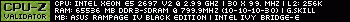Turn on suggestions
Auto-suggest helps you quickly narrow down your search results by suggesting possible matches as you type.
Showing results for
- Republic of Gamers Forum
- Motherboards
- Previous Generations
- Other Motherboards
- where is the VCCIO option in the bios?
Options
- Subscribe to RSS Feed
- Mark Topic as New
- Mark Topic as Read
- Float this Topic for Current User
- Bookmark
- Subscribe
- Mute
- Printer Friendly Page
where is the VCCIO option in the bios?
Options
- Mark as New
- Bookmark
- Subscribe
- Mute
- Subscribe to RSS Feed
- Permalink
04-26-2012
12:34 PM
- last edited on
03-06-2024
09:09 PM
by
![]() ROGBot
ROGBot
hey i gotta make my cpu stable because i am using all 8 dimms...and its not stable right now so i googl'd it ppl told me to up the VCCIO voltage but i cant find this option in the bios?did they rename it to other word or something?
thanks
thanks
Labels:
- Labels:
-
Other Motherboards
13,273 Views
6 REPLIES 6
Retired
Not applicable
Options
- Mark as New
- Bookmark
- Subscribe
- Mute
- Subscribe to RSS Feed
- Permalink
04-26-2012 12:52 PM
VCCIO: more commonly known at QPI/VTT voltage, this is the VTT voltage. Formally known as Processor Power for I/O it is the voltage for the integrated memory controller as well as the PCI-E controller.
VTTDDR ?
VTTCPU ?
VTTDDR ?
VTTCPU ?
Options
- Mark as New
- Bookmark
- Subscribe
- Mute
- Subscribe to RSS Feed
- Permalink
04-26-2012 01:07 PM
Ok thanks i am using 32gb 8x4GB how much CPU VTT do you recommend for 8x4gb?
Retired
Not applicable
Options
- Mark as New
- Bookmark
- Subscribe
- Mute
- Subscribe to RSS Feed
- Permalink
04-26-2012 01:10 PM
Sorry, i dont give OC advice..
2 times i did, haha. and 2 times the persons system overheated and shut down.. The OC worked fine, but the cooling was anything but "well composed".. BUMMER
So, no more..
And it's a little like, the never ending story..
Someone else maybe can help u......
2 times i did, haha. and 2 times the persons system overheated and shut down.. The OC worked fine, but the cooling was anything but "well composed".. BUMMER
So, no more..
And it's a little like, the never ending story..
Someone else maybe can help u......
Options
- Mark as New
- Bookmark
- Subscribe
- Mute
- Subscribe to RSS Feed
- Permalink
04-26-2012 02:48 PM
The automatic setting for that stuff _should_ work fine.
What RAM do you own and how are you setting it up?
XMP? Manually? (speed, voltage, timings)
If you want try bumping VCCSA up to 1.250.
What RAM do you own and how are you setting it up?
XMP? Manually? (speed, voltage, timings)
If you want try bumping VCCSA up to 1.250.
Options
- Mark as New
- Bookmark
- Subscribe
- Mute
- Subscribe to RSS Feed
- Permalink
04-26-2012 05:19 PM
Ditto above.
Rampage Tweak Mode 1, VCCSA 1.25v, and set XMP if you have X79 memory with XMP 1.3.
If you do not have X79 tuned memory you might have more issues and need to manually fine tune it.
Rampage Tweak Mode 1, VCCSA 1.25v, and set XMP if you have X79 memory with XMP 1.3.
If you do not have X79 tuned memory you might have more issues and need to manually fine tune it.
Options
- Mark as New
- Bookmark
- Subscribe
- Mute
- Subscribe to RSS Feed
- Permalink
04-28-2012 11:42 AM
Welcome mate - hope you have sorted your RAM issue out.
If not please post what kit or kits you are using and what your settings are.
To help us help you - please provide as much information about your system and the problem as possible.
If not please post what kit or kits you are using and what your settings are.
Related Content
- BIOS boot menu shows wrong entries in Other Motherboards
- Asus x99 deluxe, enable TPM in bios in Other Motherboards
- Multiple Displays connected to Motherboard and GPU in Other Motherboards
- Request to have ASPM L1 SUBSTATE option in z370-H UEFI in Z370 / Z390
- Cannot get back to bios but can boot to windows in Other Motherboards