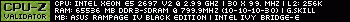- Republic of Gamers Forum
- Motherboards
- Previous Generations
- Other Motherboards
- New to RoG, Issues with XMP
- Subscribe to RSS Feed
- Mark Topic as New
- Mark Topic as Read
- Float this Topic for Current User
- Bookmark
- Subscribe
- Mute
- Printer Friendly Page
New to RoG, Issues with XMP
- Mark as New
- Bookmark
- Subscribe
- Mute
- Subscribe to RSS Feed
- Permalink
05-09-2012
03:24 PM
- last edited on
03-06-2024
08:57 PM
by
![]() ROGBot
ROGBot
I just got my Rog System running and this is poste #1, so ill start with specs...
Rampage IV Formula bios 1305
i7-3930K
Corsair H100
GSKILL F3-19200CL11Q 16GBZHD (4x4GB) 2400MHz
(2) PNY GTX 560 Ti SLi
MSI 450 GTS dedicated PhysX
(2) Samsung 830 128GBs Raid 0
OCZ 1250W PSU
Win7 Pro 64bit
So my prob: I cant get my RAM to hit factory XMP settings. It is in the QVL for Asus as 1 DIMM and 2 DIMM, but not 4 DIMM which is funny since that model number is the (4x4gb). however GSkill gives it the thumbs up. I have followed Gskills XMP instructions including Ai OC Tuner to XMP, DRAM Timing Control > Rampage Tweak to Mode 1, and manually set CPU VCCSA voltage to 1.25v.
Upon saving setting and reset, the machine wont post. Just black screen and fans whirring. At reset, i get the Overclocking Failed spiel. Both XMP Profiles have the same results...
If i manually set the DRAM frequency to 2133Mhz with the XMP profile, the OS boots and all is stable (hours of Skyrim), until the next boot. Then boot fails after post with the "System unstable. Your CPU ratio may be down at 12x due to unsuitable conditions. Press F1...." which i find odd.
Appreciate any insight and opinions guys!
Thanks a bunch, ~Mark
- Labels:
-
Other Motherboards
- Mark as New
- Bookmark
- Subscribe
- Mute
- Subscribe to RSS Feed
- Permalink
05-09-2012 03:28 PM
- Mark as New
- Bookmark
- Subscribe
- Mute
- Subscribe to RSS Feed
- Permalink
05-09-2012 03:39 PM
Gskills XMP instructions including Ai OC Tuner to XMP, DRAM Timing Control > Rampage Tweak to Mode 2, and manually set CPU VCCSA voltage to 1.25v
Also check your voltages for the ram, at least 1.65 🙂
- Mark as New
- Bookmark
- Subscribe
- Mute
- Subscribe to RSS Feed
- Permalink
05-09-2012 06:32 PM
Lots of folks seem to have issues using the XMP settings it seems with this particular board.
- Mark as New
- Bookmark
- Subscribe
- Mute
- Subscribe to RSS Feed
- Permalink
05-10-2012 01:06 PM
Ran it, same results.
Tried all combos of Clock Gen at 10uF and 20uF with Rampage Tweak at Mode 1 and Mode 2. all of this on an F5d bios.
Same no Post result.
Thanks again for the help fellas.
~Mark
- Mark as New
- Bookmark
- Subscribe
- Mute
- Subscribe to RSS Feed
- Permalink
05-10-2012 01:51 PM
You might not like what I am about to suggest but if you look around the forum you will see I tell it like it is and never bull**** anyone.
Maybe, just maybe your CPU (IMC) is not up to the task. I have one CPU that is a real dog of a IMC and I have had to lower my frequency of the ram I am using to manage it.
One last thing you can do is increase the dram voltage when you do the settings manually to two or three notches higher. With the X79 chipset you can actually go right up to 1.85 on the ram on the intel spec sheet. Not suggestion we get anywhere near that mind - 1.68 - 1.70 range to see if we can boot into OS with the sticks at the XMP profile.
VCCIO can be upped to 1.15 please as well.
- Mark as New
- Bookmark
- Subscribe
- Mute
- Subscribe to RSS Feed
- Permalink
05-14-2012 05:55 AM
For example I can run 2300 with these settings:
vcore 1.416 under load
1.15 vtt
1.15 vccsa
1.75 pll
RAM @ 9-11-10-28-1t 1.665v
and with that setup I can push secondary and tertiary timings significantly past what XMP puts them at.
I tried the following at 2400, still no boot, but it works at 2350:
1.52 vcore
1.4 vtt
1.4 vccsa
1.9 pll
RAM @ 11-13-12-36-2t
secondary and tertiary at the "Raw MHZ" settings, which are crazy loose timings.
Shoot for 2133-2200 with the tightest possible timings.
- Mark as New
- Bookmark
- Subscribe
- Mute
- Subscribe to RSS Feed
- Permalink
05-14-2012 06:08 AM
- Issues with ROG STRIX B350-F GAMING in Other Motherboards
- Front IO Audio Issue from ROG Strix Z370-H Gaming Motherboard in Z370 / Z390
- Cannot Boot from Windows10 USB in order to repair Windows. in Other Motherboards
- ASUS B550 F-Gaming bios issues in Other Motherboards
- CPU Wattage & Heat Issues i9-9900k (95W) vs i5-8500 (65W) in Other Motherboards