- Republic of Gamers Forum
- Discussions
- Overclocking & Tweaking
- OC after 30mins of torture test
- Subscribe to RSS Feed
- Mark Topic as New
- Mark Topic as Read
- Float this Topic for Current User
- Bookmark
- Subscribe
- Mute
- Printer Friendly Page
OC after 30mins of torture test
- Mark as New
- Bookmark
- Subscribe
- Mute
- Subscribe to RSS Feed
- Permalink
05-19-2012
04:56 PM
- last edited on
03-06-2024
08:51 PM
by
![]() ROGBot
ROGBot
So i tried to overclock today fallowing this thread http://rog.asus.com/forum/showthread.php?11120-Overclocking-The-Core-i5-2500K-With-Maximus-IV-GENE-Z... i tried to go for 4.5 instead of 4.4 but after 35mins of torture test it crashes and give me a blue screen. What seems to be the problem here?
Also in Memory Frequency should i choose DDR3-1600 instead of Auto? In my BIOS it says that the target RAM is 1333. But i just bought a new Corsair Vengeance 2x2gb RAM DDR3 1600 that supports XMP.


This is the actual picture after 30mins of torture test. good thing that i capture a picture before it crashes.





This my Bios set up.
Guys please help me achieve this 4.5 OC. Also give me more tips how can i improve this OC
Cooler Master HAF 922
Samsung 830 128GB SSD
500GB W'D Caviar Black HDD
G Skill Ripjaws X (2x8gb) 1866
ASUS Maximus IV Gene-Z/GEN3
Intel i5-2500k @ 4.5mhz 1.270vcore
CORSAIR Enthusiast Series TX650 V2 650W
ThermalTake Frio running at 1300-1400rpm
EVGA SuperClocked GeForce GTX 560 Ti (Fermi) 1GB 256-bit
- Labels:
-
Overclocking
-
Tuning
-
Tweaking
- Mark as New
- Bookmark
- Subscribe
- Mute
- Subscribe to RSS Feed
- Permalink
05-19-2012 06:59 PM
Why is that after i stopped the test the speed went back to 1.6? Also is there a way to get my ram target speed to 1600mhz instead of 1333mhz? if so please help me do it.


This is after i stopped the test see that my speed went back to 1.6!!!

Cooler Master HAF 922
Samsung 830 128GB SSD
500GB W'D Caviar Black HDD
G Skill Ripjaws X (2x8gb) 1866
ASUS Maximus IV Gene-Z/GEN3
Intel i5-2500k @ 4.5mhz 1.270vcore
CORSAIR Enthusiast Series TX650 V2 650W
ThermalTake Frio running at 1300-1400rpm
EVGA SuperClocked GeForce GTX 560 Ti (Fermi) 1GB 256-bit
- Mark as New
- Bookmark
- Subscribe
- Mute
- Subscribe to RSS Feed
- Permalink
05-20-2012 12:46 PM
As for your memory set 'Ai Overclock Tuner' to 'XMP' mode and this will set your memory voltage/frequency/timings to the correct settings automatically and your ram will run @ 1600mhz.
Also your CPU frequency lowering to 1600 when not under load is normal, this is Intel's speedstep technology working as it should. If you change your CPU vcore mode to 'Offset' mode it will also lower your CPU vcore when not under load, saving you power and increasing the life span of your CPU.
For more info on overclocking using offset mode please see the link below.
http://rog.asus.com/forum/showthread.php?2162-Overclocking-Using-Offset-Mode-for-CPU-Core-Voltage&co...
PSU: Corsair AX1200i. - Storage: 1x Samsung 830 60GB SSD + 1x Samsung evo 840 120GB SSD + 1x Samsung 850 Evo 250GB SSD + 1x Seagate Barracuda 500GB HDD.
OS: Windows 10 Pro x64.
- Mark as New
- Bookmark
- Subscribe
- Mute
- Subscribe to RSS Feed
- Permalink
05-20-2012 01:31 PM
Cooler Master HAF 922
Samsung 830 128GB SSD
500GB W'D Caviar Black HDD
G Skill Ripjaws X (2x8gb) 1866
ASUS Maximus IV Gene-Z/GEN3
Intel i5-2500k @ 4.5mhz 1.270vcore
CORSAIR Enthusiast Series TX650 V2 650W
ThermalTake Frio running at 1300-1400rpm
EVGA SuperClocked GeForce GTX 560 Ti (Fermi) 1GB 256-bit
- Mark as New
- Bookmark
- Subscribe
- Mute
- Subscribe to RSS Feed
- Permalink
05-20-2012 04:50 PM
PSU: Corsair AX1200i. - Storage: 1x Samsung 830 60GB SSD + 1x Samsung evo 840 120GB SSD + 1x Samsung 850 Evo 250GB SSD + 1x Seagate Barracuda 500GB HDD.
OS: Windows 10 Pro x64.
- Mark as New
- Bookmark
- Subscribe
- Mute
- Subscribe to RSS Feed
- Permalink
05-20-2012 05:11 PM


If there`s any other advice to make my overclock better. I would love to hear that? BTW its my 1st time trying to overclock thats why im so annoying asking questions. nweiz thanks to those guys who listen and give me advice..
Cooler Master HAF 922
Samsung 830 128GB SSD
500GB W'D Caviar Black HDD
G Skill Ripjaws X (2x8gb) 1866
ASUS Maximus IV Gene-Z/GEN3
Intel i5-2500k @ 4.5mhz 1.270vcore
CORSAIR Enthusiast Series TX650 V2 650W
ThermalTake Frio running at 1300-1400rpm
EVGA SuperClocked GeForce GTX 560 Ti (Fermi) 1GB 256-bit
- Mark as New
- Bookmark
- Subscribe
- Mute
- Subscribe to RSS Feed
- Permalink
05-20-2012 05:27 PM
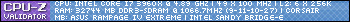
I7 5960X/Asus RE5u3.1 -3101/64gb(16x4)@3133 @1.39V Gskill 14-15-16-36 cr2/3xTitanX/ WD RE 6.0 TB RAID 0+1/Samsung 840 Pro 256 x2 Raid 0/Samsung 850pro M.2/Asus Essence One/Corsair Ax1500 PSU /Corsair Obs 9800D case/ 3 2xRad 120x3 and 120x1/ EK MB block/AquaC Kryos CPU/Koolance GPU x2/ Bay 452x2(ver2) (2x655 serial)
- Mark as New
- Bookmark
- Subscribe
- Mute
- Subscribe to RSS Feed
- Permalink
05-20-2012 07:15 PM
Anicra wrote:
Going to guess your BSOD was 101? Wild guess your need to add more V core. Why not try it at 1.3V
what is BSOD? is the blue screen after the system crash? the it says the system has to stop to prevent damage etc. and give me 100dumping stuffs w/e that is? thats what happen to me every time the system cashes.
Cooler Master HAF 922
Samsung 830 128GB SSD
500GB W'D Caviar Black HDD
G Skill Ripjaws X (2x8gb) 1866
ASUS Maximus IV Gene-Z/GEN3
Intel i5-2500k @ 4.5mhz 1.270vcore
CORSAIR Enthusiast Series TX650 V2 650W
ThermalTake Frio running at 1300-1400rpm
EVGA SuperClocked GeForce GTX 560 Ti (Fermi) 1GB 256-bit
- Mark as New
- Bookmark
- Subscribe
- Mute
- Subscribe to RSS Feed
- Permalink
05-20-2012 07:50 PM
example
***Stop: 00000000000x101 (blah blah)
Also you could try, you could run Prime 95 ( blend on torture test) , or use Occt (AVX enabled for 2nd G Icore7) or LinX to test the stability over night.
I like using intelburn or LinX. Ill run Prime95 after I have passed on the other (when I have a long time I am not using that computer)
The OverClockers BSOD code list
BSOD codes for overclocking
0x101 = increase vcore
0x124 = increase/decrease QPI/VTT first, if not increase/decrease vcore...have to test to see which one it is
on i7 45nm, usually means too little VTT/QPI for the speed of Uncore
on i7 32nm SB, usually means too little vCore
0x0A = unstable RAM/IMC, increase QPI first, if that doesn't work increase vcore
0x1A = Memory management error. It usually means a bad stick of Ram. Test with Memtest or whatever you prefer. Try raising your Ram voltage
0x1E = increase vcore
0x3B = increase vcore
0x3D = increase vcore
0xD1 = QPI/VTT, increase/decrease as necessary, can also be unstable Ram, raise Ram voltage
0x9C = QPI/VTT most likely, but increasing vcore has helped in some instances
0x50 = RAM timings/Frequency or uncore multi unstable, increase RAM voltage or adjust QPI/VTT, or lower uncore if you're higher than 2x
0x109 = Not enough or too Much memory voltage
0x116 = Low IOH (NB) voltage, GPU issue (most common when running multi-GPU/overclocking GPU)
0x7E = Corrupted OS file, possibly from overclocking. Run sfc /scannow and chkdsk /r
BSOD Codes for SandyBridge
0x124 = add/remove vcore or QPI/VTT voltage (usually Vcore, once it was QPI/VTT)
0x101 = add more vcore
0x50 = RAM timings/Frequency add DDR3 voltage or add QPI/VTT
0x1E = add more vcore
0x3B = add more vcore
0xD1 = add QPI/VTT voltage
0x9C = QPI/VTT most likely, but increasing vcore has helped in some instances”
0X109 = add DDR3 voltage
0x0A = add QPI/VTT voltage
Not sure about the comment, more likely on those systems of the 0x124. I have been getting 0x101 when I have been overclocking the sandybridge E (seem that the Memory controller is more robust and less fussy). You know when you are tuning it down to get a nice voltage slightly after the crash Voltage.
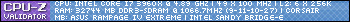
I7 5960X/Asus RE5u3.1 -3101/64gb(16x4)@3133 @1.39V Gskill 14-15-16-36 cr2/3xTitanX/ WD RE 6.0 TB RAID 0+1/Samsung 840 Pro 256 x2 Raid 0/Samsung 850pro M.2/Asus Essence One/Corsair Ax1500 PSU /Corsair Obs 9800D case/ 3 2xRad 120x3 and 120x1/ EK MB block/AquaC Kryos CPU/Koolance GPU x2/ Bay 452x2(ver2) (2x655 serial)
- Mark as New
- Bookmark
- Subscribe
- Mute
- Subscribe to RSS Feed
- Permalink
05-20-2012 08:07 PM
Cooler Master HAF 922
Samsung 830 128GB SSD
500GB W'D Caviar Black HDD
G Skill Ripjaws X (2x8gb) 1866
ASUS Maximus IV Gene-Z/GEN3
Intel i5-2500k @ 4.5mhz 1.270vcore
CORSAIR Enthusiast Series TX650 V2 650W
ThermalTake Frio running at 1300-1400rpm
EVGA SuperClocked GeForce GTX 560 Ti (Fermi) 1GB 256-bit
- CPU overclock unstable with XMP in Overclocking & Tweaking
- Maximus 12 series and i9 10900k overclocking guide and tech sheet in Overclocking & Tweaking
- ROG Zephyrus, unable to run any games smoothly in Promotions & General Discussions
- Maximus XI Hero & i9 9900k oc in Overclocking & Tweaking
- I7-8700k 5ghz 1.250V is it possible? how long should i stress test my cpu? in Overclocking & Tweaking
