- Republic of Gamers Forum
- Motherboards
- Previous Generations
- Other Motherboards
- Does this look resonable for an everyday OC
- Subscribe to RSS Feed
- Mark Topic as New
- Mark Topic as Read
- Float this Topic for Current User
- Bookmark
- Subscribe
- Mute
- Printer Friendly Page
Does this look resonable for an everyday OC
- Mark as New
- Bookmark
- Subscribe
- Mute
- Subscribe to RSS Feed
- Permalink
05-20-2012
04:11 PM
- last edited on
03-06-2024
08:50 PM
by
![]() ROGBot
ROGBot
Would appreciate your thoughts and or suggestions.

OC_0001a by ~NovaStorm~, on Flickr

OC_001b by ~NovaStorm~, on Flickr

OC_001c by ~NovaStorm~, on Flickr
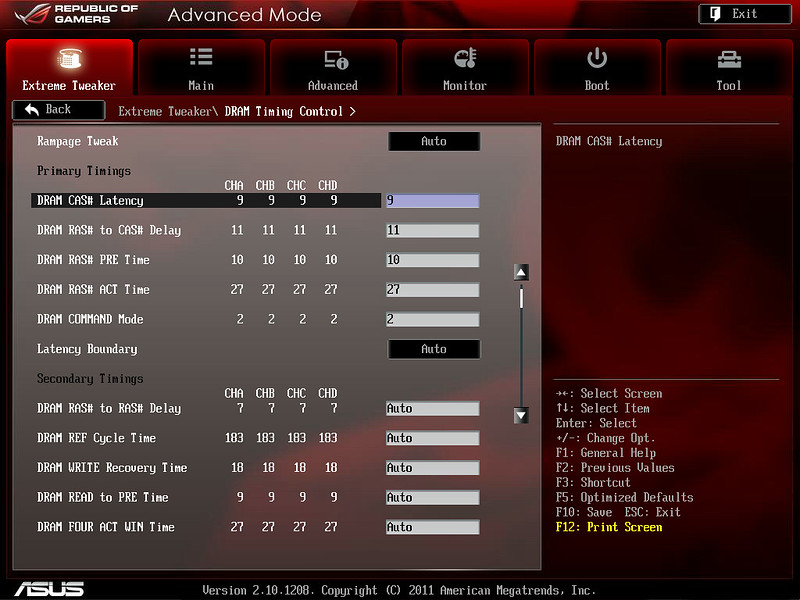
OC_001d by ~NovaStorm~, on Flickr
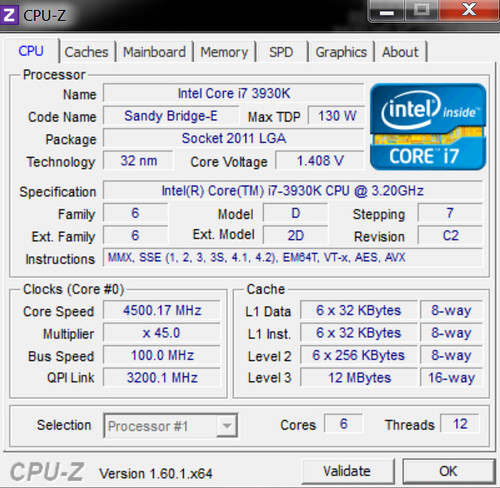
OC_01a by ~NovaStorm~, on Flickr
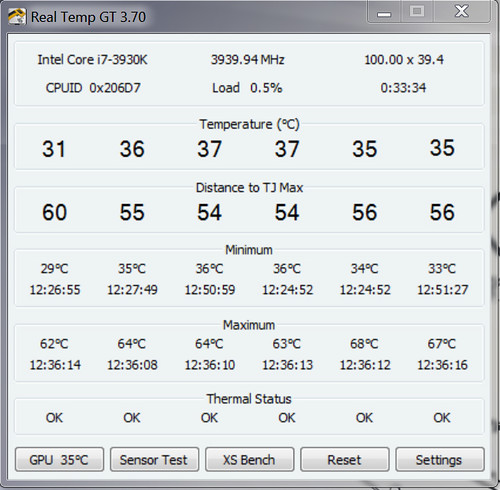
OC_01 by ~NovaStorm~, on Flickr
- Labels:
-
Other Motherboards
- Mark as New
- Bookmark
- Subscribe
- Mute
- Subscribe to RSS Feed
- Permalink
05-21-2012 02:10 AM
Do you have active cooling over your VRMs? Remember that with the H100 there is little or no air flow over the VRM area of your motherboard.
- Mark as New
- Bookmark
- Subscribe
- Mute
- Subscribe to RSS Feed
- Permalink
05-21-2012 04:51 AM
See top down pic in this thread. http://rog.asus.com/forum/showthread.php?14699-Coming-along-with-new-build
Do you think adding the second top mounted 200mm will give enough air pull over the VRM's? Or should I try adding a small VRM fan to go right in under there blowing onto them? I have one from an old Striker II board which I could try and rig in under there.
Thanks for the advice 🙂
- Mark as New
- Bookmark
- Subscribe
- Mute
- Subscribe to RSS Feed
- Permalink
05-21-2012 05:04 AM
I can tell you that without the fan, the top heatsink is above 50 C and the second is 45 C#.
The VRM must be hotter that this. So a fan over the VRM is a must.
I also have the exhaust fan(back of the case) set as intake, so more air passses over the other heatsink.
With the fan the top VRM never gets past 45, and the left one is at 40 or around.
There is a thread that explains how can you place a fan over with an H100 or WC cooling.
- Mark as New
- Bookmark
- Subscribe
- Mute
- Subscribe to RSS Feed
- Permalink
05-21-2012 05:40 AM
I can add a 200mm fan off the side case door which will point directly at the area of the lower heat sink and CPU, this should give me lots of air movement in that area. Then I will rig up a couple of small fans, over the top and side heatsinks. Thanks for your 2 cents Daniel, I've got to much invested and are enjoying the results to much to risk it to heat 🙂
- Mark as New
- Bookmark
- Subscribe
- Mute
- Subscribe to RSS Feed
- Permalink
05-21-2012 10:29 AM
get way much less heat on max load.
cheers.
- Mark as New
- Bookmark
- Subscribe
- Mute
- Subscribe to RSS Feed
- Permalink
05-21-2012 12:15 PM
I was wondering if I could lower that a bit. Rgds ~
- Mark as New
- Bookmark
- Subscribe
- Mute
- Subscribe to RSS Feed
- Permalink
05-21-2012 12:29 PM
I am beginning to suspect you could drop it and your VRM temps even a bit more if you run by all core instead of per core:
http://rog.asus.com/forum/showthread.php?15273-Possible-Core-Temp-Diode-bug&country=&status=
- Mark as New
- Bookmark
- Subscribe
- Mute
- Subscribe to RSS Feed
- Permalink
05-21-2012 04:34 PM
Then I set all cores with 45 and ran the bench. All cores gives me a higher idle temp and a slightly longer cool down time, but the under load temps stayed about the same as per core values. Mind you on the per cores I did not have them all set at 45.
All cores also gave me over 100 point higher score in 3dmark 11, putting me at P9543 up from P9431 previous per core score. This is fun 🙂
Here are the temp scales. Maximun is the real one of interest although I did try and start all off from a long enough cool down to give a good indication of idle temps...
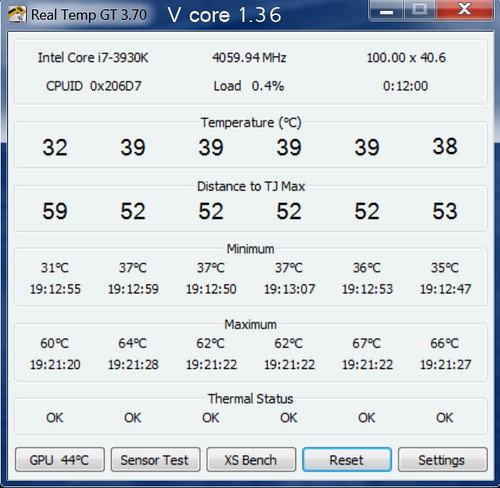
Vcore136 by ~NovaStorm~, on Flickr
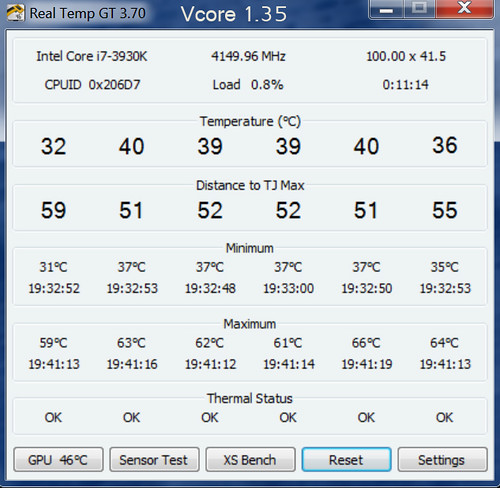
Vcore135 by ~NovaStorm~, on Flickr
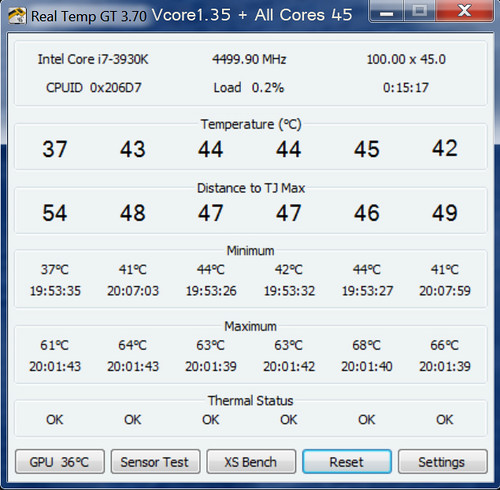
Vcore_All core by ~NovaStorm~, on Flickr
Appreciate the help your all giving me! thanks ~
- Mark as New
- Bookmark
- Subscribe
- Mute
- Subscribe to RSS Feed
- Permalink
05-22-2012 02:10 AM
Then when I want to do video or gaming simply switching over to (all cores). I mean that is the beauty of this board, It is so easy to up the anti. Seems to me it would be better on power, a little cooler on the CPU over time and also quieter. I'm going to have to replace the fans on this H100, just going all cores ramps them up a hair and increases noise level. Now I want to work out a good cooler for the VRM's...
- no boot drive found in Other Motherboards
- ROG DOMINUS EXTREME - LiveDash Burn-In Issue? in Other Motherboards
- Rog Strix B450F Gaming Mothrboard will not boot any Windows, but will boot Ubuntu in X99
- Ethernet Disconnection ROG-STRIX-Z390-H-GAMING in Z370 / Z390
- ASUS AI Suite / AI overclocking behavior - some questions in Other Motherboards
