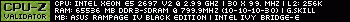- Republic of Gamers Forum
- Motherboards
- Previous Generations
- Other Motherboards
- Windows 7 installation nightmare
- Subscribe to RSS Feed
- Mark Topic as New
- Mark Topic as Read
- Float this Topic for Current User
- Bookmark
- Subscribe
- Mute
- Printer Friendly Page
Windows 7 installation nightmare
- Mark as New
- Bookmark
- Subscribe
- Mute
- Subscribe to RSS Feed
- Permalink
06-05-2012
06:13 PM
- last edited on
03-06-2024
08:40 PM
by
![]() ROGBot
ROGBot
I have one degree in Computer Science and now getting a higher one my point being I have been around computers for a very very very very long time.
I have never NEVER EVER had so many issues and problems of all kinds and types like with this ****ing ASUS motherboard. Memory problems, Windows 7 installs BIOS or EFI and then doesn't boot anymore some freaking stupid OC waste of time setting somewhere that not even ASUS knows about that prevents Windows from starting after a successful installation, Video card failing to install drivers a new EVGA 670 FTW, you name it. I have been almost a month with top quality components worth over 3000 USD without being able to put a system together due to the megazillion issues with this stupidly overcomplicated motherboard!
I have spent most of the time in this forum troubleshooting issues than enjoying a new system ... really I don't know how a company like ASUS stays in business ... money laundry maybe?
Horrible!
Intel i9-10980xe 18C
Corsair h150i ELITE LCD
Corsair Dominator CMT128GX4M4D3600C18 128GB 4x32GB
ASUS ROG STRIX RTX 3090 O24G
Adaptec RAID 8805 (2x SSD RAID0 - Windows 11 Pro, 2x SSD RAID0 - Ubuntu, 4x Seagate IronWolf RAID10)
Corsair AX1600i PSU
Corsair Obsidian 750D
- Labels:
-
Other Motherboards
- Mark as New
- Bookmark
- Subscribe
- Mute
- Subscribe to RSS Feed
- Permalink
06-05-2012 07:32 PM
Kind of makes me doubt the current standards of computer education if this is the case.
Did you have an actual issue or just letting some steam out?
- Mark as New
- Bookmark
- Subscribe
- Mute
- Subscribe to RSS Feed
- Permalink
06-05-2012 11:48 PM
Necrosan wrote:
Yeah, I don't have a degree in computer science and was able to figure things out.
Kind of makes me doubt the current standards of computer education if this is the case.
Did you have an actual issue or just letting some steam out?
You were able to figure out which one exactly? how to revive a dead memory slot or how to fix the buggy ASUS BIOS?
That you were lucky following the instructions doesn't make you any special. That I get so many issues due to my choice of memory/graphic card/OS or even faulty memory slots doesn't make me less capable. But what can I expect logically from some uneducated smart ass.
Actually, one of the first things you learn by doing a degree is to read properly and not to make stupid conclusions.
Intel i9-10980xe 18C
Corsair h150i ELITE LCD
Corsair Dominator CMT128GX4M4D3600C18 128GB 4x32GB
ASUS ROG STRIX RTX 3090 O24G
Adaptec RAID 8805 (2x SSD RAID0 - Windows 11 Pro, 2x SSD RAID0 - Ubuntu, 4x Seagate IronWolf RAID10)
Corsair AX1600i PSU
Corsair Obsidian 750D
- Mark as New
- Bookmark
- Subscribe
- Mute
- Subscribe to RSS Feed
- Permalink
06-05-2012 11:51 PM
Antec 2002 Chassis - AMG 1000 Modified
Asus Rampage IV Extreme (bios 4201)
Intel® Management Engine (firmware 8.1.10.1286)
EVGA GTX 680 - PCI-E @ x16 3.0 (driver 332.21)
Intel 3960x revision C2 @ 4.7ghz daily - rock solid
G.Skill Ripsaw Z - 32 gig @ 2133mhz
Corsair: 2x Force GT, AX1200, H80
Windows 7 64bit
- Mark as New
- Bookmark
- Subscribe
- Mute
- Subscribe to RSS Feed
- Permalink
06-06-2012 12:27 AM
Terminal Meltdown wrote:
¿ Easy as pie to install windows 7... What the hell is going on ¿
Exactly my point.
I have a new Crucial 256GB SSD m4 and a new fresh Windows 7 Prof. 64b install goes fine within a few minutes. Then, after first restart, Windows boot will fail with the error "hardware changes [...] device not available" meaning doesn't seem to see the primary and only SSD drive. This won't move on, unless I keep on flipping the BIOS setting SATA Controller mode between "AHCI" or "IDE" or "RAID" then it eventually boots. I reset the CMOS via the MOBO rear reset button and this fixes it temporarily but then the problem happens again.
Now tell me this isn't an ASUS BIOS malware bug?
Intel i9-10980xe 18C
Corsair h150i ELITE LCD
Corsair Dominator CMT128GX4M4D3600C18 128GB 4x32GB
ASUS ROG STRIX RTX 3090 O24G
Adaptec RAID 8805 (2x SSD RAID0 - Windows 11 Pro, 2x SSD RAID0 - Ubuntu, 4x Seagate IronWolf RAID10)
Corsair AX1600i PSU
Corsair Obsidian 750D
- Mark as New
- Bookmark
- Subscribe
- Mute
- Subscribe to RSS Feed
- Permalink
06-06-2012 12:48 AM
bravegag wrote:
Exactly my point.
I have a new Crucial 256GB SSD m4 and a new fresh Windows 7 Prof. 64b install goes fine within a few minutes. Then, after first restart, Windows boot will fail with the error "hardware changes [...] device not available" meaning doesn't seem to see the primary and only SSD drive. This won't move on, unless I keep on flipping between SATA Controller mode "AHCI or IDE or RAID" then it eventually boots. I reset the CMOS via the MOBO rear reset button and this fixes it temporarily.
Are you using DVD media to install the operating system? Also, can you provide a pic of the screen using a camera with that exact error message, thanks.
bravegag wrote:
Now tell me this isn't an ASUS BIOS malware bug?
Kinda sounds like ID-10T error to me, but we shall see.
Antec 2002 Chassis - AMG 1000 Modified
Asus Rampage IV Extreme (bios 4201)
Intel® Management Engine (firmware 8.1.10.1286)
EVGA GTX 680 - PCI-E @ x16 3.0 (driver 332.21)
Intel 3960x revision C2 @ 4.7ghz daily - rock solid
G.Skill Ripsaw Z - 32 gig @ 2133mhz
Corsair: 2x Force GT, AX1200, H80
Windows 7 64bit
- Mark as New
- Bookmark
- Subscribe
- Mute
- Subscribe to RSS Feed
- Permalink
06-06-2012 02:18 AM
"Windows Boot Manager Error
Choices:
1. insert your Windows installation ...
2 ...
3. Repair your Computer
Status: 0xc0000225
Info: The boot selection failed because a required device is inaccessible."
pressing the rear reset CMOS button solves the problem in the next restart but the one after have to reset the CMOS again and lose all BIOS settings. Some times it just doesn't solve it and have to retry many times.
Intel i9-10980xe 18C
Corsair h150i ELITE LCD
Corsair Dominator CMT128GX4M4D3600C18 128GB 4x32GB
ASUS ROG STRIX RTX 3090 O24G
Adaptec RAID 8805 (2x SSD RAID0 - Windows 11 Pro, 2x SSD RAID0 - Ubuntu, 4x Seagate IronWolf RAID10)
Corsair AX1600i PSU
Corsair Obsidian 750D
- Mark as New
- Bookmark
- Subscribe
- Mute
- Subscribe to RSS Feed
- Permalink
06-06-2012 10:04 AM
120 gig corsair gt
evga 670
mem g.skill 32g f3-17000cl11q2
win 7 ultimate 64
psu corsair 1200
corsair h100 cpu cooler
bios 1305
- Mark as New
- Bookmark
- Subscribe
- Mute
- Subscribe to RSS Feed
- Permalink
06-06-2012 10:58 AM
Try using a Windows 7 USB thumbdrive to install from after you physically unplug your DVD drive from the mobo first. Or, try what I suggested for Skullzero.
Skullzero:
If it made it through randomly it could be that your sata cable is bad, try replacing those for known good ones. Make sure you're using the first two Intel Sata 6GB slots on the mobo. Also, check to make sure your memory passes loop tests for a couple hours by using a memory diagnostic tester.
Antec 2002 Chassis - AMG 1000 Modified
Asus Rampage IV Extreme (bios 4201)
Intel® Management Engine (firmware 8.1.10.1286)
EVGA GTX 680 - PCI-E @ x16 3.0 (driver 332.21)
Intel 3960x revision C2 @ 4.7ghz daily - rock solid
G.Skill Ripsaw Z - 32 gig @ 2133mhz
Corsair: 2x Force GT, AX1200, H80
Windows 7 64bit
- microsoft 365 setup in Other Motherboards
- Re: Rampage V Extreme after Windows installation on SSD nvme M2 - there is no Windows Boot Manager in X99
- I found nowhere else to go for help, my question is about old ASUS B85M-E R2.0 capacities in Other Motherboards
- Maximus VI Hero RAID won't boot when moving SATA ports in Other Motherboards
- Prime Z390-A after Windows installation on SSD nvme M2 - there is no Windows Boot Manager in Z370 / Z390