- Republic of Gamers Forum
- Discussions
- Hardware & Build Advice
- Crosshair V + Corsair Dominator GT
- Subscribe to RSS Feed
- Mark Topic as New
- Mark Topic as Read
- Float this Topic for Current User
- Bookmark
- Subscribe
- Mute
- Printer Friendly Page
Crosshair V + Corsair Dominator GT
- Mark as New
- Bookmark
- Subscribe
- Mute
- Subscribe to RSS Feed
- Permalink
07-03-2012
07:25 AM
- last edited on
03-06-2024
08:14 PM
by
![]() ROGBot
ROGBot
I just bought 16GB Dominator GT Kit (CMT16GX3M4X2133C9) to pair with my new Crosshair V and I thought I did enough research before buying but now am second guessing the decision wondering if it indeed is compatible. I have found only one post on the site with anything at all to say about it. just wondering if anyone has used this kit with this board?
Thanks
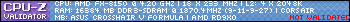
Mobo:Crosshair V Formula
CPU: AMD FX-8150
RAM: Corsair Dominator GT 16GB Kit - 2133MHZ
GPU: VisionTek Radeon 7850 HD
Optical_0: Lite-On DVD/RW Burner Combo Drive
Optical_1: Sony BD/RW Burner Combo Drive
SSD: Samsung 830 Series 256GB SATAIII (OS Drive)
HDD: Seagate Barracuda XT 2TB SATAIII (Data)
OS: Win7 Ult x64 OEM SP1
Cooling: Corsair H100 Performance CPU Cooler
Case: Cooler Master Cosmos 1000
PSU: Thermaltake Toughpower 750W
- Labels:
-
PC Builds
-
System Builds
- Mark as New
- Bookmark
- Subscribe
- Mute
- Subscribe to RSS Feed
- Permalink
07-03-2012 08:18 AM
That kit of ram was designed for the Intel X79 platform as far as I know. As are pretty much all quad kits.
- Mark as New
- Bookmark
- Subscribe
- Mute
- Subscribe to RSS Feed
- Permalink
07-03-2012 10:42 AM
with all due respect and a little more.
(what cpu ? btw.)
Set the profile in the bios to the 2133 profile.
[[Press [Del] during boot]]
In the memory settings .. per Raja's Thread.
Set T2
Read to Read > 5
Now as pointed out above, each is 'a' little unique. Start with one stick, closest to the cpu.
Please, Keep us ''Posted''.
and Please excuse my Manners. Welcome to theROGforum.c.
- Mark as New
- Bookmark
- Subscribe
- Mute
- Subscribe to RSS Feed
- Permalink
07-03-2012 11:48 AM
I just hung up the phone with Corsair Support and the tech told me the best he had ever heard of was 1866 with the Crosshair V! disappointed, I was just printing the RMA when I saw your reply. I guess all tech support is not created equal and some definitively is better than others! I will go ahead and keep it and continue researching here to get the proper settings to make it work.
CPU: AMD FX-8150
MEM: Corsair Dominator GT 16GB 4x4 (CMT16GX3M4X2133C9)
PS: Thermaltake Toughpower 750
GPU: AMD Radeon 7850
Cooling: Corsair Hydro H100
I will definitely update the post with my progress
Thank you again for the quick reply 🐵
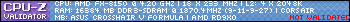
Mobo:Crosshair V Formula
CPU: AMD FX-8150
RAM: Corsair Dominator GT 16GB Kit - 2133MHZ
GPU: VisionTek Radeon 7850 HD
Optical_0: Lite-On DVD/RW Burner Combo Drive
Optical_1: Sony BD/RW Burner Combo Drive
SSD: Samsung 830 Series 256GB SATAIII (OS Drive)
HDD: Seagate Barracuda XT 2TB SATAIII (Data)
OS: Win7 Ult x64 OEM SP1
Cooling: Corsair H100 Performance CPU Cooler
Case: Cooler Master Cosmos 1000
PSU: Thermaltake Toughpower 750W
- Mark as New
- Bookmark
- Subscribe
- Mute
- Subscribe to RSS Feed
- Permalink
07-03-2012 01:24 PM
So you are in good hands, and please do keep us all in the loop as to how you are going and what you are trying. That way other folks who have the same system or nearly the same system can learn with you.
Cheers
- Mark as New
- Bookmark
- Subscribe
- Mute
- Subscribe to RSS Feed
- Permalink
07-03-2012 01:58 PM
brotherStrato .. good Sir, If you remember the name of the CorsairPhoneReppyDude..
tell him .. hahahah ... " Welcome to ROG." Poor chap never had the pleasure. Enlighten him.
Kindly do as I and HiViz suggested above .[then]. download cpu-z -- and send him the link
to your results..
Example of just One that does:
http://rog.asus.com/forum/showthread.php?17771-VitaChan-A-New-ROG-r-is-Born-!!!&country=&status=
We are RightHere .. how'd U do ?
EDIT::: ummm .. What were you RMA'ing ? The Memory or The V ?
[[yea..keep that..ur gonna laugh about it later..]].c.
Edit to Below:: Exactly SilverWolf.thnx. cpu-z ?
- Mark as New
- Bookmark
- Subscribe
- Mute
- Subscribe to RSS Feed
- Permalink
07-04-2012 03:44 PM
But have bigger problem with installing OS (win7 64 ultimate) on to new Samsung 830 SSD (256GB). This has occupied my entire day trying to get this to load. I have tied removing the second hdd Seagate Barracuda XT (data), optical drives leaving only the SSD and one optical to install OS from, I have tried moving the SSD to different SATA ports 1-6 as well as the ASmedia port, and got error on first boot during install that system cannot find c:\windows\system32\ntoskrnl.exe
after doing a lot more searching on thing I tried was loading the ASmedia driver from the ASUS ROC setup CD and now after multiple setup attempts I keep getting Windows Installation errors
"The computer restarted unexpectedly or encountered an unexpected error. Windows installation cannot proceed. To install Windows, click "OK" to restart computer, and then restart the installation"
I have been stuck in this loop all day :o(
I realize there is a problem with the OS seeing the drive or partitions correctly but have run out of ideas as to what to try next,
Thanks again for your comments, they are much appreciated!!!
Strato
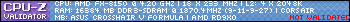
Mobo:Crosshair V Formula
CPU: AMD FX-8150
RAM: Corsair Dominator GT 16GB Kit - 2133MHZ
GPU: VisionTek Radeon 7850 HD
Optical_0: Lite-On DVD/RW Burner Combo Drive
Optical_1: Sony BD/RW Burner Combo Drive
SSD: Samsung 830 Series 256GB SATAIII (OS Drive)
HDD: Seagate Barracuda XT 2TB SATAIII (Data)
OS: Win7 Ult x64 OEM SP1
Cooling: Corsair H100 Performance CPU Cooler
Case: Cooler Master Cosmos 1000
PSU: Thermaltake Toughpower 750W
- Mark as New
- Bookmark
- Subscribe
- Mute
- Subscribe to RSS Feed
- Permalink
07-04-2012 03:32 PM
- Mark as New
- Bookmark
- Subscribe
- Mute
- Subscribe to RSS Feed
- Permalink
07-04-2012 04:10 PM
Download the Microsoft USB tool and follow the prompts to put your OS onto a USB stick.
Now remove all stuff from the SATA ports except your Samsung SSD, same kind as those which I use by the way so I know that this works.
No connect the SSD to any SATA port, I am not a fan of the Asmedia ports but if that is what you want to use then all good. Oh and the SATA ports are labled incorrectly in the manual I seem to recall.
Once you have done that head on over to the SATA controller and set your SATA port that is populated with the SSD to AHCI.
Now F10 and enter.
You can power down if you like.
Or just pop the USB stick into a suitable port quickly.
F8 to select your boot source, choose the USB stick. 🙂
Let the installation happen.
Key here is the AHCI part.
- Mark as New
- Bookmark
- Subscribe
- Mute
- Subscribe to RSS Feed
- Permalink
07-04-2012 04:19 PM
Thanks 🙂
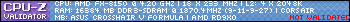
Mobo:Crosshair V Formula
CPU: AMD FX-8150
RAM: Corsair Dominator GT 16GB Kit - 2133MHZ
GPU: VisionTek Radeon 7850 HD
Optical_0: Lite-On DVD/RW Burner Combo Drive
Optical_1: Sony BD/RW Burner Combo Drive
SSD: Samsung 830 Series 256GB SATAIII (OS Drive)
HDD: Seagate Barracuda XT 2TB SATAIII (Data)
OS: Win7 Ult x64 OEM SP1
Cooling: Corsair H100 Performance CPU Cooler
Case: Cooler Master Cosmos 1000
PSU: Thermaltake Toughpower 750W
- ASUS ROG MAXIMUS Z790 DARK HERO LGA1700 in Hardware & Build Advice
- Pc BSOD on boot in Hardware & Build Advice
- ASUS ROG STRIX B650e-e Gaming WIFI - The SATA Nightmare... in Hardware & Build Advice
- Z790 Maximus Hero/ 14900K Not Posting in Hardware & Build Advice
- What to tweak next to stabilize this RAM? in Overclocking & Tweaking
