- Republic of Gamers Forum
- Motherboards
- Previous Generations
- Other Motherboards
- Stuck on debug code 55 with my new Maximus IV Extr...
- Subscribe to RSS Feed
- Mark Topic as New
- Mark Topic as Read
- Float this Topic for Current User
- Bookmark
- Subscribe
- Mute
- Printer Friendly Page
Stuck on debug code 55 with my new Maximus IV Extreme-Z
- Mark as New
- Bookmark
- Subscribe
- Mute
- Subscribe to RSS Feed
- Permalink
07-20-2012
03:43 AM
- last edited on
03-06-2024
08:08 PM
by
![]() ROGBot
ROGBot
This week I got my set of brand new computerparts, for which I was about use for building my new computer. As everything was in place, I could finally push the little start button to test it...
However, immediately I could se some debug codes on the LED on the motherboard. My main concern about those codes
were the 55 = Memories not installed.
I've tried switching em out, trying one memory on a different spot each time, still nothing new. So please, help me with this. It's
kinda frustrating not knowing what to do.
My parts are:
Intel iCore7 - 3770k 3,5Ghz 1155 socket
Corsair Vengeance Low Profile 16Gb (4x4gb) DDR3- 12500 1600Mhz CML16GX3M4X1600C8
Asus GTX 690
Corsair H100 - Coolingsystem
Corsair AX 850 Professional Series Gold
So if you please could help me somehow with this..
Dear Regards
Jörgen
- Labels:
-
Other Motherboards
- Mark as New
- Bookmark
- Subscribe
- Mute
- Subscribe to RSS Feed
- Permalink
07-20-2012 04:02 AM
Firstly remove the cooler and CPU and check the pins in the socket. Once you have done this remove the battery and then replace the CPU and if you have an Intel box cooler try that or very carefully mount the waterblock making sure you dont overtighten. Then reset Bios and try booting the board with one stick, nothing boot power, mem and VGA in the system. If it boots mem test this stick two passes. Then systematically test each stick in turn.
Once you have confirmed the sticks all work correctly through mem test then start adding extra sticks to the system one at a time until you have all 4 installed.
See how this goes and post back.
- Mark as New
- Bookmark
- Subscribe
- Mute
- Subscribe to RSS Feed
- Permalink
07-20-2012 05:58 AM
Originally Posted by moorhen2
Hi there,the simple answer is yes you can,using the ROG Connect procedure,ie,download the latest bios,using a memory stick formated to Fat32,place the bios file on it,rename it to M4EZ.ROM,with the board powered down,but still power to it,place the memory stick in the ROG Connect port,press the ROG Connect button next to it for several seconds then release,the LED light next to the first bios chip will start blinking,wait for this to stop blinking,it can take a few minutes,then your good to go.It is called flashing blind,you dont need a cpu installed.Hope this helps.
Here is the port you need to use.
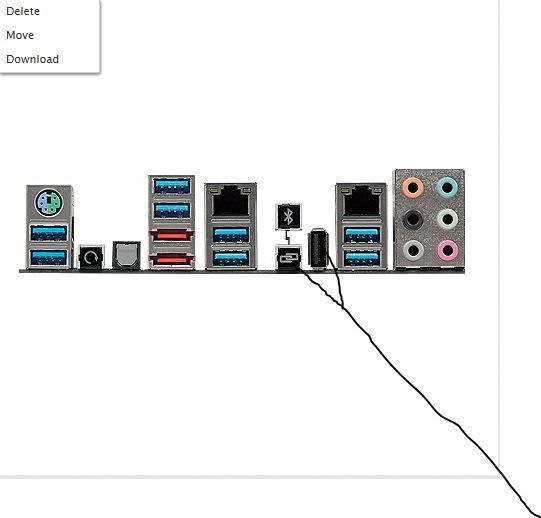
AMD FX 8350 (1252)
INTEL CORE I7 2600K (3134A867)
ASUS MAXIMUS IV EXTREME-Z (0002)
OCZ VERTEX 3 120 SSD
GIGABYTE 890FXA UD7 REV 2.1 (F3)
GIGABYTE 890FXA UD7 REV 2.0 (F3)
VARIOUS AMD CPU's
8 GIG G-SKILL SNIPER LOW VOLTAGE 1600
4 GIG G-SKILL RIPJAWS X 2133 C9
8 GIG CORSAIR VENGEANCE 1600 C8 (HYNIX)
CORSAIR OBSIDIAN 800D
CORSAIR HX1000W PSU
2X RADEON HD6970'S XFIRE
4X SAMSUNG F3 1T HDD's 2X RAID 0
CUSTOM WATERCOOLING
- Mark as New
- Bookmark
- Subscribe
- Mute
- Subscribe to RSS Feed
- Permalink
07-20-2012 11:41 AM
Tried the advice you gave me and the computer started normally 🙂
Gonna try putting additional memory sticks in later, just gonna focus on the basic parts as installing OS and things like that!
- Mark as New
- Bookmark
- Subscribe
- Mute
- Subscribe to RSS Feed
- Permalink
07-21-2012 02:35 AM
Bertieboy wrote:
Just gotta give you a big round of applause moorhen!!
Tried the advice you gave me and the computer started normally 🙂
Gonna try putting additional memory sticks in later, just gonna focus on the basic parts as installing OS and things like that!
No need to thank me my friend,just glad you are sorted out,enjoy your new Kit...:)
AMD FX 8350 (1252)
INTEL CORE I7 2600K (3134A867)
ASUS MAXIMUS IV EXTREME-Z (0002)
OCZ VERTEX 3 120 SSD
GIGABYTE 890FXA UD7 REV 2.1 (F3)
GIGABYTE 890FXA UD7 REV 2.0 (F3)
VARIOUS AMD CPU's
8 GIG G-SKILL SNIPER LOW VOLTAGE 1600
4 GIG G-SKILL RIPJAWS X 2133 C9
8 GIG CORSAIR VENGEANCE 1600 C8 (HYNIX)
CORSAIR OBSIDIAN 800D
CORSAIR HX1000W PSU
2X RADEON HD6970'S XFIRE
4X SAMSUNG F3 1T HDD's 2X RAID 0
CUSTOM WATERCOOLING
- Mark as New
- Bookmark
- Subscribe
- Mute
- Subscribe to RSS Feed
- Permalink
07-21-2012 02:30 AM
moorhen2 wrote:
Your CPU is not supported without a 3 series bios,thats why you cant boot up. so you have 2 choices,if you have a Sandybridge CPU laying around,or you have a friend who has one,just pop it in your board,flash to the latest 3 series bios,then put your Ivy cpu in,job done. Or if not,then follow my guide below toflash blind,but you must follow my instructions to the letter.
Originally Posted by moorhen2
Hi there,the simple answer is yes you can,using the ROG Connect procedure,ie,download the latest bios,using a memory stick formated to Fat32,place the bios file on it,rename it to M4EZ.ROM,with the board powered down,but still power to it,place the memory stick in the ROG Connect port,press the ROG Connect button next to it for several seconds then release,the LED light next to the first bios chip will start blinking,wait for this to stop blinking,it can take a few minutes,then your good to go.It is called flashing blind,you dont need a cpu installed.Hope this helps.
Here is the port you need to use.
No need to thank me my friend,just glad you are sorted,enjoy your new kit...:)
So sorry,did not meen to post this again,cant seem to delete post,soooooo sorry.
AMD FX 8350 (1252)
INTEL CORE I7 2600K (3134A867)
ASUS MAXIMUS IV EXTREME-Z (0002)
OCZ VERTEX 3 120 SSD
GIGABYTE 890FXA UD7 REV 2.1 (F3)
GIGABYTE 890FXA UD7 REV 2.0 (F3)
VARIOUS AMD CPU's
8 GIG G-SKILL SNIPER LOW VOLTAGE 1600
4 GIG G-SKILL RIPJAWS X 2133 C9
8 GIG CORSAIR VENGEANCE 1600 C8 (HYNIX)
CORSAIR OBSIDIAN 800D
CORSAIR HX1000W PSU
2X RADEON HD6970'S XFIRE
4X SAMSUNG F3 1T HDD's 2X RAID 0
CUSTOM WATERCOOLING
- Mark as New
- Bookmark
- Subscribe
- Mute
- Subscribe to RSS Feed
- Permalink
07-20-2012 12:28 PM
Well done my friend.
- Mark as New
- Bookmark
- Subscribe
- Mute
- Subscribe to RSS Feed
- Permalink
07-21-2012 02:36 AM
HiVizMan wrote:
Moorhen2 once again to the rescue. Dude write that guide up nice and pretty for each of the motherboards and I will sticky them for you.
Well done my friend.
Thanks HiVizMan,just trying to help....:)
AMD FX 8350 (1252)
INTEL CORE I7 2600K (3134A867)
ASUS MAXIMUS IV EXTREME-Z (0002)
OCZ VERTEX 3 120 SSD
GIGABYTE 890FXA UD7 REV 2.1 (F3)
GIGABYTE 890FXA UD7 REV 2.0 (F3)
VARIOUS AMD CPU's
8 GIG G-SKILL SNIPER LOW VOLTAGE 1600
4 GIG G-SKILL RIPJAWS X 2133 C9
8 GIG CORSAIR VENGEANCE 1600 C8 (HYNIX)
CORSAIR OBSIDIAN 800D
CORSAIR HX1000W PSU
2X RADEON HD6970'S XFIRE
4X SAMSUNG F3 1T HDD's 2X RAID 0
CUSTOM WATERCOOLING

