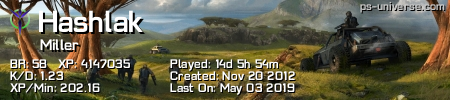- Subscribe to RSS Feed
- Mark Topic as New
- Mark Topic as Read
- Float this Topic for Current User
- Bookmark
- Subscribe
- Mute
- Printer Friendly Page
g75vw
- Mark as New
- Bookmark
- Subscribe
- Mute
- Subscribe to RSS Feed
- Permalink
07-21-2012
04:29 PM
- last edited on
03-06-2024
07:16 PM
by
![]() ROGBot
ROGBot
- Mark as New
- Bookmark
- Subscribe
- Mute
- Subscribe to RSS Feed
- Permalink
07-28-2012 02:46 PM
- Mark as New
- Bookmark
- Subscribe
- Mute
- Subscribe to RSS Feed
- Permalink
07-28-2012 04:56 PM
http://rog.asus.com/forum/group.php?groupid=16
We now have 178 people whose systems will not break! Yippee! 🙂
LINUX Users, we have a group!
http://rog.asus.com/forum/group.php?groupid=23
- Mark as New
- Bookmark
- Subscribe
- Mute
- Subscribe to RSS Feed
- Permalink
07-28-2012 08:57 PM
G75VW-T1013V
G74SX
- Mark as New
- Bookmark
- Subscribe
- Mute
- Subscribe to RSS Feed
- Permalink
08-06-2012 06:59 PM
Woofyhugger wrote:
It's terrible for minecraft. The graphics look all blockish and pixelated. 😉
I thought minecraft was blockish and pixelated on the iP0d t0uch :confused:. Should be cakewalk to run, then.
http://rog.asus.com/forum/group.php?groupid=16
We now have 178 people whose systems will not break! Yippee! 🙂
LINUX Users, we have a group!
http://rog.asus.com/forum/group.php?groupid=23
- Mark as New
- Bookmark
- Subscribe
- Mute
- Subscribe to RSS Feed
- Permalink
08-06-2012 10:53 AM

My machine: G75VW-BBK5 with Windows 8 Pro :cool:
My YouTube: EpicTechinsteinTime
- Mark as New
- Bookmark
- Subscribe
- Mute
- Subscribe to RSS Feed
- Permalink
08-06-2012 07:03 PM
- Mark as New
- Bookmark
- Subscribe
- Mute
- Subscribe to RSS Feed
- Permalink
09-29-2012 07:02 AM
- Mark as New
- Bookmark
- Subscribe
- Mute
- Subscribe to RSS Feed
- Permalink
09-29-2012 07:11 AM
GPU : MSI GTX 970 Gaming 4G || PSU : Corsair RM 650 || Rams : G Skill Trident X 4GBx2 2400 CL10
Monitor : 2x Asus VX239h + 1x HP w2207h || Chassis : Bitfenix Prodigy Red || OS : WIN8.1 x64
Periphirals : Corsair K95, Logitech g402, Edifier 3350