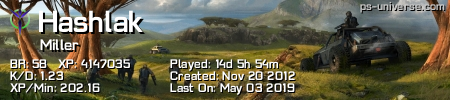- Republic of Gamers Forum
- Laptops & Desktops
- ROG Strix Series
- G75VW Turbo Boost
- Subscribe to RSS Feed
- Mark Topic as New
- Mark Topic as Read
- Float this Topic for Current User
- Bookmark
- Subscribe
- Mute
- Printer Friendly Page
G75VW Turbo Boost
- Mark as New
- Bookmark
- Subscribe
- Mute
- Subscribe to RSS Feed
- Permalink
07-22-2012
07:35 AM
- last edited on
03-06-2024
08:06 PM
by
![]() ROGBot
ROGBot
- Labels:
-
Strix Laptops
-
Strix Notebooks
- Mark as New
- Bookmark
- Subscribe
- Mute
- Subscribe to RSS Feed
- Permalink
07-22-2012 08:01 AM
- Mark as New
- Bookmark
- Subscribe
- Mute
- Subscribe to RSS Feed
- Permalink
07-22-2012 08:30 AM
Thats the best one from ASUS that works right
Dont download the later 2.xx versions as those stay in your task bar all the time not only a gadget and if u close it from the task bar the gadget goes away
the one I posted above is only the gadget so you can see when your CPU goes up to full speed during high CPU demand or when launching apps
- Mark as New
- Bookmark
- Subscribe
- Mute
- Subscribe to RSS Feed
- Permalink
07-22-2012 08:48 AM
- Mark as New
- Bookmark
- Subscribe
- Mute
- Subscribe to RSS Feed
- Permalink
07-22-2012 08:56 AM
mrwolf wrote:
Thanks. From what i understand Turboboost is a passive function that is hardwired into the i7 processors right? So its not something u turn on or turn off, it automatically adapts to usage and temperature.
So really the Turbo boost monitor is just for monitoring correct? just wanna make sure
you are absoultely right
Just ensure you have the latest Intel Chipset Drivers installed as they gave me better Turbo Boost Speeds where I am reaching to 3.27 GHz. now!!
Intel Chipset Drivers v9.3.0.1021
- Mark as New
- Bookmark
- Subscribe
- Mute
- Subscribe to RSS Feed
- Permalink
07-23-2012 01:51 PM
mrwolf wrote:
Thanks. From what i understand Turboboost is a passive function that is hardwired into the i7 processors right? So its not something u turn on or turn off, it automatically adapts to usage and temperature.
So really the Turbo boost monitor is just for monitoring correct? just wanna make sure
In fact, you can turn it off if you like. Asus allows you to do so in BIOS. Or at least there is an option. I have never used it, I only OC the RAM a little.
- Mark as New
- Bookmark
- Subscribe
- Mute
- Subscribe to RSS Feed
- Permalink
07-22-2012 09:00 AM
- Mark as New
- Bookmark
- Subscribe
- Mute
- Subscribe to RSS Feed
- Permalink
07-22-2012 10:22 PM
 [ATTACH=CONFIG]10348 As you can see from the pictures all of my cores are running at 100% well under the temperature range for turbo boost to work. I have no idea why turbo boost isn't engaging. As it seems I am literally the only one with this problem.
[ATTACH=CONFIG]10348 As you can see from the pictures all of my cores are running at 100% well under the temperature range for turbo boost to work. I have no idea why turbo boost isn't engaging. As it seems I am literally the only one with this problem.
- Mark as New
- Bookmark
- Subscribe
- Mute
- Subscribe to RSS Feed
- Permalink
07-23-2012 10:51 AM
Primary: 1Tb-5400rpm
Secondary: 500Gb-7200rpm
USB-3 Drive: Toshiba 500Gb
- Mark as New
- Bookmark
- Subscribe
- Mute
- Subscribe to RSS Feed
- Permalink
07-23-2012 11:19 AM
- Zephyrus G15 CPU power throttling in ROG Zephyrus Series
- CPU refusing to be fully utilized in most games. in TUF / ASUS Gaming Notebooks
- Asus Tuf Gaming F17 High CPU temperature in TUF / ASUS Gaming Notebooks
- 2023 Rog Strix G17 (G713PV-WS94) high CPU Temp (93°C+)Causes external Display to cut out. in ROG Strix Series
- [Gaming NB/DT] GameFirst Relative Introduction in FAQs (Laptops & Desktops)