- Republic of Gamers Forum
- Motherboards
- Previous Generations
- Other Motherboards
- .ROM to .Cap converter - Is there a way to go back...
- Subscribe to RSS Feed
- Mark Topic as New
- Mark Topic as Read
- Float this Topic for Current User
- Bookmark
- Subscribe
- Mute
- Printer Friendly Page
.ROM to .Cap converter - Is there a way to go back.
- Mark as New
- Bookmark
- Subscribe
- Mute
- Subscribe to RSS Feed
- Permalink
07-30-2012
07:49 PM
- last edited on
03-06-2024
10:28 PM
by
![]() ROGBot
ROGBot
For example
I have noticed a few stability issues that I have had with 1305 when I am trying to push it to x50 multiplier. However, I could not test 1404 bios due to the issue that Intel Raid would not recognized a JBOD boot disk. I noticed that was not noted on the later updates, which concerns me. As soon as I reverted to the 2nd bios 1305 the JBOD boot appeared.
So the questions
1) Can you convert back to .rom after .cap change?
2) Does the converter only affect the bios 1 or are both converted to .cap?
If it only affects one bios then no problems I can switch back using bios 2.
side note: and ya, an android phone charging and connected to your computer on boot still stalls the boot.
and Ai Suite II when the monitoring is checked off you cannot use Digi power control in win 7 64 (get a memory violation error)
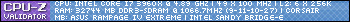
I7 5960X/Asus RE5u3.1 -3101/64gb(16x4)@3133 @1.39V Gskill 14-15-16-36 cr2/3xTitanX/ WD RE 6.0 TB RAID 0+1/Samsung 840 Pro 256 x2 Raid 0/Samsung 850pro M.2/Asus Essence One/Corsair Ax1500 PSU /Corsair Obs 9800D case/ 3 2xRad 120x3 and 120x1/ EK MB block/AquaC Kryos CPU/Koolance GPU x2/ Bay 452x2(ver2) (2x655 serial)
- Labels:
-
Other Motherboards
- Mark as New
- Bookmark
- Subscribe
- Mute
- Subscribe to RSS Feed
- Permalink
07-31-2012 02:20 AM
You could try what Shamino posted - see my sig.
- Mark as New
- Bookmark
- Subscribe
- Mute
- Subscribe to RSS Feed
- Permalink
07-31-2012 02:52 AM
But Shamino posted a way back from OZ......now immortalised in HiVizMan's sig in that lovely lovely tone of fuscia!;)
- Mark as New
- Bookmark
- Subscribe
- Mute
- Subscribe to RSS Feed
- Permalink
07-31-2012 04:32 AM

- Mark as New
- Bookmark
- Subscribe
- Mute
- Subscribe to RSS Feed
- Permalink
07-31-2012 04:53 AM
Arne Saknussemm wrote:
I think an avatar change...;)
Hahaha brilliant!! +1
- Mark as New
- Bookmark
- Subscribe
- Mute
- Subscribe to RSS Feed
- Permalink
07-31-2012 05:05 AM
Arne Saknussemm wrote:
I think an avatar change...;)
Noted and done. 😄 😄
- Mark as New
- Bookmark
- Subscribe
- Mute
- Subscribe to RSS Feed
- Permalink
07-31-2012 05:53 AM
HiVizMan wrote:
Noted and done. 😄 😄
That remind me of Undertaker.
- Mark as New
- Bookmark
- Subscribe
- Mute
- Subscribe to RSS Feed
- Permalink
07-31-2012 05:43 AM
Edit: Glad to see things back to normal!:)
- Mark as New
- Bookmark
- Subscribe
- Mute
- Subscribe to RSS Feed
- Permalink
01-02-2013 08:59 AM
Anicra wrote:
Before I convert my bios to .cap using the Asus Tool. Is there a way to go back, if there is a bug in the bios.
For example
I have noticed a few stability issues that I have had with 1305 when I am trying to push it to x50 multiplier. However, I could not test 1404 bios due to the issue that Intel Raid would not recognized a JBOD boot disk. I noticed that was not noted on the later updates, which concerns me. As soon as I reverted to the 2nd bios 1305 the JBOD boot appeared.
So the questions
1) Can you convert back to .rom after .cap change?
2) Does the converter only affect the bios 1 or are both converted to .cap?
If it only affects one bios then no problems I can switch back using bios 2.
side note: and ya, an android phone charging and connected to your computer on boot still stalls the boot.
and Ai Suite II when the monitoring is checked off you cannot use Digi power control in win 7 64 (get a memory violation error)
According to Asus its a one way conversion only. On my Rampage IV Extreme running two SSD's in Raid 0 it gives some boot problems periodically. I am thinking of dropping raid altogether to solve the issue.
- Issues with ROG STRIX B350-F GAMING in Other Motherboards
- Asus ROG Crosshair VIII Formula Q-code 00 in Other Motherboards
- Front IO Audio Issue from ROG Strix Z370-H Gaming Motherboard in Z370 / Z390
- PCI-E runs at x8 instead of x16 (Maximus VI Hero Z87 Haswell) *Solved (See inside for solution)* in Other Motherboards
- ASUS B550 F-Gaming bios issues in Other Motherboards


