- Republic of Gamers Forum
- Laptops & Desktops
- ROG Gaming Notebooks
- Asus g73jh GPU OVERHEAT (92 celsius ) !
- Subscribe to RSS Feed
- Mark Topic as New
- Mark Topic as Read
- Float this Topic for Current User
- Bookmark
- Subscribe
- Mute
- Printer Friendly Page
Asus g73jh GPU OVERHEAT (92 celsius ) !
- Mark as New
- Bookmark
- Subscribe
- Mute
- Subscribe to RSS Feed
- Permalink
08-11-2012
05:42 PM
- last edited on
03-06-2024
07:47 PM
by
![]() ROGBot
ROGBot
this is my first post in this forums , i hope to be happy together ^_^
i have problem with my asus g73jh-BST7 sine i bought it , my asus getting very hot after play high games like BF3 , GTA IV , SniperEliteV2 , ,,,,,,,,,, then suddenly turn off !
but i remember that was happen 2-5 per Month , but now its happening 5 time /day !!
and this made me MAD ! :mad:
i search for solve on google but i ddint find the solution , until i find this forum .
this is my case :
this photo is shown the system temp. on load " direct after 20min of play BF3 SINGLE-PLAYER"
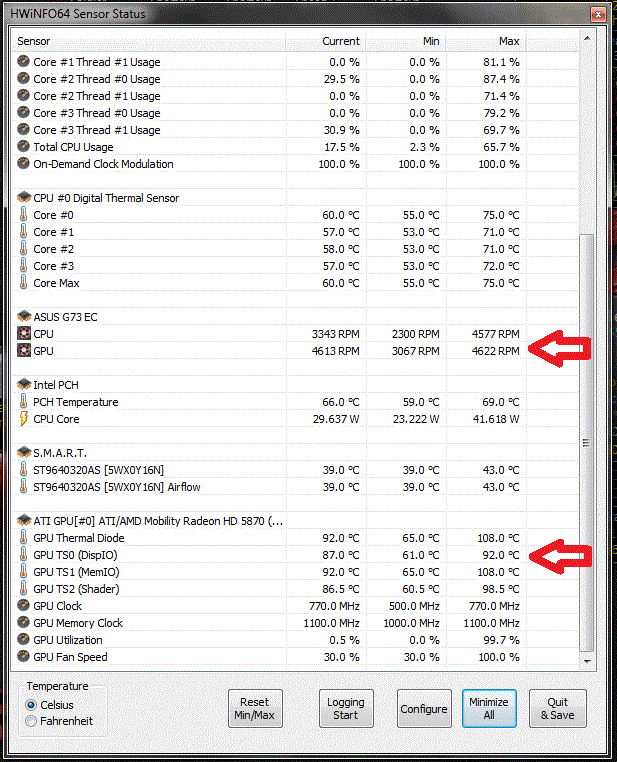
notice : if i didnt quit the game 100% the system will suddenly shut down after 1 min.
and often that happens on below temperatures "88,90,89 Celsius"
i remember that the GPU fan speed on 100% it was about 9500rpm but now its only the half or less 😞
i have been try this solutions :
Get an "air can" and clean the heatsinks .
update the drivers.
flash the bios .
force the fan to 100% "its stll about 4500rpm"
but it didnt works
more info. :
system idle
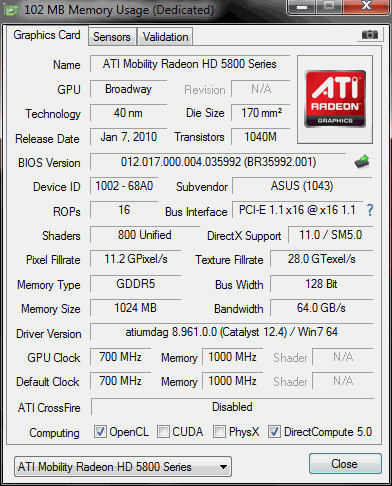
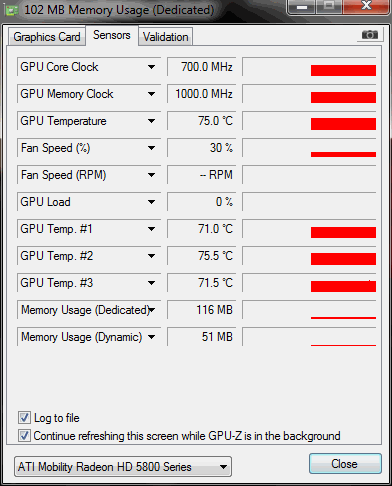
room temp. is about 26 celsius , the laptop is near window , and on 12cm cooler .
- Labels:
-
Strix Laptops
-
Strix Notebooks
- Mark as New
- Bookmark
- Subscribe
- Mute
- Subscribe to RSS Feed
- Permalink
08-11-2012 09:32 PM
My advice, never buy an ATI card... HA. Seriously, repaste the GPU.
- Mark as New
- Bookmark
- Subscribe
- Mute
- Subscribe to RSS Feed
- Permalink
08-12-2012 10:02 AM
- Mark as New
- Bookmark
- Subscribe
- Mute
- Subscribe to RSS Feed
- Permalink
08-12-2012 03:03 PM
meryqat wrote:
Deduced from your words that i have to buy a new PC with Nvidia GPU and intel CPU , and give the asus to my son for play on flash games :cool:
That isn't what I said at all. I said simply that Nvidia cards and Intel CPUs handle heavy loads better than AMD chipsets do. You do not need to get a new laptop, you could simply repaste the GPU or send it into Asus for a repaste job (although, I do not know if they do that)
- Mark as New
- Bookmark
- Subscribe
- Mute
- Subscribe to RSS Feed
- Permalink
08-12-2012 08:44 PM
Idestruction wrote:
That isn't what I said at all. I said simply that Nvidia cards and Intel CPUs handle heavy loads better than AMD chipsets do. You do not need to get a new laptop, you could simply repaste the GPU or send it into Asus for a repaste job (although, I do not know if they do that)
Two years ago I sent mine in for a repaste due to overheating GPU (kept hitting thermal shutdown at 110-115C). The repair facility replaced the entire VGA board and it came back with the same overheating problem. Not only that, but 2 of the GPU heatsink screws were left loose, my keyboard was replaced with one of a darker color, and the keyboard cable was plugged in upside down. Hopefully the Indiana repair facility has improved since then.
I ended up repasting it myself, and my GPU hasn't gone above 92C since. So it seems 92C at max load is normal 😛
- Mark as New
- Bookmark
- Subscribe
- Mute
- Subscribe to RSS Feed
- Permalink
08-13-2012 06:21 PM
@Yuxi3200 my asus warranty is over right now, so i have to do repastting by my self , 92C is normal !! i dont think so cuz my laptop shutdown suddenly after those temp.'s . and any help in repaste from you - i will be grateful 😮
- Mark as New
- Bookmark
- Subscribe
- Mute
- Subscribe to RSS Feed
- Permalink
08-13-2012 06:30 PM
meryqat wrote:
@Idestruction iam just kidding i know exactly what you mean 😛 ,i will repast the GPU as soon as possible
@Yuxi3200 my asus warranty is over right now, so i have to do repastting by my self and any help from you - i will be grateful 😮
You just need thermal paste, the BTOTech disassembly video, a screwdriver, and a lot of patience. When you get access to the GPU, it's pretty straightforward - just remove the heatsink, clean the old paste off (leave the small pads on covering the VRAM chips), apply new paste, and put it back together. 😛
- Mark as New
- Bookmark
- Subscribe
- Mute
- Subscribe to RSS Feed
- Permalink
08-13-2012 10:42 PM
- Mark as New
- Bookmark
- Subscribe
- Mute
- Subscribe to RSS Feed
- Permalink
08-14-2012 12:51 AM
http://rog.asus.com/forum/showthread.php?19784-G73Sw-Laptop/page2
i would suggest if u have no option give a try to repaste ur self.. It is a bit tricky and time taking but u learn something at the end
- Mark as New
- Bookmark
- Subscribe
- Mute
- Subscribe to RSS Feed
- Permalink
08-14-2012 09:13 PM
- ASUS ROG STRIX Scar cooling issue in ROG Strix Series
- GA752VS CPU overheating issues in ROG Gaming Notebooks
- GX501 cpu overheat issue in ROG Zephyrus Series
- Asus G73JH Recovery Partition and ACPI Overheat in ROG Gaming Notebooks
- Do you think that's normal for a G771JM to have so many problems? in ROG Gaming Notebooks
